FAT32 vs. NTFS — What's the Difference?
By Tayyaba Rehman — Published on January 12, 2024
FAT32 and NTFS are file systems. FAT32 is older, compatible across systems, lacks security features, and has file size limits. NTFS is modern, supports larger files, encryption, and offers better reliability and security.

Difference Between FAT32 and NTFS
Table of Contents
ADVERTISEMENT
Key Differences
FAT32, an older file system, is compatible across various platforms, but it lacks advanced security features. It has limitations on file sizes and doesn't support file-level encryption.
NTFS, a modern file system, supports larger files and offers enhanced security features like file-level encryption, access control, and better data reliability.
FAT32's compatibility across different operating systems makes it useful for devices like USB drives but restricts file sizes to a maximum of 4GB per file.
NTFS, being the native file system for Windows, handles larger file sizes efficiently and provides better fault tolerance, supporting complex data structures.
FAT32 lacks journaling, making it more prone to data corruption or loss due to unexpected system crashes or power failures.
ADVERTISEMENT
NTFS utilizes journaling, enhancing system reliability by keeping track of changes, reducing the risk of data loss or file corruption during unexpected events.
Limited security features in FAT32 make it vulnerable to unauthorized access compared to NTFS, which supports access control and encryption.
NTFS's support for file encryption and access control allows users to secure their data, providing better protection against unauthorized access.
FAT32 is suitable for smaller storage devices due to its compatibility, although it lacks modern features essential for data security and larger file handling.
NTFS's advanced capabilities cater to modern computing needs, offering security, scalability, and reliability, making it suitable for larger storage systems.
Comparison Chart
Compatibility
Across various platforms
Native to Windows
File Size Support
Limited to 4GB per file
Supports larger file sizes
Security Features
Basic, lacks encryption
Advanced, supports encryption, access control
Reliability
Prone to data corruption without journaling
Uses journaling for better reliability, reduced risk of data corruption
System Compatibility
Suitable for smaller devices
Ideal for larger storage systems
Compare with Definitions
FAT32
An older file system compatible across platforms but limited by file size.
FAT32, used in USB drives, restricts each file to a maximum size of 4GB.
NTFS
Modern file system supporting larger file sizes and advanced security.
NTFS, native to Windows, enables handling of larger files with security.
FAT32
Prone to data corruption without journaling, lacks reliability.
FAT32's absence of journaling can lead to data loss during system crashes.
NTFS
Provides better reliability with journaling to prevent data loss.
NTFS's journaling system reduces the risk of data corruption.
FAT32
Lacks advanced security features and doesn't support file encryption.
FAT32's basic security features make it vulnerable to unauthorized access.
NTFS
Suitable for larger storage systems due to its scalability and security.
NTFS is ideal for servers and large storage systems due to its reliability.
FAT32
Suitable for smaller storage systems due to its compatibility.
The FAT32 file system is commonly used in smaller storage devices.
NTFS
Ensures data integrity and security, critical for modern computing.
NTFS's security features cater well to modern data protection needs.
FAT32
Useful for cross-platform compatibility but insufficient for modern security needs.
Although FAT32 works across systems, it lacks modern security features.
NTFS
Offers encryption and access control for securing sensitive data.
NTFS's encryption capabilities help secure confidential information.
Common Curiosities
Does NTFS support file-level encryption?
Yes, NTFS supports file-level encryption to secure sensitive data.
Is FAT32 suitable for modern large storage systems?
No, FAT32 is more suited for smaller storage devices due to its limitations.
Can NTFS be used on non-Windows operating systems?
NTFS is primarily designed for Windows systems and may have limited support on non-Windows platforms.
Is FAT32 compatible with Windows and macOS?
Yes, FAT32 is compatible with both Windows and macOS systems.
Is FAT32 suitable for storing large multimedia files?
Storing large multimedia files may be limited due to FAT32's maximum file size restriction.
How does NTFS handle larger files compared to FAT32?
NTFS supports larger file sizes, making it more suitable for storing large files than FAT32.
Does FAT32 support access control and user permissions?
No, FAT32 lacks advanced access control features found in NTFS.
Does NTFS support metadata and file compression?
Yes, NTFS supports metadata attributes and file compression for efficient storage.
What is the maximum file size that FAT32 supports?
FAT32 has a maximum file size limit of 4GB per individual file.
Is NTFS more secure compared to FAT32?
Yes, NTFS provides advanced security features like encryption and access control, making it more secure.
Can FAT32 be used on external hard drives?
Yes, FAT32 is commonly used on external hard drives for its cross-platform compatibility.
What are the advantages of using NTFS over FAT32?
NTFS offers better security, larger file support, and improved data reliability compared to FAT32.
How does NTFS ensure better data reliability compared to FAT32?
NTFS uses journaling, which helps prevent data corruption and loss during system crashes.
Can FAT32 be converted to NTFS without data loss?
Yes, FAT32 partitions can be converted to NTFS without data loss using specific conversion methods.
Is FAT32 a better choice for compatibility or security?
FAT32 is suitable for compatibility but lacks modern security features found in NTFS.
Share Your Discovery
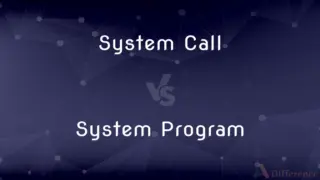
Previous Comparison
System Call vs. System Program
Next Comparison
Abstract Class vs. InterfaceAuthor Spotlight
Written by
Tayyaba RehmanTayyaba Rehman is a distinguished writer, currently serving as a primary contributor to askdifference.com. As a researcher in semantics and etymology, Tayyaba's passion for the complexity of languages and their distinctions has found a perfect home on the platform. Tayyaba delves into the intricacies of language, distinguishing between commonly confused words and phrases, thereby providing clarity for readers worldwide.
















































