System Call vs. System Program — What's the Difference?
By Tayyaba Rehman — Published on January 12, 2024
A system call is an interface between a user application and the operating system, while a system program is a software that provides platform-specific functionality to users and applications.
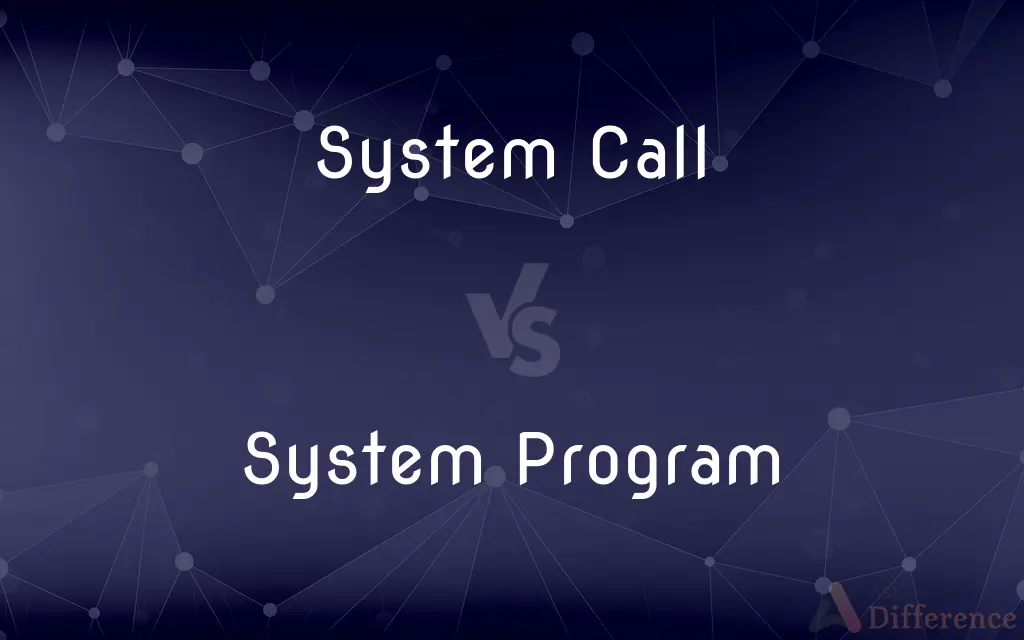
Difference Between System Call and System Program
Table of Contents
ADVERTISEMENT
Key Differences
Functionality and Purpose: A system call provides a means for programs to interact with the operating system, such as for file handling or process control. A system program, like a shell or file management tool, utilizes these system calls to offer higher-level functions to the user or other programs.
Interaction with the Operating System: System calls are integral to the operating system, allowing direct interaction at a low level. System programs, although they can be standalone applications, often serve as an intermediary between the user and the system's lower-level functionalities.
Examples and Usage: Common examples of system calls include read(), write(), and fork(). Examples of system programs include file browsers, system utilities, and command-line interpreters.
Programming and Execution: System calls are used within a program’s code to request specific services from the operating system's kernel. System programs are typically executed independently, providing tools or services like text editing, file management, or system monitoring.
User Interaction: System calls do not interact directly with users but are invoked by programs. System programs, however, often have user interfaces and are directly used by the system operators or users.
ADVERTISEMENT
Comparison Chart
Role
Interface for program-OS interaction
Software providing system-specific functions
Interaction with OS
Direct interaction with OS kernel
Intermediary between user and OS
Examples
Open(), close(), fork(), exec()
File managers, shells, utility programs
Usage in Programming
Used within program code
Executed as standalone applications
User Interaction
No direct user interaction
Often includes user interfaces
Compare with Definitions
System Call
Allows user programs to perform operations like file handling.
System calls like write() are essential for file writing operations.
System Program
Executes independently, providing services to users and other programs.
Text editors are system programs used for creating and editing files.
System Call
Executes in privileged mode to access system resources.
A system call operates at a higher privilege to safely manage resources.
System Program
Often serves as a user interface for managing system resources.
File explorer is a system program for managing and viewing files.
System Call
A system call is a request made by a program to the OS for a service.
The program used the read() system call to access file data.
System Program
Can interact with the OS through system calls.
System programs use system calls for tasks like accessing the file system.
System Call
Acts as a bridge between program execution and OS functions.
The fork() system call creates a new process in the operating system.
System Program
Includes tools for system maintenance, monitoring, and configuration.
System monitoring tools help track performance and resource usage.
System Call
Used for resource allocation, process control, and communication.
System calls handle tasks like memory allocation and inter-process communication.
System Program
A system program provides essential utilities and functionality in an OS.
Command-line shells are system programs that interpret user commands.
Common Curiosities
Are system calls part of the operating system?
Yes, system calls are an integral part of the operating system's interface with applications.
What is a system call in an operating system?
A system call is a programmatic way a computer program requests a service from the kernel of the operating system.
How do users interact with system programs?
Users interact with system programs through graphical interfaces or command-line interfaces.
What is a system program?
A system program is software that provides core functionality and utilities in an operating system.
Do system programs include web browsers?
While web browsers can be considered system programs, they are typically more application-level software.
Are system calls used for file operations?
Yes, system calls are extensively used for file operations like opening, reading, writing, and closing files.
Can system programs run without system calls?
Most system programs rely on system calls to interact with the operating system at a low level.
Do all programming languages support system calls?
Most lower-level languages, like C, provide mechanisms to invoke system calls.
How do system calls work?
System calls work by providing a controlled interface to access OS functions, often transitioning from user mode to kernel mode.
Is writing a system call the same as programming an application?
Writing a system call is more about extending or interacting with the OS kernel, unlike general application programming.
What role do system programs play in an OS?
System programs provide essential tools and utilities for managing system resources and performing various tasks.
What’s an example of a system call for process management?
The fork() system call, which creates a new process, is an example of process management.
Are system programs always graphical?
No, system programs can be both graphical (like file managers) and non-graphical (like command-line tools).
Can system programs be third-party software?
Yes, third-party developers can create system programs, though they often need to adhere to OS standards and interfaces.
Can I create custom system calls?
Creating custom system calls involves kernel-level programming and is typically done by OS developers.
Share Your Discovery

Previous Comparison
Oracle vs. SQL Server
Next Comparison
FAT32 vs. NTFSAuthor Spotlight
Written by
Tayyaba RehmanTayyaba Rehman is a distinguished writer, currently serving as a primary contributor to askdifference.com. As a researcher in semantics and etymology, Tayyaba's passion for the complexity of languages and their distinctions has found a perfect home on the platform. Tayyaba delves into the intricacies of language, distinguishing between commonly confused words and phrases, thereby providing clarity for readers worldwide.
















































