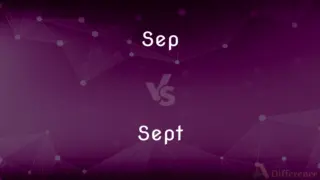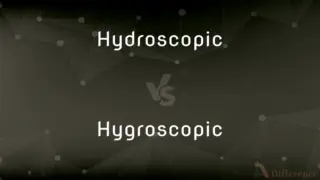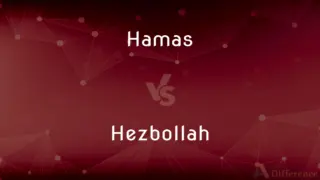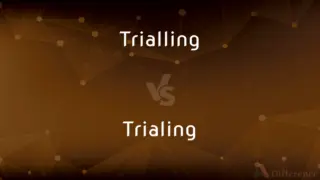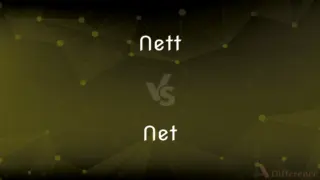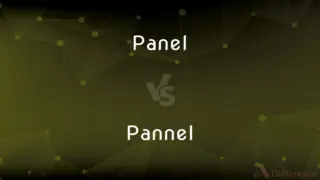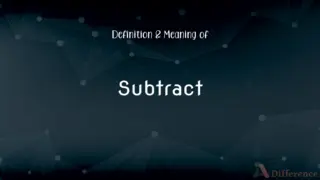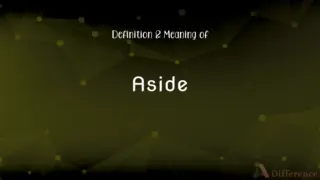USB-A vs. USB-C — What's the Difference?
By Tayyaba Rehman & Urooj Arif — Published on February 10, 2024
USB-A is the traditional, rectangular connector, while USB-C is smaller, reversible, and supports faster data and power transfer.
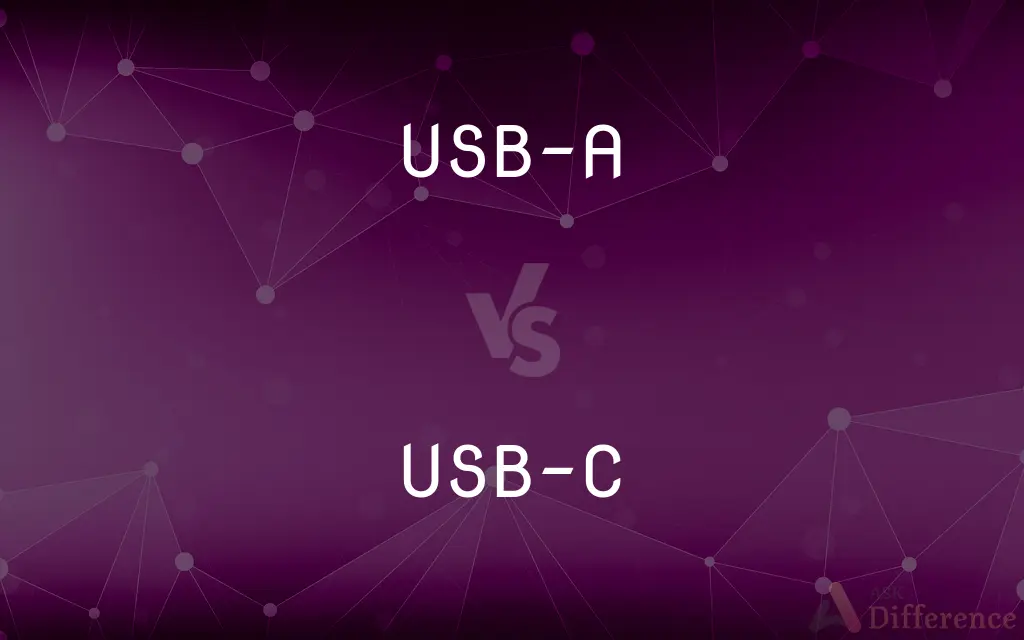
Difference Between USB-A and USB-C
Table of Contents
ADVERTISEMENT
Key Differences
USB-A is the traditional, rectangular connector, while USB-C is smaller, reversible, and supports faster data and power transfer.
USB-A is known for its rectangular shape, making it impossible to insert incorrectly. USB-C, on the other hand, features a reversible design, allowing for more user-friendly connections.
USB-A connectors have been the standard for many devices for years, providing a reliable means of data transfer and power supply. However, USB-C has gained popularity for its compact size and versatility, supporting a wide range of protocols like USB 3.1 and Thunderbolt 3.
While USB-A is limited in its data transfer speed compared to newer standards, USB-C offers significantly higher speeds and more power delivery capabilities. This makes USB-C suitable for more demanding applications, such as driving monitors or fast-charging devices.
As technology progresses, USB-C is becoming more common, gradually replacing USB-A in many new devices for its enhanced performance and convenience.
ADVERTISEMENT
Comparison Chart
Connector Shape
Rectangular, non-reversible
Small, reversible, and oval-shaped
Data Transfer Speed
Up to 10 Gbps (USB 3.1 Gen 2)
Up to 20 Gbps (USB 3.2 Gen 2x2)
Power Delivery
Up to 15W (5V/3A)
Up to 100W (20V/5A)
Compatibility
Widely used in older devices and peripherals
Used in newer devices, supports more protocols
Orientation and Ease of Use
Requires correct orientation to plug in
Can be inserted either way, user-friendly
Compare with Definitions
USB-A
USB-A ports are commonly found on computers and laptops.
My laptop has two USB-A ports on the side.
USB-C
USB-C ports are smaller than traditional USB-A ports.
The slim design of my tablet is possible because of the USB-C port.
USB-A
USB-A supports various USB standards, including USB 1.1, 2.0, and 3.0.
This USB-A 3.0 drive offers faster data transfer.
USB-C
USB-C cables can carry both data and power over a single cable.
I can charge my laptop and transfer files using the same USB-C cable.
USB-A
USB-A is a standard connector for USB devices.
I need a USB-A cable to connect my mouse.
USB-C
USB-C is a type of USB connector that supports reversible plugging.
My new phone came with a USB-C cable for charging.
USB-A
USB-A connections are not reversible.
I always have to flip the USB-A plug to get it in right.
USB-C
USB-C supports higher data transfer speeds and more power than USB-A.
This USB-C external drive transfers data twice as fast as my old USB-A drive.
USB-A
USB-A cables are used to charge many electronic devices.
I use a USB-A cable to charge my camera.
USB-C
USB-C is becoming the standard for new devices for its versatility.
I prefer USB-C because it works with all my devices, from earbuds to laptops.
Common Curiosities
Are all USB-C cables the same?
No, USB-C cables vary in capabilities such as data transfer speed and power delivery, depending on the specifications.
What is USB-A?
USB-A is a standard USB connector type known for its rectangular shape, widely used for connecting various devices to computers.
Do USB-C cables fit in any direction?
Yes, USB-C cables are reversible and can be plugged in any direction.
Are USB-A connectors being phased out?
While USB-C is becoming more prevalent, USB-A is still widely used in many devices and peripherals.
Can USB-C be used with Thunderbolt devices?
Yes, USB-C is compatible with Thunderbolt 3 and 4 devices, offering versatile connectivity.
What is USB-C?
USB-C is a newer USB connector type, known for its small, reversible design, supporting faster data transfer and power delivery.
Is USB-C faster than USB-A?
USB-C can support faster data transfer speeds, especially when paired with the latest USB standards.
Can USB-A charge devices?
Yes, USB-A can charge devices, but typically at lower power outputs compared to USB-C.
Can I plug a USB-C device into a USB-A port?
No, USB-C devices require a USB-C port or an adapter to connect to USB-A ports.
Are USB-A cables reversible?
No, USB-A cables have a specific orientation and must be plugged in the correct way.
Do I need different cables for USB-A and USB-C devices?
Yes, USB-A and USB-C devices require their respective cables or an adapter to connect.
Do all new devices use USB-C?
Many new devices adopt USB-C for its advantages, but some still include or solely use USB-A.
Is USB-C more durable than USB-A?
USB-C is designed to be more robust and durable, thanks in part to its reversible design.
Can USB-A support video output?
USB-A can support video output with the right specifications and adapters, though it's more common with USB-C.
Is there a difference in power delivery between USB-A and USB-C?
Yes, USB-C generally supports higher power delivery, enabling faster charging for devices.
Share Your Discovery
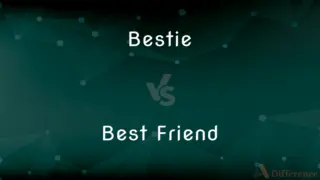
Previous Comparison
Bestie vs. Best Friend
Next Comparison
Kung Fu vs. Martial ArtsAuthor Spotlight
Written by
Tayyaba RehmanTayyaba Rehman is a distinguished writer, currently serving as a primary contributor to askdifference.com. As a researcher in semantics and etymology, Tayyaba's passion for the complexity of languages and their distinctions has found a perfect home on the platform. Tayyaba delves into the intricacies of language, distinguishing between commonly confused words and phrases, thereby providing clarity for readers worldwide.
Co-written by
Urooj ArifUrooj is a skilled content writer at Ask Difference, known for her exceptional ability to simplify complex topics into engaging and informative content. With a passion for research and a flair for clear, concise writing, she consistently delivers articles that resonate with our diverse audience.