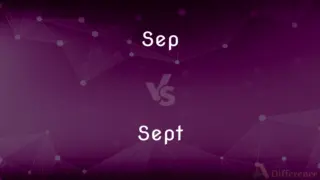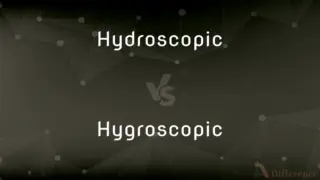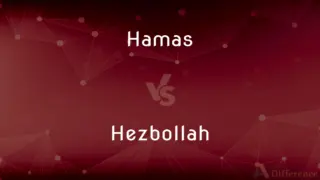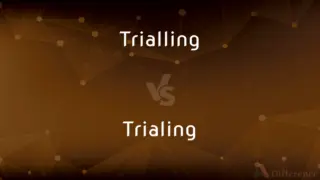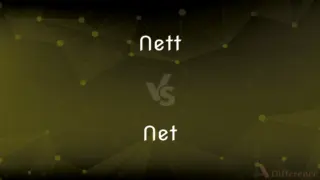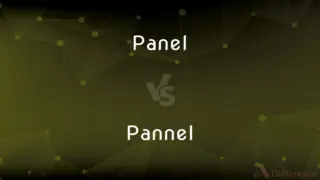JPEG vs. RAW — What's the Difference?
By Tayyaba Rehman & Fiza Rafique — Published on February 10, 2024
JPEG is a compressed, processed image format with lower file size, while RAW is an unprocessed, high-quality format that retains more data for editing.
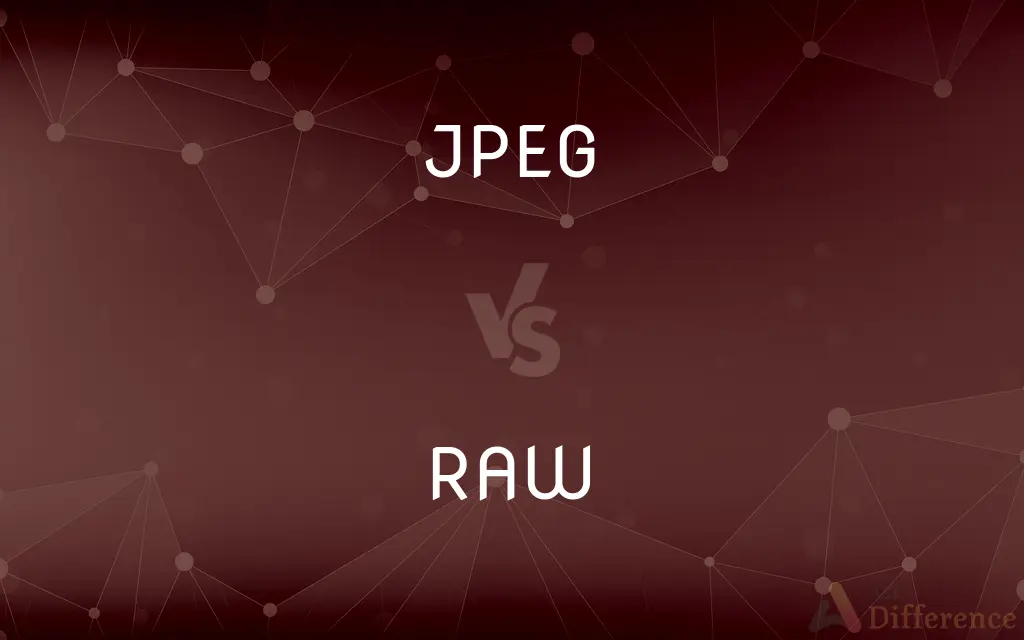
Difference Between JPEG and RAW
Table of Contents
ADVERTISEMENT
Key Differences
JPEG, standing for Joint Photographic Experts Group, is a widely used image format that compresses data to create smaller file sizes, making it ideal for sharing and storage. RAW, in contrast, refers to an image file that contains minimally processed data from a camera sensor. This format offers higher quality and more detail, but results in larger file sizes.
When a camera captures an image in JPEG format, it processes and compresses the data, often resulting in some loss of image quality and detail. RAW files, on the other hand, are essentially digital negatives, providing a greater range of colors and tones. This allows for more flexibility in post-processing, such as adjusting exposure or white balance.
The JPEG format is universally recognized and can be easily viewed on most devices and platforms without the need for specialized software. RAW files, however, often require specific software to view and edit, as they are not standardized and vary between camera manufacturers.
For casual photography and quick sharing on social media, JPEG is often preferred due to its convenience and compatibility. Professionals and photography enthusiasts, however, might favor RAW for its high quality and extensive editing capabilities, despite the larger file size and additional processing time required.
In conclusion, JPEG is a versatile and user-friendly format suitable for general use, while RAW is tailored towards those who prioritize image quality and post-processing control, despite its less convenient file size and compatibility.
ADVERTISEMENT
Comparison Chart
File Size
Smaller, due to compression.
Larger, as it contains more data.
Image Quality
Lower, due to compression and processing.
Higher, retains full image data.
Compatibility
High, can be viewed on most devices.
Lower, requires specific software.
Editing Flexibility
Limited, as some data is lost in compression.
Extensive, offers more control in editing.
Ideal Use
Quick sharing, casual photography.
Professional use, extensive editing needed.
Compare with Definitions
JPEG
JPEG is a raster image format, storing pixel information.
When zoomed in, the JPEG image shows individual pixels.
RAW
RAW files are larger in size due to lack of compression.
The RAW files from my camera take up more space on my memory card.
JPEG
JPEG images often lose some quality due to compression.
The JPEG version of this picture looks slightly blurrier than the original.
RAW
RAW images require specific software for viewing and editing.
After shooting in RAW, I use specialized software to open the files.
JPEG
JPEG files are widely used due to their balance of quality and file size.
For web use, converting images to JPEG is a common practice.
RAW
RAW format is preferred by professional photographers for its detail retention.
For my professional shoots, I always use RAW format to ensure the highest quality.
JPEG
JPEG is a popular image format known for its efficient compression.
I saved the photo as a JPEG to reduce its file size.
RAW
RAW files provide higher quality and more editing flexibility than JPEGs.
Adjusting the exposure on a RAW file gives better results than on a JPEG.
JPEG
JPEG stands for Joint Photographic Experts Group, the creators of this format.
Most digital cameras default to the JPEG format for its versatility.
RAW
RAW is an image format containing unprocessed data from a camera sensor.
I prefer shooting in RAW to have more control in post-processing.
JPEG
A standard algorithm for the compression of digital images.
JPEG
A digital image stored as a file so compressed
A JPEG of a cat.
JPEG
Alternative case form of JPEG
JPEG
A standardized format for storing graphic data in binary computer files, allowing over 16 million different colors. It allows for lossy compression, i. e. the compression of data into a form which re-expands into an image close, but not identical to the original image. Files stored in this format usually carry the extension jpg or jpeg. Compare GIF.
Common Curiosities
Do all cameras support RAW format?
Not all cameras support RAW format; it's more commonly found in DSLRs and mirrorless cameras.
Is JPEG suitable for professional photography?
While JPEG can be used professionally, RAW is often preferred for its higher quality and editing capabilities.
What does JPEG stand for?
JPEG stands for Joint Photographic Experts Group, the name of the committee that created the standard.
Can I view RAW files on any device?
RAW files often require specific software or converters to be viewed on standard devices.
Can I edit JPEG files as much as RAW files?
JPEG files offer less flexibility in editing compared to RAW files due to compression and data loss.
Can I convert RAW to JPEG?
Yes, RAW files can be converted to JPEG, but this involves compression and potential quality loss.
Do JPEG files retain all color data from the image?
JPEG files lose some color data during compression, unlike RAW files.
Are JPEG files smaller than RAW files?
Yes, JPEG files are smaller because they are compressed, unlike RAW files.
Does editing a JPEG reduce its quality?
Repeated editing and saving of JPEG images can lead to quality degradation.
Is it better to shoot in JPEG or RAW?
It depends on your needs: JPEG for convenience and storage, RAW for quality and editing.
Why are RAW files larger in size?
RAW files are larger because they contain more detailed information and are not compressed.
Is it easy to share RAW files?
Sharing RAW files can be challenging due to their large size and compatibility issues.
Are RAW files compatible with all editing software?
RAW files may require specific or updated software due to their format variations by camera brand.
Can I print directly from a RAW file?
Typically, RAW files need to be processed and converted before printing.
Do professionals only use RAW format?
While many professionals prefer RAW for its quality, some may choose JPEG for its convenience in certain situations.
Share Your Discovery
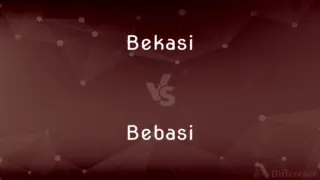
Previous Comparison
Bekasi vs. Bebasi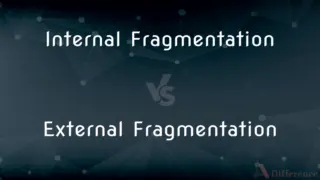
Next Comparison
Internal Fragmentation vs. External FragmentationAuthor Spotlight
Written by
Tayyaba RehmanTayyaba Rehman is a distinguished writer, currently serving as a primary contributor to askdifference.com. As a researcher in semantics and etymology, Tayyaba's passion for the complexity of languages and their distinctions has found a perfect home on the platform. Tayyaba delves into the intricacies of language, distinguishing between commonly confused words and phrases, thereby providing clarity for readers worldwide.
Co-written by
Fiza RafiqueFiza Rafique is a skilled content writer at AskDifference.com, where she meticulously refines and enhances written pieces. Drawing from her vast editorial expertise, Fiza ensures clarity, accuracy, and precision in every article. Passionate about language, she continually seeks to elevate the quality of content for readers worldwide.