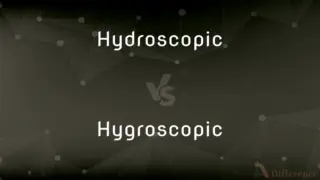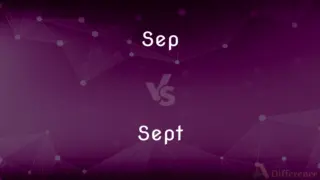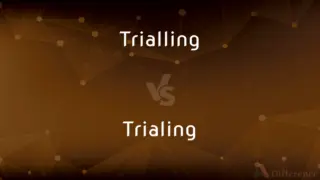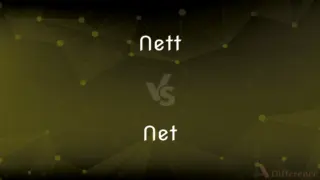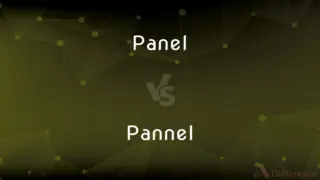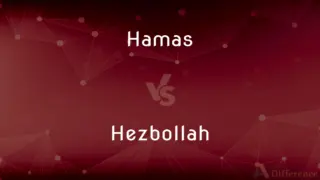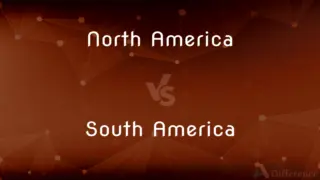Apple iPad vs. Apple Laptop — What's the Difference?
By Tayyaba Rehman & Urooj Arif — Published on February 10, 2024
Apple iPad is a tablet designed for portability and touch-based interaction, whereas an Apple Laptop (MacBook) is a more powerful, traditional computer with a physical keyboard.

Difference Between Apple iPad and Apple Laptop
Table of Contents
ADVERTISEMENT
Key Differences
The Apple iPad boasts a sleek design, emphasizing portability and touch interaction, making it ideal for on-the-go use and media consumption. In contrast, the Apple Laptop, typically known as a MacBook, offers a more robust design with a physical keyboard, catering to extensive typing and more demanding computing tasks.
Apple iPads operate on iPadOS, an operating system designed for touch input, offering a streamlined, app-based interface that excels in simplicity and user-friendliness. Apple Laptops run macOS, providing a comprehensive desktop experience with advanced multitasking capabilities and a wide array of professional software.
While the Apple iPad is known for its efficiency in handling everyday tasks such as browsing, note-taking, and media consumption, Apple Laptops are geared towards more performance-intensive tasks like video editing, programming, and graphic design, thanks to their powerful processors and higher memory capacity.
Apple iPads offer a more contained ecosystem, primarily focusing on wireless connectivity and cloud services, whereas Apple Laptops provide a broader range of ports and expansion options, catering to professionals needing extensive peripheral connectivity.
The Apple iPad is renowned for its intuitive touch screen interface and the versatility added by the Apple Pencil, making it a favorite for artists and casual users alike. Conversely, Apple Laptops offer a traditional computing experience with a trackpad and a physical keyboard, preferred by users requiring precision and comfort in prolonged use.
ADVERTISEMENT
Comparison Chart
Primary Use
Portable media consumption, light productivity
Full-scale computing, professional work
Input Methods
Touch screen, Apple Pencil
Keyboard, Trackpad
Operating System
IPadOS
MacOS
Portability
Highly portable, lighter
Portable, but generally heavier than iPads
Performance
Optimized for apps and light tasks
Higher performance for demanding applications
Compare with Definitions
Apple iPad
Apple iPad is a line of touchscreen tablets designed for multimedia, internet browsing, and light computing tasks.
She downloaded her favorite e-books to her Apple iPad for a cozy evening of reading.
Apple Laptop
Apple Laptop, known as MacBook, is a high-performance laptop designed for professional and personal computing.
He finished his software development project efficiently using his Apple Laptop.
Apple iPad
Apple iPad is a user-friendly device for video conferencing and staying connected with friends and family.
He set up a video call on his Apple iPad to chat with his relatives overseas.
Apple Laptop
Apple Laptop is a versatile device, suitable for graphic design, video editing, and other creative endeavors.
The photographer edited her latest photoshoot on her Apple Laptop.
Apple iPad
Apple iPad is a portable entertainment system, ideal for watching movies, playing games, and listening to music.
She used her Apple iPad to watch her favorite TV shows during the long flight.
Apple Laptop
Apple Laptop offers a seamless macOS experience, with robust multitasking capabilities and a wide array of professional software.
She organized her business finances using sophisticated accounting software on her Apple Laptop.
Apple iPad
Apple iPad serves as a digital canvas, compatible with the Apple Pencil for artists and designers.
The graphic designer sketched the initial draft of the logo on her Apple iPad.
Apple Laptop
Apple Laptop is characterized by its sleek design, Retina display, and long battery life, making it a popular choice for professionals.
The journalist appreciated the crisp display and all-day battery life of his Apple Laptop while covering the event.
Apple iPad
Apple iPad is an educational tool, offering a range of learning apps for students of all ages.
The teacher recommended using the Apple iPad for interactive learning activities in class.
Apple Laptop
Apple Laptop provides comprehensive connectivity options, including USB-C ports and wireless technologies.
The filmmaker connected multiple external drives and equipment to his Apple Laptop for a complex editing session.
Common Curiosities
Are MacBooks suitable for gaming?
MacBooks are not typically known for gaming, but they can run some games, especially when equipped with dedicated graphics.
Do MacBooks have touchscreens?
As of my last update in January 2022, MacBooks do not have touchscreens. They rely on the trackpad and keyboard for input.
What are the different types of MacBook models available?
There are various MacBook models, including MacBook Air and MacBook Pro, each with different features and capabilities.
Do MacBooks support external monitors?
Yes, MacBooks can connect to external monitors, allowing for dual-screen or extended display setups.
What is an Apple Laptop?
An Apple Laptop, commonly referred to as a MacBook, is a line of laptops designed and manufactured by Apple Inc.
What are the main differences between a MacBook and a Windows laptop?
MacBooks use macOS as their operating system, while most Windows laptops run on Microsoft Windows.
What is the battery life of a MacBook?
Battery life varies by model, but MacBooks generally offer 8 to 12 hours of use on a single charge.
Do MacBooks come with antivirus software?
MacBooks have built-in security features, but it's still advisable to install third-party antivirus software for added protection.
Do MacBooks have a dedicated gaming GPU?
Some MacBook Pro models feature dedicated GPUs for better gaming and graphics performance.
Can I run Windows software on a MacBook?
Yes, you can run Windows on a MacBook using software like Boot Camp or virtualization tools.
Are MacBooks suitable for creative professionals?
Yes, many creative professionals, such as graphic designers and video editors, prefer MacBooks for their performance and software compatibility.
Can I use software like Microsoft Office on a MacBook?
Yes, you can use Microsoft Office and many other popular software applications on a MacBook.
What is the latest MacBook model available?
The latest MacBook model can vary, but as of my last update in January 2022, the MacBook Pro with M1 Pro and M1 Max chips was one of the newest.
Is it possible to upgrade the RAM and storage on a MacBook?
It depends on the model. Some MacBooks have soldered components that cannot be upgraded, while others allow for RAM and storage upgrades.
Are MacBooks known for their build quality and durability?
Yes, MacBooks are known for their premium build quality and durability, often lasting for several years with proper care.
Share Your Discovery

Previous Comparison
Kung Fu vs. Martial Arts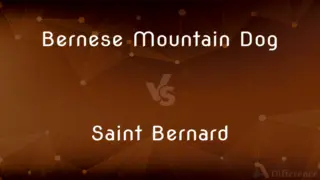
Next Comparison
Bernese Mountain Dog vs. Saint BernardAuthor Spotlight
Written by
Tayyaba RehmanTayyaba Rehman is a distinguished writer, currently serving as a primary contributor to askdifference.com. As a researcher in semantics and etymology, Tayyaba's passion for the complexity of languages and their distinctions has found a perfect home on the platform. Tayyaba delves into the intricacies of language, distinguishing between commonly confused words and phrases, thereby providing clarity for readers worldwide.
Co-written by
Urooj ArifUrooj is a skilled content writer at Ask Difference, known for her exceptional ability to simplify complex topics into engaging and informative content. With a passion for research and a flair for clear, concise writing, she consistently delivers articles that resonate with our diverse audience.