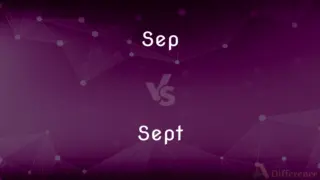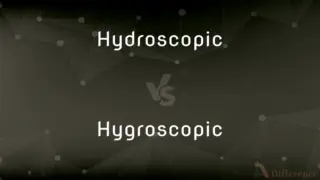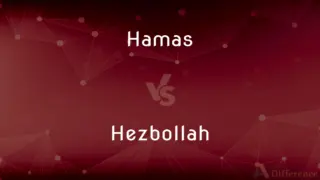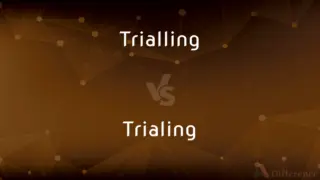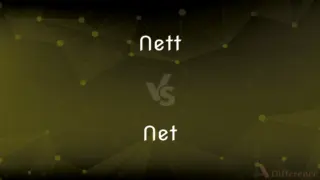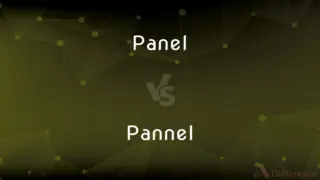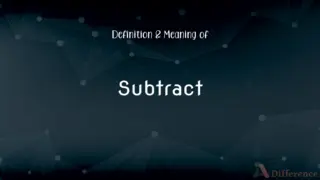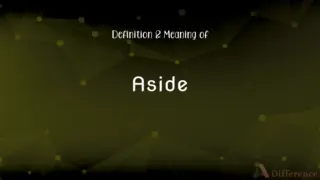USB-A vs. USB-B — What's the Difference?
By Tayyaba Rehman & Urooj Arif — Published on February 8, 2024
USB-A is a common connector type for host devices, while USB-B is typically used for peripheral devices.
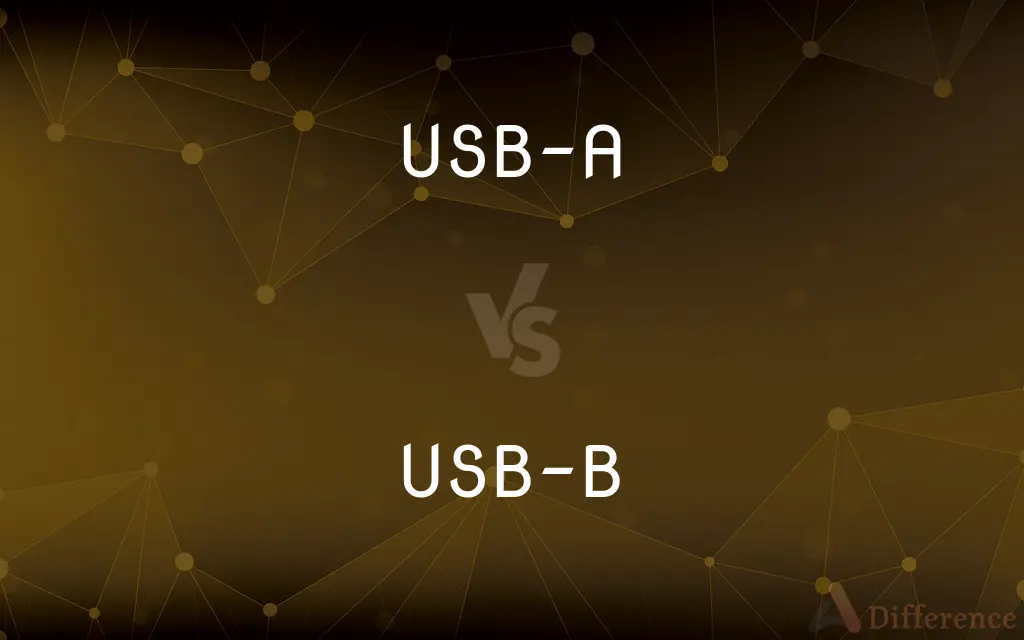
Difference Between USB-A and USB-B
Table of Contents
ADVERTISEMENT
Key Differences
USB-A is recognized by its rectangular shape, making it easy to identify among other USB types. It's the most common USB connector, found on devices like computers and chargers. USB-B, however, has a more square shape with beveled corners on the top ends, distinguishing it from USB-A. It's often seen on printers and external hard drives.
USB-A connectors are designed to plug into host devices, such as laptops and desktop computers, serving as the standard interface for many consumer electronics. In contrast, USB-B connectors are intended for peripheral devices. This design helps prevent incorrect connections between devices.
The versatility of USB-A allows it to support a wide range of devices and functions, from data transfer to charging. USB-B's design, although less versatile, ensures a secure connection with specific devices, optimizing performance for tasks like printing and scanning.
USB-A has evolved over the years, with updates in speed and power delivery, adapting to new technology standards. USB-B has seen less frequent updates, but it remains important for devices requiring a dedicated, stable connection.
USB-A and USB-B connectors play different roles in the ecosystem of devices, with USB-A serving as the universal port for host devices and USB-B providing a specialized connection for peripherals, each essential in its own right.
ADVERTISEMENT
Comparison Chart
Shape
Rectangular, flat interface
Square with beveled corners
Usage
Host devices (e.g., computers, power adapters)
Peripheral devices (e.g., printers, external hard drives)
Design Purpose
Universal connectivity for various devices
Secure, dedicated connection for specific devices
Evolution
Frequently updated for speed and power delivery
Less frequently updated, focused on stability
Commonality
Most widespread USB connector type
Less common, specialized for certain devices
Compare with Definitions
USB-A
USB-A ports support data transfer and charging.
I use the USB-A port to charge my phone.
USB-B
USB-B is used less commonly than USB-A.
Few of my devices use a USB-B connection.
USB-A
USB-A is compatible with many devices.
My keyboard and mouse both connect via USB-A.
USB-B
USB-B connectors are designed for specific devices.
I need a USB-B cable for my external hard drive.
USB-A
USB-A connectors are rectangular and flat.
The USB-A connector easily fits into my computer's port.
USB-B
USB-B is a square-shaped connector for peripherals.
My printer connects to my PC with a USB-B cable.
USB-A
USB-A is known for its plug-and-play capability.
I appreciate the convenience of USB-A for quickly connecting devices.
USB-B
USB-B provides dedicated connectivity.
The USB-B connection ensures my printer communicates effectively with my computer.
USB-A
USB-A is a standard USB connector for host devices.
My laptop has two USB-A ports for peripherals.
USB-B
USB-B ports ensure a secure device connection.
The USB-B port on my scanner provides a stable link to my laptop.
Common Curiosities
Can I connect a USB-A device to a USB-B port?
No, USB-A and USB-B connectors are not directly compatible; they serve different functions and have distinct shapes.
What is USB-B?
USB-B is a connector type designed for peripheral devices such as printers and external hard drives.
Are USB-A and USB-B interchangeable?
No, they are designed for specific roles; USB-A for host devices and USB-B for peripherals.
Can I use an adapter to connect a USB-B device to a USB-A port?
Yes, adapters exist to bridge connections between different USB types.
What is USB-A?
USB-A is a universal connector type used by host devices like computers and power adapters.
Why do USB-A and USB-B connectors have different shapes?
The shapes prevent improper connections, ensuring devices are connected correctly.
Why are USB-A ports more common than USB-B?
USB-A is the standard for many electronic devices, while USB-B is specialized for certain peripherals.
Do USB-A and USB-B support data transfer?
Yes, both support data transfer, with USB-A commonly used in a wider range of devices.
Can USB-A and USB-B cables carry power?
Yes, both can carry power; USB-A is often used for charging, while USB-B can also power certain devices.
Are there different versions of USB-A and USB-B?
Yes, both have evolved to support higher speeds and more power, with versions like USB 2.0, USB 3.0, etc.
Do all printers use USB-B?
Many, but not all; some newer models use other USB types or wireless connections.
Can I charge a device using a USB-B port?
Yes, if the device is designed to receive power through USB-B, it can be charged that way.
Are USB-A connectors always on the host side?
Typically, yes; USB-A is designed for host devices like computers and power banks.
Is USB-B being phased out?
While less common, USB-B is still in use for devices needing specific connections, though newer USB types are becoming more prevalent.
Can I find cables with both USB-A and USB-B ends?
Yes, such cables are common for connecting peripherals to host devices.
Share Your Discovery
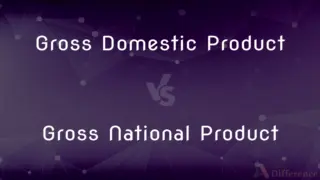
Previous Comparison
Gross Domestic Product vs. Gross National Product
Next Comparison
American League vs. National LeagueAuthor Spotlight
Written by
Tayyaba RehmanTayyaba Rehman is a distinguished writer, currently serving as a primary contributor to askdifference.com. As a researcher in semantics and etymology, Tayyaba's passion for the complexity of languages and their distinctions has found a perfect home on the platform. Tayyaba delves into the intricacies of language, distinguishing between commonly confused words and phrases, thereby providing clarity for readers worldwide.
Co-written by
Urooj ArifUrooj is a skilled content writer at Ask Difference, known for her exceptional ability to simplify complex topics into engaging and informative content. With a passion for research and a flair for clear, concise writing, she consistently delivers articles that resonate with our diverse audience.