Spooling in OS vs. Buffering in OS — What's the Difference?
By Tayyaba Rehman & Fiza Rafique — Published on February 9, 2024
Spooling in OS refers to holding data in a temporary storage area for later processing, while buffering in OS is the process of temporarily storing data while it's being moved from one place to another.
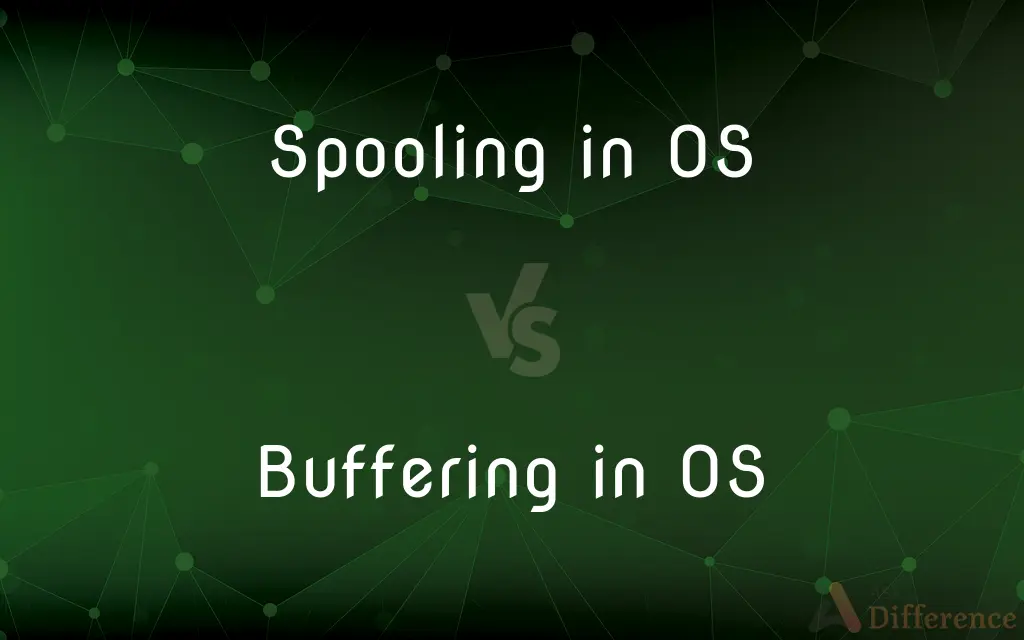
Difference Between Spooling in OS and Buffering in OS
Table of Contents
ADVERTISEMENT
Key Differences
Spooling in operating systems is a process where data is temporarily held in an area called a spool, typically used for managing high-latency devices like printers. Buffering, on the other hand, is used to manage data while it is being transferred between two devices or within a device, often to cope with speed differences.
In spooling, the entire job or file is stored in the spool area and then processed, allowing the program or user that initiated the job to continue without waiting. In buffering, only a part of the data is temporarily held in the buffer to ensure a smooth and continuous data flow.
Spooling is often used in scenarios like printing, where documents are lined up in a queue in the spooler. Buffering is commonly used in streaming audio or video, where parts of the media are preloaded to prevent interruption.
A key aspect of spooling is that it can handle multiple jobs, storing them in the spooler until the resource (like a printer) becomes available. Buffering, however, is generally focused on a single stream of data, managing it for real-time processing.
Spooling can also be a form of task scheduling, as it controls the order of tasks being sent to a device. Buffering is more about balancing the speed differential between producer and consumer processes in real-time data handling.
ADVERTISEMENT
Comparison Chart
Primary Purpose
Temporary storage for later processing
Temporary storage for immediate processing
Data Handling
Stores entire jobs or files
Stores parts of a data stream
Usage Examples
Managing print jobs
Streaming media
Job Management
Handles multiple jobs in a queue
Manages single data stream
Focus
Task scheduling and resource allocation
Balancing speed differences
Compare with Definitions
Spooling in OS
Manages data flow to high-latency devices.
In OS, spooling is crucial for smooth operations with batch processing.
Buffering in OS
Temporarily holds data during transfer.
Buffering in OS helps in smooth video playback without interruptions.
Spooling in OS
Involves queuing jobs for sequential processing.
The OS uses spooling to line up different tasks for the printer.
Buffering in OS
Ensures continuous data flow.
OS buffering maintains a steady flow of data in live broadcasts.
Spooling in OS
Temporarily holds data in a spool area.
The spooling function in the OS handles data for later batch processing.
Buffering in OS
Manages data flow for real-time processing.
The OS uses buffering to balance data transfer speeds during streaming.
Spooling in OS
A process of managing data for devices with slower processing.
Spooling in the OS efficiently manages multiple print jobs.
Buffering in OS
Stores part of a data stream.
During audio streaming, buffering in OS preloads parts of the song.
Spooling in OS
Acts as a buffer for entire tasks or files.
Spooling in OS allows users to continue working while printing documents.
Buffering in OS
A technique to cope with speed differences.
Buffering in OS prevents lag in online gaming.
Common Curiosities
What is spooling in an OS?
Spooling is the process of temporarily storing data for later processing in a spool.
Can buffering in OS prevent video playback interruptions?
Yes, buffering helps in smooth video playback by preloading data.
What is the difference between input buffering and output buffering?
Input buffering stores data from an input device before it's processed, while output buffering stores data before it's sent to an output device.
Is buffering mainly used for I/O operations?
While buffering is commonly used for I/O operations, it can also be employed in various other scenarios, such as network communication.
Can Spooling be used for disk I/O as well?
Yes, Spooling can be used for disk I/O operations, particularly in situations where multiple processes are competing for access to the disk.
How does buffering in OS work?
Buffering temporarily holds data during its transfer to manage speed differences.
What is the role of a buffer manager in buffering?
A buffer manager is responsible for managing and coordinating the use of buffers within the operating system.
What happens if a buffer becomes full during data transfer?
When a buffer becomes full, further data transfer may be temporarily halted until space becomes available.
What's a common use of spooling in OS?
A common use is managing print jobs in a queue.
Can buffering help prevent data loss in case of interruptions?
Yes, buffering can help prevent data loss by temporarily holding data until it can be safely transmitted or processed.
What are the potential drawbacks of Spooling?
Spooling can introduce some overhead due to the need for temporary storage, and it may not be necessary for all types of I/O operations.
Is buffering essential for real-time systems?
Buffering may not be suitable for real-time systems where low latency is critical, as it can introduce additional delays.
Can buffering lead to increased memory usage in the system?
Yes, buffering can consume system memory, so it's important to manage buffer sizes efficiently to avoid excessive memory usage.
Is Spooling only relevant for batch processing systems?
No, Spooling can be beneficial in both batch processing and interactive systems to optimize I/O operations.
Share Your Discovery

Previous Comparison
Sharks vs. Fish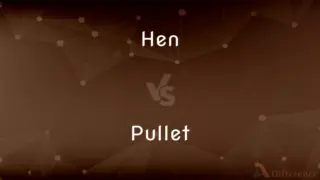
Next Comparison
Hen vs. PulletAuthor Spotlight
Written by
Tayyaba RehmanTayyaba Rehman is a distinguished writer, currently serving as a primary contributor to askdifference.com. As a researcher in semantics and etymology, Tayyaba's passion for the complexity of languages and their distinctions has found a perfect home on the platform. Tayyaba delves into the intricacies of language, distinguishing between commonly confused words and phrases, thereby providing clarity for readers worldwide.
Co-written by
Fiza RafiqueFiza Rafique is a skilled content writer at AskDifference.com, where she meticulously refines and enhances written pieces. Drawing from her vast editorial expertise, Fiza ensures clarity, accuracy, and precision in every article. Passionate about language, she continually seeks to elevate the quality of content for readers worldwide.
















































