TeamViewer vs. LogMeIn — What's the Difference?
By Urooj Arif & Fiza Rafique — Published on February 29, 2024
TeamViewer offers easy remote access and support across devices with a user-friendly interface, while LogMeIn focuses on providing secure, enterprise-grade remote connectivity solutions.

Difference Between TeamViewer and LogMeIn
Table of Contents
ADVERTISEMENT
Key Differences
TeamViewer is widely recognized for its simplicity and flexibility, allowing users to quickly establish remote connections between devices for support, presentations, and team collaboration. It's favored for personal use and small businesses due to its straightforward setup and operation.
LogMeIn, on the other hand, caters more to professional and enterprise environments, offering robust security features, advanced remote management tools, and reliable performance for critical business operations. Its focus is on secure, scalable remote access solutions.
TeamViewer excels in user-friendliness and cross-platform support, enabling connections across various operating systems with minimal effort, whereas LogMeIn emphasizes stronger security protocols, like end-to-end encryption and multi-factor authentication, to protect remote sessions.
Both services offer mobile apps to facilitate remote access from smartphones and tablets, but LogMeIn's approach to mobile connectivity is designed with business users in mind, offering features that streamline productivity and administrative tasks on the go.
The pricing models of TeamViewer and LogMeIn also reflect their target audiences. TeamViewer provides a free version for personal use and competitive pricing for businesses, making it accessible to a wider audience. LogMeIn, however, focuses on premium services with a cost structure that supports its enterprise-level features and support.
ADVERTISEMENT
Comparison Chart
Target Audience
Personal users, Small businesses
Enterprises, Professional users
Security
Secure connections, Optional 2FA
End-to-end encryption, Multi-factor authentication
Usability
User-friendly interface, Quick setup
Professional, feature-rich interface
Mobile Support
Cross-platform mobile app
Business-oriented mobile app
Pricing Model
Free version available, Paid plans for businesses
Primarily subscription-based, Focused on enterprises
Compare with Definitions
TeamViewer
A remote access and support software allowing users to connect to devices anywhere.
I used TeamViewer to fix my mom's computer remotely.
LogMeIn
Focuses on providing solutions for businesses, with tools for remote administration and collaboration.
We use LogMeIn to manage our servers remotely and efficiently.
TeamViewer
Enables secure remote connections with end-to-end encryption.
I trust TeamViewer for remote support because of its strong encryption.
LogMeIn
Offers high-end security features like multi-factor authentication and end-to-end encryption.
LogMeIn's multi-factor authentication adds an extra layer of security to our connections.
TeamViewer
Provides a free version for personal use, with paid plans for additional features.
I upgraded my TeamViewer plan to support more simultaneous connections for our business.
LogMeIn
Supports mobile access, enabling professionals to stay connected while on the go.
Accessing my desktop through LogMeIn's mobile app is incredibly convenient for urgent tasks.
TeamViewer
Supports cross-platform connections, including Windows, macOS, Linux, iOS, and Android.
Connecting my Android phone to the Windows PC via TeamViewer was seamless.
LogMeIn
A remote access tool designed for secure, professional use with enterprise-grade features.
Our company relies on LogMeIn for remote IT management.
TeamViewer
Offers features like file transfer, chat, and video conferencing for collaborative work.
We shared project files via TeamViewer during our remote meeting.
LogMeIn
Comes with a cost, primarily targeting professional and enterprise users.
Investing in LogMeIn has improved our team's productivity and remote access security.
Common Curiosities
Who is the target audience for LogMeIn?
LogMeIn targets professional and enterprise users needing secure, scalable remote access solutions.
Can TeamViewer be used for free?
Yes, TeamViewer offers a free version for personal, non-commercial use.
Is TeamViewer suitable for enterprise use?
While suitable for small businesses, larger enterprises might prefer LogMeIn for its advanced security and management features.
What security features does LogMeIn offer?
LogMeIn provides features like end-to-end encryption and multi-factor authentication.
Can LogMeIn be used for personal purposes?
It can, but its features and pricing are designed with businesses in mind.
Does TeamViewer support file transfer?
Yes, TeamViewer supports file transfer, along with chat and video conferencing.
What is TeamViewer best used for?
TeamViewer is best used for remote support, accessing devices across different platforms, and collaborative work.
How does TeamViewer ensure secure connections?
TeamViewer ensures secure connections through end-to-end encryption and optional two-factor authentication.
Is there a significant difference in ease of use between TeamViewer and LogMeIn?
TeamViewer is generally considered more user-friendly, especially for non-technical users, while LogMeIn offers a more professional, feature-rich interface.
What are the main advantages of TeamViewer?
Its main advantages are ease of use, flexibility, and a free version for personal use.
How do the pricing models of TeamViewer and LogMeIn differ?
TeamViewer offers a free version and competitive pricing for businesses, while LogMeIn focuses on premium, subscription-based services for enterprises.
What makes LogMeIn more suited for professional use than TeamViewer?
Its robust security features and enterprise-focused tools make it more suited for professional use.
How does mobile support compare between TeamViewer and LogMeIn?
Both offer mobile apps, but LogMeIn's is more business-oriented with features for productivity and administration.
Can I manage servers remotely with LogMeIn?
Yes, LogMeIn provides tools for remote administration, including server management.
What types of devices can connect with LogMeIn?
LogMeIn supports a wide range of devices, including desktops, laptops, and mobile devices.
Share Your Discovery
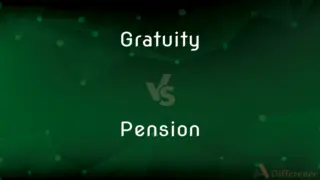
Previous Comparison
Gratuity vs. Pension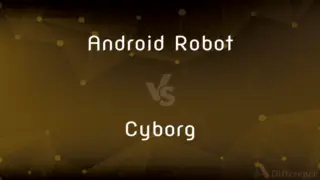
Next Comparison
Android Robot vs. CyborgAuthor Spotlight
Written by
Urooj ArifUrooj is a skilled content writer at Ask Difference, known for her exceptional ability to simplify complex topics into engaging and informative content. With a passion for research and a flair for clear, concise writing, she consistently delivers articles that resonate with our diverse audience.
Co-written by
Fiza RafiqueFiza Rafique is a skilled content writer at AskDifference.com, where she meticulously refines and enhances written pieces. Drawing from her vast editorial expertise, Fiza ensures clarity, accuracy, and precision in every article. Passionate about language, she continually seeks to elevate the quality of content for readers worldwide.
















































