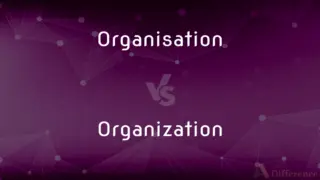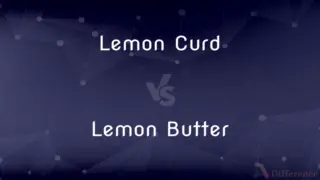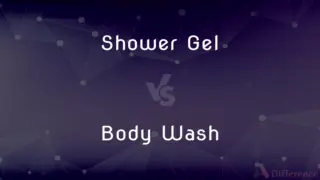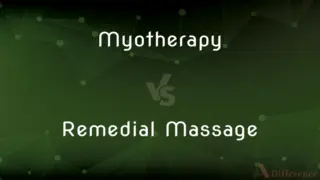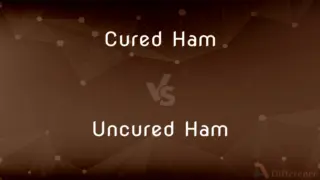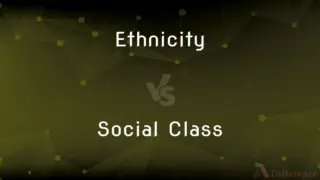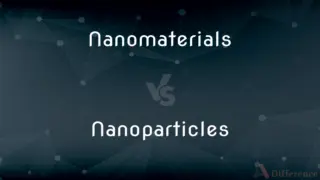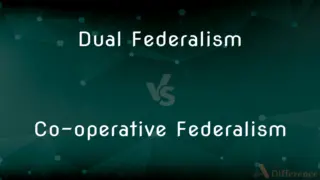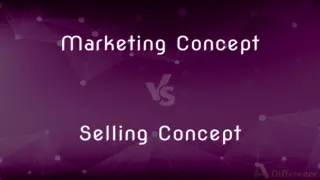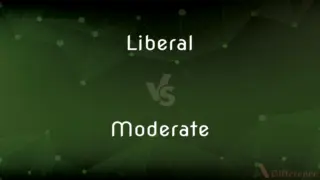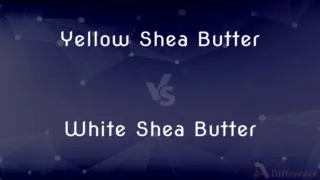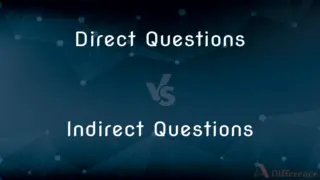Offline Development Tools vs. Online Development Tools — What's the Difference?
By Tayyaba Rehman & Urooj Arif — Published on February 29, 2024
Offline development tools are software applications installed locally on a developer's machine, allowing code creation and testing without internet access, while online development tools are web-based platforms requiring internet connectivity for coding,

Difference Between Offline Development Tools and Online Development Tools
Table of Contents
ADVERTISEMENT
Key Differences
Offline development tools, such as Integrated Development Environments (IDEs) like Visual Studio, Eclipse, or IntelliJ IDEA, are installed directly on a developer's computer. These tools support a wide range of programming languages and frameworks, offering features like code editing, debugging, and version control integration without the need for an internet connection.
Online development tools, on the other hand, include cloud-based IDEs, code editors, and collaboration platforms like GitHub Codespaces, Replit, or Cloud9. These tools require an active internet connection and run within a web browser, enabling developers to access their projects from any device with internet access. Online tools facilitate real-time collaboration among team members, simplify the setup process by eliminating the need for local environment configuration, and often integrate directly with cloud services for seamless deployment and testing.
The choice between offline and online tools can depend on factors such as the nature of the project, team collaboration needs, internet reliability, and personal workflow preferences. Offline tools might be preferred for development that involves sensitive data, requires high performance, or must continue uninterrupted by internet connectivity issues. Online tools are ideal for collaborative projects, educational purposes, or when developers need the flexibility to work from multiple locations or devices.
Offline tools can offer more control over the development environment and potentially better performance, whereas online tools provide ease of access, collaboration features, and lower barriers to entry, as they often do not require sophisticated hardware or extensive setup.
Comparison Chart
Installation
Installed locally on a machine.
Accessed via a web browser, no installation required.
ADVERTISEMENT
Internet Dependency
No internet required for core functionalities.
Requires a constant internet connection.
Collaboration
Collaboration possible through version control systems.
Built-in real-time collaboration features.
Performance
Dependent on local machine's capabilities.
Dependent on internet speed and server performance.
Accessibility
Access limited to installed machines.
Can be accessed from any device with internet.
Use Cases
Preferred for high-performance computing, sensitive projects.
Ideal for collaborative projects, education, and remote work.
Compare with Definitions
Offline Development Tools
Software development kits (SDKs).
The Android SDK allows for complete Android app development offline.
Online Development Tools
Online version control platforms.
GitHub provides online repositories, facilitating collaborative coding and project management.
Offline Development Tools
Local testing environments.
XAMPP provides a local server environment to test PHP and MySQL projects.
Online Development Tools
Online code playgrounds.
CodePen is popular for front-end developers to experiment with HTML, CSS, and JavaScript online.
Offline Development Tools
Locally installed IDEs.
Developers use Visual Studio on their personal computers for .NET projects.
Online Development Tools
Web-based design tools.
Figma enables UX/UI designers to collaborate on projects in real-time online.
Offline Development Tools
Standalone code editors.
Sublime Text is favored for its speed and customization, working entirely offline.
Online Development Tools
Continuous integration/continuous deployment (CI/CD) services.
Travis CI integrates with GitHub for automated testing and deployment.
Offline Development Tools
Desktop-based version control.
Git can be run locally for version control without connecting to the internet.
Online Development Tools
Cloud-based IDEs.
Replit allows developers to write and run code in dozens of languages directly in the browser.
Common Curiosities
Are online development tools less secure than offline tools?
Online tools can be secure, but they require diligent security practices, such as encryption and secure authentication, since data is stored and transmitted over the internet.
How do offline development tools handle collaboration?
While offline tools may not support real-time collaboration, developers can use version control systems like Git to manage and merge contributions from multiple team members.
Do online development tools save my progress automatically?
Many online tools feature auto-save functionality, ensuring that changes are regularly saved to prevent data loss.
Can I use online development tools for free?
Many online development tools offer free tiers with basic features, which are often sufficient for individual developers and small projects.
How do I choose between an offline and an online development tool?
Consider factors like your need for internet access, collaboration requirements, project sensitivity, and personal workflow preference when choosing between offline and online tools.
Can I work on the same project using both offline and online tools?
Yes, it's possible to use a combination of offline and online tools for different aspects of the same project, especially when using version control systems to synchronize changes.
Can offline development tools integrate with online services?
Yes, many offline tools can integrate with online services, such as version control repositories or cloud-based databases, for enhanced functionality.
Do online development tools work on all web browsers?
Most online tools are designed to be compatible with modern web browsers, but it's always recommended to check specific browser support and requirements.
Are there performance limitations with online development tools?
Performance can be affected by internet speed, browser performance, and server load, which might not match the speed and responsiveness of a powerful local machine.
Can I customize my development environment with online tools?
Online tools often provide customization options, such as theme selection, extensions, and configurable settings to tailor the development environment to individual preferences.
Share Your Discovery
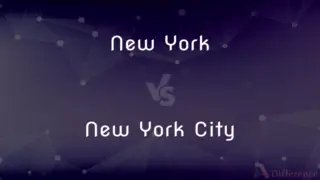
Previous Comparison
New York vs. New York City
Next Comparison
Blazer vs. TrailblazerAuthor Spotlight
Written by
Tayyaba RehmanTayyaba Rehman is a distinguished writer, currently serving as a primary contributor to askdifference.com. As a researcher in semantics and etymology, Tayyaba's passion for the complexity of languages and their distinctions has found a perfect home on the platform. Tayyaba delves into the intricacies of language, distinguishing between commonly confused words and phrases, thereby providing clarity for readers worldwide.
Co-written by
Urooj ArifUrooj is a skilled content writer at Ask Difference, known for her exceptional ability to simplify complex topics into engaging and informative content. With a passion for research and a flair for clear, concise writing, she consistently delivers articles that resonate with our diverse audience.