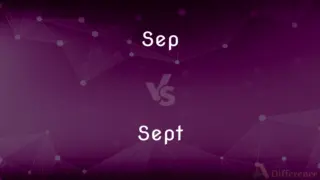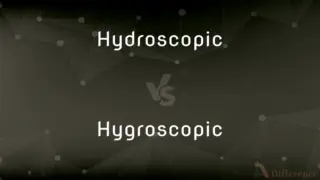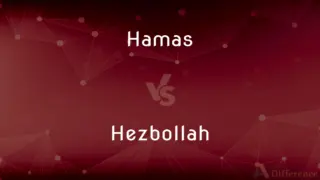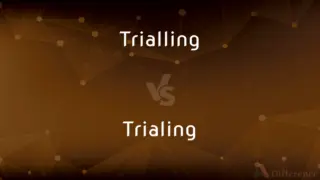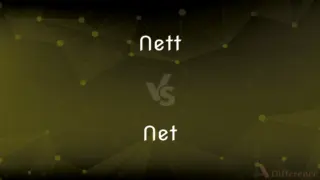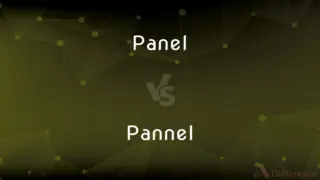VGA vs. QVGA — What's the Difference?
Edited by Tayyaba Rehman — By Fiza Rafique — Published on December 1, 2023
VGA (Video Graphics Array) has a resolution of 640x480 pixels; QVGA (Quarter VGA) has a quarter of VGA's resolution at 320x240 pixels.
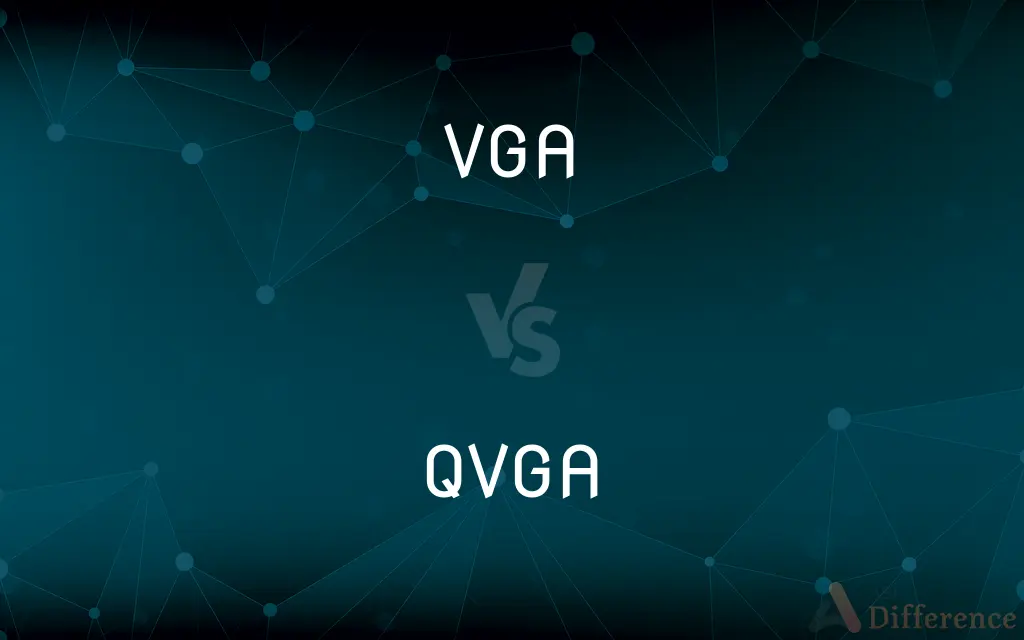
Difference Between VGA and QVGA
Table of Contents
ADVERTISEMENT
Key Differences
VGA, which stands for Video Graphics Array, is a display resolution standard with dimensions of 640x480 pixels. QVGA, on the other hand, stands for Quarter VGA and, as the name suggests, provides a resolution that is a quarter of the VGA, which is 320x240 pixels.
Both VGA and QVGA have played important roles in the evolution of display technologies. While VGA has been a benchmark for many earlier computer monitors, providing clear and sharp images, QVGA was widely adopted in devices where screen real estate was limited, like early mobile phones and some portable game devices.
VGA, with its higher resolution compared to QVGA, offers more details and a larger screen area. This made VGA ideal for desktop monitors, laptops, and workstations where detailed graphics and text were essential. In contrast, QVGA was a compromise between clarity and the need to save power and space, making it a favorite for smaller devices.
Another difference between VGA and QVGA is their aspect ratios. VGA has a 4:3 aspect ratio, a standard for many traditional television displays and early computer monitors. QVGA, while still maintaining the 4:3 aspect ratio, is often seen in smaller, compact screens where a full VGA resolution might not be practical.
In summary, while both VGA and QVGA are standards for display resolutions, VGA offers higher clarity and detail due to its greater pixel count, and QVGA is more suited for smaller devices where power and space conservation are crucial.
ADVERTISEMENT
Comparison Chart
Full Form
Video Graphics Array
Quarter VGA
Resolution
640x480 pixels
320x240 pixels
Pixel Count
307,200 pixels
76,800 pixels
Aspect Ratio
4:3
4:3
Typical Use
Computer monitors, laptops
Early mobile phones, handheld devices
Compare with Definitions
VGA
A 4:3 aspect ratio graphics resolution.
The old television set had a VGA resolution display.
QVGA
A compact graphics mode suitable for smaller devices.
The old mobile phone could only support QVGA videos.
VGA
A pixel configuration standard for earlier PCs.
She remembered playing early computer games in VGA quality.
QVGA
A resolution often seen in early mobile phones.
Many fondly remember the QVGA wallpapers they had on their first cellphones.
VGA
An older graphics display benchmark.
Despite newer standards, some devices still come with VGA ports.
QVGA
A balance between clarity and power-saving in small screens.
The battery lasted longer on the device when it displayed in QVGA mode.
VGA
A graphics standard for video display with 640x480 resolution.
Most early computer monitors supported VGA resolution.
QVGA
A 4:3 aspect ratio but with fewer pixels than VGA.
Though the handheld game console had a QVGA display, the games still looked vibrant.
VGA
A display mode providing medium-detail visuals.
The presentation looked crisp on the VGA screen.
QVGA
A display resolution that is one-quarter of VGA at 320x240 pixels.
The small digital watch had a QVGA screen.
Common Curiosities
How does QVGA relate to VGA in terms of resolution?
QVGA, or Quarter VGA, has a resolution that's one-quarter of VGA's.
Which resolution is higher, VGA or QVGA?
VGA has a higher resolution with 640x480 pixels compared to QVGA's 320x240 pixels.
Why might a device use QVGA instead of VGA?
QVGA is used in devices where power and space conservation are vital, like early mobile phones.
What types of devices typically used QVGA displays?
Early mobile phones, handheld game devices, and some digital watches used QVGA displays.
Are there connectors or ports named after VGA?
Yes, there's a VGA port, a 15-pin connector, often used to connect computers to monitors.
What does VGA stand for?
VGA stands for Video Graphics Array.
Are VGA and QVGA the same in aspect ratio?
Yes, both VGA and QVGA have a 4:3 aspect ratio.
Does VGA provide clearer images than QVGA?
Yes, due to its higher pixel count, VGA offers clearer and more detailed images compared to QVGA.
Is VGA still common in modern devices?
While VGA was a benchmark for earlier devices, it's less common now due to the advent of higher resolutions.
Was VGA the standard for early PCs?
Yes, VGA was a widely adopted graphics standard for early PCs.
Are VGA and QVGA the only graphics resolutions available?
No, VGA and QVGA are just two of many graphics resolutions, with others like SVGA, XGA, and HD offering different pixel counts.
What's the pixel count difference between VGA and QVGA?
VGA has 307,200 pixels, while QVGA has 76,800 pixels.
How does VGA compare to modern display resolutions?
Modern display resolutions are often much higher than VGA, providing crisper and more detailed visuals.
Can QVGA display detailed graphics as VGA does?
While QVGA can display graphics, it's less detailed than VGA due to its lower resolution.
Was QVGA more common in portable devices?
Yes, QVGA was often preferred for portable devices due to its compact resolution and power-saving benefits.
Share Your Discovery
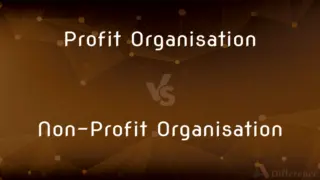
Previous Comparison
Profit Organisation vs. Non-Profit Organisation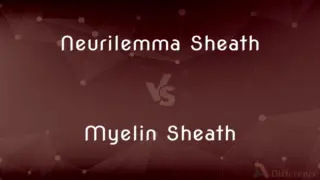
Next Comparison
Neurilemma Sheath vs. Myelin SheathAuthor Spotlight
Written by
Fiza RafiqueFiza Rafique is a skilled content writer at AskDifference.com, where she meticulously refines and enhances written pieces. Drawing from her vast editorial expertise, Fiza ensures clarity, accuracy, and precision in every article. Passionate about language, she continually seeks to elevate the quality of content for readers worldwide.
Edited by
Tayyaba RehmanTayyaba Rehman is a distinguished writer, currently serving as a primary contributor to askdifference.com. As a researcher in semantics and etymology, Tayyaba's passion for the complexity of languages and their distinctions has found a perfect home on the platform. Tayyaba delves into the intricacies of language, distinguishing between commonly confused words and phrases, thereby providing clarity for readers worldwide.