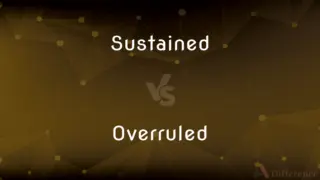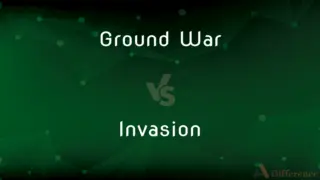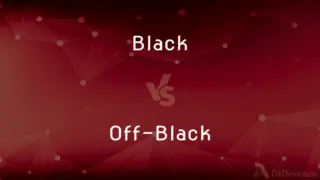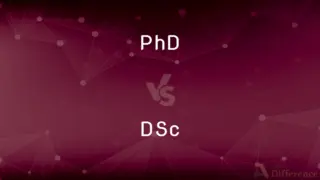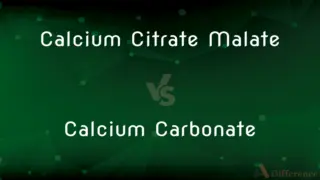HDMI vs. VGA — What's the Difference?
By Tayyaba Rehman — Published on December 2, 2023
HDMI (High-Definition Multimedia Interface) is a digital interface transmitting both audio and video, while VGA (Video Graphics Array) is an analog interface for video only.
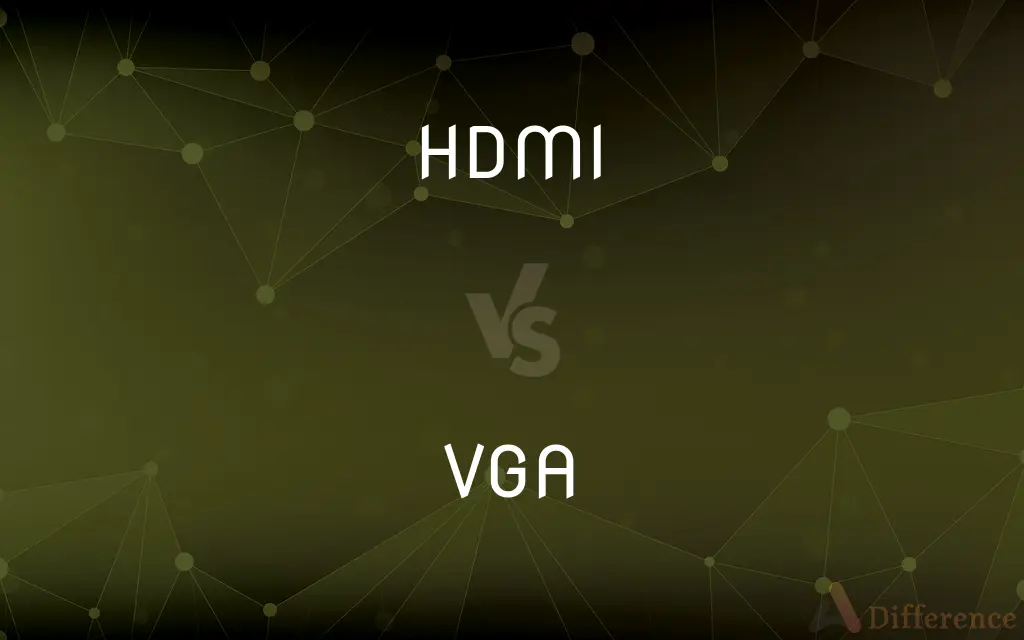
Difference Between HDMI and VGA
Table of Contents
ADVERTISEMENT
Key Differences
HDMI, or High-Definition Multimedia Interface, and VGA, standing for Video Graphics Array, are both interfaces used to connect devices like computers to displays. However, their technology, design, and functionality exhibit significant disparities.
HDMI is a newer digital interface capable of transmitting high-definition video and audio through a single cable. This unified transmission provides a cleaner, crisper multimedia experience. Conversely, VGA is an older technology that exclusively handles analog video signals. When using VGA, separate cables are often necessary for audio.
While HDMI supports a range of resolutions, including 4K and beyond, and can cater to modern devices without a hitch, VGA's support tops out at lower resolutions, often limiting it to older devices and displays. This limitation means that the clarity and sharpness of HDMI outputs tend to be superior to VGA outputs.
One prominent difference between HDMI and VGA lies in their physical connectors. HDMI connectors are flat and come in several sizes, from standard to mini and micro. In contrast, VGA connectors are typically blue, sport 15 pins in three rows, and are bulkier.
Adapters are available to convert signals between HDMI and VGA, but direct connections without conversion always yield the best results. The digital-to-analog or analog-to-digital conversions can introduce artifacts or reduce quality.
ADVERTISEMENT
Comparison Chart
Nature
Digital
Analog
Transmission
Audio and Video
Video Only
Resolution Support
Up to 4K and beyond
Typically up to 1600x1200
Connector Appearance
Flat, various sizes (standard, mini, micro)
Bulky, 15 pins in three rows
Age
Newer technology
Older technology
Compare with Definitions
HDMI
Has different sizes, including standard, mini, and micro.
My camera uses a mini HDMI port for displaying pictures on a TV.
VGA
Requires separate cables for audio transmission.
Along with the VGA cable, I had to use an audio jack for sound.
HDMI
Enables features like CEC for device control.
Thanks to HDMI's CEC, I can control my DVD player using my TV's remote.
VGA
Offers resolutions usually up to 1600x1200.
The VGA connection limits the display to a maximum crispness of 1600x1200 pixels.
HDMI
Supports resolutions up to 4K and beyond.
Using an HDMI cable, I enjoyed a 4K movie on my home theater system.
VGA
An analog interface primarily for transmitting video data.
Older projectors often have VGA ports as a primary connection.
HDMI
A digital interface for transmitting high-definition audio and video.
My smart TV has multiple HDMI ports to connect gaming consoles and Blu-ray players.
VGA
Uses a 15-pin connector, typically blue.
I plugged my laptop into the projector using the blue VGA cable.
HDMI
A single cable solution for both audio and video.
I replaced multiple cables with just one HDMI, simplifying my setup.
VGA
Supported by many older computers and monitors.
The VGA port on my vintage computer still works perfectly.
Common Curiosities
Are VGA ports still common on new devices?
VGA ports are becoming rarer on modern devices, which favor HDMI or other digital ports.
What is the main difference between HDMI and VGA?
HDMI is digital and carries both audio and video, while VGA is analog and video-only.
Is HDMI better than VGA?
Generally, HDMI offers better quality and supports higher resolutions than VGA.
What does HDMI stand for?
HDMI stands for High-Definition Multimedia Interface.
Can HDMI handle 3D and ethernet?
Yes, certain versions of HDMI can handle both 3D content and ethernet.
Why do some devices have multiple HDMI ports?
To allow for multiple devices (gaming consoles, Blu-ray players) to be connected simultaneously.
Are there any security concerns with VGA?
VGA transmissions can be more easily intercepted than digital signals like HDMI.
Can I convert HDMI to VGA?
Yes, with adapters, but there may be a loss in quality.
Can I connect my VGA laptop to an HDMI TV?
With an appropriate VGA-to-HDMI converter, yes.
Does the length of the HDMI or VGA cable affect quality?
Longer VGA cables might degrade signal quality, while HDMI cables are generally consistent up to a specific length.
Is there a difference in refresh rates between HDMI and VGA?
HDMI typically supports higher refresh rates, especially in newer versions.
Why is VGA still in use if HDMI is better?
Legacy systems and devices might only support VGA, so it remains relevant in specific scenarios.
What's the max length for HDMI and VGA cables?
HDMI works best under 50 feet, while VGA can run 100-200 feet with quality considerations.
Do VGA and HDMI support the same color depths?
HDMI generally supports higher color depths than VGA.
Which one is more expensive, HDMI or VGA cables?
Prices vary, but generally, HDMI cables are pricier due to their digital technology.
Share Your Discovery
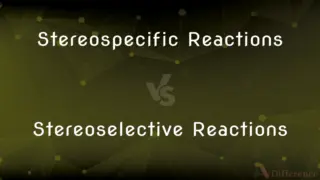
Previous Comparison
Stereospecific Reactions vs. Stereoselective Reactions
Next Comparison
Parasites vs. ParasitoidsAuthor Spotlight
Written by
Tayyaba RehmanTayyaba Rehman is a distinguished writer, currently serving as a primary contributor to askdifference.com. As a researcher in semantics and etymology, Tayyaba's passion for the complexity of languages and their distinctions has found a perfect home on the platform. Tayyaba delves into the intricacies of language, distinguishing between commonly confused words and phrases, thereby providing clarity for readers worldwide.