Teamviewer vs. Ultraviewer — What's the Difference?
By Tayyaba Rehman — Published on January 25, 2024
TeamViewer is a well-known remote access and support software with a wide range of features, while UltraViewer is a simpler, more lightweight alternative primarily focused on remote support.
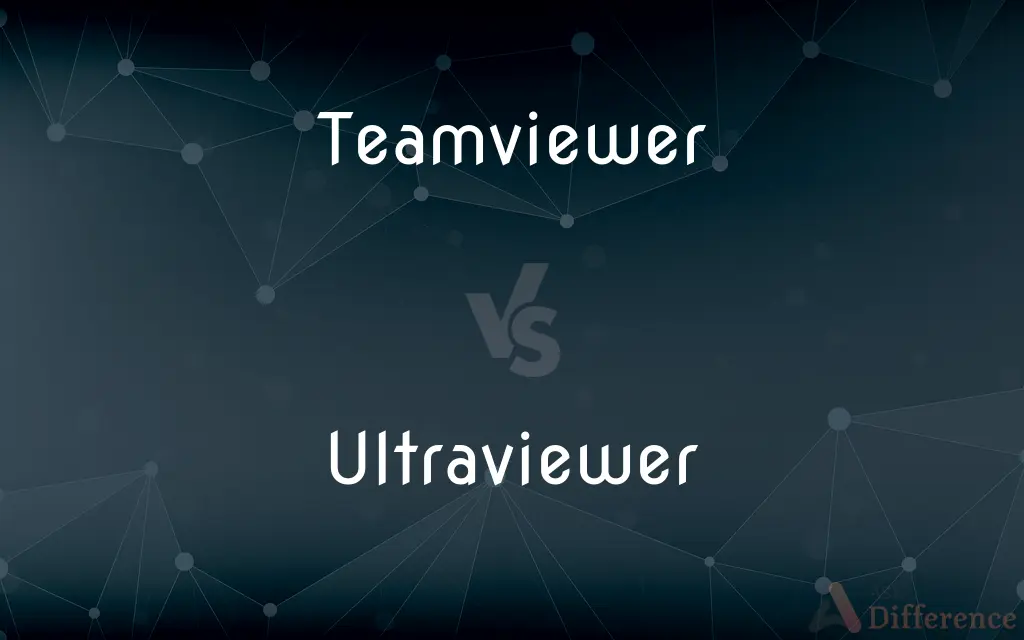
Difference Between Teamviewer and Ultraviewer
Table of Contents
ADVERTISEMENT
Key Differences
Feature Set and Capabilities: TeamViewer offers a comprehensive set of features including remote control, file transfer, VPN functionality, and meeting tools. UltraViewer focuses more on the basics of remote control and support, with fewer advanced features.
User Interface and Usability: TeamViewer has a more polished and user-friendly interface with more options for customization. UltraViewer, while user-friendly, has a more basic interface with limited customization.
Pricing and Licensing: TeamViewer offers various pricing tiers, including a free version for personal use, but can be costly for commercial use. UltraViewer is generally more affordable, with free and lower-cost licenses.
Performance and Resource Usage: TeamViewer is known for reliable performance but can be resource-intensive on some systems. UltraViewer is lighter on system resources, making it a good option for less powerful machines.
Popularity and Support: TeamViewer is widely used with a large user base and comprehensive support resources. UltraViewer, being less well-known, has a smaller community and more limited support options.
ADVERTISEMENT
Comparison Chart
Features
Comprehensive, including VPN, file transfer
Focused on remote control and support
User Interface
Polished, user-friendly, customizable
Basic, user-friendly, limited customization
Pricing
Free for personal, costly for commercial
More affordable, free and low-cost licenses
Performance
Reliable, can be resource-intensive
Lighter on resources, good for basic use
Popularity/Support
Widely used, extensive support
Less known, limited community support
Compare with Definitions
Teamviewer
A TeamViewer function for transferring files.
File transfer with TeamViewer is convenient for working remotely.
Ultraviewer
A software for remote computer support.
UltraViewer is a great tool for quick remote assistance.
Teamviewer
VPN capability provided by TeamViewer.
TeamViewer's VPN feature helps securely connect to company networks.
Ultraviewer
UltraViewer as a cost-effective remote access option.
UltraViewer offers an affordable solution for small businesses.
Teamviewer
A remote access and support software.
We used TeamViewer to provide technical support to our clients.
Ultraviewer
UltraViewer's characteristic as a less resource-intensive tool.
I prefer UltraViewer for its lightweight software on older computers.
Teamviewer
Online meeting functionality in TeamViewer.
We held a TeamViewer meeting with our remote team.
Ultraviewer
The simple user interface of UltraViewer.
UltraViewer's basic interface makes it easy for anyone to use.
Teamviewer
TeamViewer feature for controlling devices remotely.
I remotely accessed my PC using TeamViewer's remote control feature.
Ultraviewer
UltraViewer's emphasis on remote support features.
UltraViewer focuses primarily on remote support tasks.
Common Curiosities
What are the key features of UltraViewer?
UltraViewer primarily offers remote control and support functionalities.
Is TeamViewer free for personal use?
Yes, TeamViewer is free for personal, non-commercial use.
Does TeamViewer offer VPN functionality?
Yes, TeamViewer includes a VPN feature for secure connections.
How user-friendly is UltraViewer?
UltraViewer has a basic and user-friendly interface, making it easy to use.
What is TeamViewer mainly used for?
TeamViewer is used for remote access, support, file transfer, and online meetings.
Can I transfer files using UltraViewer?
Yes, UltraViewer allows file transfer between connected devices.
Can I use TeamViewer for remote gaming?
While possible, TeamViewer isn't optimized for remote gaming.
Can UltraViewer be used commercially for free?
UltraViewer offers a free version, but commercial use typically requires a paid license.
Can I host online meetings with TeamViewer?
Yes, TeamViewer has an integrated feature for hosting online meetings.
Is TeamViewer suitable for large businesses?
Yes, TeamViewer's comprehensive features make it suitable for businesses of all sizes.
Does UltraViewer have a mobile app?
UltraViewer currently does not have a dedicated mobile app.
Does UltraViewer require high system resources?
No, UltraViewer is lightweight and doesn't require high system resources.
Is UltraViewer a good option for basic remote support?
Yes, it's a good choice for basic remote support needs.
Are there any alternatives to TeamViewer and UltraViewer?
Yes, there are several other remote access tools like AnyDesk, RemotePC, and Chrome Remote Desktop.
How secure is TeamViewer?
TeamViewer employs robust security measures, including end-to-end encryption.
Share Your Discovery
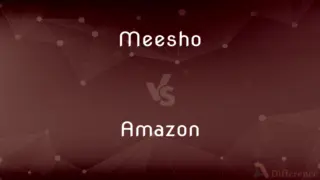
Previous Comparison
Meesho vs. Amazon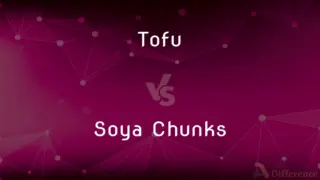
Next Comparison
Tofu vs. Soya ChunksAuthor Spotlight
Written by
Tayyaba RehmanTayyaba Rehman is a distinguished writer, currently serving as a primary contributor to askdifference.com. As a researcher in semantics and etymology, Tayyaba's passion for the complexity of languages and their distinctions has found a perfect home on the platform. Tayyaba delves into the intricacies of language, distinguishing between commonly confused words and phrases, thereby providing clarity for readers worldwide.
















































