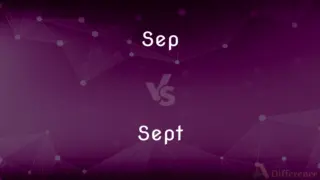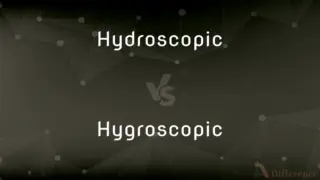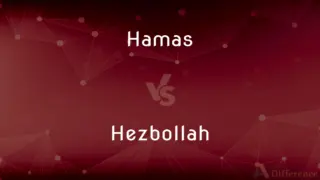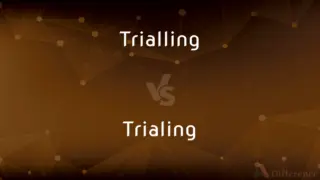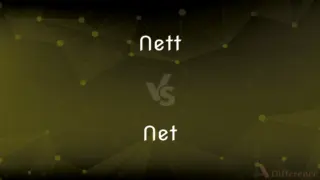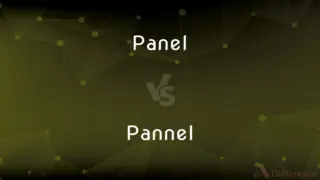OST vs. PST — What's the Difference?
By Tayyaba Rehman — Updated on September 23, 2023
OST (Outlook Offline Storage Table) and PST (Personal Storage Table) are both file formats used by Microsoft Outlook for storing email data. OST allows for offline access and syncs with the server, whereas PST is used for archiving and transferring data.

Difference Between OST and PST
Table of Contents
ADVERTISEMENT
Key Differences
OST and PST are both file extensions used by Microsoft's Outlook email client but serve different purposes. OST, or Outlook Offline Storage Table, enables users to work offline by creating a local copy of the mailbox that later syncs when online. PST, or Personal Storage Table, is often used for archiving and transferring Outlook data, and does not require synchronization with the server.
OST files are generally associated with an email account and automatically created by Outlook when you set up an Exchange, Outlook.com, or IMAP account. These files enable seamless working, even without an internet connection, as changes are synchronized when you reconnect. PST files, on the other hand, are typically created manually by the user and store copies of messages, calendar events, and other items from Outlook, providing a way to backup or move data.
OST files are more secure because they are bound to a specific computer and a specific user profile. You can't simply move an OST file to another computer and access its data. PST files are less restrictive; you can open a PST file from any computer with Outlook, making them more flexible for sharing and backing up data but less secure.
In summary, OST files are meant for offline access and seamless synchronization of your mailbox with the email server. They are generally not portable between different computers or user profiles. PST files serve more as a way to archive, backup, or transfer email data and can be moved from one computer to another. Both are integral to managing Outlook data but are utilized for different needs.
Comparison Chart
Purpose
Offline access, synchronization
Archiving, transferring data
ADVERTISEMENT
Creation
Automatic by Outlook
Typically manual
Synchronization
Syncs with server
Does not sync
Portability
Not portable
Portable
Security
More secure
Less secure
Compare with Definitions
Ost
Automatically created by Outlook for certain accounts.
When I set up my Exchange account, an OST file was automatically created.
Pst
Manually created by the user in Outlook.
I had to manually set up a PST file for backup.
Ost
Syncs with the email server when online.
My OST file syncs my changes back to the server once I'm online.
Pst
Personal Storage Table used for archiving and transferring Outlook data.
I created a PST file to archive my old emails.
Ost
Bound to specific computer and user profile.
The OST file on my work computer cannot be used on my home PC.
Pst
Useful for backup and data migration tasks.
I use a PST file to backup important emails and calendar events.
Ost
Outlook Offline Storage Table used for offline access.
I can still access my emails due to the OST file even when I'm offline.
Pst
Does not sync with the email server.
My PST file is not affected by changes on the email server.
Ost
Used mainly for Exchange, Outlook.com, and IMAP accounts.
OST files are common when using corporate Exchange accounts.
Pst
Portable and can be opened from any Outlook on any computer.
I transferred my PST file to my new computer easily.
Ost
Alternative form of oast
Pst
Alternative form of psst
Ost
See Oast.
Pst
Standard time in the 8th time zone west of Greenwich, reckoned at the 120th meridian west; used in far western states of the United States
Common Curiosities
What is OST?
OST stands for Outlook Offline Storage Table, used for offline access to your mailbox.
Do OST files sync with the server?
Yes, OST files sync with the email server when you are online.
How is a PST file created?
PST files are typically created manually by the user within Outlook.
Can I move PST files to another computer?
Yes, PST files can be moved and opened on any computer with Outlook.
Do PST files sync with the server?
No, PST files do not sync with the email server.
Can I move OST files to another computer?
OST files are generally not portable between different computers or user profiles.
What is PST?
PST stands for Personal Storage Table, used for archiving and transferring Outlook data.
How is an OST file created?
OST files are automatically created by Outlook when setting up an Exchange, Outlook.com, or IMAP account.
Is OST more secure than PST?
OST files are generally more secure as they are tied to a specific computer and user profile.
Are OST and PST files interchangeable?
No, OST and PST files serve different purposes and are not interchangeable.
Can I open a PST file on a Mac?
PST files are designed for Outlook on Windows but can be opened in Outlook for Mac.
Can I convert an OST file to a PST file?
Yes, there are methods and tools available for converting OST files to PST format.
What happens if my OST file gets corrupted?
If an OST file gets corrupted, it can often be deleted and re-downloaded from the server since it syncs with the email server.
Which file type is better for backups?
PST files are generally better for backups as they can be manually created and are portable.
What types of accounts use OST files?
OST files are commonly used with Exchange, Outlook.com, and IMAP accounts.
Share Your Discovery

Previous Comparison
Elegance vs. Beauty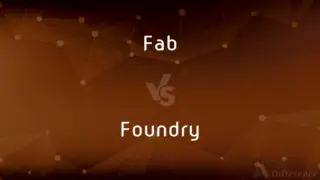
Next Comparison
Fab vs. FoundryAuthor Spotlight
Written by
Tayyaba RehmanTayyaba Rehman is a distinguished writer, currently serving as a primary contributor to askdifference.com. As a researcher in semantics and etymology, Tayyaba's passion for the complexity of languages and their distinctions has found a perfect home on the platform. Tayyaba delves into the intricacies of language, distinguishing between commonly confused words and phrases, thereby providing clarity for readers worldwide.