Android 6.0 Marshmallow vs. Android 7.0 Nougat — What's the Difference?
By Urooj Arif & Maham Liaqat — Published on February 19, 2024
Android 6.0 Marshmallow introduced app permissions control, Doze for battery management, and Google Now on Tap. Android 7.0 Nougat added split-screen multitasking, direct reply notifications, and improved Doze functionality.

Difference Between Android 6.0 Marshmallow and Android 7.0 Nougat
Table of Contents
ADVERTISEMENT
Key Differences
Android 6.0 Marshmallow and Android 7.0 Nougat represent two successive versions of Google's operating system, each bringing its own set of features and improvements over the previous one. Marshmallow, released in 2015, focused on enhancing user experience with greater control over app permissions, introducing a more efficient battery management system with Doze, and integrating Google Now on Tap for contextual assistance.
Nougat, which followed in 2016, built upon Marshmallow's foundation by introducing split-screen multitasking, allowing users to operate two apps simultaneously on the same screen. It also introduced direct reply notifications, enabling users to respond to messages directly from the notification shade without opening the app. Furthermore, Nougat refined the Doze feature for better battery optimization when the device was on the move.
The transition from Marshmallow to Nougat also saw improvements in graphics and performance, thanks to Vulkan API support for high-performance 3D graphics and JIT compilation, which helped applications run faster and reduced the amount of storage space they required. Additionally, Nougat introduced seamless updates, allowing system updates to be downloaded in the background and installed on a separate partition, reducing downtime during updates.
Marshmallow aimed at refining the core user experience with key features like app permissions and Doze, Nougat expanded on functionality and multitasking capabilities, making Android devices more efficient and user-friendly. Each version marked a step forward in Android's evolution, catering to the growing needs of Android users for more control, convenience, and efficiency in their mobile experience.
Comparison Chart
App Permissions
Introduces granular permissions control.
Continues with enhanced permissions control.
ADVERTISEMENT
Battery Management
Debuts Doze for better battery management.
Improves Doze functionality for on-the-go efficiency.
Multitasking
Basic multitasking features.
Adds split-screen multitasking and direct reply in notifications.
User Interface
Introduces Google Now on Tap for contextual assistance.
Refines UI with quick settings customization and bundled notifications.
Performance & Graphics
Standard performance improvements.
Introduces Vulkan API for better graphics and JIT compilation for faster app performance.
Compare with Definitions
Android 6.0 Marshmallow
Introduced app permissions control.
Marshmallow lets me control which app accesses my contacts.
Android 7.0 Nougat
Nougat introduced split-screen multitasking.
With Android 7.0 Nougat, I can use two apps side by side.
Android 6.0 Marshmallow
Marshmallow focuses on user privacy and battery life.
After updating to Android 6.0 Marshmallow, I noticed my phone's battery lasts longer.
Android 7.0 Nougat
Supports Vulkan API for superior graphics.
Games look much better on my device since it upgraded to Nougat, thanks to Vulkan API support.
Android 6.0 Marshmallow
Debuted Doze for battery management.
The Doze feature in Marshmallow improved my standby battery time significantly.
Android 7.0 Nougat
Improved Doze functionality on the go.
Nougat's Doze now saves battery even when I'm moving.
Android 6.0 Marshmallow
Enhanced volume control settings.
Marshmallow’s simplified volume controls make it easier to manage audio settings.
Android 7.0 Nougat
Seamless updates feature introduced.
System updates are smoother and faster with Nougat's seamless updates.
Android 6.0 Marshmallow
Google Now on Tap for contextual information.
Google Now on Tap in Marshmallow brings information based on what's on my screen.
Android 7.0 Nougat
Direct reply in notifications feature.
Replying to messages directly from notifications in Nougat is a timesaver.
Common Curiosities
Will upgrading to Nougat improve my device's performance?
Yes, Nougat includes performance and efficiency improvements, including better battery management.
How do I use Google Now on Tap?
Press and hold the home button to activate Google Now on Tap on a Marshmallow device.
Is Vulkan API available on Marshmallow?
Vulkan API is a feature introduced with Nougat for improved graphics performance.
How do direct reply notifications work?
You can respond to messages directly from the notification shade without opening the app in Nougat.
Can I upgrade from Marshmallow to Nougat?
Yes, if your device supports it and the update is provided by the manufacturer.
Do all apps work with the new app permissions in Marshmallow?
Most apps have been updated to support Marshmallow's permissions model, but some older ones may not.
Will my battery life improve if I upgrade from Marshmallow to Nougat?
Potentially, due to Nougat's improved Doze feature and more efficient operation.
What is the main benefit of Nougat's split-screen feature?
It enhances productivity by allowing you to use two apps simultaneously.
Do seamless updates mean I won't notice when updates are installed?
You'll still be notified, but updates download in the background and install faster on Nougat.
Can I use split-screen for all apps in Nougat?
Not all apps support split-screen; it depends on whether the app has been updated to support the feature.
What's the difference in handling notifications between Marshmallow and Nougat?
Nougat allows grouped notifications and direct replies, offering a more organized and efficient experience.
Can I control which apps run in the background in Nougat?
Nougat provides improved battery management features, including limiting background tasks.
What happens if I deny an app permission in Marshmallow?
The app will not have access to the denied feature, but you can change permissions later in settings.
Is it possible to customize quick settings in Marshmallow?
Nougat introduced more extensive customization options for quick settings compared to Marshmallow.
Are there any features in Marshmallow not present in Nougat?
Nougat builds upon Marshmallow's features, so most Marshmallow features are retained and improved upon in Nougat.
Share Your Discovery
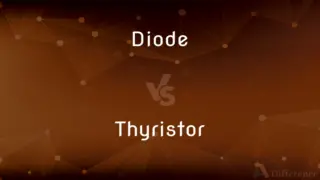
Previous Comparison
Diode vs. Thyristor
Next Comparison
NTU vs. FTUAuthor Spotlight
Written by
Urooj ArifUrooj is a skilled content writer at Ask Difference, known for her exceptional ability to simplify complex topics into engaging and informative content. With a passion for research and a flair for clear, concise writing, she consistently delivers articles that resonate with our diverse audience.
Co-written by
Maham Liaqat















































