Eclipse vs. IntelliJ — What's the Difference?
By Urooj Arif & Maham Liaqat — Published on February 19, 2024
Eclipse and IntelliJ are Java IDEs. Eclipse is open-source, flexible with plugins. IntelliJ is commercial, known for comprehensive features and ease of use.

Difference Between Eclipse and IntelliJ
Table of Contents
ADVERTISEMENT
Key Differences
Eclipse and IntelliJ IDEA are both popular Integrated Development Environments (IDEs) used for programming, particularly in Java. Eclipse is known for its wide range of plugins and flexibility, making it highly customizable for various development needs. IntelliJ IDEA, on the other hand, is praised for its out-of-the-box experience, intelligent code assistance, and overall user-friendly interface, which many find streamlines their workflow more effectively.
Eclipse, an open-source IDE, has been around since the early 2000s and has built a strong community over the years. It supports multiple languages through its extensive plugin ecosystem, allowing developers to tailor the environment to their specific needs. Eclipse is often favored in academic and research environments due to its no-cost entry and adaptability. IntelliJ IDEA, developed by JetBrains, also supports multiple languages but is particularly renowned for its advanced code navigation and refactoring capabilities in Java.
One of the key differences between Eclipse and IntelliJ IDEA is their approach to project management and build systems. Eclipse uses the Workspace concept, where multiple projects can reside, and integrates well with build tools like Maven and Gradle through plugins. IntelliJ IDEA, while also supporting these tools, tends to handle project configurations and dependencies more seamlessly, often requiring less manual setup from the developer.
Performance and resource usage are also distinguishing factors. Eclipse, while powerful, can become resource-intensive with numerous plugins installed. IntelliJ IDEA, particularly its Ultimate Edition, is known for being resource-heavy out of the box but balances this with efficient project indexing and intelligent analysis features that can enhance productivity.
Choosing between Eclipse and IntelliJ IDEA often comes down to personal preference, specific project requirements, and budget considerations, as IntelliJ IDEA's Ultimate Edition is a paid software with more advanced features, whereas Eclipse and IntelliJ IDEA Community Edition are available for free.
ADVERTISEMENT
Comparison Chart
Base Cost
Free
Free for Community Edition, Paid for Ultimate Edition
Plugin Ecosystem
Extensive, with a wide range of community-contributed plugins
Rich set of built-in features, with plugins available for additional functionality
User Interface
Highly customizable, but can be complex
Streamlined and user-friendly, with intelligent navigation
Performance
Can be optimized with plugins, but may get slower with many plugins
Generally smooth, with efficient project indexing and analysis
Primary Usage
Highly flexible for various programming languages and environments
Especially favored for Java development, with strong support for other languages
Compare with Definitions
Eclipse
Offers a workspace-based approach to project management.
Managing multiple projects in Eclipse's workspace is straightforward and efficient.
IntelliJ
Offers a seamless out-of-the-box experience for developers.
I started using IntelliJ and was impressed by how little configuration it required.
Eclipse
Known for its community-driven development and support.
Whenever I face an issue in Eclipse, I find solutions easily on community forums.
IntelliJ
Known for its efficient project management and intuitive interface.
Switching between projects in IntelliJ is hassle-free, thanks to its intuitive design.
Eclipse
An open-source IDE known for its flexibility and plugin ecosystem.
I customized Eclipse with plugins to fit my development needs perfectly.
IntelliJ
A comprehensive IDE developed by JetBrains, popular for its smart code assistance.
IntelliJ's code completion and refactoring tools significantly boost my productivity.
Eclipse
Widely used in academic and research settings.
Our university computer lab is equipped with Eclipse for all coding classes.
IntelliJ
Provides advanced debugging and code analysis features.
Debugging in IntelliJ is a breeze with its intelligent features.
Eclipse
Supports multiple programming languages and platforms.
Eclipse is great because I can work on Java, Python, and C++ projects within the same IDE.
IntelliJ
The Ultimate Edition includes additional advanced tools and supports for web and enterprise development.
Upgrading to IntelliJ Ultimate Edition unlocked a plethora of tools for my web projects.
Common Curiosities
Is Eclipse free to use?
Yes, Eclipse is free and open-source software.
What is IntelliJ IDEA?
IntelliJ IDEA is an IDE developed by JetBrains, renowned for its advanced code assistance, user-friendly interface, and comprehensive development tools.
What is Eclipse?
Eclipse is an open-source Integrated Development Environment (IDE) known for its extensive plugin system and adaptability.
Is IntelliJ IDEA worth the cost for the Ultimate Edition?
For professionals and developers requiring advanced features, particularly in web and enterprise development, the Ultimate Edition can be a valuable investment.
Can Eclipse and IntelliJ both be used for Java development?
Yes, both IDEs are popular choices for Java development, among other programming languages.
How customizable is Eclipse compared to IntelliJ?
Eclipse is highly customizable through its vast selection of plugins, whereas IntelliJ also offers customization but with more built-in features.
Are there any major companies or projects that use Eclipse or IntelliJ?
Both IDEs are used by professionals and companies worldwide, with IntelliJ particularly popular in enterprise environments and Eclipse widely used in various industries and academia.
Does IntelliJ have a free version?
IntelliJ IDEA offers a Community Edition that is free to use, with an Ultimate Edition available for more advanced features at a cost.
Can I work on non-Java projects with these IDEs?
Yes, both Eclipse and IntelliJ support multiple programming languages and frameworks through various plugins and built-in features.
Do both IDEs support version control systems like Git?
Yes, both Eclipse and IntelliJ have integrated support for version control systems, including Git.
Can I use plugins from Eclipse in IntelliJ and vice versa?
Due to differences in their architectures, plugins are generally not interchangeable between the two IDEs.
How often are Eclipse and IntelliJ updated?
Both IDEs have regular update cycles, with major versions and periodic updates to add features, fix bugs, and improve performance.
Which IDE is better for beginners?
Many find IntelliJ IDEA's streamlined interface and intelligent assistance more beginner-friendly, though Eclipse's wide adoption in educational institutions also makes it a common starting point.
Which IDE offers better performance?
IntelliJ IDEA is often praised for its efficient performance, especially in indexing and code analysis, though Eclipse can be optimized with the right plugin configuration.
How do I choose between Eclipse and IntelliJ?
The choice often depends on personal preference, specific project requirements, and whether the advanced features of IntelliJ IDEA's Ultimate Edition justify its cost for your needs.
Share Your Discovery
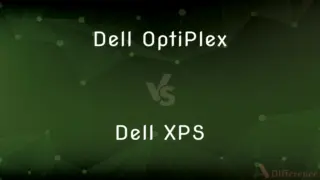
Previous Comparison
Dell OptiPlex vs. Dell XPS
Next Comparison
Fit vs. Fit SportAuthor Spotlight
Written by
Urooj ArifUrooj is a skilled content writer at Ask Difference, known for her exceptional ability to simplify complex topics into engaging and informative content. With a passion for research and a flair for clear, concise writing, she consistently delivers articles that resonate with our diverse audience.
Co-written by
Maham Liaqat















































