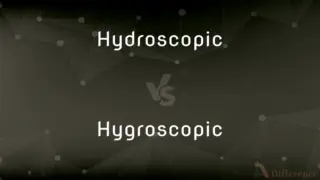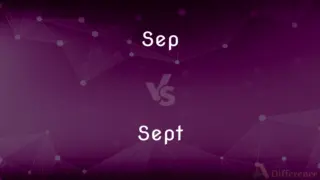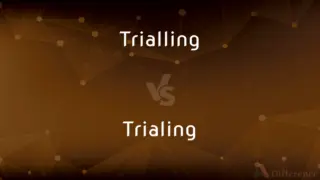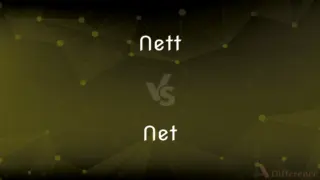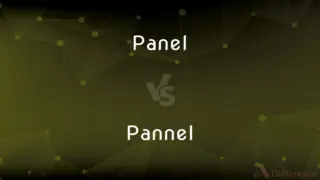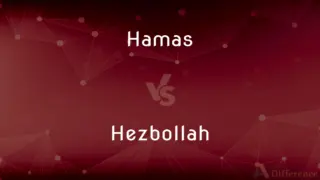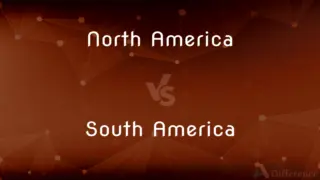Windows 7 vs. Windows Vista — What's the Difference?
By Tayyaba Rehman & Urooj Arif — Published on February 16, 2024
Windows 7 is an operating system by Microsoft that improved on Windows Vista with better speed, usability, and performance. Windows Vista introduced new features but was criticized for its high system requirements and performance issues.
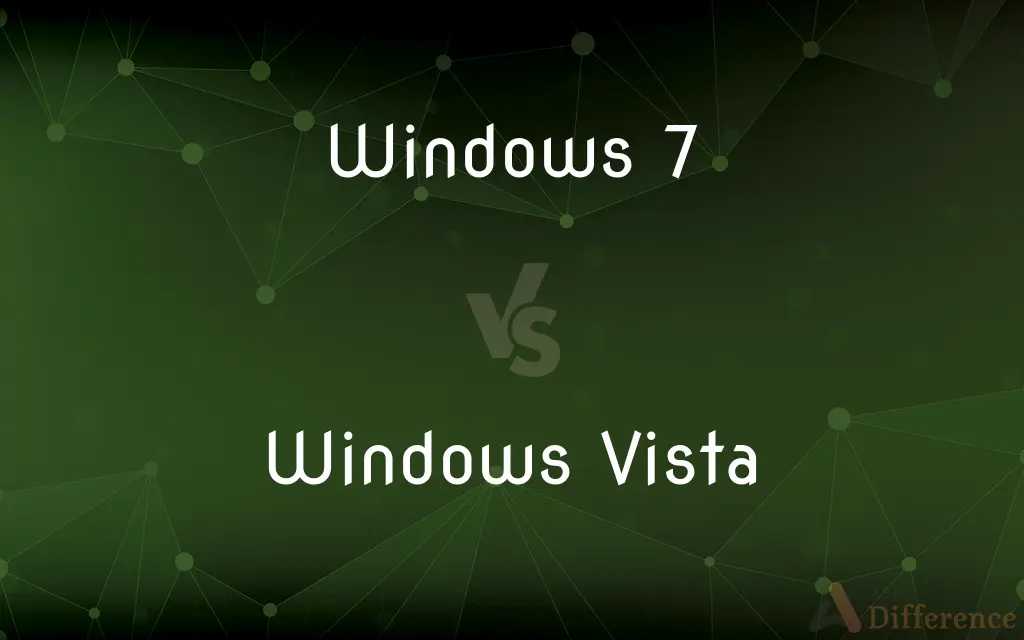
Difference Between Windows 7 and Windows Vista
Table of Contents
ADVERTISEMENT
Key Differences
Windows 7 and Windows Vista are both operating systems developed by Microsoft, serving as major releases for personal computers. Windows Vista, released in January 2007, introduced a new graphical user interface called Aero, enhanced security features like User Account Control, and new multimedia tools. However, Vista was often criticized for its high system requirements, compatibility issues with older hardware and software, and overall sluggish performance.
Windows 7, which debuted in October 2009, was Microsoft's response to the feedback on Vista. It retained the aesthetic improvements of Vista but was optimized for speed and efficiency. Windows 7 boasted improved boot times, better performance on the same hardware where Vista lagged, and enhanced usability features like a revamped taskbar, making it easier for users to manage open windows and applications.
One of the key differences between the two was user reception; Windows 7 was widely praised for its improvements over Vista, leading to rapid adoption by both consumers and businesses. It addressed many of Vista's shortcomings, particularly in terms of performance and resource consumption, making it suitable for a broader range of hardware, including the netbooks that were popular at the time.
In terms of support, Microsoft ended mainstream support for Windows Vista in 2012 and for Windows 7 in 2020, although extended support for Windows 7 lasted until January 2020, reflecting its popularity and widespread use. Both operating systems have since been succeeded by newer versions, with Windows 10 and the recent introduction of Windows 11.
In summary, while Windows Vista introduced significant advancements and new features to the Windows operating system, its performance issues and high system requirements marred its reputation. Windows 7 built upon Vista's foundation but offered improvements in speed, reliability, and user experience, making it one of Microsoft's most well-received operating systems.
ADVERTISEMENT
Comparison Chart
Release Date
October 2009
January 2007
User Interface
Refined Aero interface, improved taskbar
Introduced Aero interface
Performance
Improved performance and speed
Criticized for high resource usage
Compatibility
Better compatibility with hardware/software
Faced compatibility issues with older software/hardware
Reception
Widely praised and quickly adopted
Mixed reviews due to performance issues
Compare with Definitions
Windows 7
Favored for its compatibility.
Windows 7 supports a wide range of software.
Windows Vista
Introduced the Aero graphical user interface.
Windows Vista's Aero design offers transparent window borders.
Windows 7
Introduced an improved taskbar.
The Windows 7 taskbar simplifies program navigation.
Windows Vista
Criticized for high system requirements.
My old laptop struggles to run Windows Vista smoothly.
Windows 7
Offered enhanced security features.
Windows 7 improved upon Vista's security framework.
Windows Vista
Launched with new multimedia tools.
Windows Vista came with updated Windows Media Center.
Windows 7
A Microsoft OS known for its efficiency.
Windows 7 runs smoothly even on older PCs.
Windows Vista
Faced compatibility challenges.
I had to update several drivers to work with Windows Vista.
Windows 7
Received widespread acclaim.
Businesses quickly upgraded to Windows 7 for its reliability.
Windows Vista
Included enhanced security features.
User Account Control in Vista aimed to improve system security.
Common Curiosities
Is the user interface of Windows 7 very different from Vista?
Windows 7 refines Vista's interface but keeps many aesthetic elements.
Are Windows 7 and Vista still supported by Microsoft?
No, both operating systems have reached the end of their support lifecycle.
Can Windows 7 run Vista applications?
In most cases, yes, due to improved compatibility features.
Can I upgrade from Vista to Windows 7 directly?
Yes, but a clean install is recommended for optimal performance.
Were there any features removed from Vista in Windows 7?
Yes, some features were removed or replaced for efficiency.
Is it worth upgrading from Vista to Windows 7?
While both are outdated, Windows 7 was generally considered a worthwhile upgrade.
Can I use Windows Vista drivers on Windows 7?
Sometimes, but it's best to use drivers specifically designed for Windows 7.
Did both operating systems come in 32-bit and 64-bit versions?
Yes, both were available in 32-bit and 64-bit versions.
What was the main complaint about Windows Vista?
Its high system requirements and sluggish performance were major issues.
How do the security features of Windows 7 compare to Vista?
Windows 7 built upon and enhanced Vista's security features.
Does Windows 7 use less memory than Vista?
Yes, Windows 7 is more efficient with system resources.
How did the hardware requirements of Windows 7 compare to Vista?
Windows 7 was designed to be more efficient, often running better than Vista on the same hardware.
Why was Windows 7 more popular than Vista?
Due to its improved performance, compatibility, and user experience.
How did gaming performance compare between Windows 7 and Vista?
Windows 7 generally offered better gaming performance and compatibility.
Were there any networking improvements from Vista to Windows 7?
Yes, Windows 7 introduced enhancements in networking and connectivity.
Share Your Discovery
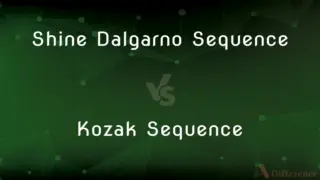
Previous Comparison
Shine Dalgarno Sequence vs. Kozak Sequence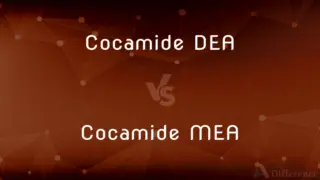
Next Comparison
Cocamide DEA vs. Cocamide MEAAuthor Spotlight
Written by
Tayyaba RehmanTayyaba Rehman is a distinguished writer, currently serving as a primary contributor to askdifference.com. As a researcher in semantics and etymology, Tayyaba's passion for the complexity of languages and their distinctions has found a perfect home on the platform. Tayyaba delves into the intricacies of language, distinguishing between commonly confused words and phrases, thereby providing clarity for readers worldwide.
Co-written by
Urooj ArifUrooj is a skilled content writer at Ask Difference, known for her exceptional ability to simplify complex topics into engaging and informative content. With a passion for research and a flair for clear, concise writing, she consistently delivers articles that resonate with our diverse audience.