Wacom One vs. Wacom Intuos — What's the Difference?
By Tayyaba Rehman — Published on January 19, 2024
Wacom One is an entry-level, affordable drawing display with screen, whereas Wacom Intuos is a more advanced drawing tablet without a built-in display, offering more features and customization.
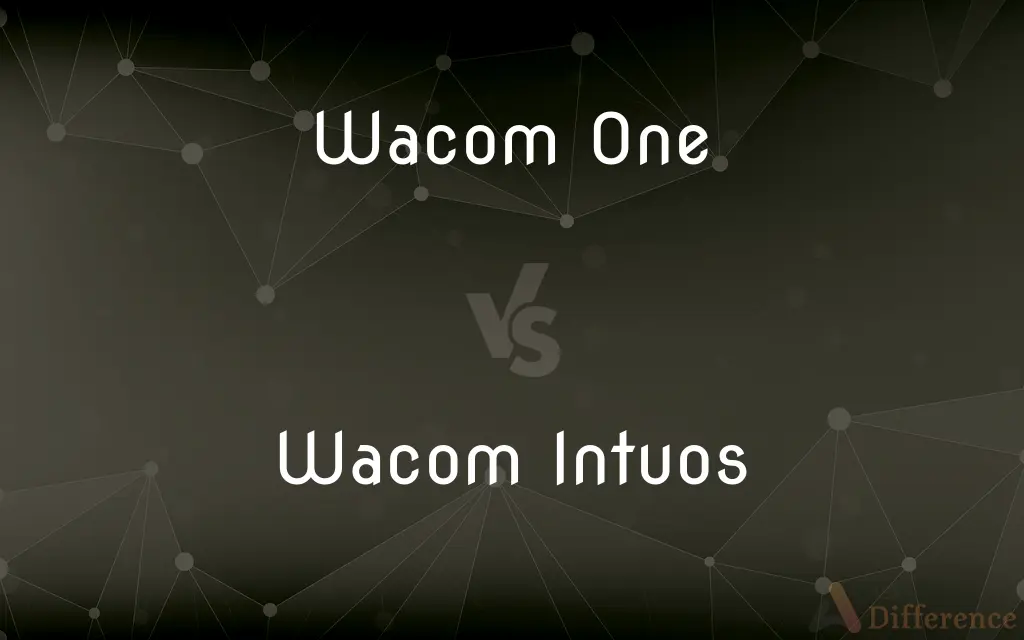
Difference Between Wacom One and Wacom Intuos
Table of Contents
ADVERTISEMENT
Key Differences
Primary Use and Features: Wacom One is designed for beginners and casual users, featuring a built-in display for direct drawing. Wacom Intuos caters to more serious artists and designers, offering higher sensitivity and no built-in display, requiring connection to a monitor.
Screen and Interaction: The Wacom One allows users to draw directly on the screen, making it intuitive for beginners. The Intuos requires users to draw on the tablet while looking at a separate monitor, which can have a steeper learning curve.
Customization and Sensitivity: Intuos offers more levels of pressure sensitivity and more customizable buttons than the One, allowing for greater control and efficiency in professional work.
Portability and Size Options: Wacom One is more compact and portable, with fewer size options. Intuos offers a range of sizes and is still portable, though it requires a separate screen.
Price and Accessibility: Wacom One is generally more affordable and accessible for beginners, while Intuos, with its advanced features, comes at a higher price point.
ADVERTISEMENT
Comparison Chart
Display
Built-in screen for direct drawing
No screen, requires monitor connection
User Target
Beginners and casual users
Serious artists and designers
Pressure Sensitivity
Standard sensitivity levels
Higher sensitivity, more precision
Customizable Buttons
Fewer customizable options
More customizable buttons and features
Price Range
More affordable, entry-level
Higher, for advanced users
Compare with Definitions
Wacom One
Built-in Screen: Allows drawing directly on the display.
Drawing on the Wacom One's screen feels natural and intuitive.
Wacom Intuos
Customizable Features: Includes programmable buttons.
I've customized my Intuos shortcuts to speed up my workflow.
Wacom One
Affordable Digital Art: A budget-friendly option for digital art.
I chose the Wacom One for its affordability.
Wacom Intuos
High Sensitivity Levels: Offers greater control and detail.
The Intuos's pressure sensitivity is perfect for fine line work.
Wacom One
Compact and Portable: Easy to transport and set up.
The Wacom One fits perfectly in my small workspace.
Wacom Intuos
Advanced Drawing Tablet: A tablet designed for professional artists.
The Wacom Intuos offers the precision I need for my design work.
Wacom One
User-Friendly Interface: Designed for ease of use.
The Wacom One's interface is simple and easy to navigate for beginners.
Wacom Intuos
Multiple Size Options: Available in various sizes.
I chose a larger Intuos for my extensive drawing projects.
Wacom One
Entry-Level Drawing Display: A beginner-friendly drawing tablet with a screen.
The Wacom One is perfect for my first digital art projects.
Wacom Intuos
Professional Art and Design: Ideal for detailed digital artwork.
The Intuos is a favorite among my professional artist colleagues.
Common Curiosities
Who should use Wacom One?
Ideal for beginners and casual artists.
Is Wacom Intuos good for professionals?
Yes, it's designed for professional use.
Can I use the Intuos for graphic design?
Absolutely, it's great for detailed design work.
Does Wacom One have a built-in display?
Yes, it allows you to draw directly on the screen.
Do I need a separate screen for the Intuos?
Yes, it requires connection to a monitor.
What's the price difference between the two?
The Wacom One is generally more affordable.
Which is better for portability?
Wacom One is more compact and portable.
Is Wacom One suitable for detailed artwork?
It's good for beginners but may lack the precision of Intuos.
Can I customize buttons on the Intuos?
Yes, it has customizable features for efficiency.
Is the Intuos available in different sizes?
Yes, it comes in various sizes to suit different needs.
Does Wacom One have pressure sensitivity?
Yes, but with standard levels compared to Intuos.
Are both tablets compatible with major software?
Yes, they work with most digital art and design software.
Is Wacom One easy to set up?
Yes, it's designed for easy setup and use.
Which tablet offers more precision?
The Wacom Intuos offers higher precision and sensitivity.
Can beginners use Wacom Intuos?
They can, but it has a steeper learning curve.
Share Your Discovery
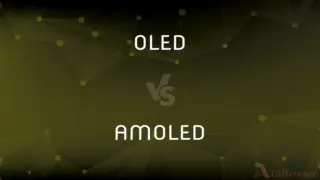
Previous Comparison
OLED vs. AMOLED
Next Comparison
Nike Pegasus vs. Nike VomeroAuthor Spotlight
Written by
Tayyaba RehmanTayyaba Rehman is a distinguished writer, currently serving as a primary contributor to askdifference.com. As a researcher in semantics and etymology, Tayyaba's passion for the complexity of languages and their distinctions has found a perfect home on the platform. Tayyaba delves into the intricacies of language, distinguishing between commonly confused words and phrases, thereby providing clarity for readers worldwide.
















































