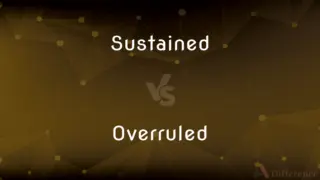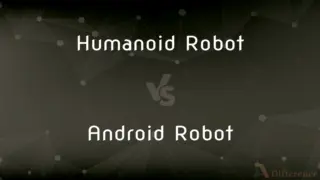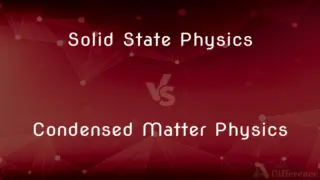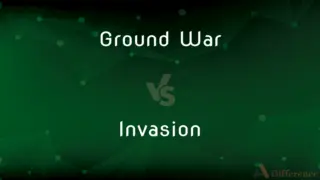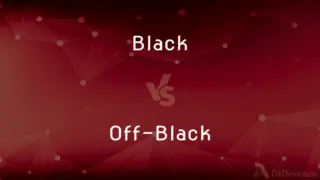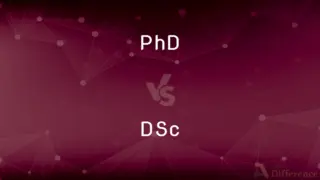Volatile Storage vs. Non Volatile Storage — What's the Difference?
Edited by Tayyaba Rehman — By Fiza Rafique — Published on December 22, 2023
Volatile Storage is a temporary storage that loses data when power is off. Non Volatile Storage is a permanent storage that retains data even without power.
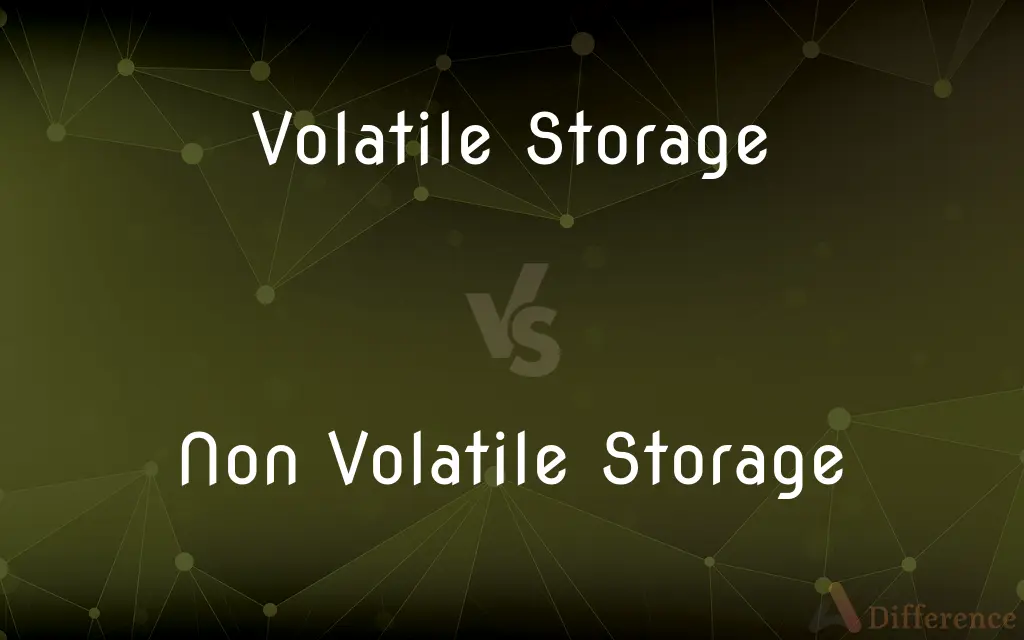
Difference Between Volatile Storage and Non Volatile Storage
Table of Contents
ADVERTISEMENT
Key Differences
Volatile Storage and Non Volatile Storage are distinct types of computer memory that cater to varying needs. Volatile Storage, as its name suggests, is transient and requires a continuous power source to retain data. When a device is turned off or restarted, the data stored in Volatile Storage is wiped clean, highlighting its temporary nature.
Contrarily, Non Volatile Storage preserves data regardless of the device's power state. If a device powered with Non Volatile Storage is turned off or restarts, the data remains intact. This enduring characteristic of Non Volatile Storage makes it ideal for long-term data storage and retrieval.
In many computing devices, both Volatile and Non Volatile Storage types play integral roles. For instance, Random Access Memory (RAM) is a form of Volatile Storage and is instrumental in the device's real-time operations. On the other hand, Solid State Drives (SSD) or Hard Disk Drives (HDD) are examples of Non Volatile Storage, which are responsible for storing the device's files, applications, and the operating system.
To sum it up, while Volatile Storage offers speed and immediate access crucial for running applications, it's not designed for permanent storage. Non Volatile Storage, however, provides stability and a dependable medium for long-term data storage, making both indispensable in their own right.
Comparison Chart
Data Retention Post Power Loss
Data is lost
Data is retained
ADVERTISEMENT
Usage
Immediate, real-time operations
Long-term storage of files, applications, OS
Examples
RAM (Random Access Memory)
SSD, HDD, USB drives
Speed
Typically faster
Generally slower compared to Volatile Storage
Dependency on Continuous Power
Requires power to maintain data
Doesn't require power to retain data
Compare with Definitions
Volatile Storage
Requires continuous power to retain data.
Without power, Volatile Storage like RAM loses its data.
Non Volatile Storage
Retains data without a power source.
The USB drive you use is a form of Non Volatile Storage.
Volatile Storage
Typically has faster data access times.
Gamers often upgrade their Volatile Storage for better game performance.
Non Volatile Storage
Doesn't need continuous power for data maintenance.
Once saved on Non Volatile Storage, your data's safe even if the battery dies.
Volatile Storage
Temporary data storage in computing.
The RAM in your computer is an example of Volatile Storage.
Non Volatile Storage
Examples include SSDs and HDDs.
When buying a laptop, you'll likely choose the capacity of its Non Volatile Storage.
Volatile Storage
Primarily used for real-time operations.
Your computer's speed during tasks is enhanced by its Volatile Storage.
Non Volatile Storage
Ideal for long-term data storage.
Save your important documents on Non Volatile Storage for safety.
Volatile Storage
Loses data upon device shutdown or restart.
Don't rely on Volatile Storage for long-term saving as it clears upon power loss.
Non Volatile Storage
Can withstand power outages without data loss.
During blackouts, data on Non Volatile Storage remains unaffected.
Common Curiosities
Which storage type loses data when power is turned off?
Volatile Storage loses data when power is turned off.
Are SSDs a form of Volatile or Non Volatile Storage?
SSDs are a form of Non Volatile Storage.
Can Non Volatile Storage be used to store an operating system?
Yes, operating systems are typically stored on Non Volatile Storage.
Does Volatile Storage typically have faster access times than Non Volatile Storage?
Yes, Volatile Storage generally offers faster access times.
Is it safe to store essential files in Volatile Storage?
No, essential files should be stored in Non Volatile Storage due to the temporary nature of Volatile Storage.
Why is Volatile Storage essential for computers?
Volatile Storage, like RAM, provides fast access for real-time operations in computers.
What happens to data in Non Volatile Storage during a power outage?
Data in Non Volatile Storage remains intact during a power outage.
Can Volatile Storage be used for long-term data preservation?
No, Volatile Storage is not suitable for long-term data preservation.
Which storage type requires continuous power to maintain data?
Volatile Storage requires continuous power to maintain data.
Which is more expensive: Volatile or Non Volatile Storage?
The cost varies based on technology and capacity, but generally, per unit of storage, Volatile Storage like RAM is more expensive than Non Volatile Storage like HDDs.
Why is Non Volatile Storage crucial for computing devices?
Non Volatile Storage provides a stable and long-term storage solution, ensuring data persistence across power cycles.
Why do gaming PCs often have large amounts of RAM?
Large amounts of RAM, a type of Volatile Storage, enhance gaming performance by speeding up real-time operations.
Can Non Volatile Storage be used in external storage devices?
Yes, USB drives and external hard drives are examples of external Non Volatile Storage.
Do smartphones use Non Volatile Storage?
Yes, smartphones use Non Volatile Storage to store apps, photos, and other data.
Does increasing Volatile Storage capacity improve computer speed?
Increasing Volatile Storage (like RAM) can improve performance, especially in multitasking and resource-intensive tasks.
Share Your Discovery

Previous Comparison
Heavy Cream vs. Evaporated Milk
Next Comparison
C17 vs. C5Author Spotlight
Written by
Fiza RafiqueFiza Rafique is a skilled content writer at AskDifference.com, where she meticulously refines and enhances written pieces. Drawing from her vast editorial expertise, Fiza ensures clarity, accuracy, and precision in every article. Passionate about language, she continually seeks to elevate the quality of content for readers worldwide.
Edited by
Tayyaba RehmanTayyaba Rehman is a distinguished writer, currently serving as a primary contributor to askdifference.com. As a researcher in semantics and etymology, Tayyaba's passion for the complexity of languages and their distinctions has found a perfect home on the platform. Tayyaba delves into the intricacies of language, distinguishing between commonly confused words and phrases, thereby providing clarity for readers worldwide.