USB 1.0 vs. USB 2.0 — What's the Difference?
By Tayyaba Rehman & Urooj Arif — Published on February 10, 2024
USB 1.0 is the first version of the Universal Serial Bus, offering data transfer rates up to 12 Mbps. USB 2.0, an upgrade, supports speeds up to 480 Mbps.

Difference Between USB 1.0 and USB 2.0
Table of Contents
ADVERTISEMENT
Key Differences
USB 1.0, introduced in January 1996, laid the foundation for standardizing the connection interface between computers and peripheral devices. USB 2.0, which arrived in April 2000, built upon this foundation by significantly increasing data transfer rates and improving efficiency.
While USB 1.0 was groundbreaking, offering a maximum transfer rate of 12 Mbps, it was quickly surpassed by USB 2.0's much faster 480 Mbps speed. This dramatic speed increase made USB 2.0 more suitable for a wider range of devices and applications.
USB 1.0's design focused on simplicity and compatibility, ensuring that devices could easily be connected and used without needing specific drivers. In contrast, USB 2.0 added more complex functionalities like higher power output for charging devices and improved bandwidth management.
One of the key differences between USB 1.0 and USB 2.0 is their performance with various devices. USB 1.0 was adequate for keyboards and mice, but USB 2.0 made it possible to efficiently connect higher-bandwidth devices like external hard drives and webcams.
Despite their differences, both USB 1.0 and USB 2.0 maintain backward compatibility, ensuring that devices designed for USB 1.0 can still operate, albeit at lower speeds, on USB 2.0 ports and vice versa.
ADVERTISEMENT
Comparison Chart
Release Date
January 1996
April 2000
Data Transfer Rate
Up to 12 Mbps
Up to 480 Mbps
Power Management
Basic power supply
Improved power efficiency and distribution
Device Compatibility
Suitable for low-bandwidth devices
Supports high-bandwidth devices
Functional Complexity
Simple, foundational standard
Added complexities for better performance
Compare with Definitions
USB 1.0
The initial version of the Universal Serial Bus interface standard.
My old printer only supports USB 1.0, making it quite slow compared to newer models.
USB 2.0
An improved version of the Universal Serial Bus, offering higher data transfer rates.
My external hard drive uses USB 2.0 for faster file transfers.
USB 1.0
A technology standard for connecting computers and peripheral devices.
Using USB 1.0, I could easily connect my keyboard and mouse to the computer.
USB 2.0
Enhanced USB standard supporting both high-speed and low-speed devices efficiently.
USB 2.0 makes it possible to connect a wider range of devices, from webcams to printers.
USB 1.0
Characterized by its maximum data transfer rate of 12 Mbps.
Transferring files over USB 1.0 takes longer due to its lower speed limit.
USB 2.0
Offers enhanced bandwidth management for simultaneous device connections.
With USB 2.0, I can connect multiple devices without worrying about performance issues.
USB 1.0
Known for its plug-and-play capability, allowing easy device connections.
With USB 1.0, I could just plug in my camera and start transferring photos without complex setup.
USB 2.0
Features better power management for charging and operating devices.
Using USB 2.0, I can charge my phone more quickly and reliably.
USB 1.0
A protocol designed to unify various connection types under a single standard.
USB 1.0 simplified the way devices were connected, eliminating the need for multiple ports.
USB 2.0
Known for its backward compatibility with USB 1.0 devices.
Even though my laptop has USB 2.0 ports, I can still use my older USB 1.0 devices.
Common Curiosities
What is USB 2.0?
USB 2.0 is an upgraded version of USB, offering higher data transfer rates and improved functionalities over USB 1.0.
How fast is USB 1.0?
USB 1.0 supports data transfer rates up to 12 Mbps.
How fast is USB 2.0?
USB 2.0 can achieve data transfer rates up to 480 Mbps.
Are USB 2.0 devices compatible with USB 1.0 ports?
USB 2.0 devices can connect to USB 1.0 ports but will function at the slower USB 1.0 speed.
Is there a visual difference between USB 1.0 and USB 2.0 connectors?
Physically, USB 1.0 and USB 2.0 connectors are the same, but USB 2.0 ports/devices may be labeled or color-coded to differentiate.
How does power management differ between USB 1.0 and USB 2.0?
USB 2.0 offers enhanced power management features, allowing for more efficient charging and power distribution among connected devices.
What is USB 1.0?
USB 1.0 is the first version of the Universal Serial Bus standard, introduced to simplify connections between devices and computers.
What advantages does USB 2.0 offer over USB 1.0?
USB 2.0 provides significantly higher data transfer rates, better power management, and supports a wider range of high-bandwidth devices.
Do I need special drivers for USB 2.0?
Most modern operating systems natively support USB 2.0, so special drivers are typically not required.
Why was USB 2.0 developed?
USB 2.0 was developed to address the need for faster data transfer rates and better performance with a growing range of devices.
Can USB 1.0 devices work in USB 2.0 ports?
Yes, USB 1.0 devices are backward compatible with USB 2.0 ports, but they will operate at USB 1.0 speeds.
What type of devices used USB 1.0?
USB 1.0 was commonly used for low-bandwidth devices like keyboards, mice, and simple printers.
Can USB 2.0 be used for video devices?
Yes, USB 2.0's high data transfer rate makes it suitable for bandwidth-intensive devices like webcams and video capture devices.
Was USB 1.0 widely adopted?
USB 1.0 was quickly adopted for its simplicity and versatility but was soon overshadowed by USB 2.0 due to speed limitations.
Is USB 2.0 still relevant today?
While newer standards like USB 3.0 and beyond offer even faster speeds, USB 2.0 remains relevant and widely used for many peripherals.
Share Your Discovery

Previous Comparison
Job vs. Business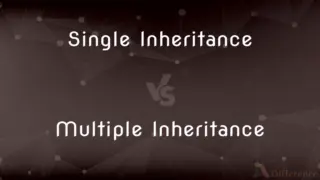
Next Comparison
Single Inheritance vs. Multiple InheritanceAuthor Spotlight
Written by
Tayyaba RehmanTayyaba Rehman is a distinguished writer, currently serving as a primary contributor to askdifference.com. As a researcher in semantics and etymology, Tayyaba's passion for the complexity of languages and their distinctions has found a perfect home on the platform. Tayyaba delves into the intricacies of language, distinguishing between commonly confused words and phrases, thereby providing clarity for readers worldwide.
Co-written by
Urooj ArifUrooj is a skilled content writer at Ask Difference, known for her exceptional ability to simplify complex topics into engaging and informative content. With a passion for research and a flair for clear, concise writing, she consistently delivers articles that resonate with our diverse audience.
















































