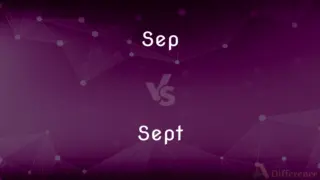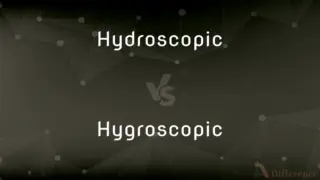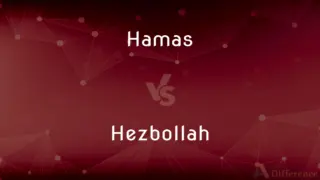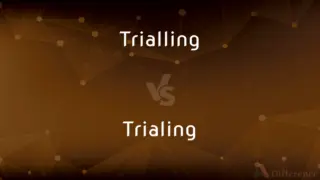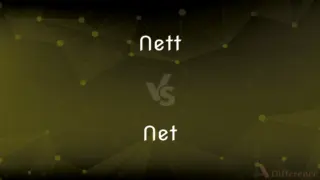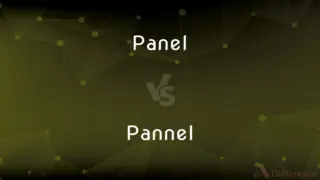Undo vs. Redo — What's the Difference?
By Fiza Rafique & Urooj Arif — Updated on March 11, 2024
"Undo" is the action of reversing a previous action or command, effectively returning to a previous state, while "Redo" is the process of reapplying an action that was previously undone, moving forward to a state that had been achieved before the undo.

Difference Between Undo and Redo
Table of Contents
ADVERTISEMENT
Key Differences
Undo is commonly used in computing and various applications to reverse recent changes, allowing users to correct mistakes or reconsider decisions. It is a safety net that enables experimentation and risk-taking without permanent consequences. Redo, conversely, allows users to reapply changes that were undone, offering a way to navigate forward and backward through changes without losing work.
The functionality of undo and redo is fundamental in software applications, particularly in text editors, graphic design tools, and other creative software, where the ability to easily modify work is essential. Undo typically relies on a history of actions taken by the user, allowing multiple steps to be reversed in sequence. Redo works by tracking the actions that have been undone, enabling them to be reinstated in the same order.
While undo is about correcting errors or reassessing actions, redo is about reaffirming decisions or quickly recovering from an accidental undo. The balance between undo and redo functionalities provides users with a flexible and forgiving environment to work in, encouraging exploration and iteration.
The implementation of undo and redo can vary across different platforms and applications, with some offering multiple levels of undo and redo, allowing users to navigate through a more extensive history of their actions. This enhances user control and flexibility, making these features invaluable in digital workflows.
In essence, undo and redo are complementary functions that enhance user experience by providing the ability to easily reverse and reapply actions, thereby facilitating a dynamic and non-linear approach to editing and creating content.
ADVERTISEMENT
Comparison Chart
Purpose
To reverse a previous action or command.
To reapply an action or command that was previously undone.
Functionality
Removes the last change(s) made, step by step.
Reinstates the changes that were removed by undo.
Use Case
Correcting mistakes, reassessing decisions.
Reaffirming decisions, recovering from accidental undos.
Application
Widely used in software for editing and creating.
Complements undo by providing forward navigation through changes.
User Experience
Provides a safety net for experimentation.
Offers flexibility in navigating through changes.
Compare with Definitions
Undo
A command to reverse the last action.
She hit undo to correct the typo.
Redo
A command to reapply an undone action.
After undoing the text format, he used redo to apply it again.
Undo
Encourages experimentation.
With undo, users can try different edits without fear of permanence.
Redo
Facilitates recovery from accidental undos.
The redo option saved her from the mistake of undoing important changes.
Undo
Helps in error correction and decision-making.
The undo feature allows for easy mistake correction.
Redo
Complements undo in editing tasks.
The redo function made it easy to toggle between different edits.
Undo
Operates on a history of actions.
The software's undo function tracks all recent changes.
Redo
Relies on the undo history.
Redo can only reinstate changes that were previously undone.
Undo
Integral to software usability.
The application's multi-level undo feature was highly praised.
Redo
Enhances workflow flexibility.
The ability to redo changes encouraged more dynamic editing.
Undo
Undo is an interaction technique which is implemented in many computer programs. It erases the last change done to the document, reverting it to an older state.
Redo
To do over again.
Undo
To reverse or erase; annul
Impossible to undo the suffering caused by the war.
Redo
To redecorate
Redo the walls in red.
Undo
To untie, disassemble, or loosen
Undo a shoelace.
Redo
An act or instance of doing something again.
Undo
To open (a parcel, for example); unwrap.
Redo
To do again.
Undo
To cause the ruin or downfall of; destroy.
Redo
A repeated action; a doing again, refurbishment, etc.
Undo
To throw into confusion; unsettle.
Redo
Make new;
She is remaking her image
Undo
To come open or unfastened.
Redo
Do over, as of (part of) a house;
We are remodeling these rooms
Undo
To reverse the effects of an action.
Fortunately, we can undo most of the damage to the system by the war.
Undo
To unfasten.
Could you undo my buckle for me?
Undo
(figuratively) To impoverish or ruin, as in reputation; to cause the downfall of.
Undo
(computing) An operation that reverses a previous action.
How many undos does this program support?
Undo
To reverse, as what has been done; to annul; to bring to naught.
What's done can not be undone.
To-morrow, ere the setting sun,She 'd all undo that she had done.
Undo
To loose; to open; to take to piece; to unfasten; to untie; hence, to unravel; to solve; as, to undo a knot; to undo a puzzling question; to undo a riddle.
Pray you, undo this button.
She took the spindle, and undoing the thread gradually, measured it.
Undo
To bring to poverty; to impoverish; to ruin, as in reputation, morals, hopes, or the like; as, many are undone by unavoidable losses, but more undo themselves by vices and dissipation, or by indolence.
That quaffing and drinking will undo you,
Undo
Cancel, annul, or reverse an action or its effect;
I wish I could undo my actions
Undo
Deprive of certain characteristics
Undo
Cause the ruin or downfall of;
A single mistake undid the President and he had to resign
Undo
Cause to become loose;
Undo the shoelace
Untie the knot
Loosen the necktie
Undo
Remove the outer cover or wrapping of;
Let's unwrap the gifts!
Undo the parcel
Common Curiosities
Is redo always available after an undo?
Redo is available only after an undo action has been taken and before any new changes are made.
Can you undo multiple actions?
Yes, many applications allow multiple undos, enabling the reversal of several steps.
How is the undo/redo feature implemented in software?
It's commonly implemented through a history stack that records changes, allowing backward and forward navigation through actions.
Can undo and redo affect file integrity?
Properly implemented, they should not affect file integrity, as they only alter the current state of the work.
What happens to the redo history when a new action is performed?
Performing a new action after an undo typically clears the redo history, as the path of actions has changed.
How do undo and redo enhance user experience?
They provide a safety net and flexibility, allowing users to experiment and make changes without fear of making irreversible mistakes.
Do web browsers have undo and redo?
Browsers may have limited undo/redo functionality, primarily in text fields, but not for navigating web pages.
Are undo and redo available in all software?
Most, but not all, editing and creative software include undo and redo functionalities; their implementation can vary.
Can undo and redo functions be limited?
Some applications may limit the number of undo and redo steps due to memory constraints.
How can users maximize the benefits of undo and redo?
By regularly saving work and using undo/redo thoughtfully to explore different options without losing progress.
Share Your Discovery
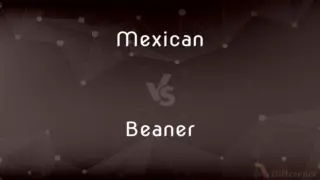
Previous Comparison
Mexican vs. Beaner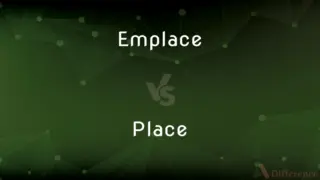
Next Comparison
Emplace vs. PlaceAuthor Spotlight
Written by
Fiza RafiqueFiza Rafique is a skilled content writer at AskDifference.com, where she meticulously refines and enhances written pieces. Drawing from her vast editorial expertise, Fiza ensures clarity, accuracy, and precision in every article. Passionate about language, she continually seeks to elevate the quality of content for readers worldwide.
Co-written by
Urooj ArifUrooj is a skilled content writer at Ask Difference, known for her exceptional ability to simplify complex topics into engaging and informative content. With a passion for research and a flair for clear, concise writing, she consistently delivers articles that resonate with our diverse audience.