Thunderbolt vs. HDMI — What's the Difference?
By Maham Liaqat & Fiza Rafique — Published on March 6, 2024
Thunderbolt is a versatile high-speed interface that combines data, video, and power in a single connection, while HDMI specializes in transmitting high-definition audio and video signals between devices.

Difference Between Thunderbolt and HDMI
Table of Contents
ADVERTISEMENT
Key Differences
Thunderbolt, developed by Intel in collaboration with Apple, is a high-speed interface that supports data transfer, video output, and charging through a single compact port. Its latest version, Thunderbolt 4, offers transfer speeds of up to 40 Gbps, supports daisy-chaining of up to six devices, and can deliver power for device charging. Thunderbolt is compatible with USB-C connectors, enhancing its versatility and use in various devices, including laptops, monitors, and external storage devices.
HDMI (High-Definition Multimedia Interface), on the other hand, is widely used for transmitting high-definition audio and video from a source device to a display, such as from a computer to a monitor, or a game console to a TV. HDMI supports various standards with HDMI 2.1 being the latest, offering bandwidth up to 48 Gbps, which allows for 8K resolution at 60Hz or 4K at 120Hz with support for dynamic HDR formats. HDMI is the go-to standard for home entertainment systems and is essential for high-definition displays and audio devices.
Thunderbolt can carry HDMI signals through adapters, making it a more versatile interface for both data and display purposes, whereas HDMI remains the preferred and straightforward choice for connecting audio-visual equipment due to its universal compatibility and dedicated audio/video transmission capabilities.
Thunderbolt's integration of data, video, and power makes it ideal for professional workstations, where users benefit from high-speed data transfers and connecting multiple peripherals through a single port. HDMI’s focus on audio and video quality, along with its widespread adoption in home entertainment, ensures its continued relevance in AV setups.
Comparison Chart
Speed
Up to 40 Gbps
Up to 48 Gbps
ADVERTISEMENT
Primary Use
Data transfer, video, charging
High-definition audio and video
Daisy-Chaining
Supports up to 6 devices
Not supported
Power Delivery
Yes, up to 100W
No
Compatibility
USB-C, backward compatible with previous versions
Compatible with previous HDMI versions
Ideal For
Workstations, docks, high-speed storage
TVs, monitors, home theater systems
Video Support
Up to 8K resolution
Up to 10K resolution
Audio Support
Yes, through adapters
Yes, high-definition audio
Compare with Definitions
Thunderbolt
High-speed interface integrating data, video, and power.
The designer connected her external SSD via Thunderbolt for rapid file access.
HDMI
No support for daisy-chaining.
Each device required its own HDMI port on the TV for connection.
Thunderbolt
Ideal for professional and high-speed applications.
Thunderbolt docks are used in video editing setups for efficient workflow.
HDMI
Supports up to 10K resolution with HDMI 2.1.
The latest movie was viewed in stunning 8K resolution over an HDMI 2.1 connection.
Thunderbolt
Supports daisy-chaining of devices.
He connected multiple devices through a single Thunderbolt port to minimize cable clutter.
HDMI
Specializes in transmitting high-definition audio and video.
The gamer connected the console to the TV using an HDMI cable for optimal picture quality.
Thunderbolt
Versatile USB-C compatibility.
The laptop used a Thunderbolt port to charge and transfer data simultaneously.
HDMI
Widely used in home entertainment systems.
The home theater system was set up with HDMI cables for the best audio and video experience.
Thunderbolt
Offers power delivery for charging devices.
The photographer charged his camera through a Thunderbolt connection.
HDMI
Essential for connecting AV equipment.
HDMI cables were used to connect the soundbar and Blu-ray player to the TV.
Common Curiosities
Can I use an HDMI cable with a Thunderbolt port?
Yes, using an appropriate adapter, HDMI signals can be transmitted through a Thunderbolt port.
Which is better for a simple monitor setup, HDMI or Thunderbolt?
For a straightforward monitor connection, HDMI is typically more cost-effective and universally compatible.
Do I need a special cable for Thunderbolt 4?
Yes, to fully utilize Thunderbolt 4 capabilities, a Thunderbolt 4 certified cable is required.
Why is HDMI still widely used if Thunderbolt offers more features?
HDMI maintains its popularity due to its specific focus on audio/video transmission, widespread use in consumer electronics, and compatibility with an extensive range of AV equipment.
Can Thunderbolt be used for gaming like HDMI?
Yes, Thunderbolt can support gaming setups by connecting external GPUs and displays, offering flexibility and high performance.
What makes Thunderbolt unique compared to other ports?
Thunderbolt's unique feature is its ability to combine data transfer, video output, and power delivery in a single connection, supporting high-speed interfaces and daisy-chaining.
Is Thunderbolt compatible with all computers?
Thunderbolt ports are not available on all computers; compatibility depends on the hardware specifications provided by the manufacturer.
Is there a significant price difference between Thunderbolt and HDMI cables?
Yes, Thunderbolt cables typically cost more than HDMI cables due to their advanced technology and multifunctionality.
Can HDMI handle high-speed data transfers like Thunderbolt?
HDMI is designed primarily for audio/video signals and does not support high-speed data transfers like Thunderbolt.
Can Thunderbolt replace all other ports and cables?
While Thunderbolt has the potential to replace multiple cables for data, video, and power, its adoption is limited by device compatibility and cost.
Share Your Discovery
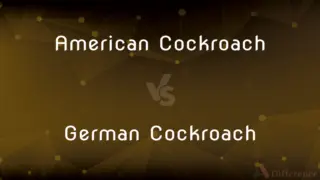
Previous Comparison
American Cockroach vs. German Cockroach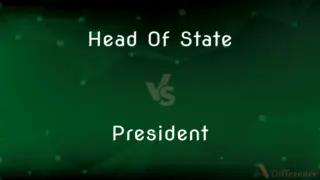
Next Comparison
Head Of State vs. PresidentAuthor Spotlight
Written by
Maham LiaqatCo-written by
Fiza RafiqueFiza Rafique is a skilled content writer at AskDifference.com, where she meticulously refines and enhances written pieces. Drawing from her vast editorial expertise, Fiza ensures clarity, accuracy, and precision in every article. Passionate about language, she continually seeks to elevate the quality of content for readers worldwide.
















































