Chrome vs. Safari — What's the Difference?
By Maham Liaqat & Fiza Rafique — Published on March 6, 2024
Chrome is a versatile, widely used browser developed by Google, known for its speed and extensive library of extensions. Safari, designed by Apple, is optimized for Apple devices, emphasizing privacy, energy efficiency, and seamless integration.
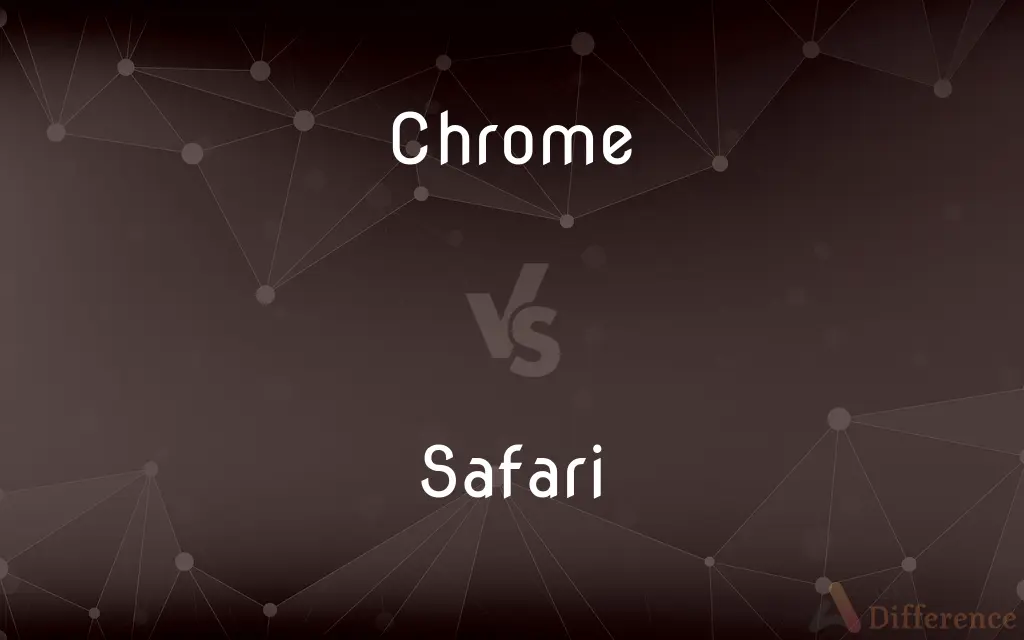
Difference Between Chrome and Safari
Table of Contents
ADVERTISEMENT
Key Differences
Chrome is available on various platforms, including Windows, macOS, Linux, Android, and iOS, making it accessible to a broad audience. Its cross-platform support allows users to sync bookmarks, passwords, and settings across devices. Safari, however, is primarily designed for the Apple ecosystem, including macOS, iOS, and iPadOS, focusing on a seamless user experience across Apple devices but limiting its availability to non-Apple users.
One of Chrome's strengths is its extensive library of extensions, available through the Chrome Web Store. This allows users to customize their browsing experience extensively. Safari also supports extensions, but the selection is more limited compared to Chrome, focusing on quality and security, with extensions available through the Safari Extensions Gallery and the App Store.
When it comes to speed and performance, Chrome is often praised for its fast performance and efficient handling of complex web applications. However, it has been criticized for its high memory usage. Safari is optimized for energy efficiency and performance on Apple devices, often resulting in longer battery life and smoother integration with macOS and iOS features like Handoff and iCloud Keychain.
Privacy features are a significant focus for Safari, with built-in tools like Intelligent Tracking Prevention to limit cross-site tracking. Chrome has also made strides in privacy, offering features like incognito mode and phishing protection, but Apple markets Safari as the more privacy-conscious option.
The user interface and design of both browsers reflect their respective ecosystems. Chrome offers a minimalistic design that emphasizes functionality and customization, while Safari's design is streamlined and integrated with the look and feel of Apple's operating systems, prioritizing user experience and aesthetic coherence.
ADVERTISEMENT
Comparison Chart
Platform Availability
Windows, macOS, Linux, Android, iOS
MacOS, iOS, iPadOS
Extension Library
Extensive, via Chrome Web Store
Limited, focused on quality and security
Performance
Fast, but can be resource-intensive
Optimized for energy efficiency on Apple devices
Privacy Features
Incognito mode, phishing protection
Intelligent Tracking Prevention, more stringent on cross-site tracking
Integration
Sync across devices, Google services
Deep integration with Apple ecosystem
User Interface
Minimalistic, customizable
Streamlined, consistent with Apple design
Battery Efficiency
Efficient, varies by platform
Highly efficient on Apple devices
Security
Regular updates, sandboxing
Regular updates, sandboxing, Apple-specific security enhancements
User Base
Broad, cross-platform users
Primarily Apple device users
Developer Tools
Extensive, built-in
Extensive, integration with Apple developer tools
Compare with Definitions
Chrome
Provides a customizable user interface.
Users can theme Chrome and rearrange its interface elements.
Safari
Apple's energy-efficient web browser integrated with its ecosystem.
Safari offers longer battery life on MacBooks and iPhones.
Chrome
Known for high memory usage but offers speed and efficiency.
Chrome can quickly load complex web applications but may slow down older computers.
Safari
Focuses on privacy with features like Intelligent Tracking Prevention.
Safari blocks trackers across websites to protect user privacy.
Chrome
A fast, versatile web browser with extensive extension support.
Chrome's Web Store offers thousands of extensions like ad blockers and VPNs.
Safari
Supports extensions through the Safari Extensions Gallery and App Store.
Safari extensions enhance functionality while prioritizing security.
Chrome
Emphasizes security with regular updates and sandboxing.
Chrome automatically updates to protect against the latest security threats.
Safari
Limited to Apple devices, emphasizing seamless user experience.
Safari's Handoff feature lets users continue browsing from their Mac to their iPhone.
Chrome
Offers cross-platform syncing of bookmarks and settings.
Users can access their bookmarks on Chrome whether they're on their laptop or smartphone.
Safari
Streamlined design consistent with Apple's aesthetic.
Safari's interface is clean and integrates well with the overall look of macOS and iOS.
Common Curiosities
Which browser is faster, Chrome or Safari?
Chrome is generally faster, especially on non-Apple devices, but Safari is optimized for speed and efficiency on Apple devices.
Which browser is better for privacy?
Safari is often considered better for privacy due to its strict tracking prevention features, though Chrome also offers robust privacy tools.
Is Safari available for Windows or Android?
No, Safari is only available on Apple's macOS, iOS, and iPadOS platforms.
Can I use Chrome extensions on Safari?
No, Chrome extensions are not compatible with Safari. Safari uses its extension gallery and the App Store.
Can Safari sync bookmarks across devices like Chrome?
Yes, but only across Apple devices using iCloud, whereas Chrome can sync across any device running Chrome.
Is Chrome or Safari more secure?
Both browsers offer high levels of security, including regular updates and sandboxing, but Safari integrates additional security features unique to the Apple ecosystem.
Do both browsers offer a private browsing mode?
Yes, both Chrome (Incognito mode) and Safari (Private Browsing mode) offer options to browse without saving your browsing history.
Which browser uses more battery power?
Chrome is known to be more resource-intensive, which can lead to higher battery consumption, especially on non-Apple devices. Safari is optimized for battery efficiency on Apple devices.
Can I customize Safari as much as Chrome?
Chrome generally offers more customization options, especially with its extensive extension library, whereas Safari focuses on a streamlined, secure browsing experience.
Which browser is better integrated with its respective ecosystem?
Safari is deeply integrated with the Apple ecosystem, offering features that work seamlessly across Apple devices. Chrome offers integration with Google services and syncs across various devices and platforms.
Share Your Discovery
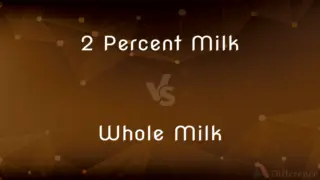
Previous Comparison
2 Percent Milk vs. Whole Milk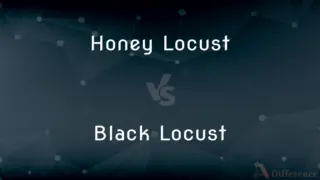
Next Comparison
Honey Locust vs. Black LocustAuthor Spotlight
Written by
Maham LiaqatCo-written by
Fiza RafiqueFiza Rafique is a skilled content writer at AskDifference.com, where she meticulously refines and enhances written pieces. Drawing from her vast editorial expertise, Fiza ensures clarity, accuracy, and precision in every article. Passionate about language, she continually seeks to elevate the quality of content for readers worldwide.
















































