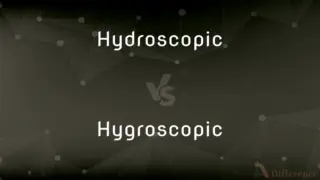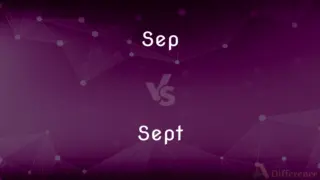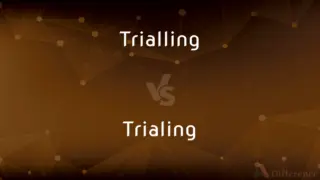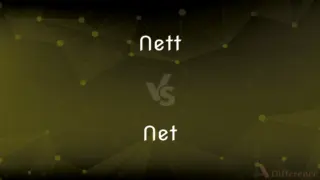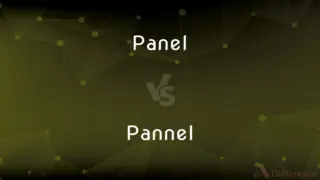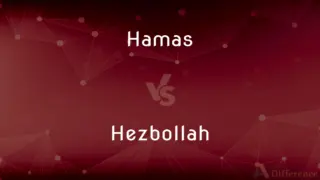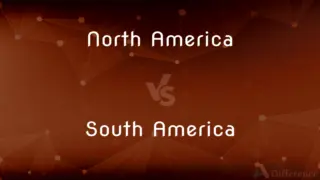Basic Disk vs. Dynamic Disk — What's the Difference?
Edited by Tayyaba Rehman — By Fiza Rafique — Published on March 6, 2024
Basic Disk is a traditional storage model supporting primary partitions and logical drives, while Dynamic Disk offers advanced features like volume spanning, mirroring, and striping without using extended partitions.

Difference Between Basic Disk and Dynamic Disk
Table of Contents
ADVERTISEMENT
Key Differences
Basic Disks and Dynamic Disks represent two different storage configurations in Windows operating systems, each with its unique capabilities and use cases. Basic Disks are the default storage type, allowing users to create primary and extended partitions with logical drives within them. This simplicity makes Basic Disks widely compatible with various operating systems and suitable for most general storage needs.
Dynamic Disks provide more flexibility, supporting advanced features such as the ability to extend volumes across multiple disks, and set up fault-tolerant configurations like mirrored or RAID-5 volumes without rebooting the system.
One of the key differences between Basic and Dynamic Disks lies in their partition management. Basic Disks use a straightforward partitioning scheme that includes primary and extended partitions. This simplicity offers broad compatibility, especially useful for dual-boot setups or when using older operating systems. Dynamic Disks, however, utilize a database to track all volumes on the disk, allowing for more complex and flexible configurations but at the cost of reduced compatibility with non-Windows operating systems.
When it comes to data safety and redundancy, Dynamic Disks have a clear advantage. They support disk mirroring (RAID-1) and RAID-5 volumes (using three or more disks), which can protect data against the failure of a single disk. Basic Disks do not offer such features directly, requiring additional hardware or software solutions for similar levels of data protection.
The ease of volume extension is another area where Dynamic Disks excel. They allow users to extend a volume across multiple disks, creating a larger logical volume. This is particularly useful for users who need to expand their storage capacity without losing data. Basic Disks, in contrast, do not support volume spanning or extension across multiple disks; to expand a volume, data must be backed up, the partition deleted and recreated at a larger size, and the data restored.
ADVERTISEMENT
The choice between Basic and Dynamic Disks often comes down to the specific needs of the user. Basic Disks offer simplicity and compatibility, making them a good choice for most users, especially those running multiple operating systems. Dynamic Disks, with their advanced features, are better suited for environments where there is a need for flexible storage management, data redundancy, and performance improvements through disk striping.
Comparison Chart
Partition Style
Primary, Extended, and Logical Drives
Volumes that can span multiple disks
Compatibility
High with all OS
Limited to Windows 2000 and later
Storage Flexibility
Limited
High, with options for volume spanning, mirroring, and RAID
Data Redundancy
Not directly supported
Supports mirroring and RAID-5 configurations
Ease of Volume Extension
Cannot extend volumes across disks
Can easily extend volumes without data loss
Compare with Definitions
Basic Disk
Conversion to Dynamic Disk is possible without data loss.
A user converts a Basic Disk to Dynamic to create a mirrored volume for data redundancy.
Dynamic Disk
Supports data redundancy through disk mirroring and RAID-5.
Using RAID-5 on Dynamic Disks to protect data with parity information.
Basic Disk
Offers straightforward disk management.
Partitioning a Basic Disk into multiple logical drives for organization.
Dynamic Disk
Dynamic Disks allow for easy volume extension across multiple disks.
Extending a storage volume across two Dynamic Disks without losing data.
Basic Disk
Basic Disk does not support advanced volume management features.
A user cannot extend a Basic Disk's volume across multiple disks.
Dynamic Disk
Conversion from Basic Disk can be done directly through Disk Management.
A user converts a Basic Disk to Dynamic to utilize advanced features like striping for performance.
Basic Disk
It is universally compatible with all operating systems.
A Basic Disk can be used to create a dual-boot system with Windows and Linux.
Dynamic Disk
It offers flexible volume management but is less compatible with non-Windows systems.
A Dynamic Disk volume cannot be accessed by Linux without special software.
Basic Disk
Basic Disk supports primary and extended partitions for simple storage solutions.
A user partitions a new hard drive as a Basic Disk to install Windows.
Dynamic Disk
Dynamic Disk supports volume spanning, mirroring, and RAID for advanced storage configurations.
Setting up a mirrored volume on a Dynamic Disk for data redundancy.
Common Curiosities
Do I need Dynamic Disks to use RAID?
Dynamic Disks offer software RAID options like mirroring and RAID-5 in Windows, but hardware RAID can be used with Basic Disks and offers better performance.
Can I convert a Dynamic Disk back to a Basic Disk?
Yes, but the process typically involves deleting all volumes on the Dynamic Disk, which leads to data loss unless backed up.
Can I use a Dynamic Disk in a multi-boot system?
While possible, Dynamic Disks may not be accessible from operating systems other than Windows, limiting their utility in a multi-boot environment.
Are Dynamic Disks compatible with all versions of Windows?
Dynamic Disks are supported by Windows 2000 and later versions, but not all editions (e.g., some home editions) support all Dynamic Disk features.
Is there a performance difference between Basic and Dynamic Disks?
The performance difference is negligible in most cases; however, certain configurations like RAID can offer performance benefits on Dynamic Disks.
Is data automatically backed up when using Dynamic Disk features like mirroring?
Mirroring provides redundancy for fault tolerance but is not a substitute for regular backups as it does not protect against data corruption or accidental deletion.
What happens to my data if I convert a Basic Disk to Dynamic?
The conversion process itself does not affect the data stored on the disk, but it's always recommended to back up data before making such changes.
Can I use external hard drives as Dynamic Disks?
Yes, external hard drives can be converted to Dynamic Disks, but compatibility with other systems becomes a concern.
Should I use Dynamic Disks for my home computer?
Unless you need the advanced features offered by Dynamic Disks, a Basic Disk is usually sufficient and simpler for home use.
Can I extend a Basic Disk partition without converting to Dynamic?
Basic Disk partitions cannot be extended across multiple disks, but you can extend a partition into adjacent unallocated space on the same disk.
How do I choose between Basic and Dynamic Disk?
Choose Basic Disk for simplicity and compatibility, and Dynamic Disk for advanced features like volume spanning, mirroring, or RAID.
Are there any risks associated with using Dynamic Disks?
The main risk involves compatibility issues with non-Windows operating systems and potential data loss when converting back to Basic Disk without proper backup.
Can I create a bootable volume on a Dynamic Disk?
Yes, but bootable volumes on Dynamic Disks are typically limited to the operating systems that support them, primarily Windows.
How does volume spanning work on Dynamic Disks?
Volume spanning allows multiple disks to be combined into a single logical volume, increasing storage capacity without the need for partitioning.
What's the benefit of disk mirroring on a Dynamic Disk?
Disk mirroring provides real-time duplication of data for redundancy, reducing the risk of data loss due to disk failure.
Share Your Discovery
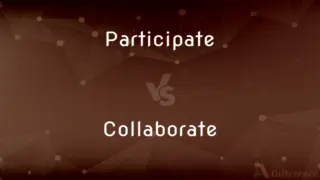
Previous Comparison
Participate vs. Collaborate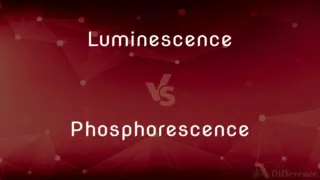
Next Comparison
Luminescence vs. PhosphorescenceAuthor Spotlight
Written by
Fiza RafiqueFiza Rafique is a skilled content writer at AskDifference.com, where she meticulously refines and enhances written pieces. Drawing from her vast editorial expertise, Fiza ensures clarity, accuracy, and precision in every article. Passionate about language, she continually seeks to elevate the quality of content for readers worldwide.
Edited by
Tayyaba RehmanTayyaba Rehman is a distinguished writer, currently serving as a primary contributor to askdifference.com. As a researcher in semantics and etymology, Tayyaba's passion for the complexity of languages and their distinctions has found a perfect home on the platform. Tayyaba delves into the intricacies of language, distinguishing between commonly confused words and phrases, thereby providing clarity for readers worldwide.