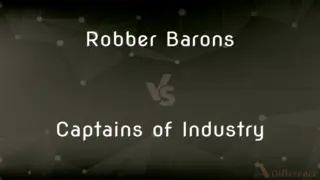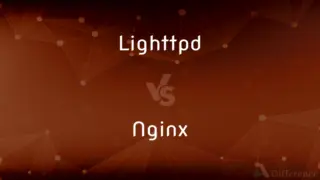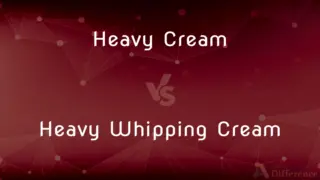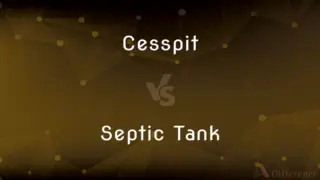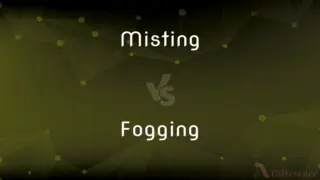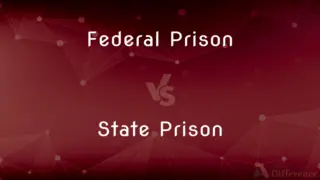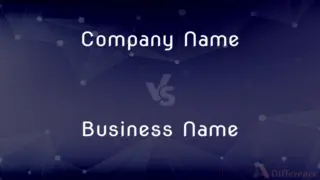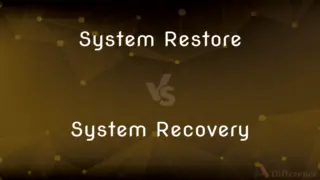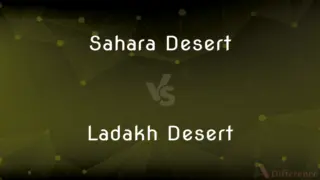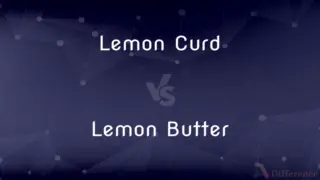Telnet vs. FTP — What's the Difference?
By Fiza Rafique & Urooj Arif — Updated on April 16, 2024
Telnet allows remote command-line interface access to computers, while FTP is used specifically for transferring files between systems.
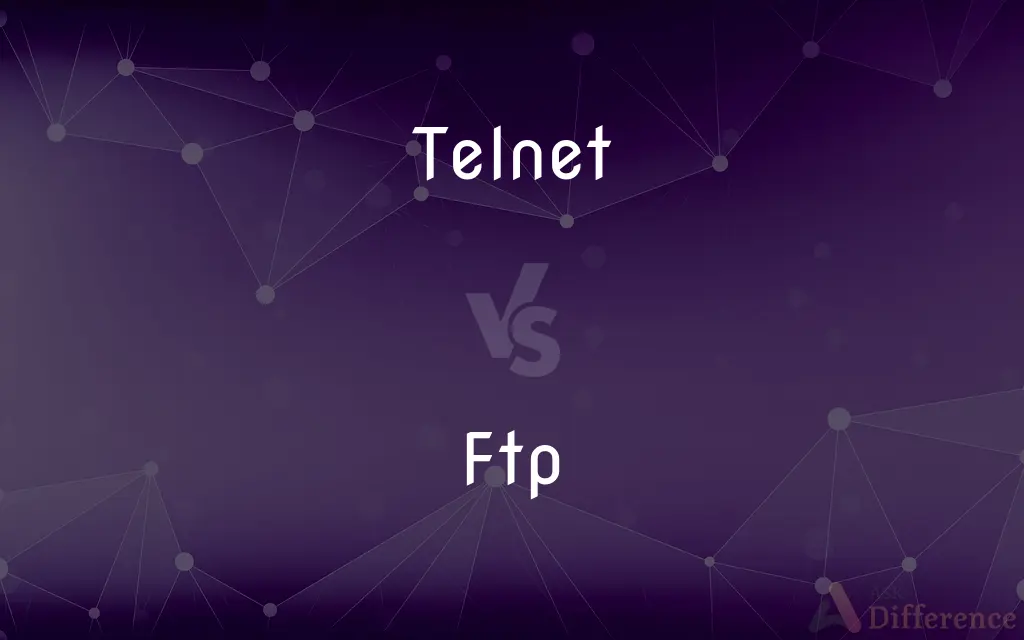
Difference Between Telnet and FTP
Table of Contents
ADVERTISEMENT
Key Differences
Telnet facilitates users to log into a remote computer and execute commands as if they were physically present, primarily useful for managing servers and networks; FTP, on the other hand, focuses exclusively on the transfer of files, allowing users to upload and download files from a server.
Telnet operates based on a virtual terminal connection, making it suitable for accessing and administering systems remotely; whereas FTP operates by establishing a connection specifically designed for file transfers, including options for binary and text mode transfers.
Security is a major concern with Telnet since it transmits data, including login credentials, in plain text, making it susceptible to eavesdropping; FTP also transmits data in plain text, but alternative secure versions like FTPS or SFTP are available to provide encrypted file transfers.
Telnet has largely been replaced in many environments by SSH (Secure Shell) due to security vulnerabilities; however, FTP remains widely used for both personal and business purposes, despite the availability of more secure methods like FTPS and SFTP for sensitive data.
The use of Telnet is generally recommended only in secure and trusted networks, while FTP is commonly used for both internal and external file exchange processes but requires careful configuration and sometimes encryption to ensure data security.
ADVERTISEMENT
Comparison Chart
Primary Use
Remote access to command-line interface
Transferring files between systems
Data Transmission
Commands and terminal data in plain text
Files in plain text or secure modes
Security Concerns
Highly insecure without encryption
Insecure in default mode, secure versions available
Common Alternatives
SSH (Secure Shell)
FTPS, SFTP
Typical Application
Server maintenance, network management
Website maintenance, file sharing
Compare with Definitions
Telnet
A protocol used for accessing remote computers and managing networks via a command-line interface.
Telnet is used to remotely troubleshoot server issues.
Ftp
A protocol designed to transfer files between computers on a network.
FTP allows users to upload website files to their hosting servers.
Telnet
Operates based on a client-server model.
Using Telnet, admins can execute server commands from their local terminals.
Ftp
Supports both anonymous and authenticated access.
Public FTP servers may allow anonymous uploading and downloading of files.
Telnet
Suitable for text-based communication.
Telnet sessions primarily handle text data like command scripts.
Ftp
Can transfer files in either binary or ASCII mode.
FTP must be set to binary mode to correctly transfer non-text files.
Telnet
Mostly replaced by more secure protocols in sensitive environments.
Most organizations have switched from Telnet to SSH for secure access.
Ftp
Has secure variants like FTPS and SFTP.
SFTP encrypts both commands and data, protecting sensitive file transfers.
Telnet
Transmits all data, including passwords, in unencrypted form.
Telnet's lack of encryption makes it vulnerable to interception.
Ftp
Commonly used in applications requiring regular file updates.
FTP is often used by web developers to update website content.
Telnet
Telnet is an application protocol used on the Internet or local area network to provide a bidirectional interactive text-oriented communication facility using a virtual terminal connection. User data is interspersed in-band with Telnet control information in an 8-bit byte oriented data connection over the Transmission Control Protocol (TCP).
Ftp
A communications protocol governing the transfer of files from one computer to another over a network.
Telnet
Also Telnet An internet communications protocol that enables a computer to function as a terminal working from a remote computer.
Ftp
To transfer (a file) using FTP.
Telnet
A program that implements this protocol.
Ftp
To transfer a file using FTP.
Telnet
To access an account over the internet using the telnet protocol
Telnetted from her work computer to her university account.
Ftp
An acronym for file transfer protocol, a standardized protocol used to allow transmission of files between computers; as, send me the file by ftp. It consists of a set of coded signals which are transmitted between computers, and which inform the receiving computer of the nature of a packet of information to be transmitted, and inform the transmitting computer when a packet has been successfully received.
Telnet
(computing) A network protocol that enables one computer to communicate with another via the Internet; the program that acts as the client in this situation
Ftp
To send from one computer to another by means of the standard file transfer protocol (ftp); as, he ftp'd me the file yesterday.
Telnet
To use such a program to make such a connection
Ftp
Protocol that allows users to copy files between their local system and any system they can reach on the network
Ftp
Use the File Transfer Protocol to transfer data from one computer to another;
You can FTP these data
Common Curiosities
How do Telnet and FTP differ in terms of security?
Telnet transmits data in plain text, making it insecure; FTP also transmits data in plain text but offers secure variants like FTPS and SFTP.
Why has Telnet been replaced by SSH in many cases?
SSH provides all the functionality of Telnet with additional security measures, such as encryption, making it preferred for secure communications.
What should be considered when choosing between Telnet and FTP?
Choose based on the need: Telnet for remote command execution and FTP for file transfers, with a focus on security for sensitive data.
Can Telnet be used for file transfers like FTP?
While possible, Telnet is not optimized for file transfers and lacks the efficiency and features of FTP.
Is FTP suitable for large file transfers?
Yes, FTP can handle large file transfers efficiently, though secure versions like SFTP are recommended for protecting the data.
What is Telnet?
Telnet is a network protocol used to provide a command-line interface for communication with a remote device or server.
What are common uses for FTP?
FTP is commonly used for uploading files to internet servers, such as websites, and for downloading files from the internet.
What is FTP?
FTP, or File Transfer Protocol, is a standard network protocol used for the transfer of computer files between a client and server on a computer network.
What are the prerequisites for using FTP?
Using FTP requires access to an FTP server, appropriate client software, and possibly user credentials if anonymous access is not enabled.
Are there any modern alternatives to FTP?
Modern alternatives include FTPS and SFTP, which provide encrypted file transfer capabilities.
How does FTP handle different data types?
FTP can handle both text (ASCII mode) and binary (binary mode) data types, making it versatile for different file types.
How do FTP and SFTP differ?
FTP is an unsecured file transfer protocol, while SFTP (Secure Shell File Transfer Protocol) uses SSH to encrypt all data transfers.
Can FTP be used over the internet?
Yes, FTP can be used over the internet but should be used with caution or with secure methods due to potential security risks.
What kind of data can Telnet transmit?
Telnet transmits textual data for command and control purposes but is not suitable for transmitting binary data.
Is it safe to use Telnet on a public network?
Using Telnet on a public network is not recommended due to its lack of encryption and high security risk.
Share Your Discovery
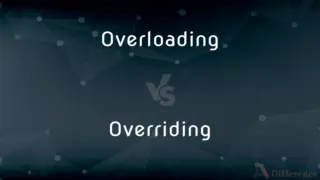
Previous Comparison
Overloading vs. Overriding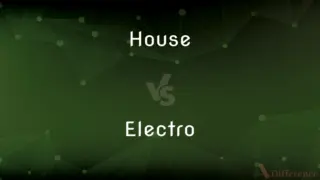
Next Comparison
House vs. ElectroAuthor Spotlight
Written by
Fiza RafiqueFiza Rafique is a skilled content writer at AskDifference.com, where she meticulously refines and enhances written pieces. Drawing from her vast editorial expertise, Fiza ensures clarity, accuracy, and precision in every article. Passionate about language, she continually seeks to elevate the quality of content for readers worldwide.
Co-written by
Urooj ArifUrooj is a skilled content writer at Ask Difference, known for her exceptional ability to simplify complex topics into engaging and informative content. With a passion for research and a flair for clear, concise writing, she consistently delivers articles that resonate with our diverse audience.