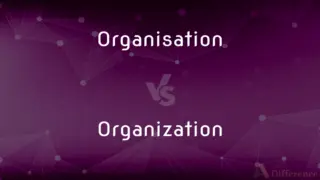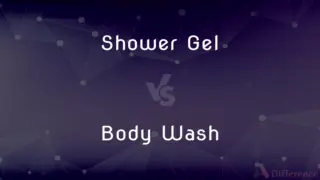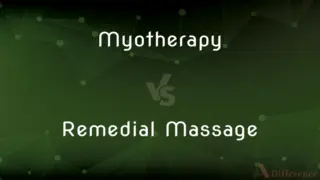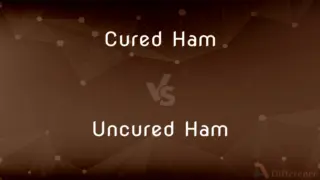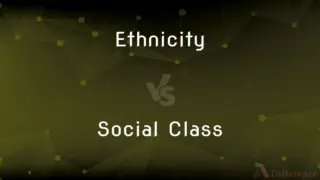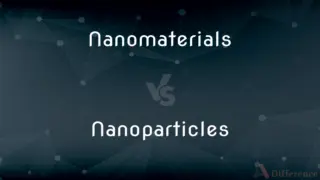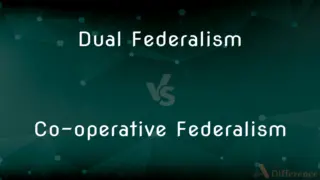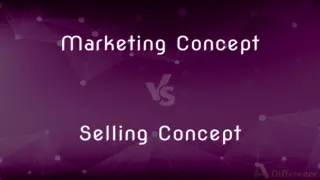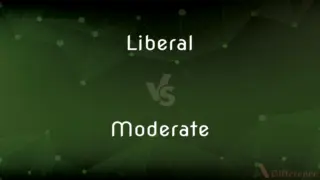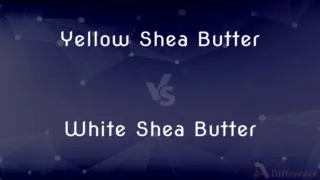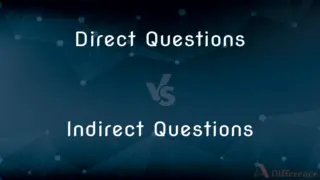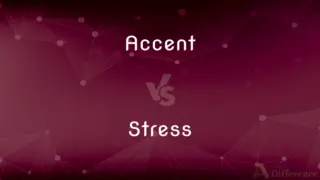SSH vs. SCP — What's the Difference?
By Maham Liaqat & Fiza Rafique — Updated on April 16, 2024
SSH (Secure Shell) is a protocol for secure remote login and command execution, while SCP (Secure Copy Protocol) uses SSH for file transfer between hosts.

Difference Between SSH and SCP
Table of Contents
ADVERTISEMENT
Key Differences
SSH primarily facilitates secure remote access to a computer system, allowing users to execute commands and manage files on a remote server securely. SCP, on the other hand, is specifically designed for secure file transfer, utilizing SSH's secure channel to encrypt data during transfer.
With SSH, users can interactively log into another computer, perform tasks, and manipulate the operating system just as if they were using a local machine. Whereas, SCP provides a non-interactive file transfer capability, which means it operates without user intervention after the initial command.
SSH supports various functionalities including port forwarding, secure tunnels, and file editing via command line. In contrast, SCP’s sole function is the copying of files from one host to another, preserving the original files' attributes and timestamps.
SSH is used to create a secure and encrypted connection between two devices, which can be used for more than just command execution; it can also securely forward X Window System applications and encrypt other kinds of data communications. SCP, while also secure, is limited to copying files securely between hosts and does not support these additional features.
Both SSH and SCP require proper authentication to establish a connection, typically through passwords or cryptographic keys. However, SSH offers more flexibility in terms of what can be done once the connection is established, including file management and system administration.
ADVERTISEMENT
Comparison Chart
Primary Function
Secure remote access and management
Secure file transfer
Interaction Type
Interactive command execution
Non-interactive file copying
Supported Features
Port forwarding, secure tunnels
Preserves file attributes
Use Case
Remote system access and management
Transferring files between computers
Security
Encrypted connection, various auth methods
Uses SSH for secure encryption
Compare with Definitions
Ssh
A network protocol for secure access to a remote computer.
He used SSH to fix a bug on the live server from his home office.
Scp
A method for securely transferring files between local and remote hosts over a network.
She used SCP to copy research data from her university server to her laptop.
Ssh
Enables encrypted remote command execution, file transfer, and network services.
Through SSH, she securely accessed the network printer setup.
Scp
Maintains original file attributes like timestamps and permissions.
After transferring files via SCP, all timestamp data remained intact, preserving file history.
Ssh
Supports secure tunnelling, forwarding TCP ports, and X11 connections.
SSH's port forwarding feature allowed him to access his email securely through a non-secure network.
Scp
Operates over SSH to ensure security and data integrity.
His files were securely encrypted during transfer thanks to SCP's use of SSH.
Ssh
Can be used to manage servers, perform software updates, and troubleshoot remotely.
The technician used SSH to remotely update all office computers.
Scp
Useful for batch transferring multiple files or directories.
She used SCP to back up entire directories to an offsite server.
Ssh
Uses public key cryptography for authentication.
He set up SSH keys to automate safe logins without needing passwords.
Scp
Transfers files with the benefit of encryption, preventing data from being intercepted.
SCP ensured that the confidential documents were safely sent over the Internet.
Ssh
Synonym of shush
Ssh
To use ssh to connect to a remote computer.
Ssh
A program and protocol for securely logging in to and running programs on remote machines across a network, with encryption to protect the transferred information and authentication to ensure that the remote machine is the one desired.
Common Curiosities
What is SSH used for?
SSH is used for securely logging into and managing systems remotely over an insecure network.
How do you authenticate with SSH?
Authentication with SSH can be done using passwords or cryptographic keys for enhanced security.
How does SCP work?
SCP copies files securely between hosts on a network using SSH for encryption and authentication.
Is SCP faster than FTP?
SCP can be slower than FTP due to encryption overhead, but it is much more secure.
Can SSH be used for tasks other than command execution?
Yes, SSH can handle file transfers, operate as a secure tunnel for other applications, and forward ports and X11 sessions.
Can you use SCP without SSH?
No, SCP relies on SSH for secure data transfer, and cannot operate without it.
What operating systems support SSH and SCP?
Most Unix-like operating systems including Linux and macOS support SSH and SCP natively; Windows users can use applications like PuTTY or WinSCP.
Is SCP good for large files?
SCP is capable of securely transferring large files, though performance may be affected by network conditions and encryption.
Why use SCP over other file transfer tools?
SCP provides a simple and secure method for file transfer without the need for additional setup or software beyond SSH.
What does non-interactive mean in the context of SCP?
Non-interactive means SCP does not require user input during file transfers after the initial command is executed.
What are the security advantages of using SSH?
SSH encrypts all data transmitted, protecting against eavesdropping and many other types of cyber attacks.
How do I copy a file from one server to another using SCP?
Use the command scp source_file user@host:destination_folder to transfer files.
How do you set up SSH keys?
SSH keys can be set up using the ssh-keygen command, which generates a public and private key pair.
How secure is transferring files with SCP?
Transferring files with SCP is very secure as it encrypts files during transit, preventing data from being intercepted or tampered with.
Can SCP resume interrupted transfers?
SCP does not natively support resuming interrupted transfers; for this, rsync or other tools might be more suitable.
Share Your Discovery
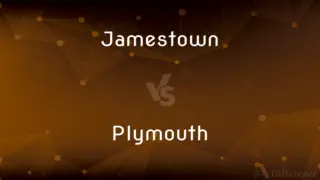
Previous Comparison
Jamestown vs. Plymouth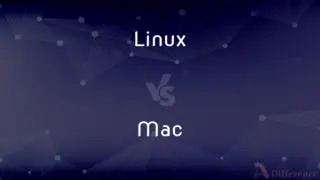
Next Comparison
Linux vs. MacAuthor Spotlight
Written by
Maham LiaqatCo-written by
Fiza RafiqueFiza Rafique is a skilled content writer at AskDifference.com, where she meticulously refines and enhances written pieces. Drawing from her vast editorial expertise, Fiza ensures clarity, accuracy, and precision in every article. Passionate about language, she continually seeks to elevate the quality of content for readers worldwide.