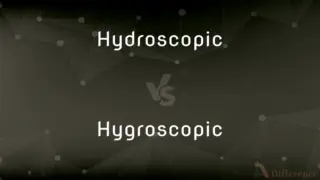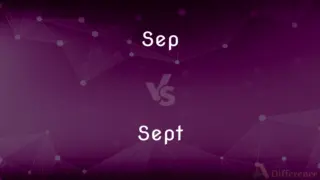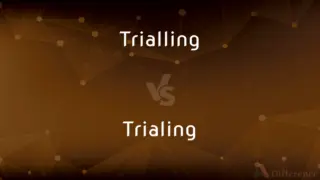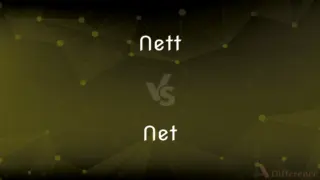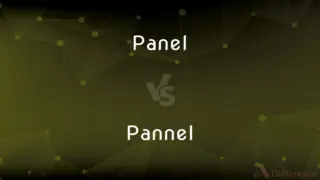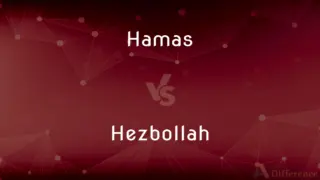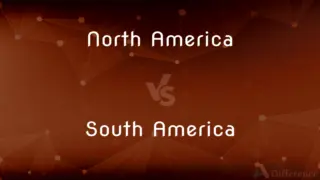Microsoft Wireless Display Adapter vs. Chromecast — What's the Difference?
By Tayyaba Rehman — Published on January 21, 2024
Microsoft Wireless Display Adapter is a device for mirroring screens from compatible devices, while Chromecast is a media streaming device that also allows screen mirroring.
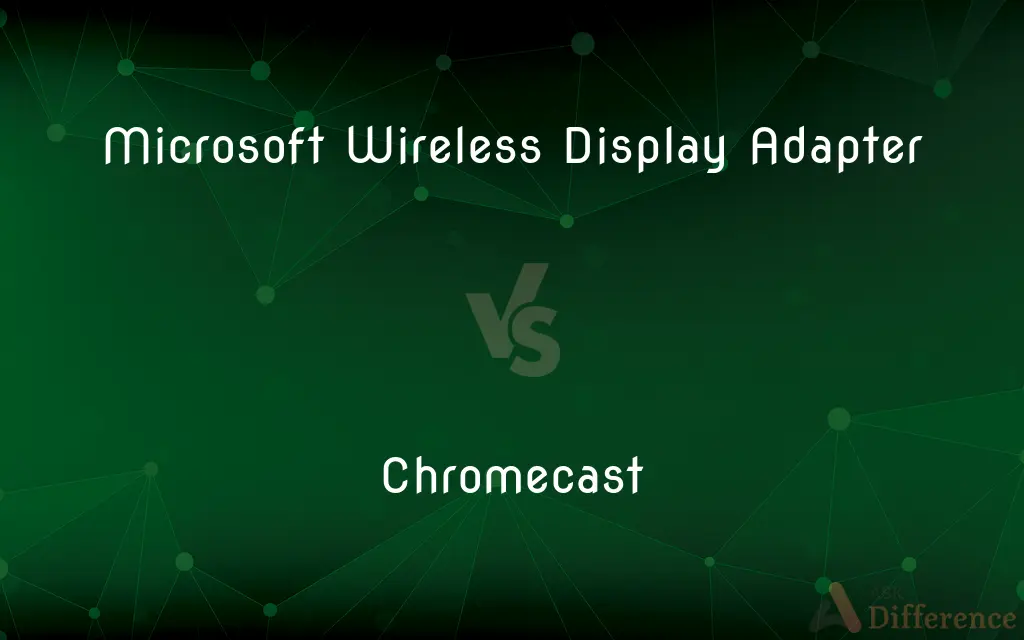
Difference Between Microsoft Wireless Display Adapter and Chromecast
Table of Contents
ADVERTISEMENT
Key Differences
The Microsoft Wireless Display Adapter is designed primarily for screen mirroring. It allows you to project your computer or mobile device’s screen onto a TV or monitor. This is especially useful for presentations or sharing content directly from your device. Chromecast, developed by Google, is primarily a media streaming device that enables you to cast content from various apps to your TV, but it also supports screen mirroring.
Microsoft Wireless Display Adapter uses Miracast technology, which creates a direct wireless connection between the projecting device and the display. It is widely compatible with Windows and Android devices. Chromecast connects to your Wi-Fi network and streams content from the internet or your local network, and works with various platforms, including iOS devices.
For setup and use, the Microsoft Wireless Display Adapter requires a direct HDMI and USB connection to the display. It does not require a Wi-Fi network as it uses Wi-Fi Direct. Chromecast requires an HDMI port but also needs to be connected to a Wi-Fi network for streaming content.
The functionality of the Microsoft Wireless Display Adapter is more limited compared to Chromecast, as it mainly focuses on mirroring the display. Chromecast, aside from screen mirroring, allows access to a wide range of streaming services like Netflix, YouTube, and more.
In terms of user interface and additional features, Chromecast offers more with its integrated approach to streaming, allowing control from various devices and access to Google’s ecosystem. The Microsoft Wireless Display Adapter is more straightforward, focusing on simply mirroring the content of your device.
ADVERTISEMENT
Comparison Chart
Primary Function
Screen mirroring
Media streaming and screen mirroring
Technology Used
Miracast
Wi-Fi streaming
Device Compatibility
Windows and Android devices
Windows, Android, and iOS devices
Connection Requirement
HDMI and USB, no Wi-Fi needed
HDMI, requires Wi-Fi network
Additional Features
Direct mirroring of device screen
Access to streaming services, app integration
Compare with Definitions
Microsoft Wireless Display Adapter
Compatible with Windows and Android.
Mirroring my Android phone with the Adapter is straightforward.
Chromecast
Media streaming device with screen mirroring.
I use Chromecast to stream Netflix on my TV.
Microsoft Wireless Display Adapter
Does not require a Wi-Fi network.
It’s great that the Adapter doesn’t need Wi-Fi to work.
Chromecast
Offers access to numerous streaming services.
With Chromecast, I have access to YouTube, Spotify, and more.
Microsoft Wireless Display Adapter
Device for wireless screen mirroring.
I use the Microsoft Wireless Display Adapter for presentations.
Chromecast
Controlled via mobile devices or computers.
I can control what’s playing on Chromecast from my phone.
Microsoft Wireless Display Adapter
Utilizes Miracast technology.
The Adapter’s Miracast technology mirrors my laptop screen seamlessly.
Chromecast
Compatible with various platforms.
I can cast content from my iPhone using Chromecast.
Microsoft Wireless Display Adapter
Connects via HDMI and USB.
I plugged the Adapter into the HDMI and USB ports of my TV.
Chromecast
Connects to Wi-Fi for content streaming.
Chromecast lets me stream videos over my home Wi-Fi.
Common Curiosities
What’s the key difference between the Microsoft Adapter and Chromecast?
The main difference is that the Microsoft Adapter is focused on screen mirroring, while Chromecast is for media streaming and also supports mirroring.
Can I use Chromecast to mirror my computer’s screen?
Yes, Chromecast supports screen mirroring from compatible devices.
Do I need a Wi-Fi network for the Microsoft Wireless Display Adapter?
No, the Microsoft Adapter uses Wi-Fi Direct and doesn’t require a separate Wi-Fi network.
Is the Microsoft Wireless Display Adapter compatible with iOS?
It primarily supports Windows and Android devices and may have limited functionality with iOS.
Does Chromecast allow streaming from apps like Netflix?
Yes, Chromecast supports streaming from various apps including Netflix.
Can I use the Microsoft Adapter without an HDMI port?
No, it requires an HDMI port to connect to a display.
Can I use Chromecast without an internet connection?
Chromecast requires an internet connection for streaming content.
Can the Microsoft Adapter stream content from the internet?
It mirrors whatever is on your device’s screen but doesn’t independently stream content.
Is a USB connection necessary for both devices?
The Microsoft Adapter requires USB for power, while Chromecast may also use USB or an external power adapter.
How do I set up Chromecast?
Connect it to an HDMI port, set it up via the Google Home app, and connect to Wi-Fi.
Is screen mirroring with the Microsoft Adapter lag-free?
It typically offers smooth mirroring, but performance can depend on the device and distance.
Do both devices support HD streaming?
Yes, both support HD quality, but the stream quality also depends on the source.
Are there different versions of Chromecast available?
Yes, there are several models of Chromecast, including versions that support 4K streaming.
Does the Microsoft Wireless Display Adapter have a mobile app?
No, it doesn’t require a separate app for basic functionality.
Which device is better for presentations, the Microsoft Adapter or Chromecast?
For presentations, the Microsoft Adapter is often more straightforward and reliable.
Share Your Discovery

Previous Comparison
RT vs. SRT
Next Comparison
Nintendo Ds vs. Nintendo DsiAuthor Spotlight
Written by
Tayyaba RehmanTayyaba Rehman is a distinguished writer, currently serving as a primary contributor to askdifference.com. As a researcher in semantics and etymology, Tayyaba's passion for the complexity of languages and their distinctions has found a perfect home on the platform. Tayyaba delves into the intricacies of language, distinguishing between commonly confused words and phrases, thereby providing clarity for readers worldwide.