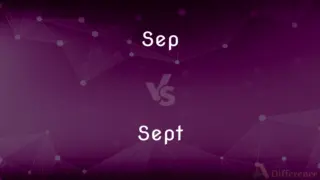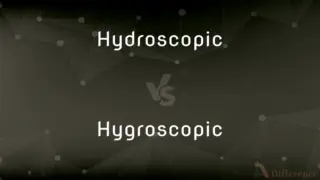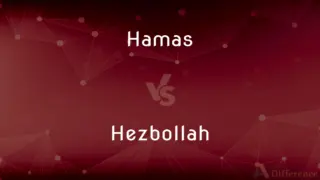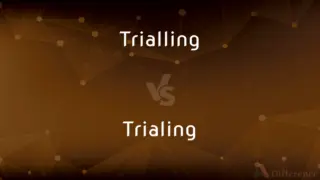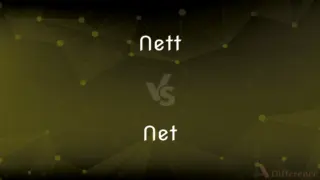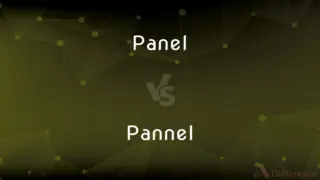Keyboard vs. Monitor — What's the Difference?
By Fiza Rafique & Urooj Arif — Updated on April 23, 2024
A keyboard is an input device used to type text and execute commands on a computer, whereas a monitor is an output device that displays visual data from the computer.

Difference Between Keyboard and Monitor
Table of Contents
ADVERTISEMENT
Key Differences
Keyboards allow users to input data, commands, and text into a computer, utilizing a set of keys including letters, numbers, and function keys. On the other hand, monitors display the results of computing processes, showing visual output such as text, graphics, and videos.
Keyboards are essential for typing and navigating within software applications, relying on physical or virtual keys to perform actions. Whereas, monitors provide a visual interface, displaying information in graphical format, crucial for understanding and interacting with computer systems.
While keyboards often come in various layouts like QWERTY or AZERTY and can include specialized keys for specific functions, monitors vary in size, resolution, and display technology (such as LCD, LED, or OLED) to enhance the quality and clarity of the visual output.
The interaction between a keyboard and a computer involves physical keystrokes being converted into digital signals that the computer interprets. In contrast, a monitor receives digital signals from the computer and converts them into graphical displays that are understandable to the user.
Keyboards can have wired or wireless connections and might feature additional functionalities like backlighting or programmable keys. Monitors, on the other hand, may offer features such as touch screen capabilities, adjustable stands, and various connectivity options like HDMI, DisplayPort, and VGA.
ADVERTISEMENT
Comparison Chart
Type of Device
Input device
Output device
Main Function
Data entry, command execution
Displaying visual data
Variations
Layouts, key types, connectivity
Size, resolution, display technology
Interaction
Converts keystrokes to signals
Converts signals to visual display
Additional Features
Backlighting, programmable keys
Touch screen, adjustable stand
Compare with Definitions
Keyboard
A device comprising a set of keys for operating a computer or typewriter.
He used a mechanical keyboard for a better typing experience.
Monitor
Can include features like touch capabilities or built-in speakers.
The touch screen monitor allowed for intuitive control directly through the display.
Keyboard
Can vary significantly in design and functionality.
The gaming keyboard featured customizable backlighting.
Monitor
A screen used to display images and videos processed by a computer.
She bought a new monitor with a higher resolution for better image quality.
Keyboard
Used primarily for inputting text and commands.
She quickly typed the report using her laptop’s keyboard.
Monitor
Crucial for visual output in computing environments.
The graphic designer adjusted his monitor to achieve perfect color accuracy.
Keyboard
Often connects via USB or Bluetooth.
His new keyboard connected wirelessly via Bluetooth.
Monitor
Displays both graphical and textual data from the computer.
The monitor displayed the data analysis results clearly and vividly.
Keyboard
Essential for navigating and executing tasks in most software.
Using shortcuts on the keyboard, he navigated the software efficiently.
Monitor
Available in various technologies like LCD and OLED.
His latest monitor uses OLED technology for sharper contrasts.
Keyboard
A panel of buttons used for typing and performing other functions on a computer or typewriter.
Monitor
One that admonishes, cautions, or reminds, especially with respect to matters of conduct.
Keyboard
A row of levers that are depressed with the fingers to produce or modulate the sound of an instrument, such as a piano or organ.
Monitor
A pupil who assists a teacher in routine duties.
Keyboard
Any of various instruments, played by means of a musical keyboard, often connected to a synthesizer or amplifier.
Monitor
A usually electronic device used to record, regulate, or control a process or system.
Keyboard
To set (copy) by means of a keyed typesetting machine
Keyboard a manuscript.
Monitor
A video display or speaker used in a production studio to check audio or video quality
The sound engineer detected a hiss on the monitor.
Keyboard
To enter (text or data) into a computer by means of a keyboard.
Monitor
(Computers)A device that accepts video signals from a computer and displays information on a screen; a video display.
Keyboard
(Music) To play (a composition) on a piano or keyboard.
Monitor
(Computers)A program that observes, supervises, or controls the activities of other programs.
Keyboard
A set of keys used to operate a typewriter, computer etc.
Monitor
An articulated device holding a rotating nozzle with which a jet of water is regulated, used in mining and firefighting.
Keyboard
(music) A component of many instruments including the piano, organ, and harpsichord consisting of usually black and white keys that cause different tones to be produced when struck.
Monitor
A modern warship designed for coastal bombardment.
Keyboard
(music) A device with keys of a musical keyboard, used to control electronic sound-producing devices which may be built into or separate from the keyboard device.
Monitor
See monitor lizard.
Keyboard
(intransitive) To type on a computer keyboard.
Keyboarding is the part of this job I hate the most.
Monitor
To check the quality or content of (an electronic audio or visual signal) by means of a receiver.
Keyboard
The whole arrangement, or one range, of the keys{3} of an organ, piano, typewriter, etc.; that part of a device containing the keys{3} used to operate it.
Monitor
To check by means of an electronic receiver for significant content, such as military, political, or illegal activity
Monitor a suspected criminal's phone conversations.
Keyboard
Device consisting of a set of keys on a piano or organ or typewriter or typesetting machine or computer or the like
Monitor
To keep track of systematically with a view to collecting information
Monitor the bear population of a national park.
Monitored the political views of the people.
Keyboard
Holder consisting of an arrangement of hooks on which keys or locks can be hung
Monitor
To test or sample, especially on a regular or ongoing basis
Monitored the city's drinking water for impurities.
Monitor
To keep close watch over; supervise
Monitor an examination.
Monitor
To direct.
Monitor
To act as a monitor.
Monitor
Someone who watches over something; a person in charge of something or someone.
The camp monitors look after the children during the night, when the teachers are asleep.
Monitor
A device that detects and informs on the presence, quantity, etc., of something.
Monitor
(computing) A device similar to a television set used as to give a graphical display of the output from a computer.
The information flashed up on the monitor.
Monitor
A studio monitor or loudspeaker.
Monitor
(computing) A program for viewing and editing.
A machine code monitor
Monitor
A student leader in a class.
Monitor
(archaic) An ironclad.
Monitor
A monitor lizard.
Monitor
(obsolete) One who admonishes; one who warns of faults, informs of duty, or gives advice and instruction by way of reproof or caution.
Monitor
(engineering) A tool holder, as for a lathe, shaped like a low turret, and capable of being revolved on a vertical pivot so as to bring the several tools successively into position.
Monitor
A monitor nozzle.
Monitor
(transitive) To watch over; to guard.
Monitor
One who admonishes; one who warns of faults, informs of duty, or gives advice and instruction by way of reproof or caution.
You need not be a monitor to the king.
Monitor
Hence, specifically, a pupil selected to look to the school in the absence of the instructor, to notice the absence or faults of the scholars, or to instruct a division or class.
Monitor
Any large Old World lizard of the genus Varanus; esp., the Egyptian species (Varanus Niloticus), which is useful because it devours the eggs and young of the crocodile. It is sometimes five or six feet long.
Monitor
A tool holder, as for a lathe, shaped like a low turret, and capable of being revolved on a vertical pivot so as to bring successively the several tools in holds into proper position for cutting.
Monitor
A monitor nozzle.
Monitor
Display consisting of a device that takes signals from a computer and displays them on a CRT screen
Monitor
Someone who supervises (an examination)
Monitor
Someone who gives a warning so that a mistake can be avoided
Monitor
An iron-clad vessel built by Federal forces to do battle with the Merrimac
Monitor
Electronic equipment that is used to check the quality or content of electronic transmissions
Monitor
A piece of electronic equipment that keeps track of the operation of a system continuously and warns of trouble
Monitor
Any of various large tropical carnivorous lizards of Africa and Asia and Australia; fabled to warn of crocodiles
Monitor
Keep tabs on; keep an eye on; keep under surveillance
Common Curiosities
What is the primary function of a keyboard?
The primary function of a keyboard is to facilitate data entry and command execution on a computer.
Can keyboards have special features?
Yes, keyboards can have special features such as backlighting, programmable keys, and ergonomic designs to enhance user experience.
How do wireless keyboards connect to computers?
Wireless keyboards connect to computers via Bluetooth or a wireless USB dongle, offering a cleaner setup without the need for cables.
What is the role of a monitor in a gaming setup?
In a gaming setup, the monitor’s role is critical as it displays fast-moving images and needs to have a high refresh rate and low response time to avoid motion blur and provide smooth gameplay.
What factors should be considered when choosing a monitor?
When choosing a monitor, consider resolution, size, display technology, and any specific features like touch capabilities or ergonomics.
Are all keyboards the same?
No, keyboards can vary in layout, design, functionality, and connectivity options, catering to different user needs.
Why might someone prefer an OLED monitor?
Someone might prefer an OLED monitor for its superior color accuracy, deeper blacks, and better contrast ratios, ideal for high-end visual tasks like graphic design and video editing.
How does a monitor work in conjunction with a computer?
A monitor works by receiving digital data from the computer and visually displaying it, allowing users to interact with the system.
Can you use a computer without a keyboard?
It is possible to use a computer without a traditional keyboard using alternatives like virtual keyboards, voice input, or other input devices.
Can the type of keyboard affect typing speed?
Yes, the type of keyboard, such as mechanical or membrane, can affect typing comfort, accuracy, and speed.
Are ergonomic keyboards beneficial?
Ergonomic keyboards are designed to reduce strain and discomfort during prolonged typing sessions, potentially preventing issues like carpal tunnel syndrome.
How does resolution affect a monitor's display quality?
Higher resolution in monitors leads to sharper and clearer images, enhancing the overall visual experience.
What are the advantages of a touch screen monitor?
Touch screen monitors offer a direct and intuitive way to interact with applications, reducing the need for additional input devices.
What is the difference between LED and LCD monitors?
LED monitors use light-emitting diodes for backlighting, typically offering better energy efficiency and contrast than LCD monitors, which use fluorescent lights.
What technological developments have influenced modern monitors?
Developments such as improved display technologies (like 4K and OLED), faster refresh rates, and adaptive sync technologies have significantly enhanced modern monitor capabilities.
Share Your Discovery
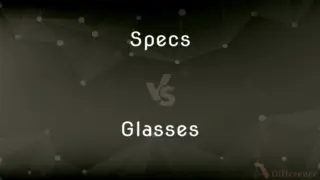
Previous Comparison
Specs vs. Glasses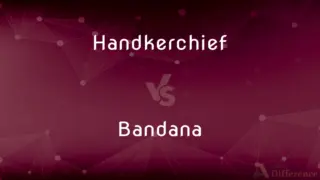
Next Comparison
Handkerchief vs. BandanaAuthor Spotlight
Written by
Fiza RafiqueFiza Rafique is a skilled content writer at AskDifference.com, where she meticulously refines and enhances written pieces. Drawing from her vast editorial expertise, Fiza ensures clarity, accuracy, and precision in every article. Passionate about language, she continually seeks to elevate the quality of content for readers worldwide.
Co-written by
Urooj ArifUrooj is a skilled content writer at Ask Difference, known for her exceptional ability to simplify complex topics into engaging and informative content. With a passion for research and a flair for clear, concise writing, she consistently delivers articles that resonate with our diverse audience.