Jamboard vs. Padlet — What's the Difference?
By Fiza Rafique & Maham Liaqat — Updated on May 15, 2024
Jamboard is a Google-developed digital whiteboard for collaborative work and visual projects, emphasizing real-time teamwork, while Padlet is a versatile digital bulletin board that supports various media types for collaborative or individual projects.
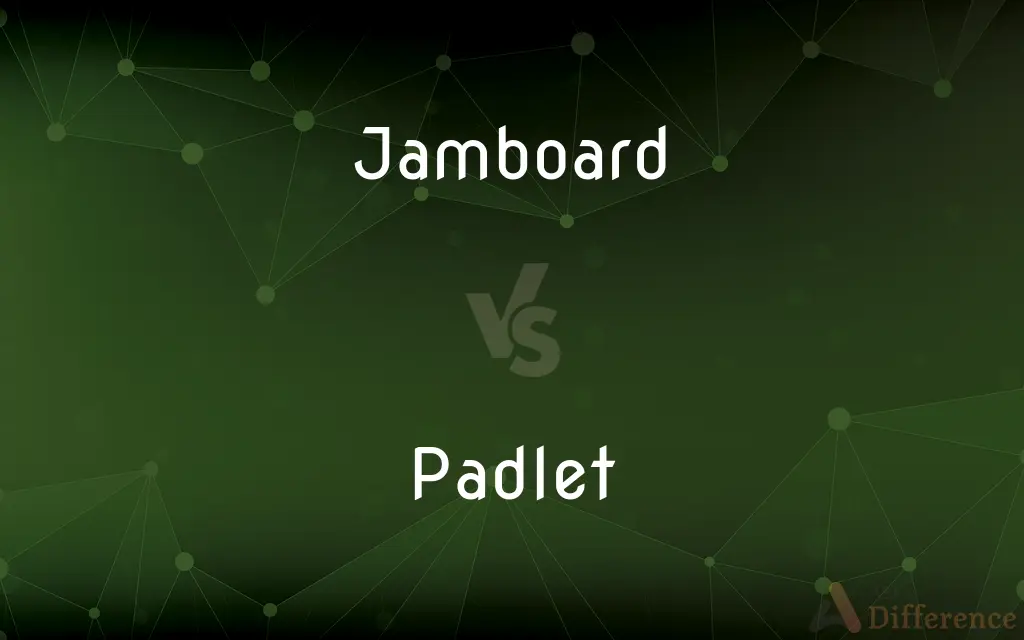
Difference Between Jamboard and Padlet
Table of Contents
ADVERTISEMENT
Key Differences
Jamboard is part of Google's suite of productivity tools, specifically designed as an interactive, cloud-based whiteboard that facilitates real-time collaboration among users, primarily through drawing, handwriting, and dragging items. Padlet, on the other hand, offers a more flexible, multimedia-rich platform where users can post texts, images, links, videos, and documents on a virtual wall, making it suitable for a wider range of applications.
While Jamboard focuses on interactive, visual collaboration, often used in scenarios like brainstorming sessions, drawing, or mapping out ideas visually, Padlet serves as a more static but comprehensive tool where contributions can be made asynchronously, making it ideal for educational settings, content curation, and information sharing.
Jamboard supports integration with other Google services like Google Drive and Google Meet, enhancing its utility for users already embedded in the Google ecosystem. Conversely, Padlet integrates with various educational and productivity tools, offering broader versatility outside a single ecosystem.
The user interface of Jamboard is optimized for touch input and stylus interaction, reflecting its design for use with interactive displays or tablets. Padlet’s interface is more accessible from any device, including smartphones, tablets, and computers, without the need for specialized hardware.
Jamboard's functionality is somewhat limited to drawing and arranging visual content, which can be a limitation if more text-heavy or multimedia contributions are necessary. Padlet, whereas, supports extensive customization options and formats, including different layouts like grids, shelves, and timelines, accommodating diverse project needs.
ADVERTISEMENT
Comparison Chart
Main Function
Digital whiteboard
Digital bulletin board
Collaboration
Real-time, interactive
Asynchronous, versatile
Media Support
Drawing, notes, basic images
Text, images, videos, links, files
Integration
Google Workspace
Multiple educational and web tools
User Interface
Touch and stylus focused
Accessible via any web-enabled device
Ideal Usage
Team meetings, live collaborations
Education, content sharing, individual projects
Compare with Definitions
Jamboard
Focused on real-time collaboration.
Team members from different locations simultaneously contributed to a Jamboard session.
Padlet
Allows users to post various types of media.
Students posted videos, articles, and images on Padlet for their group project.
Jamboard
Designed to support visual thinking and collaboration.
The team used Jamboard to brainstorm and organize their project workflow.
Padlet
Highly customizable with different layouts.
The coordinator used the timeline layout on Padlet to plan the event stages.
Jamboard
Integrates seamlessly with Google Workspace.
She accessed documents from Google Drive to share on Jamboard during the webinar.
Padlet
An online tool that acts as a versatile digital bulletin board.
She created a Padlet wall to collect research resources for her thesis.
Jamboard
Primarily used in business and educational settings.
The teacher explained math problems using Jamboard, allowing students to participate interactively.
Padlet
Suitable for education, business, and personal projects.
He used Padlet to organize his travel itinerary and share it with friends.
Jamboard
A digital, interactive whiteboard developed by Google.
They used Jamboard to sketch out their design ideas during the virtual meeting.
Padlet
Supports asynchronous contributions, ideal for ongoing projects.
Contributors added to the community Padlet wall over several weeks.
Jamboard
Jamboard is a digital interactive whiteboard developed by Google to work with Google Workspace, formerly known as G Suite. It was officially announced on 25 October 2016.
Padlet
Padlet (formerly Wallwisher) is an educational technology startup company based in San Francisco, California and Singapore. Padlet provides a cloud-based software-as-a-service, hosting a real-time collaborative web platform in which users can upload, organize, and share content to virtual bulletin boards called "padlets".
Common Curiosities
Can Padlet handle large amounts of multimedia content?
Yes, Padlet can support a large variety of multimedia content and is very flexible in managing diverse inputs.
How secure is Padlet for educational use?
Padlet offers robust privacy settings, making it suitable for educational environments where data security is crucial.
Which tool is better for real-time team collaboration?
Jamboard is optimized for real-time, interactive team collaborations.
How does Padlet facilitate different project needs?
Padlet’s customizable layouts and the ability to handle various media types make it adaptable to a wide range of project requirements.
What is the maximum number of participants for a Jamboard session?
Jamboard sessions can support up to 50 participants simultaneously.
Can posts on Padlet be exported?
Yes, Padlet allows users to export their posts and boards in various formats.
What are the system requirements for Jamboard and Padlet?
Jamboard works best with Google-supported devices and browsers, while Padlet is accessible on any device with internet access.
Can Jamboard be used without a Google account?
No, a Google account is needed to access and use Jamboard.
Is Jamboard available for free?
Jamboard requires a Google Workspace account, which may involve costs depending on the plan.
Are there any alternatives to both tools that combine features of both?
Tools like Miro and Microsoft Whiteboard offer combinations of interactive and multimedia support functionalities, blending features of both Jamboard and Padlet.
Share Your Discovery

Previous Comparison
Glistening vs. Glistering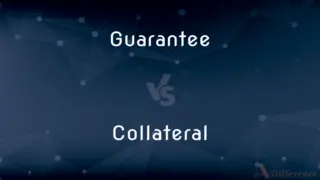
Next Comparison
Guarantee vs. CollateralAuthor Spotlight
Written by
Fiza RafiqueFiza Rafique is a skilled content writer at AskDifference.com, where she meticulously refines and enhances written pieces. Drawing from her vast editorial expertise, Fiza ensures clarity, accuracy, and precision in every article. Passionate about language, she continually seeks to elevate the quality of content for readers worldwide.
Co-written by
Maham Liaqat















































