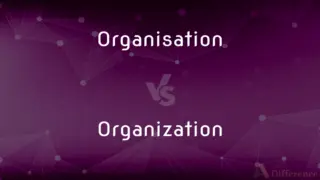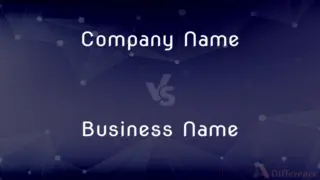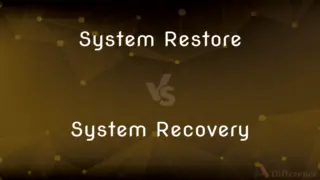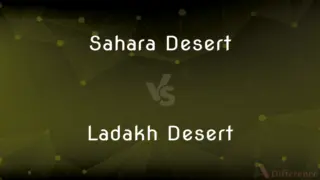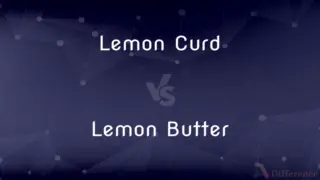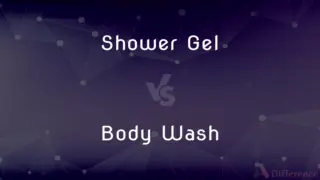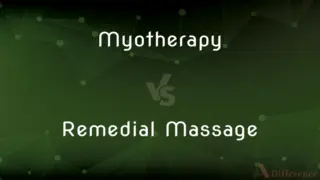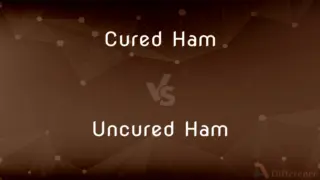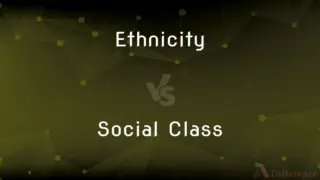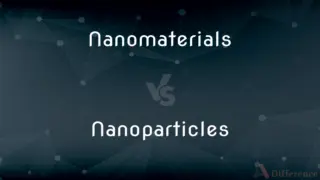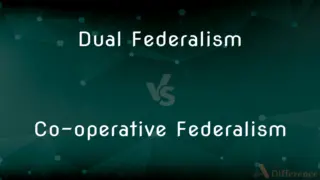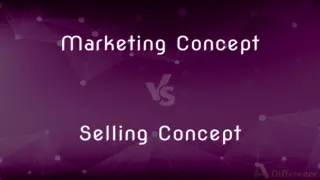Install vs. Download — What's the Difference?
Edited by Tayyaba Rehman — By Urooj Arif — Updated on March 11, 2024
Downloading is the process of copying a file from the internet to your device, while installing is the setup of software on a device to make it ready for use.
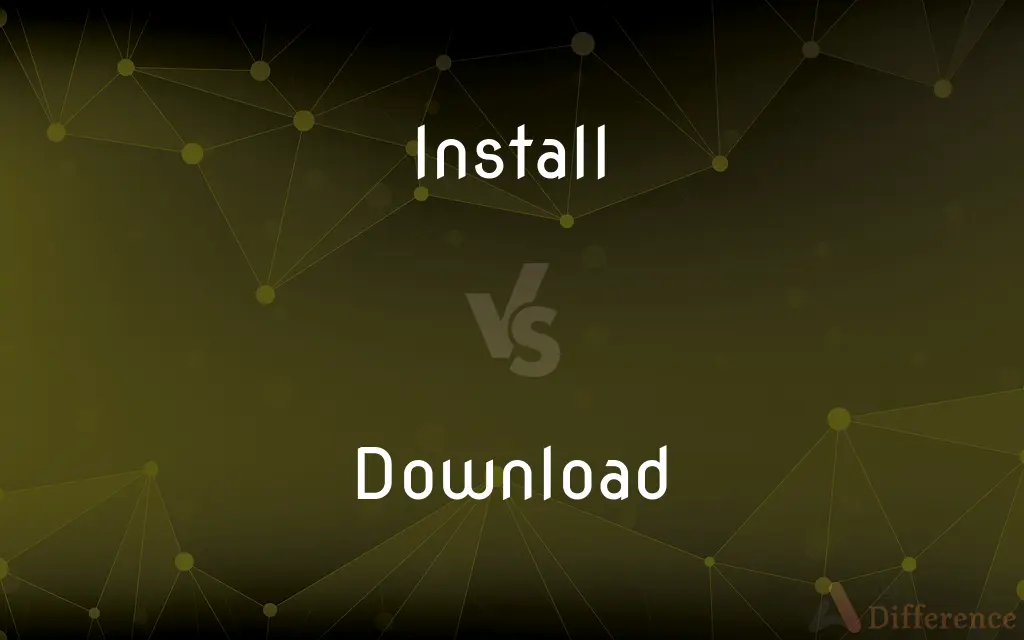
Difference Between Install and Download
Table of Contents
ADVERTISEMENT
Key Differences
Downloading refers to the act of transferring data or files from the internet to your computer's storage. This can include software, images, videos, or any other type of digital content. Whereas installing is the next step after downloading for software or applications, where the downloaded files are unpacked and properly configured on your device to make the software operational.
While downloading is a necessary step before installing software, it is also used for obtaining any digital content that does not require installation to be used, such as PDF documents or music files. On the other hand, installation involves setting up software to work with the device's operating system and hardware, which may include adding registry entries, installing drivers, or creating shortcuts.
The process of downloading is typically straightforward and involves selecting a file and saving it to a specified location on your device. Installation, however, can be more complex, requiring user interaction to choose settings, accept license agreements, and specify installation locations.
Downloads are managed by a web browser or a specific app designed for downloading, while installations are handled by an installer program that comes with the software, which guides the user through the setup process.
In terms of internet usage, downloading consumes data bandwidth as files are transferred from the internet to your device. Installation, however, primarily uses your device's resources, such as disk space and processing power, to integrate the software into the system.
ADVERTISEMENT
Comparison Chart
Definition
Copying a file from the internet to your device
Setting up software on a device to make it operational
Required for
Obtaining any digital content
Making software operational on a device
Process
Involves saving a file to a device's storage
Includes unpacking and configuring files
Managed by
Web browser or download app
Installer program or software setup wizard
Uses
Consumes data bandwidth
Uses device's resources like disk space and processing power
Compare with Definitions
Install
The process of copying files from the internet to a device's storage.
She downloaded the latest version of her favorite music album.
Download
The setup of software on a device to make it ready for use.
After downloading, he installed the software to start editing videos.
Install
Does not necessarily require further action to use the content.
After downloading the PDF, she could immediately open and read it.
Download
Requires an installer program or setup wizard.
The installer guided him through the process, including accepting the license agreement.
Install
Managed by web browsers or specific downloading apps.
The large file was quickly downloaded using a dedicated download manager.
Download
Necessary for software to interact with the device's operating system.
The antivirus software needed to be installed to provide real-time protection against threats.
Install
Can include a wide variety of digital content, not limited to software.
He downloaded a collection of e-books for his upcoming course.
Download
Involves unpacking and configuring downloaded files.
The installation process asked her to choose the installation directory.
Install
Consumes internet data bandwidth.
Downloading movies in high definition can quickly use up your data plan.
Download
Uses the device's resources, like disk space and processing power.
Installing the game required free space on the hard drive and used significant CPU power.
Install
Place or fix (equipment or machinery) in position ready for use
We're planning to install a new shower
Download
In computer networks, download means to receive data from a remote system, typically a server such as a web server, an FTP server, an email server, or other similar system. This contrasts with uploading, where data is sent to a remote server.
Install
Place (someone) in a new position of authority, especially with ceremony
He was installed as Prime Minister in 1966
Download
Copy (data) from one computer system to another, typically over the Internet
It would be wise to download your program to another computer before testing it
Install
To connect or set in position and prepare for use
Installed the new furnace.
Installed software on my computer.
Download
An act or process of downloading data
We have music available for free download
Movie downloads were painfully slow
Download speeds of 200 to 300 kilobits per second
Install
To induct into an office, rank, or position
A ceremony to install the new governor.
Download
To transfer (data or a program) from a central computer or website to a peripheral computer or device.
Install
To settle in an indicated place or condition; establish
Installed myself in the spare room.
Download
To download data or a program.
Install
(transitive) To connect, set up or prepare something for use
Download
A file that has been downloaded.
Install
To transfer software onto a device's permanent storage and put it in a state where it is ready to be run when needed, usually decompressing it if necessary and performing any necessary pre-first-run configuration.
I haven't installed the new operating system yet because of all the bugs.
Download
An instance of downloading data or a program.
Install
(transitive) To admit formally into an office, rank or position.
He was installed as Chancellor of the University.
Download
A file transfer to a given computer or device from a remote one through a network connection.
The download took longer than I expected.
Install
(transitive) To establish or settle in.
I installed myself in my usual chair by the fire.
Download
A file that has been or is intended to be transferred in this way.
I got the download but it wouldn't work on my computer.
Install
(computing) Installer. A software utility that installs an application.
After inserting the disk, you need to run the install.
Download
To transfer data to a given computer from a remote one via a network.
You can download a trial version of the program for thirty days to determine whether you want to purchase the full version.
Install
(informal) An installation. Usage originated as a truncated form of the word installation. is this a computing sense? or an art installation, or what?
Download
Synonym of upload: to send data from a given computer to a remote one.
Install
To set in a seat; to give a place to; establish (one) in a place.
She installed her guest hospitably by the fireside.
Download
Synonym of copy: to transfer data to or from removable media.
When I was your age, there were no flash drives. I needed to download photos to a CD-ROM.
Install
To place in an office, rank, or order; to invest with any charge by the usual ceremonies; to instate; to induct; as, to install an ordained minister as pastor of a church; to install a college president.
UnworthilyThou wast installed in that high degree.
Download
Synonym of install: to load software forced.
Install
Set up for use;
Install the washer and dryer
We put in a new sink
Download
To load a gun (especially a muzzle-loader) with less propellant than its designed load.
Install
Put into an office or a position;
The new president was installed immediately after the election
Download
Transfer a file or program from a central computer to a smaller computer or to a computer at a remote location
Install
Place;
Her manager had set her up at the Ritz
Common Curiosities
Can I use software without installing it?
Some software, known as portable apps, can be used without installation, but most require installation to work properly.
Do I need to be online to install software?
You need to be online to download software, but not all installations require an internet connection, unless additional files need to be downloaded during the setup.
What is downloading?
Downloading is the process of copying digital content from the internet to a device's storage.
Why do some downloads require installation and others don't?
Downloads that are standalone files, like images or music, don’t need installation. Software applications require installation to work with the operating system.
Can I install software without downloading it first?
Yes, if the software is provided on physical media like a CD or USB drive, downloading is not necessary.
What does installing mean?
Installing means setting up software on a device to make it operational and ready for use.
Is downloading the same as installing on smartphones?
On smartphones, downloading and installing apps usually occur simultaneously when you get apps from an app store, but they are distinct processes.
Can I delete the installer after installing the software?
Yes, once the software is installed, the installer file is usually no longer needed and can be safely deleted.
What happens during software installation?
During installation, software files are unpacked and configured to work with your device's hardware and operating system.
What's the difference between downloading and streaming?
Downloading is saving content to your device, while streaming is viewing content in real-time over the internet without saving it.
How do I know if a download is safe?
Ensure you're downloading from a reputable source, and use antivirus software to scan downloaded files.
What do I do if an installation fails?
Check your device's compatibility, ensure you have enough storage space, and look for specific error messages for troubleshooting.
Why do some installations take longer than others?
Installation times can vary based on the size of the software, the speed of your device, and the complexity of the setup process.
Why can downloads be fast but installations slow?
Download speed depends on your internet connection, while installation speed is affected by your device's processing power and the complexity of the software.
Is it possible to download and install software simultaneously?
Yes, some systems and platforms download and then immediately begin the installation process, making it seem simultaneous.
Share Your Discovery
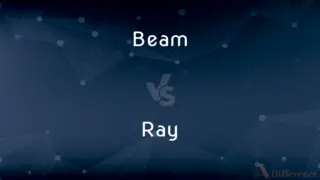
Previous Comparison
Beam vs. Ray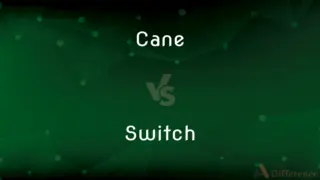
Next Comparison
Cane vs. SwitchAuthor Spotlight
Written by
Urooj ArifUrooj is a skilled content writer at Ask Difference, known for her exceptional ability to simplify complex topics into engaging and informative content. With a passion for research and a flair for clear, concise writing, she consistently delivers articles that resonate with our diverse audience.
Edited by
Tayyaba RehmanTayyaba Rehman is a distinguished writer, currently serving as a primary contributor to askdifference.com. As a researcher in semantics and etymology, Tayyaba's passion for the complexity of languages and their distinctions has found a perfect home on the platform. Tayyaba delves into the intricacies of language, distinguishing between commonly confused words and phrases, thereby providing clarity for readers worldwide.