HTTP vs. FTP — What's the Difference?
By Fiza Rafique & Maham Liaqat — Updated on May 14, 2024
HTTP (HyperText Transfer Protocol) is primarily used for transferring web pages and related content over the internet. FTP (File Transfer Protocol) is specialized for transferring files between computers on a network allowing more complex file operations.

Difference Between HTTP and FTP
Table of Contents
ADVERTISEMENT
Key Differences
HTTP is designed to enable communication between web browsers and servers, focusing on the quick retrieval and display of web pages, whereas FTP is used to upload and download files, supporting various file types and sizes from one computer to another.
While HTTP operations are typically stateless, meaning each request is independent, FTP allows users to log in to remote servers with a username and password, maintaining a session to manage multiple file transfers or directory changes.
HTTP is primarily used to access websites and handle web services through a URL, which points to a web resource, on the other hand, FTP requires an FTP client to connect to an FTP server, often used by web developers to manage site files.
Security in HTTP can be enhanced by using HTTPS (HTTP Secure), which encrypts the connection, whereas FTP can use versions like FTPS or SFTP to provide security through SSL/TLS encryption or via SSH respectively.
FTP provides functionalities like the ability to resume paused downloads, directory listings, and more control over file permissions, while HTTP provides faster access and retrieval of web resources without the need for explicit login credentials (unless required by the web resource).
ADVERTISEMENT
Comparison Chart
Main Usage
Accessing and transferring web pages
Transferring files between systems
Communication
Stateless, connectionless
Stateful, maintains connection
Access Method
Via web browsers using URLs
Using FTP client software
Security
HTTPS for secure communication
FTPS or SFTP for encrypted file transfers
Typical Functions
Fetching web documents, API interactions
File upload, download, delete, directory listing
Compare with Definitions
Http
A protocol used by web browsers to request and display web pages from servers.
Accessing any website by entering its URL uses HTTP.
Ftp
Secure versions include FTPS and SFTP.
SFTP is commonly used to securely transfer files between businesses.
Http
Supports web transactions.
Submitting a form online typically sends data via HTTP.
Ftp
Allows manipulation of files on a remote server.
Deleting, renaming, or moving files remotely can be done via FTP.
Http
Can be secured with HTTPS, which encrypts data.
Online banking uses HTTPS to secure communications.
Ftp
A protocol designed to transfer files over the internet.
Uploading files to a server for website hosting uses FTP.
Http
Primarily used for HTML pages, images, and other web resources.
Loading an image on a webpage is facilitated by HTTP.
Ftp
Supports resuming of downloads, beneficial for large files.
Resuming a paused large video file download is possible with FTP.
Http
Stateless, making it efficient for web browsing.
Each page load is independent with HTTP.
Ftp
Requires authentication for access.
Logging into an FTP server needs a username and password.
Http
A protocol used to request and transmit files, especially webpages and webpage components, over the internet or other computer network.
Ftp
A communications protocol governing the transfer of files from one computer to another over a network.
Http
A protocol (utilizing TCP) to transfer hypertext requests and information between servers and browsers
Ftp
To transfer (a file) using FTP.
Ftp
To transfer a file using FTP.
Ftp
An acronym for file transfer protocol, a standardized protocol used to allow transmission of files between computers; as, send me the file by ftp. It consists of a set of coded signals which are transmitted between computers, and which inform the receiving computer of the nature of a packet of information to be transmitted, and inform the transmitting computer when a packet has been successfully received.
Ftp
To send from one computer to another by means of the standard file transfer protocol (ftp); as, he ftp'd me the file yesterday.
Ftp
Protocol that allows users to copy files between their local system and any system they can reach on the network
Ftp
Use the File Transfer Protocol to transfer data from one computer to another;
You can FTP these data
Common Curiosities
How does FTP differ from HTTP in terms of functionality?
FTP is specialized for file transfers, providing capabilities like file management and directory browsing, unlike HTTP which is optimized for fast web page retrieval.
Why would someone use FTP instead of HTTP?
FTP is preferred for situations where files need to be managed on a server or transferred in a controlled and secure environment, especially when dealing with large files.
Can HTTP be used to transfer files like FTP?
While HTTP can transfer files, it's less efficient for large files or managing files on a server compared to FTP.
How do FTP and HTTP handle data security?
HTTP uses HTTPS for secure data transmission, while FTP can use FTPS or SFTP for securing file transfers.
What equipment is needed to use FTP?
To use FTP, you need FTP client software installed on your computer to connect to an FTP server.
What is the primary purpose of HTTP?
HTTP is mainly used to access and transfer web pages and other web content like images and videos.
How do I know if a site is using HTTP or HTTPS?
The presence of 'https://' in the website’s URL indicates that the site is secured using HTTPS.
What is the role of URLs in HTTP?
URLs (Uniform Resource Locators) in HTTP define the address of a resource on the web that can be accessed by a browser.
Is FTP secure?
Basic FTP is not secure, but its derivatives, FTPS and SFTP, provide encryption for secure file transfers.
Are there alternatives to FTP for file transfers?
Yes, alternatives like SFTP (SSH File Transfer Protocol) and cloud services offer different functionalities and levels of security for file transfers.
Share Your Discovery

Previous Comparison
Signed vs. Unsigned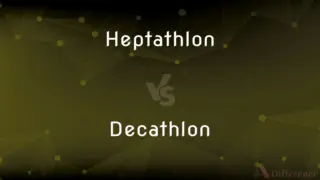
Next Comparison
Heptathlon vs. DecathlonAuthor Spotlight
Written by
Fiza RafiqueFiza Rafique is a skilled content writer at AskDifference.com, where she meticulously refines and enhances written pieces. Drawing from her vast editorial expertise, Fiza ensures clarity, accuracy, and precision in every article. Passionate about language, she continually seeks to elevate the quality of content for readers worldwide.
Co-written by
Maham Liaqat















































