HTML5 Apps vs. Native Apps — What's the Difference?
By Tayyaba Rehman — Published on November 28, 2023
HTML5 apps are web-based and run on internet browsers, providing cross-platform compatibility. Native apps are platform-specific, developed for particular operating systems like iOS or Android, and can access all device features.

Difference Between HTML5 Apps and Native Apps
Table of Contents
ADVERTISEMENT
Key Differences
HTML5 apps and Native apps serve as two viable, albeit intrinsically different, platforms for app development and deployment. HTML5 apps are essentially web pages accessed through internet browsers and can run on any platform without requiring different codes. The use of HTML, CSS, and JavaScript in HTML5 apps allows them to be universally accessible, yet they might lack the ability to utilize all device functionalities and sometimes may have limitations in terms of performance and user experience.
Native apps, in contrast, are explicitly designed and coded for a specific platform or operating system, like Android or iOS. They are developed using languages accepted by the platform’s operating system - for example, Swift or Objective-C for iOS and Kotlin or Java for Android. Native apps are capable of directly interacting with device hardware and functionalities, like the camera, GPS, or notifications, thus often providing a smoother user experience and more robust performance compared to HTML5 apps.
Diving deeper into HTML5 apps, we recognize their distinguished universal deployment capacity, a feature highly beneficial for reaching diverse platform users without multiplying development efforts. However, a possible downside of HTML5 apps might be their dependency on internet browsers, which could impact their speed, performance, and capacity to utilize device-specific functionalities. They may also exhibit varying behaviors and appearances across different browsers, sometimes making it challenging to maintain a consistent user experience.
On the other hand, Native apps, while guaranteeing optimized performance and a consistent user experience on the platform they're developed for, demand separate coding efforts when deploying across various platforms. Consequently, developing Native apps for multiple operating systems might require more time, resources, and budget, as each platform demands its own specific coding language and maintenance.
A comparative insight into user experience unfolds yet another difference between HTML5 and Native apps. While HTML5 apps might encounter certain limitations in delivering a fluid and cohesive user experience across varied devices and browsers, Native apps, tailor-made for specific platforms, ensure optimal performance and a user experience that is harmoniously integrated with the user interface and functionalities of the device.
ADVERTISEMENT
Comparison Chart
Development Language
HTML, CSS, JavaScript
Platform-specific (e.g., Swift, Kotlin)
Platform Compatibility
Cross-platform with a single codebase
Platform-specific codebase
Access to Device Features
Limited access to device hardware and functionalities
Full access to device hardware and features
User Experience
Can vary depending on the browser
Consistent and optimized for the platform
Performance
Sometimes less optimal due to browser dependency
Typically smoother and more robust
Compare with Definitions
HTML5 Apps
HTML5 apps offer a more simplified and unified development process for cross-platform deployment.
We developed our HTML5 app swiftly due to a single codebase for all platforms.
Native Apps
Native apps are developed specifically for an operating system, such as Android or iOS.
Our team created a native app that fully optimizes the user experience for iOS devices.
HTML5 Apps
HTML5 apps are web-based applications developed using HTML, CSS, and JavaScript.
Developers often choose HTML5 apps when they need to deploy across multiple platforms quickly.
Native Apps
Native apps require separate development processes for deployment on different platforms.
We had to use different coding languages to deploy our native app on both Android and iOS.
HTML5 Apps
HTML5 apps can be accessed through internet browsers on any device.
My game, designed as an HTML5 app, is playable on both Safari and Chrome.
Native Apps
Native apps are installed directly onto devices from platform-specific app stores.
Users downloaded the native app from the Google Play Store or Apple App Store.
HTML5 Apps
HTML5 apps don’t require downloading or installation from app stores.
Users can access HTML5 apps directly via the web without visiting app stores.
Native Apps
Native apps generally offer smoother performance and a better user experience on their respective platforms.
The game, developed as a native app, provides a seamless and responsive experience on Android devices.
HTML5 Apps
HTML5 apps may have limited access to native device functionalities.
HTML5 apps might not fully utilize advanced camera or sensor capabilities.
Native Apps
Native apps can fully utilize all functionalities of the device they are developed for.
The native app leverages the device’s GPS, camera, and sensors to enhance functionality.
Common Curiosities
How are Native apps different from HTML5 apps?
Native apps are specifically developed for a particular operating system (like iOS or Android) using platform-specific programming languages and have access to all device functionalities.
Which app type typically delivers a better user experience?
Native apps generally provide a smoother and more optimized user experience as they are developed specifically for a platform and have direct access to device functionalities.
How do users access Native apps?
Native apps are downloaded and installed directly onto devices from platform-specific app stores like Google Play Store or Apple App Store.
What is the major benefit of using HTML5 apps?
HTML5 apps allow developers to use a single codebase to create apps that are accessible on multiple platforms and devices, thereby saving development time and resources.
Are Native apps more expensive to develop?
Often, yes. Native apps typically require more resources and development time as they necessitate platform-specific coding for deployment on different operating systems.
Are HTML5 apps compatible with all browsers?
While HTML5 apps are designed to be compatible with most modern browsers, there can be variations in appearance and functionality across different browsers.
Why might developers choose to create Native apps?
Developers might opt for Native apps to provide an optimal, seamless user experience and to access the full range of device functionalities.
What are HTML5 apps?
HTML5 apps are web applications developed using HTML, CSS, and JavaScript, accessible and executable within a web browser.
Can HTML5 apps be used offline?
Yes, HTML5 apps can be used offline to a certain extent by utilizing service workers and local caching, though they may offer limited functionalities compared to their online version.
Can HTML5 apps access device features like camera and GPS?
HTML5 apps have limited access to device features compared to native apps, and may not fully utilize advanced functionalities.
Do HTML5 apps need to be updated by users?
No, HTML5 apps are updated on the server, meaning users automatically access the latest version upon visiting the app.
How do updates work for Native apps?
Native apps are updated via app stores, and users need to download and install updates to access new features or fixes.
What is the primary programming language for HTML5 apps?
HTML5 apps are primarily developed using a combination of HTML, CSS, and JavaScript.
Do Native apps work on all operating systems?
No, Native apps are platform-specific and must be developed separately for each operating system like Android, iOS, or Windows.
Can Native apps work offline?
Yes, Native apps can typically work offline and may offer full functionality without an internet connection, depending on the app’s nature and design.
Share Your Discovery
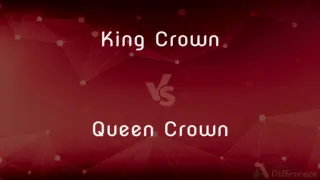
Previous Comparison
King Crown vs. Queen Crown
Next Comparison
Jalapenos vs. Green ChiliesAuthor Spotlight
Written by
Tayyaba RehmanTayyaba Rehman is a distinguished writer, currently serving as a primary contributor to askdifference.com. As a researcher in semantics and etymology, Tayyaba's passion for the complexity of languages and their distinctions has found a perfect home on the platform. Tayyaba delves into the intricacies of language, distinguishing between commonly confused words and phrases, thereby providing clarity for readers worldwide.
















































