Pivot Table vs. Vlookup — What's the Difference?
Edited by Tayyaba Rehman — By Fiza Rafique — Published on November 28, 2023
Pivot Table aggregates and summarizes data; Vlookup searches and retrieves data from a table. Both are Excel features.
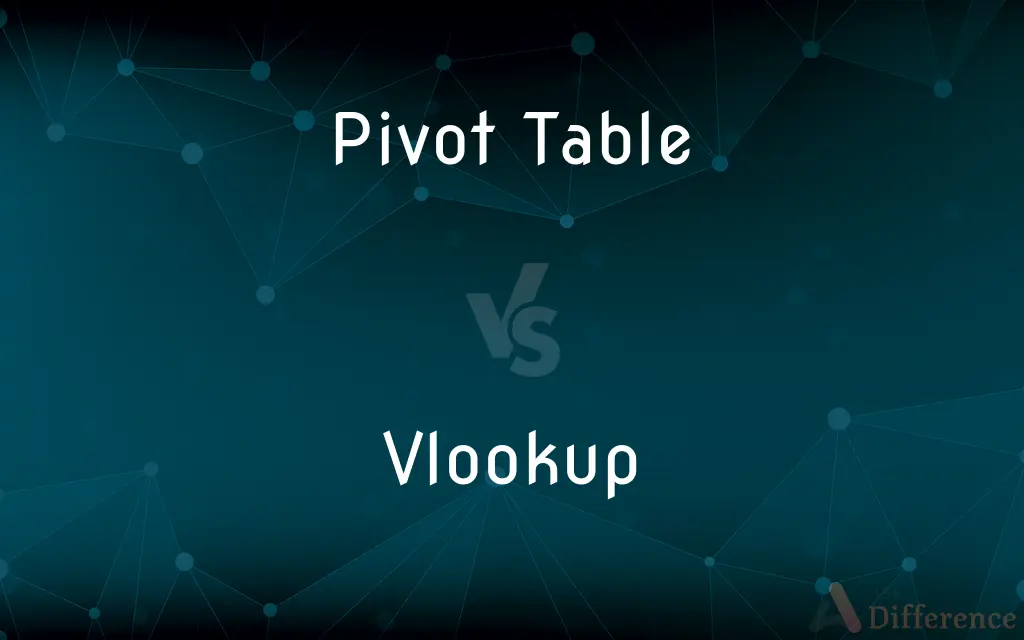
Difference Between Pivot Table and Vlookup
Table of Contents
ADVERTISEMENT
Key Differences
A Pivot Table in Excel allows users to extract significance from vast amounts of data. By organizing and summarizing selected columns and rows of data in a spreadsheet or database, a Pivot Table helps in data analysis. On the other hand, Vlookup is a function used in Excel to search for a value in the first column of a table and retrieve data from a specified column in the same row where the value is found.
The functionality of a Pivot Table is based on its ability to pivot data, providing a multi-dimensional analysis. Users can drag and drop columns into different positions to get new perspectives. Vlookup, however, is linear, focusing on vertical searches in a specified table array. It can be crucial when trying to find associated data corresponding to a particular value.
Pivot Table's primary purpose is to generate summarized tables from large datasets without using formulas. It can instantly create tables that count, total, or give the average of the data stored in one table. Vlookup, conversely, relies on formulas, where a user specifies a search term, table array, column index, and a range lookup value to retrieve the desired result.
One of the main advantages of a Pivot Table is its dynamic nature. As data changes, the Pivot Table can be refreshed to reflect those changes. Vlookup doesn't have this dynamic ability. Once set, the Vlookup formula will only change its output if the lookup value or table data changes.
Lastly, while Pivot Tables might seem more complex due to their extensive features and capabilities, they are, in essence, designed for easy data visualization and analysis. Vlookup, however, requires a deeper understanding of its function arguments and can be trickier for beginners to grasp immediately.
ADVERTISEMENT
Comparison Chart
Primary Purpose
Summarizes and aggregates data
Searches for and retrieves specific data
Usage Complexity
User-friendly drag and drop interface
Requires formula input with specific arguments
Data Update
Can be refreshed to update based on source data changes
Static output unless lookup value or table data changes
Data Direction
Multi-dimensional analysis
Vertical search in specified table
Learning Curve
Might appear complex but designed for easy visualization
Requires understanding of function arguments and potential errors
Compare with Definitions
Pivot Table
A tool in Excel that summarizes and aggregates data from detailed tables.
I used a Pivot Table to quickly see the total sales for each region.
Vlookup
A tool in Excel to vertically look up and retrieve data from a specific column.
To match employee names with their IDs, Vlookup was the go-to function.
Pivot Table
A feature that allows users to rearrange and filter data interactively.
The marketing team utilized a Pivot Table to filter out data only from the last quarter.
Vlookup
An Excel function that searches for a value in a table and returns a corresponding value.
I used Vlookup to find the price of a specific product by its ID.
Pivot Table
An Excel feature designed for easy data visualization and analysis without formulas.
Instead of manually calculating averages, she used a Pivot Table to get the results.
Vlookup
Excel's method to link data between tables using a common identifier.
With Vlookup, I linked the customer names from one sheet with their purchase histories on another.
Pivot Table
A dynamic table in Excel that provides a summarized view of large datasets.
To understand the monthly trends, we created a Pivot Table from the yearly data.
Vlookup
A function designed to find data in a table based on a given lookup value.
We used Vlookup to pull data from a master list into our summarized report.
Pivot Table
A way to pivot, or rotate, data to view it from different angles in a spreadsheet.
With a Pivot Table, the manager could swap rows and columns to see data differently.
Vlookup
A way to extract specific data from large datasets based on a specified search criteria.
To find out the warranty details for a product, the service team utilized Vlookup with the product serial number.
Common Curiosities
What is the main function of a Pivot Table?
A Pivot Table is used to summarize, aggregate, and analyze large sets of data in Excel.
Are Pivot Tables suitable for visual data analysis?
Yes, Pivot Tables are designed for easy data visualization and analysis without using formulas.
How does Vlookup operate in Excel?
Vlookup searches for a specified value in the first column of a table and returns a value from a chosen column in the same row.
Can Pivot Table and Vlookup be used together?
Yes, you can use Vlookup on data within a Pivot Table or use Pivot Table results in a Vlookup function.
What happens if Vlookup doesn't find the lookup value?
If Vlookup can't find the lookup value, it returns an #N/A error.
Can you filter data within a Pivot Table?
Yes, Pivot Tables offer interactive filtering capabilities to view specific data subsets.
Is Vlookup case-sensitive?
No, Vlookup is not case-sensitive. It will treat "APPLE" and "apple" as the same.
Can Vlookup return multiple values?
By default, Vlookup returns a single value, but with additional formulas or methods, multiple values can be retrieved.
Can Vlookup work horizontally?
No, for horizontal searches, Excel provides a function called Hlookup.
Can Pivot Tables automatically update with source data changes?
Yes, Pivot Tables can be refreshed to reflect changes in the source data.
What's the primary limitation of Vlookup?
Vlookup can only search for values in the first column of the specified table array.
Are Pivot Tables exclusive to Excel?
No, while Pivot Tables are popular in Excel, similar features exist in other spreadsheet software.
How do Pivot Tables handle duplicate values?
Pivot Tables aggregate duplicate values, providing a summarized view based on the chosen aggregation method (e.g., sum, count).
Do Pivot Tables require any specific data format?
While Pivot Tables are versatile, they work best with data organized in rows and columns without blank rows or columns.
Share Your Discovery

Previous Comparison
Jalapenos vs. Green Chilies
Next Comparison
Electrochemical Series vs. Reactivity SeriesAuthor Spotlight
Written by
Fiza RafiqueFiza Rafique is a skilled content writer at AskDifference.com, where she meticulously refines and enhances written pieces. Drawing from her vast editorial expertise, Fiza ensures clarity, accuracy, and precision in every article. Passionate about language, she continually seeks to elevate the quality of content for readers worldwide.
Edited by
Tayyaba RehmanTayyaba Rehman is a distinguished writer, currently serving as a primary contributor to askdifference.com. As a researcher in semantics and etymology, Tayyaba's passion for the complexity of languages and their distinctions has found a perfect home on the platform. Tayyaba delves into the intricacies of language, distinguishing between commonly confused words and phrases, thereby providing clarity for readers worldwide.
















































