Dell P Series vs. Dell S Series — What's the Difference?
By Tayyaba Rehman — Published on January 23, 2024
Dell P Series monitors are professional-grade, designed for business and productivity; Dell S Series focuses on slim designs with better color and image quality for multimedia and gaming.
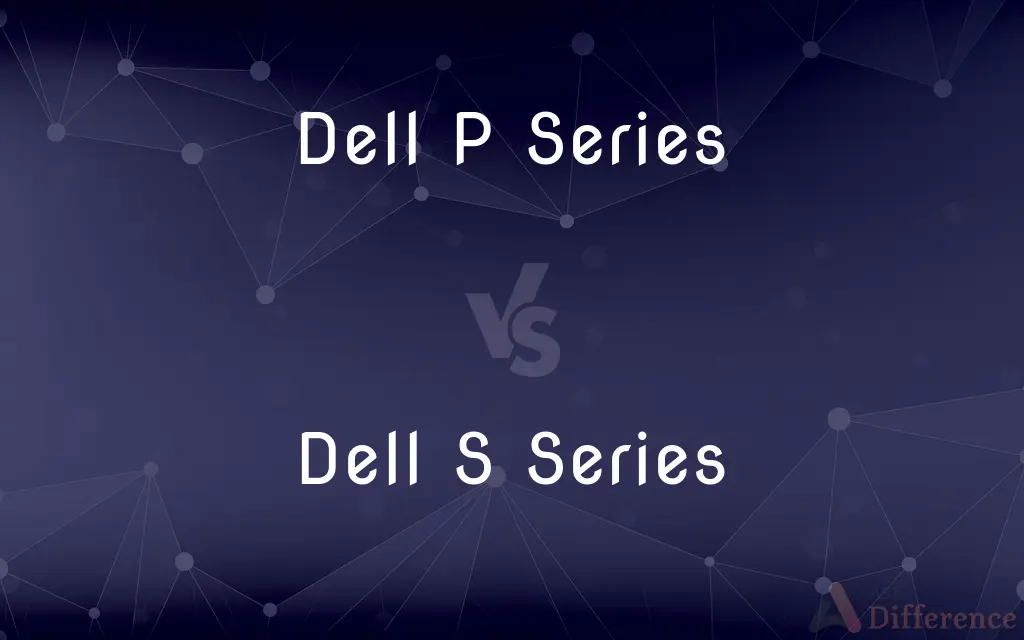
Difference Between Dell P Series and Dell S Series
Table of Contents
ADVERTISEMENT
Key Differences
The Dell P Series monitors are geared towards professional and business use. They emphasize functionality and productivity, offering features like adjustable stands, multiple connectivity options, and comfort-enhancing technologies. The Dell S Series, in contrast, is designed for home and multimedia use, with an emphasis on slim, sleek designs, superior color accuracy, and higher resolution for an enhanced viewing experience.
In terms of display quality, the P Series focuses on clarity and eye comfort, often featuring anti-glare screens and flicker-free technology, making them suitable for long hours of work. The S Series, however, tends to have higher resolution screens with vibrant color profiles, making them ideal for gaming, watching movies, and graphic design.
Ergonomics play a significant role in the P Series, with monitors often equipped with height-adjustable stands, tilt, swivel, and pivot functionality, catering to the comfort of professionals who spend extended periods at their desks. The S Series, while also offering some ergonomic features, places a greater emphasis on a thin profile and aesthetic appeal.
From a connectivity perspective, P Series monitors generally offer more ports and versatile connectivity options, aligning with the needs of a business environment that may require connecting to various devices. The S Series provides essential connectivity options but focuses more on the quality of the display panel and visual experience.
Price points between the two series also reflect their intended use; the P Series is positioned as a value-for-money option for professionals and businesses, while the S Series, with its advanced display features, often comes at a premium, catering to users who prioritize image quality.
ADVERTISEMENT
Comparison Chart
Target Audience
Professionals and businesses
Home users, gamers, multimedia enthusiasts
Design Focus
Functional, ergonomic design
Slim, sleek design with superior aesthetics
Display Quality
Clarity, comfort-enhancing features
Higher resolution, vibrant color profiles
Ergonomic Features
Adjustable stands, tilt, swivel, pivot options
Some ergonomic features, focus on slim profile
Connectivity
Multiple ports, versatile connectivity
Essential connectivity, focus on display quality
Price Range
Value-for-money for professional use
Premium for advanced display features
Primary Use
Business environments, extended work sessions
Gaming, multimedia consumption, home use
Screen Size Options
Wide range, including larger sizes for professional use
Varied, including sizes optimal for home spaces
Color Accuracy
Standard, suitable for professional tasks
Higher, with emphasis on color-rich visual experiences
Response Time
Standard for office applications
Faster, tailored for gaming and high-paced media
Compare with Definitions
Dell P Series
P Series focuses on ergonomic design.
The adjustable stand of the Dell P Series helps maintain my posture during long working hours.
Dell S Series
S Series caters to gamers and multimedia enthusiasts.
The fast response time of the Dell S Series is ideal for my high-paced gaming sessions.
Dell P Series
Dell P Series provides value for professional environments.
Our company chose Dell P Series monitors for their balance of price and functionality.
Dell S Series
Dell S Series stands out for its aesthetic appeal.
The thin profile of the Dell S Series adds an elegant touch to my home office.
Dell P Series
P Series monitors offer comfort-enhancing technologies.
The anti-glare screen of the Dell P Series reduces eye strain.
Dell S Series
Dell S Series monitors are tailored for home and multimedia use.
My Dell S Series monitor's vibrant colors enhance my gaming experience.
Dell P Series
Dell P Series monitors are designed for professional use.
The Dell P Series monitor on my office desk offers excellent screen clarity for my daily work.
Dell S Series
S Series features a slim, sleek design.
The sleek look of the Dell S Series fits perfectly in my modern living room setup.
Dell P Series
Dell P Series includes productivity-enhancing features.
The multiple ports on my Dell P Series monitor make it easy to connect to various office devices.
Dell S Series
Dell S Series focuses on high-resolution and color accuracy.
Editing photos on my Dell S Series monitor is great due to its color accuracy.
Common Curiosities
Which series is better for office work?
The P Series, due to its ergonomic and productivity features.
Do both series have similar screen sizes available?
Yes, both series offer a range of screen sizes.
Can I use a P Series monitor for graphic design?
Yes, although the S Series might offer better color accuracy.
Do both series support adjustable stands?
Yes, but the P Series tends to have more adjustable ergonomic stands.
Which series is more budget-friendly?
Generally, the P Series offers more value-for-money options.
Is the build quality different between the two series?
Both offer good build quality, but the S Series has a more aesthetic focus.
Can I connect multiple devices to these monitors?
Yes, both series provide multiple connectivity options.
Can I mount these monitors on a wall?
Yes, most models in both series are VESA mount compatible.
What is the main difference between Dell P Series and S Series?
P Series is for professionals; S Series is for home and multimedia use.
Are Dell S Series monitors good for gaming?
Yes, their high resolution and color quality make them suitable for gaming.
Do these monitors come with in-built speakers?
It varies by model; some may have built-in speakers.
Which series is more suitable for a home office?
The S Series for its aesthetics, though the P Series can also be a good choice.
Are both series good for long hours of use?
Yes, but the P Series has more features aimed at reducing eye strain.
Are the monitors in both series compatible with all operating systems?
Yes, they are generally compatible with major operating systems like Windows and macOS.
Can I do photo editing on a Dell P Series monitor?
Yes, while the S Series might be better for color-critical work, the P Series is also capable for general photo editing.
Are S Series monitors suitable for professional video editing?
Yes, their color accuracy and resolution are good for video editing.
Which Dell series is better for multimedia consumption?
The S Series, with its focus on image quality and sleek design, is more tailored for multimedia consumption, including watching movies and gaming.
Is the Dell P Series energy efficient?
Yes, many models in the P Series are designed with energy efficiency in mind.
How do the color profiles compare between the two series?
The S Series generally offers more vibrant color profiles suitable for high-end multimedia use.
Do either series offer touch screen monitors?
Some models, particularly in the P Series, might offer touch screen functionality.
Share Your Discovery
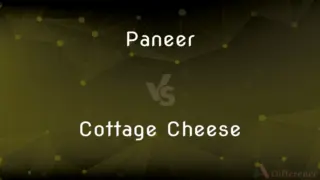
Previous Comparison
Paneer vs. Cottage Cheese
Next Comparison
Embassy Suites vs. Hampton InnAuthor Spotlight
Written by
Tayyaba RehmanTayyaba Rehman is a distinguished writer, currently serving as a primary contributor to askdifference.com. As a researcher in semantics and etymology, Tayyaba's passion for the complexity of languages and their distinctions has found a perfect home on the platform. Tayyaba delves into the intricacies of language, distinguishing between commonly confused words and phrases, thereby providing clarity for readers worldwide.
















































