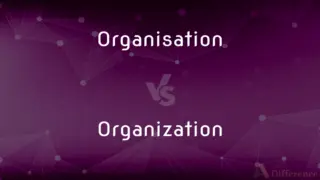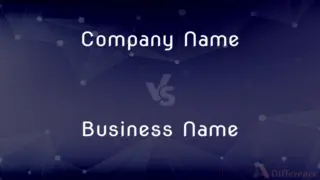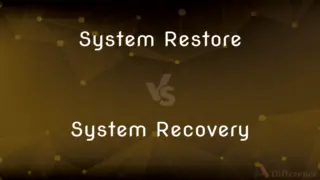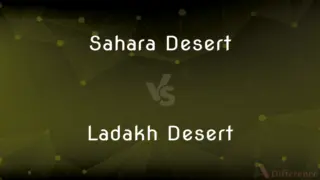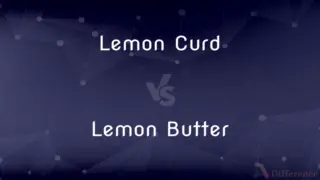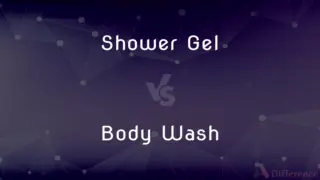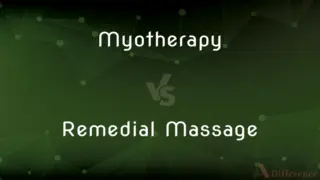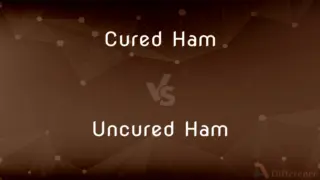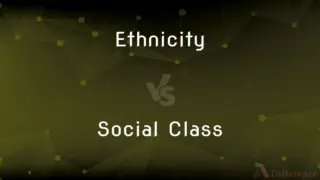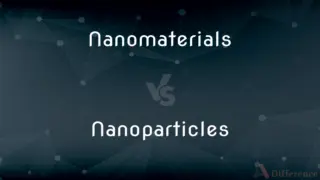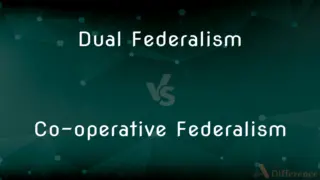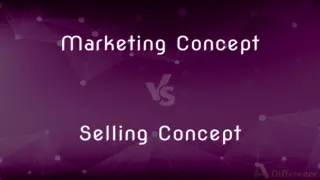DDR3 vs. DDR3L — What's the Difference?
By Tayyaba Rehman — Published on January 31, 2024
DDR3 is a type of RAM with a standard voltage of 1.5V, while DDR3L is a low-voltage variant that operates at 1.35V, offering energy efficiency.

Difference Between DDR3 and DDR3L
Table of Contents
ADVERTISEMENT
Key Differences
DDR3 (Double Data Rate 3) is a type of RAM widely used in computers and electronic devices, operating at a standard voltage of 1.5 volts. DDR3L, a variant of DDR3, stands for "DDR3 Low Voltage" and operates at a reduced voltage of 1.35 volts, providing the same performance as DDR3 while consuming less power. This difference in operating voltage is a key distinguishing factor between DDR3 and DDR3L.
In terms of compatibility, DDR3 modules are designed to fit in standard DDR3 slots on motherboards, supporting various devices made before the advent of DDR3L. DDR3L modules, however, are engineered to be compatible with both DDR3 and DDR3L slots, offering greater flexibility and backward compatibility with DDR3 systems. This makes DDR3L a versatile option for users upgrading their systems.
DDR3 RAM typically generates more heat due to its higher operating voltage, which can be a consideration in systems where thermal management is crucial. DDR3L, with its lower voltage, generates less heat, making it a preferable choice in compact or thermally constrained environments like laptops and small form factor PCs. This thermal efficiency is an important aspect when choosing between DDR3 and DDR3L.
In performance terms, DDR3 and DDR3L offer similar speeds and data transfer rates, with the primary difference being their power consumption. DDR3L, while being more energy-efficient, does not compromise on performance, delivering the same speeds as standard DDR3. This makes DDR3L an attractive option for energy-conscious users without sacrificing performance.
Finally, the cost factor plays a role, with DDR3L modules generally being slightly more expensive than DDR3 due to their advanced energy-efficient technology. However, the price difference has narrowed over time, making DDR3L an increasingly popular choice for both new builds and system upgrades. The cost difference, while a consideration, is often offset by the energy savings DDR3L provides.
ADVERTISEMENT
Comparison Chart
Voltage
Operates at a standard voltage of 1.5V
Operates at a lower voltage of 1.35V
Compatibility
Compatible with DDR3 slots only
Compatible with both DDR3 and DDR3L slots
Heat Generation
Generates more heat due to higher voltage
Generates less heat, more thermally efficient
Performance
Offers standard speeds and data transfer rates
Same performance as DDR3 but with lower power consumption
Cost
Generally less expensive
Slightly more expensive but offers energy efficiency
Compare with Definitions
DDR3
DDR3 provides faster data transfer rates compared to its predecessor DDR2.
Upgrading from DDR2 to DDR3 significantly improved the laptop's performance.
DDR3L
DDR3L is slightly more expensive than DDR3 but offers energy savings.
The initial cost of DDR3L is offset by its lower energy usage over time.
DDR3
DDR3 is a type of RAM that operates at 1.5 volts.
The computer was equipped with 8GB of DDR3 memory.
DDR3L
DDR3L is a low-voltage version of DDR3 RAM, operating at 1.35 volts.
The ultrabook uses DDR3L RAM to enhance battery life.
DDR3
DDR3 uses a 240-pin interface for connectivity with the motherboard.
Ensure the motherboard has a 240-pin slot for the DDR3 RAM.
DDR3L
DDR3L offers the same performance as DDR3 but with reduced power consumption.
Switching to DDR3L helped in reducing the overall power usage of the system.
DDR3
DDR3 RAM is commonly used in desktops, laptops, and servers.
The server's capacity was expanded by adding additional DDR3 modules.
DDR3L
DDR3L is compatible with both standard DDR3 and DDR3L slots.
The motherboard supports DDR3L, allowing for versatile memory upgrades.
DDR3
DDR3 is known for its high bandwidth performance in computing.
The gaming PC’s DDR3 RAM handled the high-resolution graphics smoothly.
DDR3L
DDR3L is advantageous in systems where thermal efficiency is important.
The compact design of the mini-PC is ideal for DDR3L memory.
Common Curiosities
What is DDR3L RAM?
DDR3L is a low-voltage version of DDR3, operating at 1.35 volts.
What is DDR3 RAM?
DDR3 is a type of RAM used in computers, operating at 1.5 volts.
Why does DDR3L use less power than DDR3?
DDR3L operates at a lower voltage (1.35V), reducing power consumption.
Is there a performance difference between DDR3 and DDR3L?
No, DDR3 and DDR3L offer similar performance, but DDR3L is more energy-efficient.
Can I replace DDR3 with DDR3L in my computer?
Yes, if your motherboard supports DDR3L, you can replace DDR3 with DDR3L.
Are DDR3 and DDR3L modules the same price?
DDR3L modules are generally slightly more expensive than DDR3.
Is DDR3 suitable for gaming computers?
DDR3 can be used in gaming computers, but newer memory types may offer better performance.
Can DDR3L RAM be used in a DDR3 slot?
Yes, DDR3L is compatible with both DDR3 and DDR3L slots.
How do I know if my system supports DDR3L?
Check your system or motherboard specifications to determine if it supports DDR3L.
Is DDR3L better for laptops?
Yes, DDR3L is often better for laptops due to its lower power consumption and heat generation.
Is DDR3 still used in new computers?
DDR3 is less common in new computers, with newer DDR standards being more prevalent.
Are DDR3 and DDR3L physically different?
DDR3 and DDR3L are physically similar but differ in voltage specifications.
Does DDR3L improve battery life in laptops?
Yes, DDR3L can improve battery life due to its lower power consumption.
Can DDR3L RAM be used in high-performance systems?
Yes, DDR3L can be used in high-performance systems as it offers the same speeds as DDR3.
Does upgrading from DDR3 to DDR3L require any system changes?
No major system changes are needed, but ensure compatibility with your motherboard.
Share Your Discovery
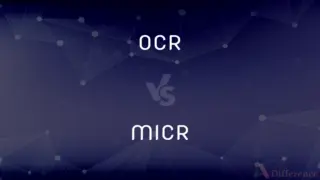
Previous Comparison
OCR vs. MICR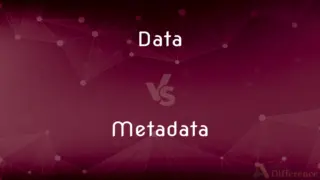
Next Comparison
Data vs. MetadataAuthor Spotlight
Written by
Tayyaba RehmanTayyaba Rehman is a distinguished writer, currently serving as a primary contributor to askdifference.com. As a researcher in semantics and etymology, Tayyaba's passion for the complexity of languages and their distinctions has found a perfect home on the platform. Tayyaba delves into the intricacies of language, distinguishing between commonly confused words and phrases, thereby providing clarity for readers worldwide.