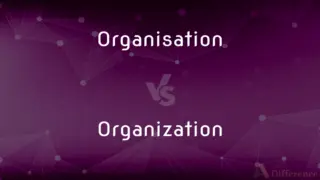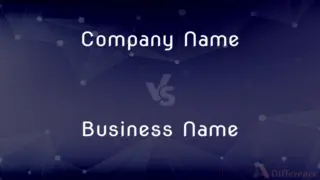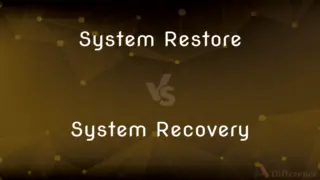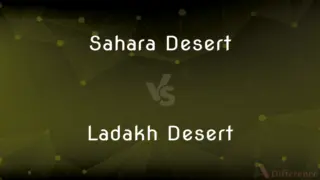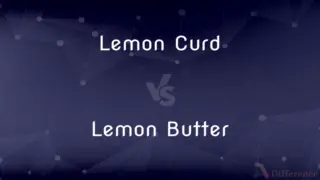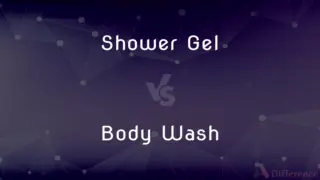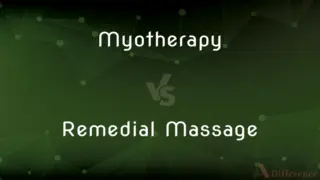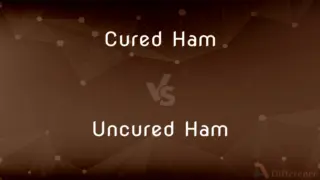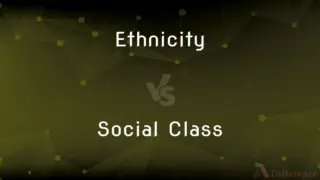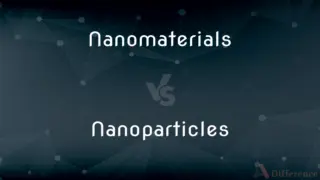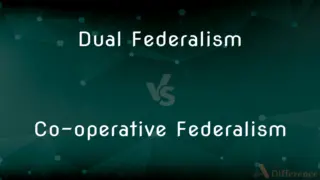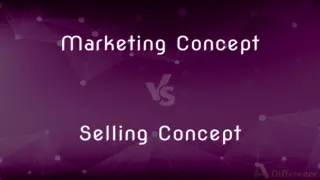Delete vs. Shift Delete — What's the Difference?
By Tayyaba Rehman & Fiza Rafique — Published on February 1, 2024
Delete moves files to the Recycle Bin, allowing for recovery, while Shift Delete permanently removes files, bypassing the Recycle Bin.

Difference Between Delete and Shift Delete
Table of Contents
ADVERTISEMENT
Key Differences
Delete is a basic command used to remove files or data, typically sending them to a temporary storage like the Recycle Bin, allowing for possible recovery. In contrast, Shift Delete is a command that extends the functionality of Delete by permanently removing files or data from the system, bypassing any temporary storage and making recovery much more difficult without specialized software.
Users often employ the Delete command when they want to declutter their digital space but keep the option to restore files if needed. On the other hand, Shift Delete is used when the user is confident about their decision and wishes to permanently remove data, ensuring that the data cannot be easily recovered, which can be crucial for managing sensitive or confidential information.
With the standard Delete command, files are not immediately removed from the hard drive and can typically be restored from the Recycle Bin or using simple recovery tools. However, when using Shift Delete, files are immediately marked for deletion and the space they occupy is marked as available for use, which means that recovery, if at all possible, requires more advanced recovery methods and is not guaranteed.
The Delete command is suitable for users who are managing their files and want a safety net in case they remove something accidentally. Shift Delete, being more permanent, should be used with caution as it offers no such safety net, making it a powerful yet potentially risky tool if used without proper consideration of the consequences.
While using Delete helps in keeping the system organized and allows for easy retrieval, it doesn't immediately free up disk space as the files remain in the Recycle Bin. Shift Delete, on the other hand, is effective for immediate release of disk space, as it removes files instantly, which can be beneficial when managing limited storage resources.
ADVERTISEMENT
Comparison Chart
File Destination
Moves files to Recycle Bin
Permanently removes files, bypassing Recycle Bin
Recovery Potential
High, files can be easily restored
Low, files are not easily recoverable
User Intent
For tentative removal, with option to recover
For permanent removal, without option to recover
Impact on Disk Space
Does not immediately free up space
Immediately frees up space
Recommended Usage
When unsure about the need for the file in the future
When certain that the file will not be needed in the future
Compare with Definitions
Delete
To remove a section of text in a document.
The editor told her to delete the last paragraph for clarity.
Shift Delete
To permanently remove a section of text in a document, ensuring it cannot be retrieved.
After the legal review, the confidential paragraphs were removed with Shift Delete.
Delete
To clear memory or storage in a device.
She had to delete her phone's history to save space.
Shift Delete
To erase memory or storage in a device without any option for recovery.
Before selling her laptop, she used Shift Delete to clear her personal files.
Delete
To remove or erase data from a digital medium.
He decided to delete the old files to clean up his computer.
Shift Delete
To ensure an entry is permanently removed from a list or database.
After the merger, redundant employee records were Shift Deleted from the company's database.
Delete
To cancel, strike out, or make impossible to be perceived
Deleted the expletives from the transcript with a marker.
Shift Delete
To permanently remove data from a digital medium, bypassing temporary storage.
To protect his privacy, he used Shift Delete to remove the files.
Delete
To remove from a document or record
Deleted the names from the computer file.
Shift Delete
To ensure an event or entry is permanently canceled or removed.
The project was scrapped, and all related tasks were Shift Deleted from the timeline.
Delete
To remove (a file, for example) from a hard drive or other storage medium.
Delete
To remove, get rid of or erase, especially written or printed material, or data on a computer or other device.
Delete
To defeat or dominate.
Delete
To kill or murder.
Delete
(computing) A deletion.
Delete
(recorded entertainment industry) A remainder of a music or video release.
Delete
(uncountable) Delete
Delete
(computing) The delete character (U+007F or %7F).
Delete
To blot out; to erase; to expunge; to dele; to omit.
I have, therefore, . . . inserted eleven stanzas which do not appear in Sir Walter Scott's version, and have deleted eight.
Delete
Remove or make invisible;
Please delete my name from your list
Delete
Wipe out magnetically recorded information
Delete
Cut or eliminate;
She edited the juiciest scenes
Delete
To make void or to cancel.
The meeting was deleted from the schedule due to unforeseen circumstances.
Delete
To take out an entry from a list or database.
The outdated record was deleted from the database.
Common Curiosities
What is the primary function of Delete?
Delete removes files or data and typically moves them to the Recycle Bin, allowing for possible recovery.
How is Shift Delete different from Delete?
Shift Delete permanently removes files or data, bypassing the Recycle Bin and making recovery much more difficult.
When should I use Delete instead of Shift Delete?
Use Delete when you might want to recover the files later or are unsure about their future necessity.
Can files deleted with Delete be recovered?
Yes, files deleted with Delete can usually be recovered from the Recycle Bin or with simple recovery tools.
Is recovery possible after using Shift Delete?
Recovery after using Shift Delete is challenging and requires advanced recovery methods, without any guarantee of success.
Can I undo a Shift Delete operation?
Undoing a Shift Delete operation is very difficult and often not possible, so it should be used with caution.
What precautions should be taken when using Shift Delete?
Ensure that you won't need the files in the future and be aware that recovery is not straightforward.
Does Shift Delete immediately free up disk space?
Yes, Shift Delete immediately marks the space occupied by the files as available, effectively freeing up disk space.
Is Shift Delete more secure than Delete?
Yes, Shift Delete is more secure in terms of preventing data recovery, as it removes files more permanently.
What happens to the files in the Recycle Bin after using Delete?
Files in the Recycle Bin remain there until the bin is emptied, allowing for recovery or permanent deletion later.
Can I set up my system to use Delete as a default instead of Shift Delete?
Yes, you can customize your system settings to define the default action for file removal, but by default, Delete is the standard action.
Does Shift Delete work on all file types?
Yes, Shift Delete works on all file types, but its effectiveness can depend on the file system and storage medium used.
Can Shift Delete be used to maintain privacy?
Yes, Shift Delete can be used to maintain privacy by ensuring that deleted files are not easily recoverable.
Are there any risks associated with using Shift Delete frequently?
The main risk is accidental permanent deletion of important files, as recovery options are very limited.
Is it advisable to use Shift Delete on shared or networked drives?
Caution is advised when using Shift Delete on shared or networked drives, as it permanently removes files that others might need or have access to.
Share Your Discovery

Previous Comparison
LED TV vs. HDTV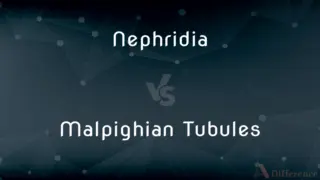
Next Comparison
Nephridia vs. Malpighian TubulesAuthor Spotlight
Written by
Tayyaba RehmanTayyaba Rehman is a distinguished writer, currently serving as a primary contributor to askdifference.com. As a researcher in semantics and etymology, Tayyaba's passion for the complexity of languages and their distinctions has found a perfect home on the platform. Tayyaba delves into the intricacies of language, distinguishing between commonly confused words and phrases, thereby providing clarity for readers worldwide.
Co-written by
Fiza RafiqueFiza Rafique is a skilled content writer at AskDifference.com, where she meticulously refines and enhances written pieces. Drawing from her vast editorial expertise, Fiza ensures clarity, accuracy, and precision in every article. Passionate about language, she continually seeks to elevate the quality of content for readers worldwide.