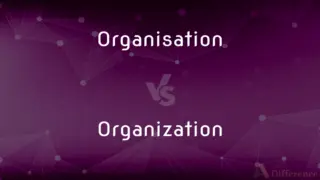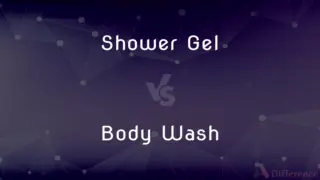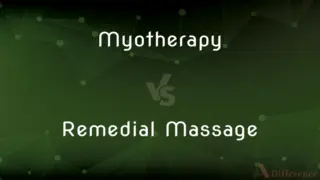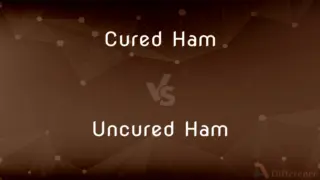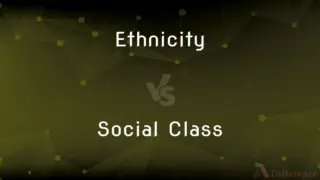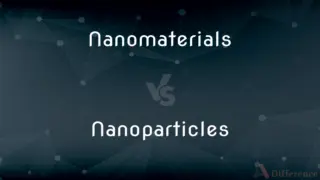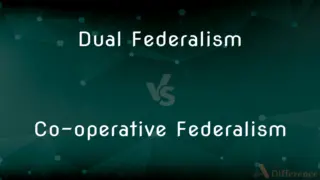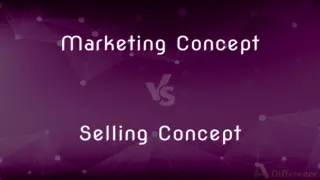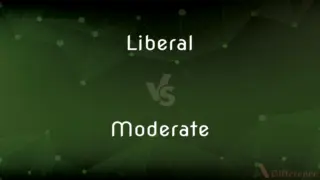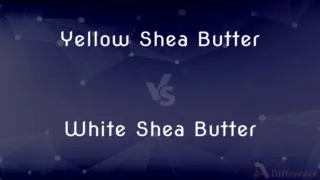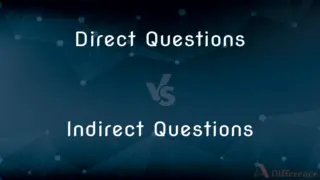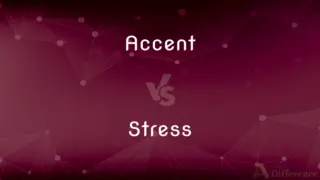App vs. Widget — What's the Difference?
Edited by Tayyaba Rehman — By Urooj Arif — Updated on April 21, 2024
An app is a complete software application designed for a specific purpose, running on mobile devices or computers, whereas a widget is a small application or component designed to provide simple, specific functionality or directly on the user interface.

Difference Between App and Widget
Table of Contents
ADVERTISEMENT
Key Differences
An app, short for "application," is a complete software program designed to perform a variety of functions that users can install and run on their devices, such as smartphones, tablets, or computers.
Apps can range from productivity tools and games to complex business software. On the other hand, a widget is typically a small, lightweight component of an app that provides easy access to frequently used functions or streamlined information display without opening the full application.
While apps offer comprehensive functionality, widgets are intended for quick interactions and display specific pieces of information such as weather updates, stock market trends, or music player controls.
Widgets enhance usability by offering a snapshot of an application's fuller capabilities directly on the home screen or within a notification area. Although some widgets can operate standalone, most are associated with a larger app and are designed to extend its functionality in a highly accessible manner.
Comparison Chart
Definition
A complete software program with extensive functionality
A small, lightweight component providing specific functionality or information
ADVERTISEMENT
Functionality
Wide range, from simple to complex
Limited, focused functionality
Interface
Full-screen interface, separate window
Small, often part of a home screen or dashboard
User Interaction
Requires opening and navigating within the app
Quick access, minimal interaction required
Dependency
Standalone, operates independently
Often dependent on a parent app
Compare with Definitions
App
Offers extensive interaction with its features.
The app includes various tools to customize user settings.
Widget
Requires minimal user input and offers specific services.
The stock widget updates with live market prices.
App
Can be educational, entertaining, or productivity-related.
He uses a language learning app to improve his Spanish.
Widget
Simplified tool that enhances functionality without full app interaction.
He uses a widget to control music without opening the app.
App
Installed on devices and run as independent entities.
The graphic design app takes up significant disk space due to its features.
Widget
Dependent on a larger application for full functionality.
The social media widget shows recent messages but links to the main app for more detailed viewing.
App
Complete software application for mobile or desktop platforms.
She downloaded a fitness app to track her workouts.
Widget
Small application providing quick access to app functions.
The weather widget on her phone displays the current temperature and forecast.
App
Tool designed to perform a broad range of functions.
The new banking app allows users to manage all their financial transactions.
Widget
Typically resides on the home screen for easy visibility.
Her calendar widget shows upcoming events at a glance.
App
An application, especially as downloaded by a user to a mobile device
I've just installed the app on my phone
Widget
A small gadget or mechanical device.
App
An application or application form
Ezra's helping her with her college apps
Don't waste your time filling out online job apps
Widget
A small mechanical device or control; a gadget.
App
An appetizer
I will be making these eggs as one of my apps for my Mother's Day dinner
Have you tried the fennel salad app?
Widget
An unnamed or hypothetical manufactured article.
App
A computer application.
Widget
An element of a GUI, such as a text box or button, that displays information or settings that can be entered or altered by the user.
App
An application (program), especially a small one designed for a mobile device.
Widget
A program that performs some simple function, such as providing a weather report or stock quote, and can be accessed from a computer desktop, webpage, mobile phone or subscription television service.
App
(military) application use, purpose; not a computer program
Widget
A placeholder name for an unnamed, unspecified, or hypothetical manufactured good or product, typically as an example for purposes of explaining concepts.
Suppose we have a widget factory that produces 100 units per year...
App
Application (to a college etc.)
Widget
A floating device inside a beer can, meant to create foam when opened.
App
(informal) appetizer
Widget
A small scraping tool consisting of a blade and a handle, commonly used to remove paint from glass and other smooth surfaces.
App
(sports) an appearance in a game (e.g., a player with 10 apps in a season played 10 times)
Widget
(informal) tool, implement, device, gadget, part
Widget
(GUI) Any one of the components of a computer application's graphical user interface, such as a Cancel button or text input box that a user interacts with.
Widget
(GUI) A small applet that can be placed on the desktop or in a sidebar, etc.
Widget
A device that is very useful for a particular job
Common Curiosities
What types of apps are there?
There are many types of apps including mobile apps, desktop apps, web apps, and more, each designed for specific platforms and uses.
What is the main purpose of an app?
The main purpose of an app is to provide a comprehensive set of functionalities to perform specific tasks or services on digital devices.
Are widgets available on all devices?
Availability of widgets varies by operating system and device, but they are commonly found on mobile operating systems like Android and iOS.
How do widgets work?
Widgets work by displaying real-time information or providing quick access to app functionalities directly from the user interface, like a home screen.
Can widgets function without an app?
Most widgets are extensions of apps and require the parent app to function, though some standalone widgets exist.
Can apps and widgets increase productivity?
Yes, apps and widgets can significantly increase productivity by providing efficient solutions to various tasks and easy access to information.
Can you customize widgets?
Yes, many widgets offer customization options such as resizing, changing display information, and more.
What makes an app different from software?
The term "app" is often used specifically for software designed for mobile and web platforms, whereas "software" can refer to any program or application, including those for desktop computers.
How do you access widgets on a smartphone?
Widgets can be added to the home screen via the widget menu, which can usually be accessed by long-pressing on the home screen.
How do apps and widgets impact battery life?
Apps and widgets can impact battery life; apps may use more battery during active use, while widgets can drain battery by running in background.
Share Your Discovery

Previous Comparison
Motif vs. Theme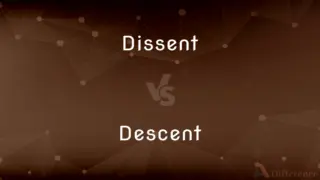
Next Comparison
Dissent vs. DescentAuthor Spotlight
Written by
Urooj ArifUrooj is a skilled content writer at Ask Difference, known for her exceptional ability to simplify complex topics into engaging and informative content. With a passion for research and a flair for clear, concise writing, she consistently delivers articles that resonate with our diverse audience.
Edited by
Tayyaba RehmanTayyaba Rehman is a distinguished writer, currently serving as a primary contributor to askdifference.com. As a researcher in semantics and etymology, Tayyaba's passion for the complexity of languages and their distinctions has found a perfect home on the platform. Tayyaba delves into the intricacies of language, distinguishing between commonly confused words and phrases, thereby providing clarity for readers worldwide.