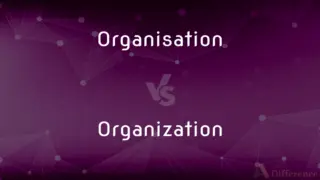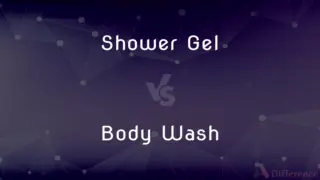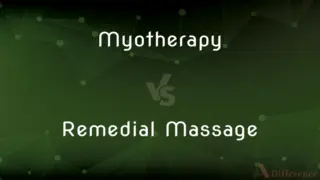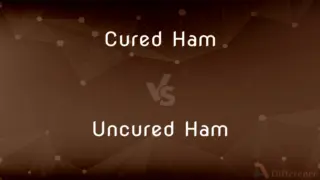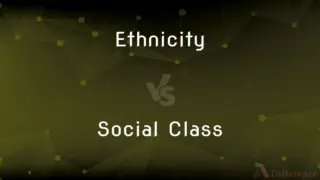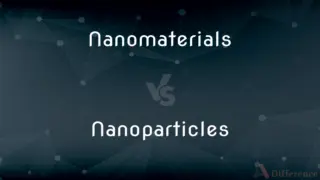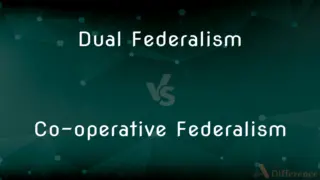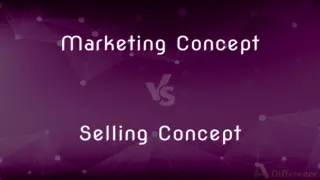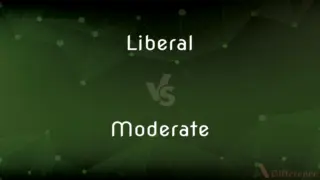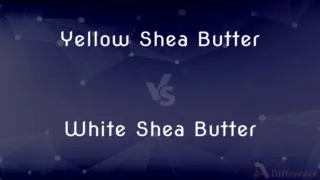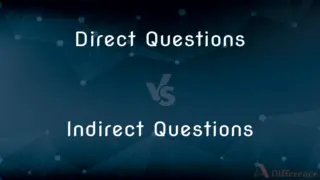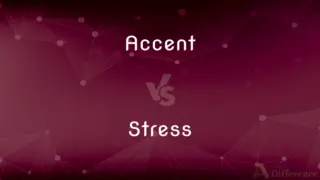Shortcut vs. Bookmark — What's the Difference?
Edited by Tayyaba Rehman — By Maham Liaqat — Updated on March 24, 2024
A shortcut is a link to a file, folder, or program for quick access, typically on a desktop or file system. A bookmark saves web addresses in a browser for easy retrieval.
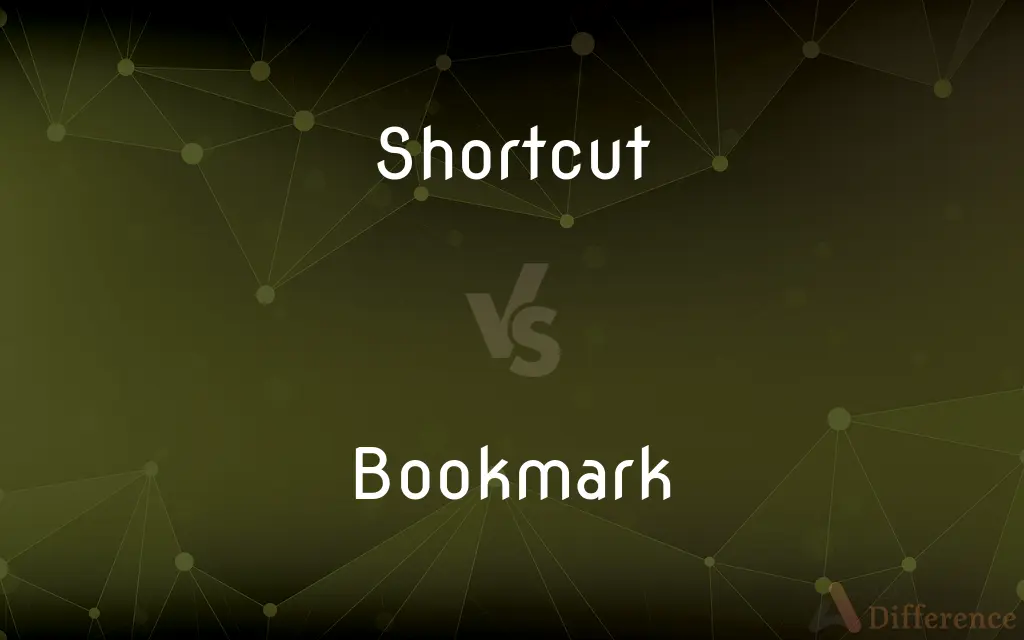
Difference Between Shortcut and Bookmark
Table of Contents
ADVERTISEMENT
Key Differences
A shortcut is a feature in computer operating systems that allows users to create a link to a file, folder, or program, enabling quick access from a convenient location like the desktop. This facilitates easier navigation and operation within the computer's file system. On the other hand, a bookmark is a web browser feature that lets users save the URLs of web pages, allowing them to quickly return to these sites without remembering the address or conducting a new search. Bookmarks are specific to web browsers and are used for web navigation.
While shortcuts can be created for almost any type of file or program within a computer’s storage, enabling direct access with a double-click, bookmarks are exclusively used for web addresses. This means shortcuts can launch applications or open documents directly, whereas bookmarks redirect you to websites or specific web pages. This fundamental difference highlights their distinct operational contexts: one in the local file system and the other in the vast expanse of the internet.
Shortcuts can be customized with specific icons and placed in various locations across the user’s interface, such as the desktop, taskbar, or start menu, providing flexibility in how users organize their most frequently accessed resources. Bookmarks, while also customizable, are organized within the browser's bookmark manager, allowing for categorization into folders but confined within the browser environment. This distinction showcases the different organizational structures and customization options available for shortcuts and bookmarks.
The creation of a shortcut involves selecting a file or application and using the operating system's options to create a link in the desired location. In contrast, creating a bookmark typically involves visiting a website and using the browser's bookmarking feature to save the link. This process difference underlines the contextual separation between managing local files and applications versus managing web resources.
Shortcuts are an integral part of navigating a computer's file system, making them essential for productivity and organization on the device. Meanwhile, bookmarks cater to the ease of web navigation, significantly enhancing the browsing experience by making favorite or frequently visited websites readily accessible. Both play crucial roles in modern digital habits, yet they cater to distinctly different needs and environments.
ADVERTISEMENT
Comparison Chart
Function
Link to a file, folder, or program for quick access.
Saves web addresses for easy retrieval.
Context
Used within a computer's file system.
Used within web browsers.
Purpose
To launch applications or open files quickly.
To quickly return to specific web pages.
Customization
Can be customized with icons and placed in various locations.
Organized in the browser's bookmark manager.
Creation Process
Involves selecting a file or program and creating a link.
Involves saving a web page's URL in the browser.
Compare with Definitions
Shortcut
An icon that launches a specific application.
She double-clicked the shortcut to start her web browser.
Bookmark
Specific to web browsing.
Adding bookmarks has made my web browsing much more efficient.
Shortcut
A link to a file or program for easy access.
He created a shortcut on his desktop to open his favorite game quickly.
Bookmark
Saves a web page's address in a browser.
She bookmarked the recipe page to find it easily later.
Shortcut
Can be placed in various user interface locations.
I added a shortcut to my taskbar for easier access.
Bookmark
Used for easy return to web sites.
His bookmarks included his favorite online stores.
Shortcut
Created through the operating system.
After installing the software, he created a shortcut for it.
Bookmark
Can be organized into folders within a browser.
I have my bookmarks organized by topic for easy navigation.
Shortcut
Essential for productivity on a device.
Using shortcuts has streamlined my workflow significantly.
Bookmark
Enhances web navigation.
Using bookmarks, I can quickly jump to my daily news sites.
Shortcut
A more direct route than the customary one.
Bookmark
A bookmark is a thin marking tool, commonly made of card, leather, or fabric, used to keep track of a reader's progress in a book and allow the reader to easily return to where the previous reading session ended. Alternate materials for bookmarks are paper, metals like silver and brass, silk, wood, cord (sewing), and plastic.
Shortcut
A means of saving time or effort.
Bookmark
A strip of leather, card, or other material, used to mark one's place in a book.
Shortcut
A path between two points that is faster than the commonly used paths.
Bookmark
Record the address of (a website, file, etc.) to enable quick access in future
Fans will want to bookmark this site
Shortcut
A method to accomplish something that omits one or more steps.
Bookmark
A strip of material, as of ribbon or leather, or a metal clamp, that is placed between the pages of a book to mark the reader's place.
Shortcut
A file that points to the location of another file and serves as a quick way to access it.
There are shortcuts to some of my favourite applications on my desktop.
Bookmark
A record of a selected webpage or URL kept by a program such as a web browser or help utility. Bookmarks allow the user to find and return to a selected site by clicking an easily recognizable link.
Shortcut
A keyboard shortcut: a combination of keystrokes that provides easier access to a command or operation.
Bookmark
To make a bookmark for (a webpage or URL).
Shortcut
To take or use a shortcut
Bookmark
A strip of material used to mark a place in a book.
Shortcut
A route shorter than the usual one
Bookmark
(computing) A record of the address of a file or Internet page, serving as a shortcut to it.
Bookmark
(databases) A pointer found in a nonclustered index to a row in a clustered index or a table heap
Bookmark
To create a bookmark.
Bookmark
Something placed in a book to guide in finding a particular page or passage; also, a label in a book to designate the owner; a bookplate.
Bookmark
A marker (a piece of paper or ribbon) placed between the pages of a book to mark the reader's place
Common Curiosities
What is a shortcut?
A shortcut is a link created in a computer's operating system that allows quick access to a file, folder, or application.
Can a shortcut open a website?
Yes, a shortcut can open a website if it links to a web browser executable with a specific website as a parameter, but it is primarily used for local files and applications.
How do I create a shortcut?
To create a shortcut, right-click on the file, folder, or application, select "Create shortcut" or a similar option, and choose where to place the link.
How does a bookmark differ from a shortcut?
A bookmark is used within web browsers to save and organize web addresses for easy access, unlike a shortcut, which links to local files or applications.
How can I organize my bookmarks?
You can organize bookmarks by creating folders within your browser's bookmark manager and categorizing your bookmarks accordingly.
Are bookmarks shared across devices?
Bookmarks can be synced across devices if the browser supports syncing and the user is signed into the same account on each device.
Can bookmarks be exported or backed up?
Yes, most browsers allow you to export bookmarks to a file, which can then be imported into another browser or backed up for safekeeping.
Do shortcuts work on all operating systems?
While the concept of shortcuts exists across different operating systems, the method of creating and managing them may vary.
Is it possible to have too many shortcuts?
While you can create many shortcuts, having too many can clutter your desktop or taskbar, making it harder to find what you need.
Why might someone prefer bookmarks over shortcuts for web pages?
Bookmarks are preferred for web pages because they are specifically designed for easy web navigation and organization within the browser, offering features like syncing across devices.
Share Your Discovery
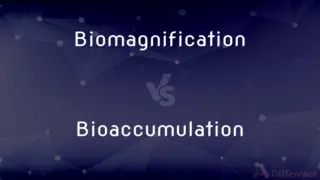
Previous Comparison
Biomagnification vs. Bioaccumulation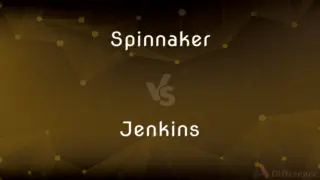
Next Comparison
Spinnaker vs. JenkinsAuthor Spotlight
Written by
Maham LiaqatEdited by
Tayyaba RehmanTayyaba Rehman is a distinguished writer, currently serving as a primary contributor to askdifference.com. As a researcher in semantics and etymology, Tayyaba's passion for the complexity of languages and their distinctions has found a perfect home on the platform. Tayyaba delves into the intricacies of language, distinguishing between commonly confused words and phrases, thereby providing clarity for readers worldwide.