Absolute Path vs. Relative Path — What's the Difference?
By Tayyaba Rehman — Published on January 22, 2024
Absolute Path means a complete path from the root directory to a file. Relative Path means a path relative to the current directory, not from the root.
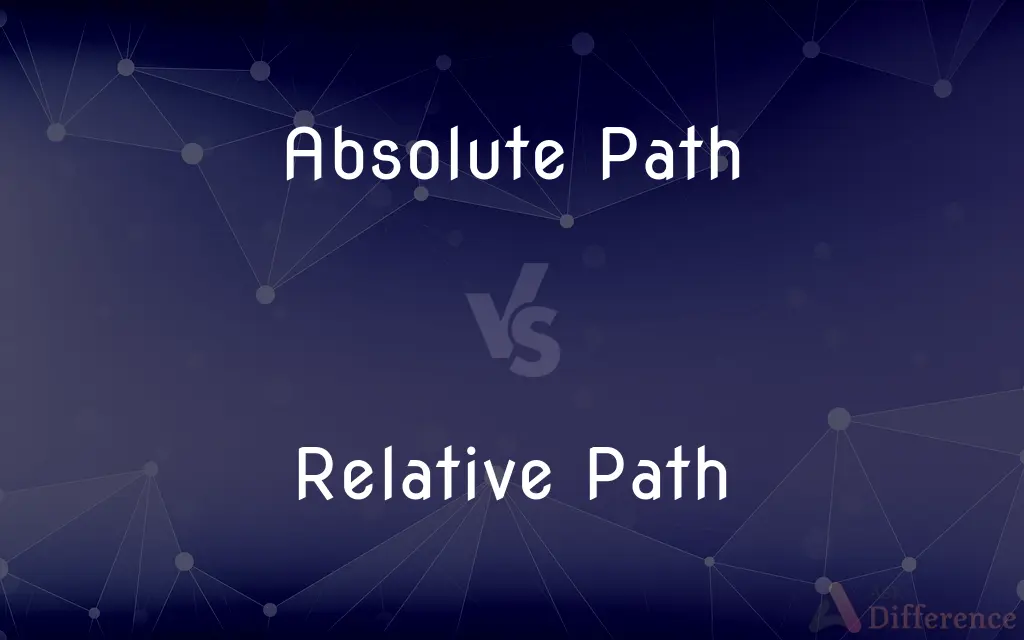
Difference Between Absolute Path and Relative Path
Table of Contents
ADVERTISEMENT
Key Differences
An Absolute Path specifies a location from the root element and includes the full path needed to locate a file or directory. A Relative Path, on the other hand, specifies a location starting from the current directory.
Absolute Paths are fixed; no matter where the user is in the file system, the Absolute Path will always point to the same location. Relative Paths change based on the current directory and are more flexible.
Absolute Paths are typically longer, providing the complete directory path from the root. Relative Paths are shorter, using only the necessary part of the path from the current directory.
In web development, Absolute Paths are used to link to resources that reside in a fixed location, whereas Relative Paths are used for resources in locations relative to the current HTML file.
Absolute Paths ensure no confusion about the file's location, especially in complex systems. Relative Paths are useful for portability and ease of maintenance, especially when directory structures change.
ADVERTISEMENT
Comparison Chart
Starting Point
Root directory
Current directory
Flexibility
Fixed, does not change
Flexible, changes with current directory
Length
Typically longer
Shorter, more concise
Use Case
Useful in complex systems, ensures exact location
Good for portability and directory structure changes
Example in Web Development
Used for fixed resource locations
Used for resources relative to the current HTML file
Compare with Definitions
Absolute Path
Includes all directories from the root to the file.
The absolute path /usr/local/bin/script.sh provides the exact file location.
Relative Path
Changes based on the user's current directory.
A relative path like ../docs/guide.pdf changes its destination based on the current folder.
Absolute Path
Not relative to where the user currently is.
Absolute paths are essential for scripts that run from different directories.
Relative Path
Path starting from the current directory.
The relative path images/logo.png refers to a location from the current directory.
Absolute Path
Starts from the highest level of the file system.
\Windows\system32\drivers is complete from the root.
Relative Path
Useful for maintaining directory structures.
Relative paths are ideal for projects that will be moved or copied.
Absolute Path
Full path from the root directory.
The absolute path for the file is /home/user/documents/report.txt.
Relative Path
Shorter and more flexible than an absolute path.
Relative paths like ./config/settings make moving directories easier.
Absolute Path
Unchanging path, regardless of current directory.
Using the absolute path /var/www/html/index.html guarantees the same file location.
Relative Path
Omits the root part of the path.
In web development, relative paths simplify linking to resources.
Common Curiosities
Can Relative Paths move outside the current directory?
Yes, using "../" can navigate to parent directories.
When should I use a Relative Path?
Use a Relative Path when you need flexibility and portability within a directory structure.
Do web servers require Absolute Paths?
They can use both, but Absolute Paths are often used for resources outside the website's directory structure.
Are Absolute Paths necessary for system scripts?
Yes, they are often necessary to ensure the script locates files correctly regardless of where it is run from.
How does a Relative Path handle file movement?
If files within the structure move together, the Relative Path usually doesn't need updating.
Is one method more secure than the other?
Neither is inherently more secure; it depends on how and where they are used.
Do file transfer protocols use Absolute or Relative Paths?
They can use both, but Absolute Paths are often necessary to specify exact locations on a server.
What is the main advantage of using an Absolute Path?
The main advantage is the certainty of the file location, regardless of the current directory.
Can I convert a Relative Path to an Absolute Path?
Yes, many programming languages and systems provide ways to resolve a Relative Path to an Absolute Path.
Are Relative Paths shorter in web development?
Yes, they are typically shorter and easier to manage in a website's directory structure.
Can Relative Paths affect performance?
Not significantly; the main impact is on maintainability and portability, not on performance.
Can Absolute Paths be problematic in portability?
Yes, because they are fixed, they can make moving an entire system or application to another location difficult.
Are Relative Paths used in software development?
Yes, they are commonly used to maintain modularity and ease of code management.
How do I choose between Absolute and Relative Paths?
It depends on the specific requirements of your application, such as portability, clarity, and environment.
Do Relative Paths depend on the operating system?
Their syntax might slightly differ (like slash direction), but the concept is the same across operating systems.
Share Your Discovery
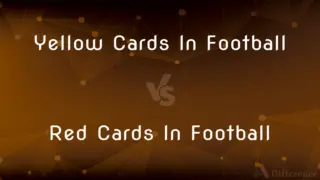
Previous Comparison
Yellow Cards In Football vs. Red Cards In Football
Next Comparison
UGC vs. AICTEAuthor Spotlight
Written by
Tayyaba RehmanTayyaba Rehman is a distinguished writer, currently serving as a primary contributor to askdifference.com. As a researcher in semantics and etymology, Tayyaba's passion for the complexity of languages and their distinctions has found a perfect home on the platform. Tayyaba delves into the intricacies of language, distinguishing between commonly confused words and phrases, thereby providing clarity for readers worldwide.
















































