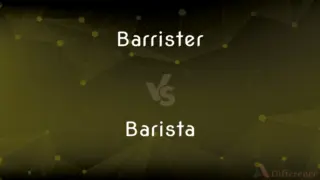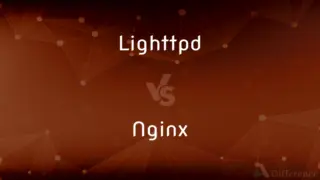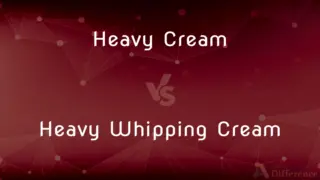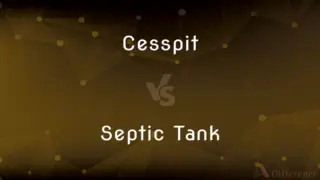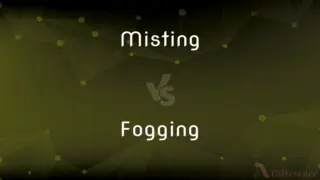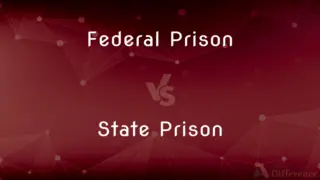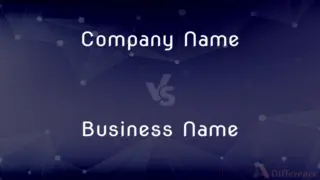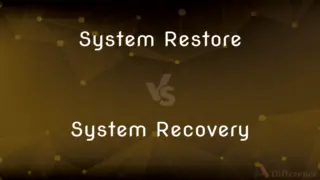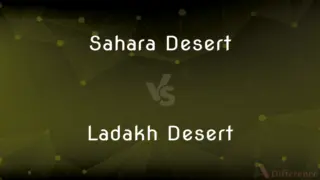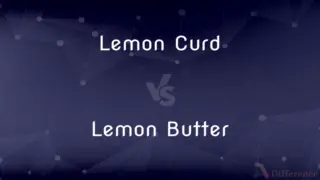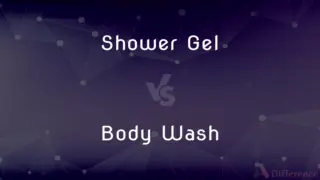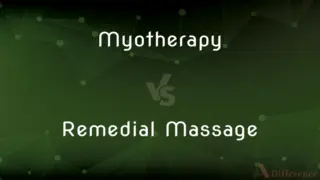WLAN vs. LAN — What's the Difference?
By Tayyaba Rehman & Urooj Arif — Updated on April 18, 2024
WLAN (Wireless Local Area Network) enables devices to connect and communicate wirelessly within a localized area, while LAN (Local Area Network) typically involves physical connections like Ethernet cables for networking in a similar localized space.
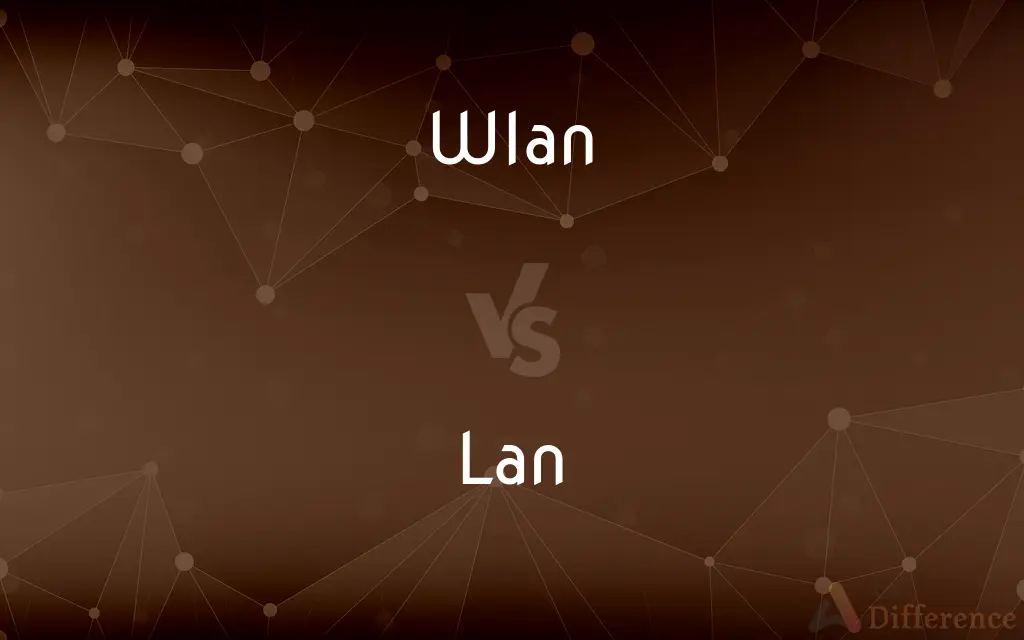
Difference Between WLAN and LAN
Table of Contents
ADVERTISEMENT
Key Differences
A WLAN is a type of Local Area Network that uses radio waves to connect devices such as computers, smartphones, and tablets to each other and the internet within a relatively small area, like a home or office. This wireless setup allows for flexibility and mobility, as devices do not need to be physically connected to a router or switch. In contrast, a traditional LAN generally involves devices that are connected via physical cables, providing a stable and often faster network connection but with less flexibility in terms of device placement and mobility.
While WLANs offer the convenience of wireless access, they can sometimes be more susceptible to interference from other wireless signals and may have security vulnerabilities if not properly secured. On the other hand, LANs, with their wired connections, tend to be more secure and less prone to interference, often resulting in more reliable and consistent speeds.
The setup of a WLAN typically involves a wireless router that broadcasts a signal which devices can connect to, often protected by security protocols like WPA2. Meanwhile, setting up a LAN involves running Ethernet cables from a router or switch to each device, which can be more labor-intensive and restrictive but offers a direct and secure connection.
In terms of performance, WLAN speeds can vary depending on the distance from the router, physical obstructions, and the number of devices connected. Conversely, LAN speeds are generally consistent, as they are less affected by environmental factors and the physical connection limits potential bandwidth drop-offs.
Both network types serve the crucial role of connecting devices to each other and to the internet, with the choice between WLAN and LAN often depending on the specific needs regarding mobility, layout, and security preferences of the user or organization.
ADVERTISEMENT
Comparison Chart
Connection Type
Wireless
Wired (typically Ethernet cables)
Mobility
High (devices can connect anywhere within the signal range)
Low (devices need to be physically connected)
Security
Potentially less secure, uses protocols like WPA2 for protection
More secure, as physical access is needed for connectivity
Setup
Less invasive, requires a wireless router
More labor-intensive, requires running cables
Speed Consistency
Can vary with signal strength and interference
Generally consistent and often faster
Compare with Definitions
Wlan
Utilizes a wireless router to broadcast connectivity.
To expand coverage, we installed an additional WLAN router on the second floor.
Lan
A network that connects devices within a specific area using physical cables.
The LAN in the library ensures all desktops have a stable connection.
Wlan
Can be accessed through various secure protocols.
Ensure the WLAN is secured with WPA3 for enhanced safety.
Lan
Involves direct connection via Ethernet.
We upgraded the LAN with Cat 6 cables for better speeds.
Wlan
Ideal for flexible connectivity needs.
Our WLAN facilitated seamless access during the conference.
Lan
Used in environments where speed and security are prioritized.
Our data center relies on a LAN to maintain high-speed data transfers.
Wlan
A wireless network that connects devices using radio waves within a localized area.
The office WLAN allows employees to connect to the internet from anywhere in the building.
Lan
Requires more setup but offers stable performance.
Setting up the LAN took time, but the network is exceptionally reliable.
Wlan
Sensitive to physical and electronic interference.
The WLAN signal drops when the microwave is used nearby.
Lan
More secure due to the need for physical access.
The company’s LAN is protected from external threats by design.
Wlan
A local area network that uses high frequency radio signals to transmit and receive data over distances of a few hundred feet; uses ethernet protocol
Lan
A system that links together electronic office equipment, such as computers and printers, and forms a network within an office, building, or group of buildings
Lan
A local area network; a network{3} connecting computers and word processors and other electronic office equipment within a small area, to create an inter-office system, typically within one building or one site of a corporation. Contrasted to WAN, a wide-area network.
Lan
A local computer network for communication between computers; especially a network connecting computers and word processors and other electronic office equipment to create a communication system between offices
Common Curiosities
Why might a business choose LAN over WLAN?
A business might choose LAN over WLAN for its faster and more stable connections, essential for operations requiring high data transfer rates and minimal latency.
How does environment affect WLAN performance?
Physical obstructions like walls and interference from other wireless devices can impact WLAN performance, reducing signal strength and speed.
What is the main difference between WLAN and LAN?
The main difference is that WLANs are wireless, offering flexibility and mobility, while LANs are wired, providing more stability and security.
What is the ideal use case for WLAN?
WLAN is ideal for environments where mobility is necessary, such as in homes or places where running cables is impractical.
How does the number of connected devices affect WLAN and LAN?
The more devices connected to a WLAN, the more likely it is to experience bandwidth issues and slowdowns, whereas LANs can handle more connections more efficiently due to their wired setup.
Can WLAN and LAN have the same speeds?
Technological advances in wireless technology, such as Wi-Fi 6, are narrowing the speed gap between WLAN and LAN, though LAN typically still offers superior speed and reliability.
Can a network be both WLAN and LAN?
Yes, many networks incorporate both wired and wireless components, allowing a combination of stability and flexibility.
Is WLAN slower than LAN?
WLAN can be slower and less consistent than LAN due to factors like interference and distance from the router.
What are the security risks of WLAN?
WLANs are more susceptible to unauthorized access and eavesdropping if not secured properly with strong encryption protocols.
What can be done to improve WLAN security?
Implementing strong, up-to-date encryption (like WPA3), using VPNs, and regularly changing passwords can enhance WLAN security.
What maintenance does a LAN require?
LAN maintenance can include managing physical cables, updating network hardware, and ensuring that connections are secure from physical damage.
How cost-effective are WLANs compared to LANs?
WLANs can be more cost-effective to set up and expand as they require less physical infrastructure (like cabling) compared to LANs.
What are common protocols used in WLAN?
Common WLAN protocols include 802.11a, 802.11b, 802.11g, 802.11n, and 802.11ac, each offering different speeds and ranges.
How do I decide the best type of network setup for a small office?
Consider the number of devices, the office layout, security concerns, and whether employees need mobility within the office to determine the ideal network setup, possibly integrating both WLAN and LAN.
What factors should be considered when choosing between WLAN and LAN?
Factors to consider include the specific needs for mobility, the layout of the space, security requirements, budget for infrastructure, and the importance of connection stability.
Share Your Discovery
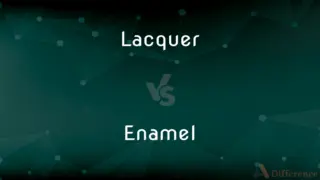
Previous Comparison
Lacquer vs. Enamel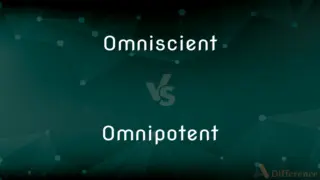
Next Comparison
Omniscient vs. OmnipotentAuthor Spotlight
Written by
Tayyaba RehmanTayyaba Rehman is a distinguished writer, currently serving as a primary contributor to askdifference.com. As a researcher in semantics and etymology, Tayyaba's passion for the complexity of languages and their distinctions has found a perfect home on the platform. Tayyaba delves into the intricacies of language, distinguishing between commonly confused words and phrases, thereby providing clarity for readers worldwide.
Co-written by
Urooj ArifUrooj is a skilled content writer at Ask Difference, known for her exceptional ability to simplify complex topics into engaging and informative content. With a passion for research and a flair for clear, concise writing, she consistently delivers articles that resonate with our diverse audience.