Windows 7 Home Basic vs. Windows 7 Ultimate — What's the Difference?
By Tayyaba Rehman & Fiza Rafique — Published on February 6, 2024
Windows 7 Home Basic is a basic version for emerging markets with limited features, while Windows 7 Ultimate offers all features including advanced network, security, and language support.
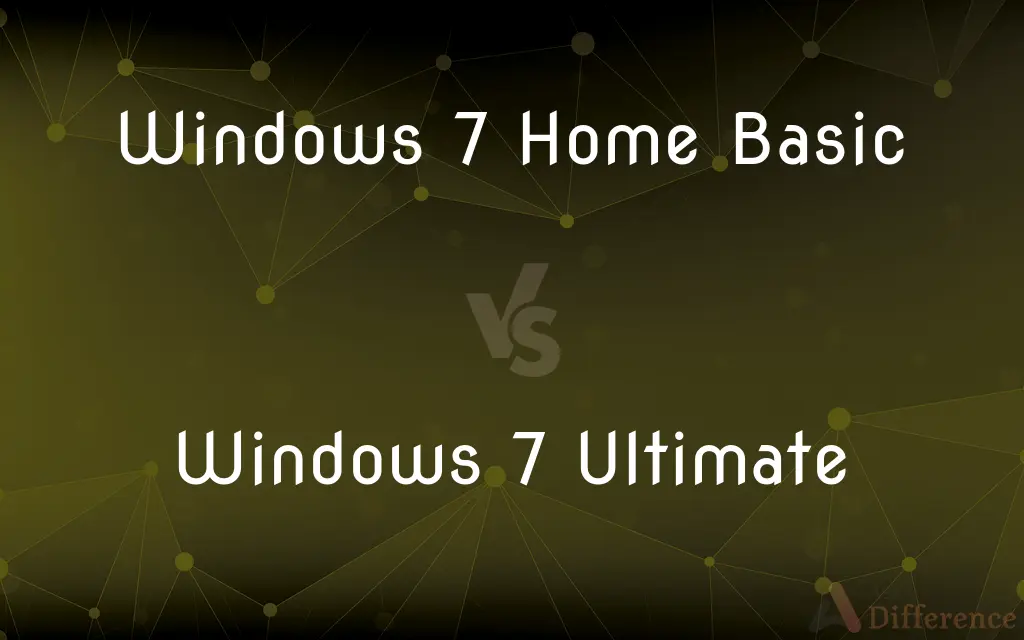
Difference Between Windows 7 Home Basic and Windows 7 Ultimate
Table of Contents
ADVERTISEMENT
Key Differences
Windows 7 Home Basic is an operating system designed for basic computing needs, aimed primarily at emerging markets. It offers a simple, user-friendly interface but with limited features, particularly in areas like personalization and multimedia. In contrast, Windows 7 Ultimate is the most comprehensive and feature-rich edition, offering advanced capabilities in security, networking, and customization. It is tailored for both home and business users who need a wide range of functionalities.
In terms of personalization, Windows 7 Home Basic lacks the Aero Glass interface found in higher versions and offers limited desktop customization options. This makes it less appealing for users who want a visually rich and customizable desktop experience. Windows 7 Ultimate, on the other hand, includes the full Aero experience with features like Aero Peek and Flip 3D, allowing for a more dynamic and engaging user interface.
When it comes to networking capabilities, Windows 7 Home Basic offers basic networking features suitable for home users. It lacks advanced features like Domain Join, which are crucial for business environments. Windows 7 Ultimate excels in this area, providing complete networking capabilities, including Domain Join, which allows for easy integration into business networks and enhanced group policy support.
Security features in Windows 7 Home Basic are basic, providing standard protection suitable for casual users. However, Windows 7 Ultimate includes advanced security features such as BitLocker and AppLocker, offering enhanced protection for sensitive data and improved control over application usage, crucial for business and power users.
Lastly, language support differs significantly between the two editions. Windows 7 Home Basic typically comes with localized language support, catering to specific markets. Windows 7 Ultimate, however, offers Multilingual User Interface (MUI) packs, allowing users to switch easily between 35 languages, making it an ideal choice for multinational users or those who work in multiple languages.
ADVERTISEMENT
Comparison Chart
Target Market
Emerging markets, basic needs.
Comprehensive, business and power users.
Personalization
Limited, no Aero Glass interface.
Full Aero experience, high customization.
Networking Capabilities
Basic networking features.
Advanced features, including Domain Join.
Security Features
Standard protection.
Advanced security with BitLocker, AppLocker.
Language Support
Localized language support.
Multilingual User Interface (MUI) packs.
Compare with Definitions
Windows 7 Home Basic
Offers basic security and user interface.
Windows 7 Home Basic provides me with the necessary security for my daily activities.
Windows 7 Ultimate
The most comprehensive edition of Windows 7, feature-rich.
I chose Windows 7 Ultimate for its extensive features and capabilities.
Windows 7 Home Basic
Lacks advanced multimedia support, suitable for general use.
As a casual user, I find Windows 7 Home Basic sufficient for my needs.
Windows 7 Ultimate
Includes advanced security and networking features.
Windows 7 Ultimate's advanced security options give me peace of mind.
Windows 7 Home Basic
An entry-level edition of Windows, less customizable.
I use Windows 7 Home Basic, which keeps things simple and straightforward.
Windows 7 Ultimate
Supports multiple languages, ideal for global use.
The multilingual support in Windows 7 Ultimate is perfect for my international business.
Windows 7 Home Basic
Ideal for users in emerging markets, offering essential features.
Windows 7 Home Basic meets the basic requirements of users in our region.
Windows 7 Ultimate
Offers full Aero Glass experience and customization.
The Aero Glass interface in Windows 7 Ultimate enhances my desktop experience.
Windows 7 Home Basic
A simplified version of Windows for basic computing.
My new laptop has Windows 7 Home Basic, perfect for my everyday tasks.
Windows 7 Ultimate
Ideal for both business and power users.
As a power user, Windows 7 Ultimate fulfills all my demanding requirements.
Common Curiosities
What is Windows 7 Home Basic?
Windows 7 Home Basic is a simplified version of Windows for basic computing needs.
What is Windows 7 Ultimate?
Windows 7 Ultimate is the most comprehensive edition of Windows 7, with advanced features.
Who should use Windows 7 Home Basic?
Windows 7 Home Basic is suitable for casual users and those in emerging markets.
Does Windows 7 Home Basic support the Aero interface?
No, Windows 7 Home Basic does not include the Aero Glass interface.
Can I customize Windows 7 Home Basic extensively?
No, customization options in Windows 7 Home Basic are limited.
Who is the ideal user for Windows 7 Ultimate?
Windows 7 Ultimate is ideal for business, power users, and those needing advanced features.
Does Windows 7 Ultimate support multilingual user interface?
Yes, Windows 7 Ultimate supports a multilingual user interface.
Is Windows 7 Home Basic suitable for businesses?
Windows 7 Home Basic is generally not suitable for business environments.
Can Windows 7 Ultimate join a domain?
Yes, Windows 7 Ultimate can join a domain, making it suitable for business networks.
What security features does Windows 7 Home Basic have?
Windows 7 Home Basic has basic security features for standard protection.
What advanced security options are in Windows 7 Ultimate?
Windows 7 Ultimate includes advanced security features like BitLocker and AppLocker.
What are the language options in Windows 7 Ultimate?
Windows 7 Ultimate supports multiple languages with its MUI packs.
Is Windows 7 Home Basic available globally?
Windows 7 Home Basic is mainly available in emerging markets.
Can I encrypt my drive using Windows 7 Home Basic?
No, drive encryption like BitLocker is not available in Windows 7 Home Basic.
What kind of networking capabilities does Windows 7 Ultimate have?
Windows 7 Ultimate offers advanced networking capabilities, including Domain Join and group policy management.
Share Your Discovery
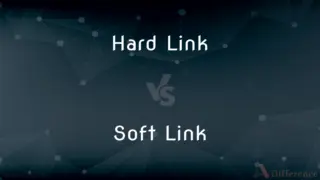
Previous Comparison
Hard Link vs. Soft Link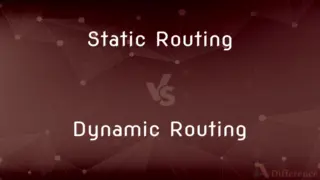
Next Comparison
Static Routing vs. Dynamic RoutingAuthor Spotlight
Written by
Tayyaba RehmanTayyaba Rehman is a distinguished writer, currently serving as a primary contributor to askdifference.com. As a researcher in semantics and etymology, Tayyaba's passion for the complexity of languages and their distinctions has found a perfect home on the platform. Tayyaba delves into the intricacies of language, distinguishing between commonly confused words and phrases, thereby providing clarity for readers worldwide.
Co-written by
Fiza RafiqueFiza Rafique is a skilled content writer at AskDifference.com, where she meticulously refines and enhances written pieces. Drawing from her vast editorial expertise, Fiza ensures clarity, accuracy, and precision in every article. Passionate about language, she continually seeks to elevate the quality of content for readers worldwide.
















































