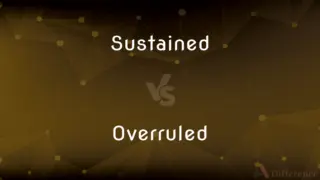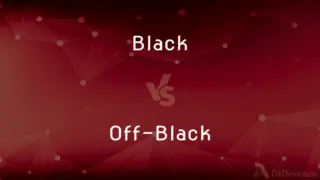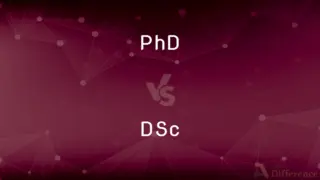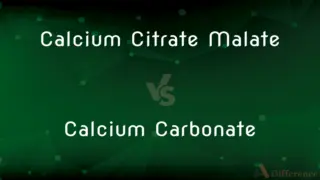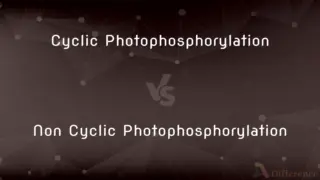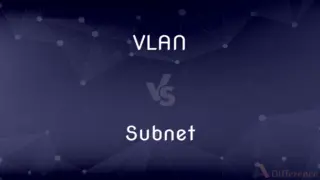Virus vs. Worms — What's the Difference?
By Tayyaba Rehman — Published on January 4, 2024
Virus is a malicious software that requires user interaction to spread, attaching to legitimate files. Worms are self-replicating malware that spreads autonomously through networks, without user intervention.
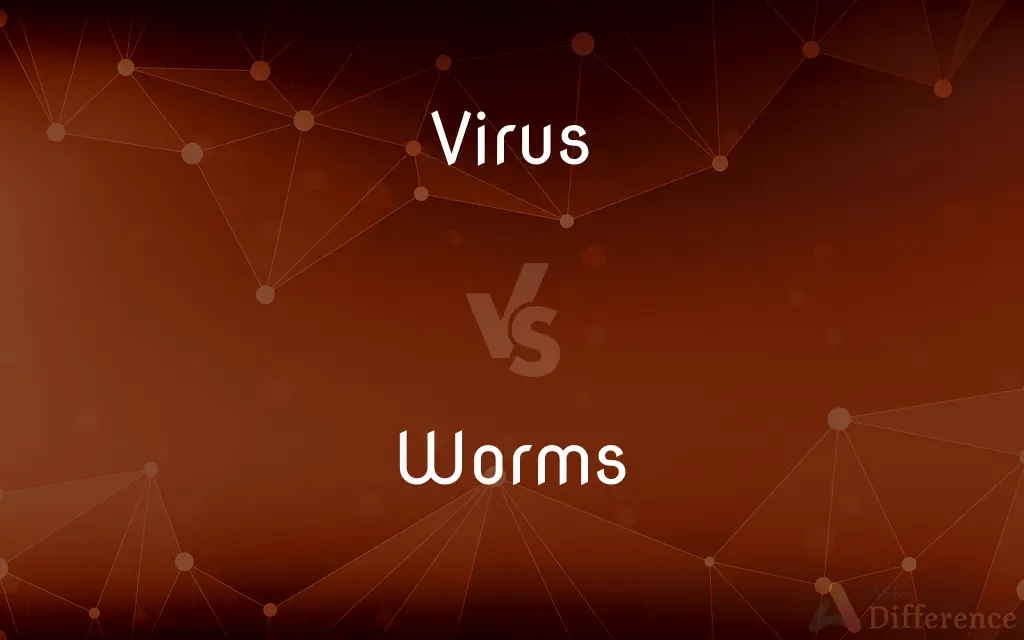
Difference Between Virus and Worms
Table of Contents
ADVERTISEMENT
Key Differences
A computer virus is a type of malicious software that attaches itself to legitimate programs or files and requires some form of user interaction to spread, like opening a file or running a program. Each time the infected file is executed, the virus also runs, typically without the user's knowledge. Worms, in contrast, are a type of malware that can replicate themselves and spread independently across networks. They do not need to attach themselves to a program and require no user interaction to propagate, making them potentially more virulent in networked environments.
Viruses often modify or corrupt files on a targeted computer, and their effects range from harmless pranks to severe data destruction. They spread when the infected files are transferred between computers, often through email attachments or USB drives. Worms, however, are primarily designed to spread across a network and exploit vulnerabilities in operating systems or other software. Worms may consume significant system resources, such as bandwidth or processing power, as they replicate and spread, potentially leading to network slowdowns or crashes.
The intent of a virus can vary widely – from displaying annoying messages to stealing sensitive data or causing significant system damage. Viruses often remain dormant until triggered by a specific condition. On the other hand, worms typically focus on rapid replication and network spread. While they can carry payloads to damage systems or steal data, their primary characteristic is their ability to move quickly through networks.
In terms of prevention and removal, antivirus software can usually detect and remove viruses by scanning for known signatures or behaviors. However, the polymorphic nature of some viruses can make detection challenging. Worms require a more network-focused approach to prevention, often necessitating the use of firewalls, intrusion detection systems, and regular software updates to close vulnerabilities they might exploit.
Overall, both viruses and worms pose significant threats to computer security. A virus's dependence on user action for propagation often slows its spread but can lead to direct damage to files. Worms’ ability to self-replicate and move across networks autonomously makes them particularly dangerous in connected environments, with potential for widespread disruption.
ADVERTISEMENT
Comparison Chart
Replication Method
Attaches to files and requires user interaction to spread.
Self-replicates and spreads automatically through networks.
Dependency
Needs a host program or file to spread.
Does not need a host, spreads independently.
Spread Speed
Slower, as it depends on user actions.
Faster, due to autonomous replication and spread.
Typical Damage
File corruption, data theft, system damage.
Network congestion, system resource depletion, potential payloads.
Prevention
Antivirus software, cautious file handling.
Network security measures, firewalls, regular software updates.
Compare with Definitions
Virus
Viruses often spread through email attachments or downloads.
The virus was distributed in an email disguised as a legitimate software update.
Worms
They operate independently without needing to attach to files.
The worm replicated itself autonomously, infecting computers without user interaction.
Virus
A virus can remain dormant until triggered.
The virus activated on a specific date, causing widespread system failure.
Worms
Worms are self-replicating malware that spread through networks.
The worm quickly spread across the network, exploiting a security vulnerability.
Virus
Viruses can alter or corrupt data on infected systems.
The virus corrupted important files, making them inaccessible.
Worms
Worms can cause network congestion and resource depletion.
The worm consumed bandwidth, slowing down the entire corporate network.
Virus
A virus is malware that attaches to other programs or files.
The virus spread through the office network by attaching to shared documents.
Worms
Worms can carry payloads like data theft or system damage.
The worm not only spread rapidly but also installed a backdoor on infected systems.
Virus
It requires user action to activate and replicate.
The virus infected the computer when the user unknowingly opened an infected email attachment.
Worms
They exploit security holes to spread across connected systems.
The worm used a known operating system vulnerability to infect multiple servers.
Common Curiosities
Can Viruses spread without user action?
No, viruses generally require some form of user interaction to spread.
What is a Computer Worm?
A computer worm is self-replicating malware that spreads autonomously through networks without user intervention.
What is a Computer Virus?
A computer virus is malicious software that requires user interaction to spread and typically attaches to legitimate files.
Can Worms operate independently?
Yes, worms can operate and spread independently without a host file.
How does a Virus spread?
Viruses spread by attaching themselves to files and require user actions like opening a file or running a program.
Do Viruses need a host program?
Yes, viruses need to attach to a host file or program to replicate.
What damage can Worms cause?
Worms can cause network congestion, deplete system resources, and potentially deliver harmful payloads.
Can a Virus be dormant?
Yes, some viruses can remain dormant and activate under specific conditions.
Do Worms always cause visible damage?
Not always; some worms may simply spread without causing visible damage but can still deplete resources.
How do Antivirus programs detect Viruses?
Antivirus programs detect viruses by scanning for known signatures or suspicious behaviors.
What security measures work against Worms?
Protecting against worms requires network security measures like firewalls, intrusion detection systems, and regular software updates.
Are Worms faster than Viruses in spreading?
Yes, worms spread faster as they replicate and move autonomously through networks.
How can you prevent Virus infections?
Virus infections can be prevented by using antivirus software and being cautious with email attachments and downloads.
Are email attachments common sources of Viruses?
Yes, email attachments are common vectors for virus infections.
Can Worms spread over the internet?
Yes, worms can spread across the internet, exploiting vulnerabilities in networked systems.
Share Your Discovery
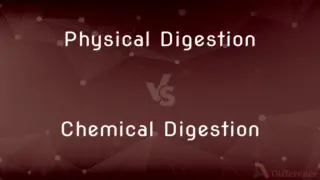
Previous Comparison
Physical Digestion vs. Chemical Digestion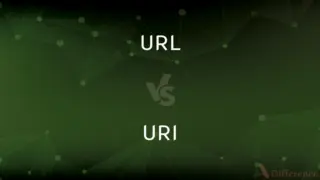
Next Comparison
URL vs. URIAuthor Spotlight
Written by
Tayyaba RehmanTayyaba Rehman is a distinguished writer, currently serving as a primary contributor to askdifference.com. As a researcher in semantics and etymology, Tayyaba's passion for the complexity of languages and their distinctions has found a perfect home on the platform. Tayyaba delves into the intricacies of language, distinguishing between commonly confused words and phrases, thereby providing clarity for readers worldwide.