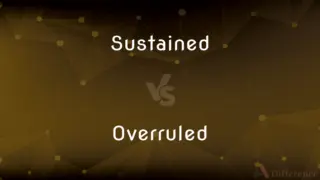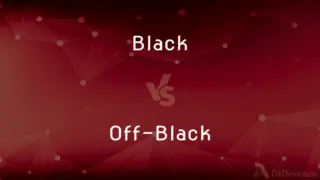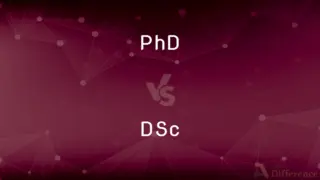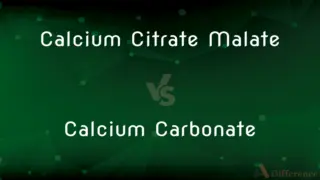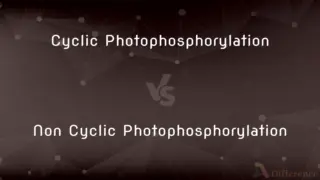USB 2.0 Cables vs. USB 3.0 Cables — What's the Difference?
By Tayyaba Rehman — Published on December 10, 2023
USB 2.0 Cables support speeds up to 480 Mbps, while USB 3.0 Cables offer faster transfer rates of up to 5 Gbps.
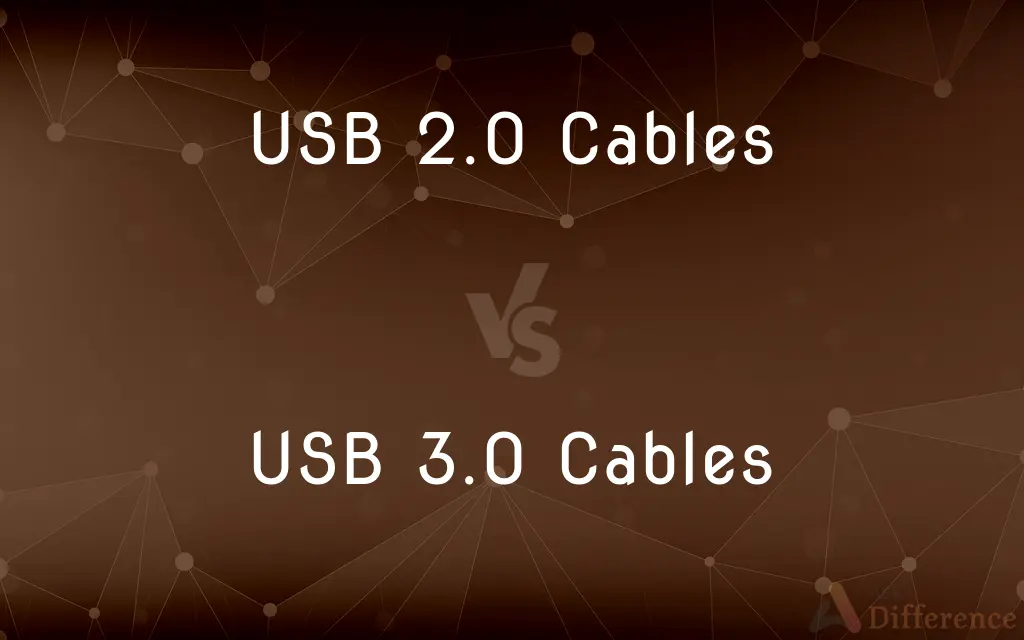
Difference Between USB 2.0 Cables and USB 3.0 Cables
Table of Contents
ADVERTISEMENT
Key Differences
USB 2.0 Cables and USB 3.0 Cables are both universal serial bus (USB) standards used to connect devices. USB 2.0 Cables have been a standard for a longer period of time and are recognized for their reliability and widespread compatibility. USB 3.0 Cables, on the other hand, are a more recent iteration known for delivering faster data transfer rates.
When it comes to speed, USB 2.0 Cables provide transfer rates of up to 480 Mbps (Megabits per second). This speed was sufficient for many tasks when it was introduced. However, as technology evolved and the demand for higher-speed data transfer grew, USB 3.0 Cables emerged, boasting speeds of up to 5 Gbps (Gigabits per second), making them over 10 times faster than their USB 2.0 counterparts.
Physically, USB 2.0 Cables and USB 3.0 Cables can look similar, but there are subtle differences that can help users distinguish between the two. For instance, while the connectors of USB 2.0 Cables are typically colored black or white, USB 3.0 Cables usually have blue connectors. Additionally, inside the USB 3.0 plug, there are more pins, facilitating the higher data transfer rate.
Despite the speed advantage of USB 3.0 Cables, both types coexist in the tech market. This is largely due to the backward compatibility of USB 3.0 ports, which allows them to work with USB 2.0 Cables. As users continue to engage with both old and new devices, the presence and utility of both USB 2.0 Cables and USB 3.0 Cables remain significant.
Comparison Chart
Data Transfer Speed
Up to 480 Mbps
Up to 5 Gbps
ADVERTISEMENT
Introduction Date
Year 2000
Year 2008
Connector Color
Typically black or white
Typically blue
Number of Pins in Connector
Fewer pins
More pins (to support faster speeds)
Backward Compatibility with Previous Version
Compatible with USB 1.x
Compatible with USB 2.0 and 1.x
Compare with Definitions
USB 2.0 Cables
A universal serial bus standard for data transfer.
I used the USB 2.0 Cables to connect my printer to my computer.
USB 3.0 Cables
Compatible with previous USB versions due to backward compatibility.
Even with a newer port, I could use the USB 3.0 Cables with older devices.
USB 2.0 Cables
Connects a range of devices with USB ports.
I used USB 2.0 Cables to charge my old MP3 player.
USB 3.0 Cables
Introduced to the tech market in 2008.
The USB 3.0 Cables were a game-changer in rapid data transfers.
USB 2.0 Cables
Introduced in the year 2000.
The USB 2.0 Cables became a staple in computing during the early 2000s.
USB 3.0 Cables
Boasts transfer speeds of up to 5 Gbps.
For large backups, I prefer using the USB 3.0 Cables.
USB 2.0 Cables
Supports data transfer rates up to 480 Mbps.
The USB 2.0 Cables took longer to transfer large files.
USB 3.0 Cables
Typically have blue-colored connectors.
To identify the USB 3.0 Cables, I looked for the blue connector.
USB 2.0 Cables
Commonly have black or white connectors.
I identified the USB 2.0 Cables by its black-colored connector.
USB 3.0 Cables
A faster iteration of the universal serial bus standard.
I transferred movies quickly using the USB 3.0 Cables.
Common Curiosities
When were USB 2.0 Cables introduced?
They were introduced in the year 2000.
What are USB 2.0 Cables known for?
They're known for their reliability and widespread compatibility.
How fast can data be transferred using USB 3.0 Cables?
They support speeds of up to 5 Gbps.
Do USB 2.0 Cables and USB 3.0 Cables look different?
Yes, most notably by the color of their connectors.
What distinguishes the appearance of USB 3.0 Cables?
They typically have blue-colored connectors.
Why do USB 3.0 Cables have more pins than USB 2.0 Cables?
The additional pins support faster data transfer rates.
Are USB 2.0 Cables obsolete?
No, they are still widely used for many devices and applications.
Which cable type is better for transferring large files?
USB 3.0 Cables, due to their faster transfer speeds.
Why are USB 3.0 Cables faster?
They have improved data transfer protocols and more pins.
Can all devices take advantage of USB 3.0 Cables' speed?
Only if they are designed to support the USB 3.0 standard.
Are USB 3.0 Cables compatible with older USB ports?
Yes, due to their backward compatibility.
Can I use USB 2.0 Cables in a USB 3.0 port?
Yes, USB 3.0 ports are backward compatible.
Do USB 3.0 Cables cost more than USB 2.0 Cables?
Typically, due to their advanced technology.
Can I use USB 3.0 Cables to charge devices?
Yes, just like USB 2.0 Cables, they can be used for charging.
What's a common use for USB 2.0 Cables today?
Connecting devices like printers, keyboards, and older gadgets.
Share Your Discovery
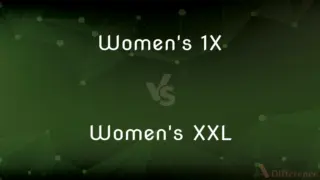
Previous Comparison
Women’s 1X vs. Women’s XXL
Next Comparison
iTunes vs. Apple MusicAuthor Spotlight
Written by
Tayyaba RehmanTayyaba Rehman is a distinguished writer, currently serving as a primary contributor to askdifference.com. As a researcher in semantics and etymology, Tayyaba's passion for the complexity of languages and their distinctions has found a perfect home on the platform. Tayyaba delves into the intricacies of language, distinguishing between commonly confused words and phrases, thereby providing clarity for readers worldwide.