Update vs. Upload — What's the Difference?
By Urooj Arif & Fiza Rafique — Updated on March 28, 2024
Update modifies existing content or software to improve functionality or fix issues, while upload transfers data from a local system to a remote server or cloud.
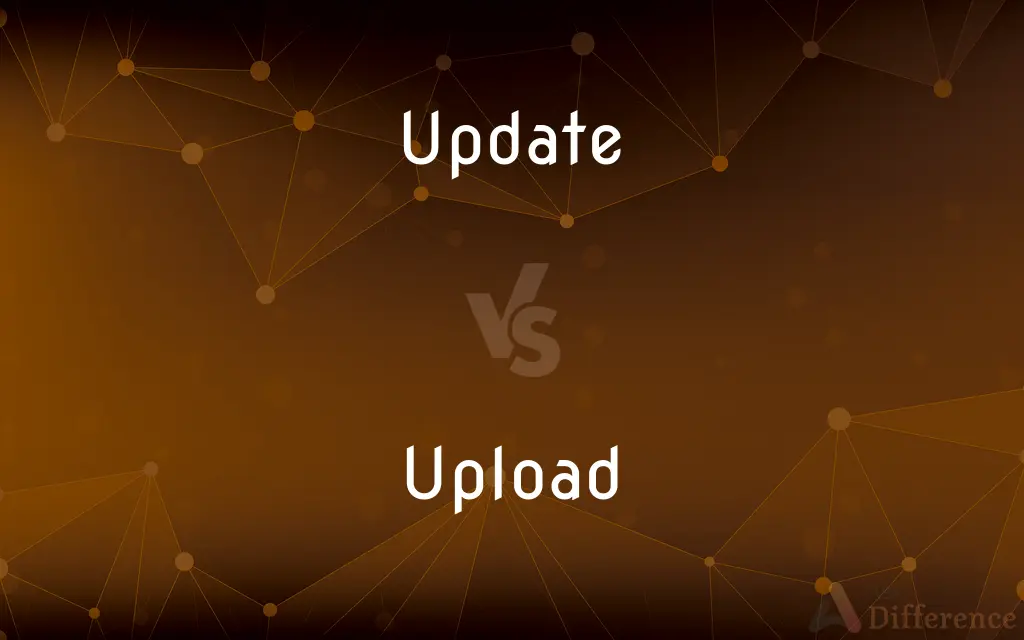
Difference Between Update and Upload
Table of Contents
ADVERTISEMENT
Key Differences
Updating involves altering software or data to incorporate new features or corrections, aiming to enhance performance or security. On the other hand, uploading is the process of moving files or data from a user's device to a different, often remote, location on the internet or a network, enabling data sharing or storage.
Updates can be applied to various types of software, including operating systems, applications, and databases, to address vulnerabilities, add features, or improve usability. Whereas uploading is a fundamental action in web activities, allowing users to store data on cloud services, share files on social media, or submit documents on websites.
The update process often requires compatibility checks and might be initiated by the user or automatically by the system, ensuring that the software remains current with the latest advancements and security patches. In contrast, uploading is a user-driven action where the individual decides which files to transfer to a server, relying on internet connectivity and often subject to limitations such as file size or type restrictions.
Security considerations are crucial in both processes. Updates frequently include patches for security vulnerabilities, protecting against potential threats. Conversely, uploading must be done cautiously, ensuring that sensitive information is securely transferred and stored, and that privacy settings on the receiving platform are appropriately configured.
While updates aim to preserve and enhance existing functionalities or fix issues within software or files, uploading serves to relocate or distribute data, essentially differing in their purpose and outcome in digital environments.
ADVERTISEMENT
Comparison Chart
Purpose
To improve or fix existing software or data
To transfer data to a remote server or cloud
Action
Modification or enhancement
Transfer
Initiation
User-driven or automatic
User-driven
Requirements
Compatibility, existing software/data
Internet connectivity, access to server/cloud
Security Concerns
Includes security patches, aims to fix vulnerabilities
Requires secure transmission, proper privacy settings
Common Uses
Software upgrades, security patches, bug fixes
Storing files in the cloud, sharing files on social media
Outcome
Enhanced functionality, improved security, bug corrections
Data stored or shared remotely
Compare with Definitions
Update
Regular updates keep systems secure.
She frequently updates her computer to protect against viruses.
Upload
Essential for sharing data online.
Uploading the document allowed her team to collaborate more effectively.
Update
A process to improve software or content.
Updating the app added new features and fixed bugs.
Upload
Sending files to the internet or cloud.
He uploaded photos to his cloud storage for backup.
Update
Updates can enhance device performance.
The latest phone update improved battery life.
Upload
Can be restricted by file size or type.
The website prevented her from uploading a large video file.
Update
Software updates may add new functionalities.
The software update introduced a much-requested dark mode.
Upload
Facilitates remote access to files.
Uploading his work to the cloud enabled him to access it from anywhere.
Update
Critical for maintaining software relevance.
Regular updates ensure the software remains compatible with new technologies.
Upload
Requires internet connectivity.
They couldn't upload the report due to a poor internet connection.
Update
To alter so as to be up to date
Update a textbook.
Update the files.
Upload
Uploading refers to transmitting data from one computer system to another through means of a network. Common methods of uploading include: uploading via web browsers, FTP clients], and terminals (SCP/SFTP).
Update
To inform (someone) with the latest information.
Upload
Transfer (data) from one computer to another, typically to one that is larger or remote from the user or functioning as a server
Software is uploaded and downloaded
You can upload your prepared text
Update
Information that updates something or someone.
Upload
An act or process of uploading data
They are also adding the ability to pause an upload if you need to go off and do something else
The site allowed the upload of videos
Update
The act or an instance of bringing something or someone up to date.
Upload
To transfer (data or programs) from a peripheral computer or device to a central computer or website.
Update
An updated version of something.
Upload
To upload data or a program.
Update
An advisement providing more up-to-date information than currently known.
He gave me an update on the situation in New York.
Upload
A file that is uploaded.
Update
A change in information, a modification of existing or known data.
I just made an update to the Wikipedia article on guerillas.
Upload
An instance of uploading data or a program.
Update
An additional piece of information. An addition to existing information.
I just made an update to my blog about my trip to Rome.
Upload
To transfer data to a computer on a network, especially to a server on the Internet.
You will have to convert your photograph to a jpg format if you wish to upload it.
Update
A modification of something to a more recent, up-to-date version; (in software) a minor upgrade.
Our database receives an update every morning at 3 AM.
I have a couple of updates to install on your laptop.
Upload
Such a file transfer.
Update
A version of something which is newer than other versions.
You should try the update: it rocks.
Upload
Transfer a file or program to a central computer from a smaller computer or a computer at a remote location
Update
(transitive) To bring (a thing) up to date.
I need to update my records to take account of the most recent transaction.
Update
(transitive) To bring (a person) up to date: to inform (a person) about recent developments.
Update me on what happened while I was away.
Update
News that updates your information
Update
Modernize or bring up to date;
We updated the kitchen in the old house
Update
Bring up to date; supply with recent information
Update
Bring to the latest state of technology
Common Curiosities
Why is uploading important?
Uploading is crucial for backing up data, sharing information, and collaborating online, enabling users to transfer files to remote servers or clouds.
What are the risks of uploading sensitive information?
Uploading sensitive information risks unauthorized access or breaches, underscoring the need for secure transmission and careful selection of storage platforms.
What happens if I don't update my software?
Not updating software can leave it vulnerable to security risks, reduce performance, and eventually lead to incompatibility with other technologies or services.
Do all updates require an internet connection?
Most updates require an internet connection to download the update files, though some systems might allow manual updates from local storage.
What does it mean to update a program?
Updating a program involves installing newer versions or patches to enhance functionality, security, or fix issues.
Can updates be automatic?
Yes, many systems and applications can be set to update automatically, ensuring the latest versions are always installed.
How do updates improve security?
Updates improve security by patching vulnerabilities, adding security features, and removing outdated components that could be exploited by cyber threats.
Can I upload anything online?
While technically possible, legal and platform-specific restrictions may apply, including copyright laws and terms of service limitations.
How can I ensure my uploads are secure?
Ensure uploads are secure by using encrypted connections, strong passwords, and selecting reputable platforms with robust security measures.
How do I know if an update is available?
Systems and applications typically notify users of available updates through alerts or in the settings menu.
What is the difference between uploading and downloading?
Uploading is transferring files from your device to a remote server, while downloading is the reverse, retrieving files from the internet to your device.
Are there costs associated with uploading?
While uploading is generally free, some cloud services may charge for storage space beyond a certain limit.
What should I consider before uploading files?
Before uploading, consider file size limits, the sensitivity of the data, the security of the platform, and who will have access to the files.
Can updates delete my data?
Properly designed updates should not delete your data, but it’s wise to back up important information before updating as a precaution.
What are the benefits of cloud uploads?
Cloud uploads offer easy backup, access from anywhere with internet connectivity, and facilitate file sharing and collaboration.
Share Your Discovery
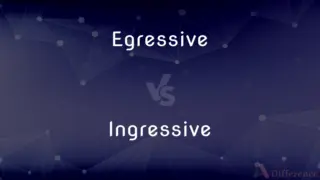
Previous Comparison
Egressive vs. Ingressive
Next Comparison
Wall vs. PartitionAuthor Spotlight
Written by
Urooj ArifUrooj is a skilled content writer at Ask Difference, known for her exceptional ability to simplify complex topics into engaging and informative content. With a passion for research and a flair for clear, concise writing, she consistently delivers articles that resonate with our diverse audience.
Co-written by
Fiza RafiqueFiza Rafique is a skilled content writer at AskDifference.com, where she meticulously refines and enhances written pieces. Drawing from her vast editorial expertise, Fiza ensures clarity, accuracy, and precision in every article. Passionate about language, she continually seeks to elevate the quality of content for readers worldwide.
















































