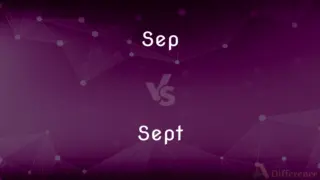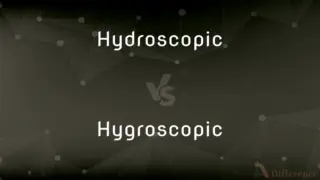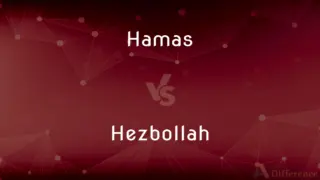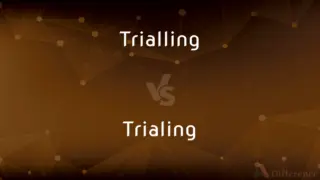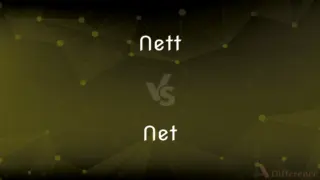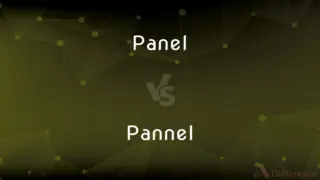Ultra ATA vs. SATA — What's the Difference?
By Tayyaba Rehman — Published on January 19, 2024
Ultra ATA is an older interface standard for connecting storage devices with a parallel interface, while SATA is a newer standard using a serial interface.

Difference Between Ultra ATA and SATA
Table of Contents
ADVERTISEMENT
Key Differences
Ultra ATA (Advanced Technology Attachment), also known as IDE (Integrated Drive Electronics), is an older interface standard used for connecting hard drives and other storage devices to a computer's motherboard. It utilizes a parallel interface. SATA (Serial Advanced Technology Attachment), introduced later, is a more modern interface that uses a serial connection, allowing for higher data transfer rates and more efficient performance.
In terms of data transfer speed, Ultra ATA supports speeds up to 133 MB/s (ATA/133). SATA, in its first version (SATA I), already surpassed this with a transfer rate of 150 MB/s, and subsequent versions (SATA II and SATA III) have further increased speeds up to 600 MB/s.
The physical connectors and cables of Ultra ATA and SATA are also different. Ultra ATA uses a wider, 40-pin connector cable, which is bulkier and can affect airflow inside a computer case. SATA uses a smaller, 7-pin connector with thinner cables, which not only reduces clutter but also supports hot-swapping of drives.
Compatibility is another factor that differentiates the two. Ultra ATA has been largely phased out and is not compatible with modern SATA interfaces without an adapter. SATA has become the standard for current hard drives and solid-state drives due to its speed and efficiency advantages.
In summary, while Ultra ATA was the standard for older systems, SATA has largely replaced it in newer systems due to its faster transfer rates, more efficient cable design, and improved overall performance.
ADVERTISEMENT
Comparison Chart
Interface Type
Parallel
Serial
Data Transfer Speed
Up to 133 MB/s
150 MB/s to 600 MB/s
Connector and Cable
40-pin connector, wider cables
7-pin connector, thinner cables
Compatibility
Used in older systems
Standard in modern systems
Features
No hot-swapping support
Supports hot-swapping
Compare with Definitions
Ultra ATA
Known for its wider cables, affecting internal airflow.
The wider Ultra ATA cables can obstruct airflow in smaller computer cases.
SATA
Compatible with current hard drives and solid-state drives.
My new SSD uses a SATA connection for optimal performance.
Ultra ATA
Supports data transfer speeds up to 133 MB/s.
Ultra ATA was fast enough for computers in the early 2000s.
SATA
Supports hot-swapping of drives for easier management.
The hot-swapping feature of SATA is useful for quickly changing drives.
Ultra ATA
Utilizes a 40-pin connector for connecting storage devices.
Replacing the Ultra ATA cable requires handling a bulky 40-pin connector.
SATA
A modern serial interface standard for connecting hard drives.
Most new computers now use SATA connections for storage devices.
Ultra ATA
Commonly found in legacy computer systems.
Legacy systems often have Ultra ATA interfaces for their hard drives.
SATA
Features a 7-pin connector with thinner, more manageable cables.
The thin SATA cables help improve airflow inside my computer case.
Ultra ATA
An older parallel interface standard for hard drives.
My old computer uses an Ultra ATA hard drive connection.
SATA
Offers data transfer rates ranging from 150 MB/s to 600 MB/s.
SATA III interfaces can transfer data at speeds up to 600 MB/s.
Common Curiosities
Can I connect multiple drives with a single Ultra ATA cable?
Yes, Ultra ATA supports connecting two devices per channel.
Are Ultra ATA drives still available?
They are increasingly rare and mostly found in older systems or as used items.
Can I use a SATA drive in an Ultra ATA system?
Not directly; you would need a compatible adapter or bridge.
Can SATA support SSDs?
Yes, SATA is commonly used for connecting SSDs.
Do Ultra ATA and SATA require different power connectors?
They typically use standard Molex connectors, but SATA often has a different power connector.
Are SATA cables more flexible than Ultra ATA cables?
Yes, SATA cables are thinner and more flexible.
Is SATA faster than Ultra ATA?
Yes, SATA offers significantly higher data transfer speeds.
Can I use an Ultra ATA drive as an external drive?
Yes, with an appropriate external enclosure and connection interface.
Is it easy to install a SATA drive?
Yes, SATA drives are generally easier to install due to their smaller connectors.
Do both Ultra ATA and SATA support optical drives?
Yes, both interfaces can be used with optical drives like CD/DVD drives.
Is Ultra ATA compatible with modern motherboards?
Most modern motherboards do not have Ultra ATA connectors.
Is it possible to convert an Ultra ATA drive to SATA?
Yes, using a bridge or adapter, but it may not be cost-effective.
Is data transfer more reliable in SATA than Ultra ATA?
Yes, SATA generally provides more reliable and faster data transfers.
Does SATA support higher storage capacities than Ultra ATA?
Yes, SATA supports higher storage capacities and is more suitable for modern storage needs.
Are SATA drives more expensive than Ultra ATA drives?
SATA drives are generally more affordable due to their widespread use and modern technology.
Share Your Discovery
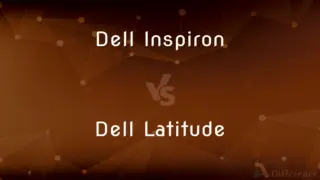
Previous Comparison
Dell Inspiron vs. Dell Latitude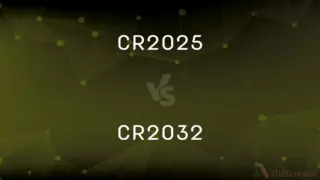
Next Comparison
CR2025 vs. CR2032Author Spotlight
Written by
Tayyaba RehmanTayyaba Rehman is a distinguished writer, currently serving as a primary contributor to askdifference.com. As a researcher in semantics and etymology, Tayyaba's passion for the complexity of languages and their distinctions has found a perfect home on the platform. Tayyaba delves into the intricacies of language, distinguishing between commonly confused words and phrases, thereby providing clarity for readers worldwide.