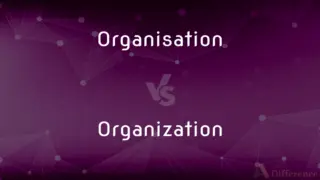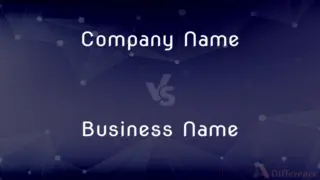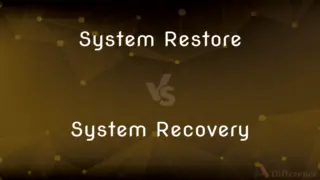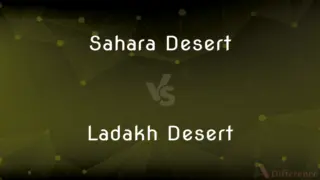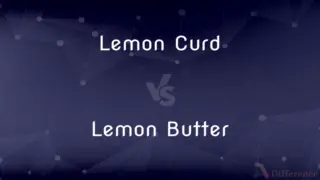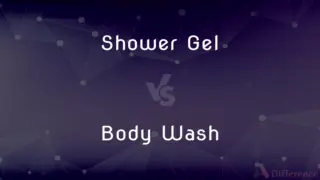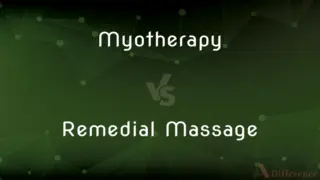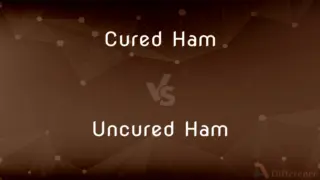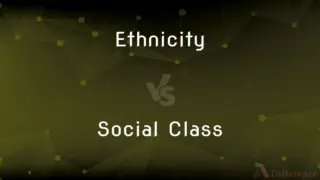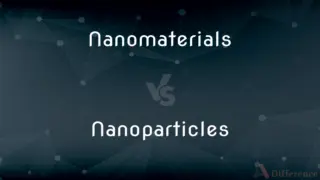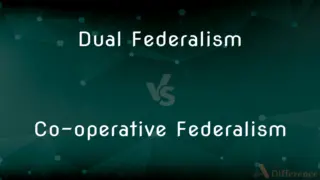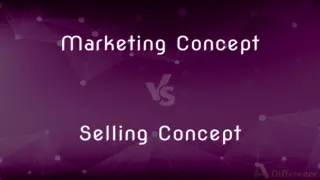Toolbar vs. Ribbon — What's the Difference?
By Tayyaba Rehman & Maham Liaqat — Updated on March 26, 2024
A toolbar is a simple row or column of icons that provide quick access to functions, while a ribbon is a graphical control element comprising tabs and panels, offering a more extensive range of options and tools.
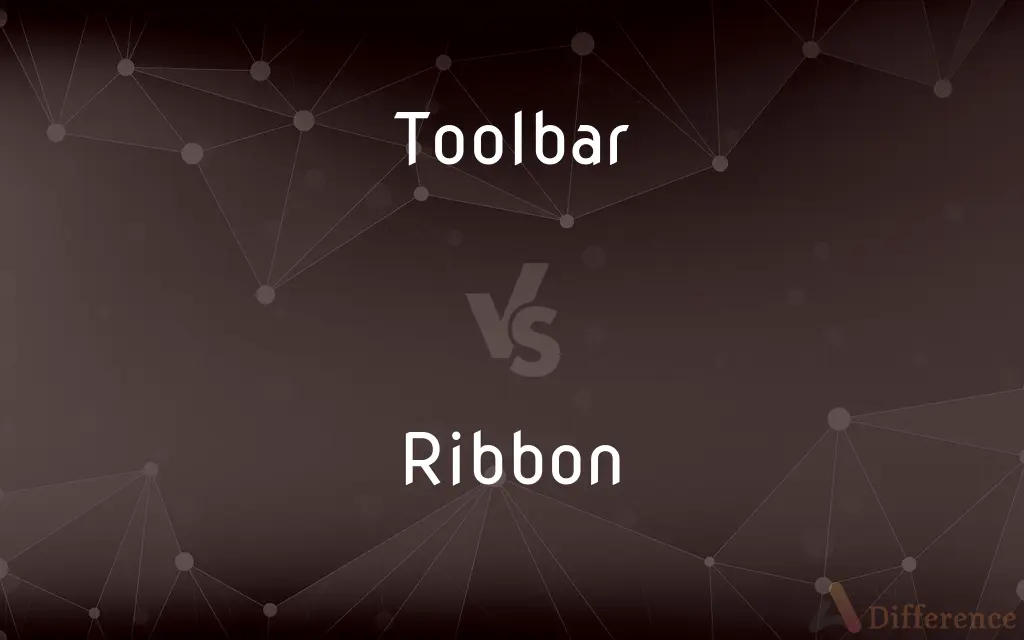
Difference Between Toolbar and Ribbon
Table of Contents
ADVERTISEMENT
Key Differences
A toolbar typically appears as a row or column of icons or buttons within a software application's interface. Its primary purpose is to offer quick access to frequently used functions or commands, such as saving a file, copying and pasting content, or changing text formatting. The simplicity and compactness of toolbars make them a convenient choice for providing essential tools without overwhelming the user. On the other hand, a ribbon, introduced by Microsoft in its Office suite, is a more comprehensive graphical control element. It organizes tools and options into a series of tabs at the top of an application window. Each tab reveals a different panel of related functionalities, categorizing a wide array of commands and tools in a visually structured manner.
While toolbars are limited in space and typically offer a fixed set of functions, ribbons are designed to dynamically adjust their appearance and available tools based on the application's context, the task at hand, or the user's screen size and orientation. This adaptability makes ribbons particularly useful in applications requiring a broad set of functionalities, as they can present relevant tools in an organized and accessible way without cluttering the interface. Ribbons also feature groupings of related tasks, which can include not only icons and buttons but also menus, drop-down lists, and even content-sensitive tips or recommendations, providing users with a more intuitive and guided experience.
The user interaction with toolbars and ribbons also differs. With toolbars, users may have the option to customize the toolbar by adding or removing buttons to suit their workflow. Ribbons, however, offer a more structured approach, with customization options often limited to hiding or revealing tabs, or sometimes allowing users to create custom tabs populated with their preferred commands.
From an implementation perspective, ribbons can require more screen space and may have a steeper learning curve for new users due to their complexity and the sheer number of options available. However, once familiar, ribbons can enhance productivity by making a wide range of functionalities more discoverable and accessible. Toolbars, with their straightforward and minimalistic design, remain a popular choice for simpler applications or for providing quick access to a limited set of key functions.
Comparison Chart
Definition
A row or column of icons providing quick access to functions.
A graphical control element with tabs for organizing tools.
ADVERTISEMENT
Interface Design
Simple and compact.
Extensive and organized into tabs and panels.
User Interaction
Direct access to tools; customizable.
Structured access with grouped functionalities; less customizable.
Functionality
Limited to essential tools.
Offers a wide range of options and tools.
Adaptability
Fixed set of functions.
Adjusts to context, task, or screen size.
Use Case
Best for simpler applications or limited functions.
Suitable for complex applications requiring extensive functionalities.
Compare with Definitions
Toolbar
Offers quick access to frequently used commands.
The toolbar at the top of the browser lets you refresh the page or go home quickly.
Ribbon
Organizes commands under tabs for better accessibility.
The Insert tab on the ribbon includes options for images, tables, and charts.
Toolbar
Typically customizable to fit user preferences.
Users can add a print button to their word processor toolbar for easy access.
Ribbon
Adapts dynamically to the user's current task.
The ribbon displays context-specific tools when editing an image.
Toolbar
Maintains a compact and straightforward design.
The application's toolbar keeps essential functions like save and undo within reach.
Ribbon
Can improve productivity for complex software.
Users find the ribbon helpful for navigating the extensive features of word processing software.
Toolbar
Consists of icons or buttons for direct action.
Clicking the bold icon on the toolbar immediately bolds the selected text.
Ribbon
May require more screen space and adaptation.
New users may need time to familiarize themselves with the ribbon's layout and capabilities.
Toolbar
Ideal for simple tasks and applications.
The photo viewer's toolbar allows for basic image editing.
Ribbon
Provides a more extensive set of functionalities.
The ribbon in a spreadsheet program offers advanced data analysis tools.
Toolbar
The toolbar, also called a bar or standard toolbar (originally known as ribbon) is a graphical control element on which on-screen icons can be used. A toolbar often allows for quick access to functions that are commonly in the program.
Ribbon
A ribbon or riband is a thin band of material, typically cloth but also plastic or sometimes metal, used primarily as decorative binding and tying. Cloth ribbons are made of natural materials such as silk, cotton, and jute and of synthetic materials, such as polyester, nylon, and polypropylene.
Toolbar
A row of icons on a computer screen that activate commands or functions when clicked.
Ribbon
A narrow strip or band of fabric, especially a fine fabric such as satin or velvet, finished at the edges and used for trimming, tying, or finishing.
Toolbar
(graphical user interface) A row of buttons, usually marked with icons, used to activate the functions of an application or operating system.
Ribbon
Something, such as a tape measure, that resembles a ribbon.
Ribbon
A long thin strip
A ribbon of sand along the shore.
Ribbon
Ribbons Tattered or ragged strips
A dress torn to ribbons.
Ribbon
An inked strip of cloth used for making an impression, as in a typewriter.
Ribbon
A band of colored cloth signifying membership in an order or the award of a prize.
Ribbon
Ribbons(Informal) Reins for driving horses.
Ribbon
See ledger board.
Ribbon
To decorate or tie with ribbons.
Ribbon
To tear into ribbons or shreds.
Ribbon
A long, narrow strip of material used for decoration of clothing or the hair or gift wrapping.
Ribbon
An awareness ribbon.
Ribbon
An inked strip of material against which type is pressed to print letters in a typewriter or printer.
Ribbon
A narrow strip or shred.
A steel or magnesium ribbon
Sails torn to ribbons
Ribbon
(cooking) In ice cream and similar confections, an ingredient (often chocolate, butterscotch, caramel, or fudge) added in a long narrow strip.
Ribbon
(shipbuilding) ribband
Ribbon
(nautical) A painted moulding on the side of a ship.
Ribbon
A watchspring.
Ribbon
A bandsaw.
Ribbon
Reins for a horse.
Ribbon
(heraldry) A bearing similar to the bend, but only one eighth as wide.
Ribbon
(spinning) A sliver.
Ribbon
(journalism) A subheadline presented above its parent headline.
Ribbon
A toolbar that incorporates tabs and menus.
Ribbon
(transitive) To decorate with ribbon.
Ribbon
(transitive) To stripe or streak.
Ribbon
A fillet or narrow woven fabric, commonly of silk, used for trimming some part of a woman's attire, for badges, and other decorative purposes.
Ribbon
A narrow strip or shred; as, a steel or magnesium ribbon; sails torn to ribbons.
Ribbon
Same as Rib-band.
Ribbon
Driving reins.
Ribbon
A bearing similar to the bend, but only one eighth as wide.
Ribbon
A silver.
Ribbon
To adorn with, or as with, ribbons; to mark with stripes resembling ribbons.
Ribbon
Any long object resembling a thin line;
A mere ribbon of land
The lighted ribbon of traffic
From the air the road was a gray thread
A thread of smoke climbed upward
Ribbon
An award for winning a championship or commemorating some other event
Ribbon
A long strip of inked material for making characters on paper with a typewriter
Ribbon
Notion consisting of a narrow strip of fine material used for trimming
Common Curiosities
What is a toolbar?
A toolbar is a user interface element that provides quick access to a set of functions or commands, typically displayed as a row or column of icons.
What is a ribbon?
A ribbon is a graphical control element that organizes commands and tools into tabs and panels, offering a comprehensive range of options within a software application.
Can a software application have both a toolbar and a ribbon?
Yes, some applications feature both a toolbar and a ribbon, using the toolbar for the most basic and frequently used commands and the ribbon for more comprehensive functionality.
How do users benefit from the adaptability of ribbons?
The adaptability of ribbons can make software more intuitive and efficient by presenting relevant tools and options based on the user's current activities or the context of the task.
How do toolbars and ribbons differ in design?
Toolbars are designed to be simple and compact, offering direct access to a limited set of tools, while ribbons provide a more organized and extensive set of options under categorized tabs.
Can users customize ribbons like toolbars?
Ribbons offer less customization than toolbars, typically allowing users to hide or reveal tabs or create custom tabs, compared to the more flexible customization of toolbars.
Why might a software application choose to use a ribbon over a toolbar?
A software application might choose a ribbon over a toolbar when it requires providing access to a wide range of functionalities in an organized manner, especially in complex applications.
Do ribbons replace toolbars in modern software interfaces?
In some software, ribbons have replaced toolbars as the primary means of accessing commands due to their ability to organize and present a larger number of options in a user-friendly manner.
Is it easier to use a toolbar or a ribbon?
Ease of use can depend on the user's familiarity and the complexity of the tasks; toolbars may be simpler for basic tasks, while ribbons can make complex software more navigable.
What challenges do ribbons present to new users?
New users may find ribbons challenging due to their complexity and the sheer number of options available, requiring a learning period to navigate effectively.
Share Your Discovery

Previous Comparison
Dissension vs. Dissent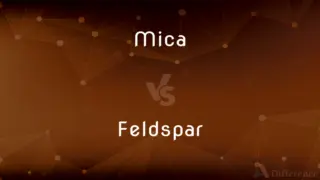
Next Comparison
Mica vs. FeldsparAuthor Spotlight
Written by
Tayyaba RehmanTayyaba Rehman is a distinguished writer, currently serving as a primary contributor to askdifference.com. As a researcher in semantics and etymology, Tayyaba's passion for the complexity of languages and their distinctions has found a perfect home on the platform. Tayyaba delves into the intricacies of language, distinguishing between commonly confused words and phrases, thereby providing clarity for readers worldwide.
Co-written by
Maham Liaqat