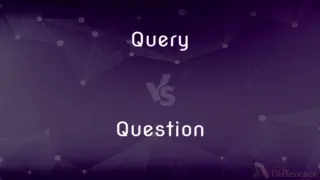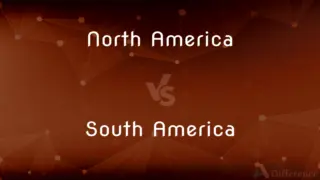Surface Pro vs. Surface RT — What's the Difference?
Edited by Tayyaba Rehman — By Fiza Rafique — Published on February 22, 2024
The Surface Pro, powered by Windows 10, is a versatile, high-performance device that supports full desktop applications, while the Surface RT, running Windows RT, is optimized for battery life and mobile use, supporting only apps from the Windows Store.
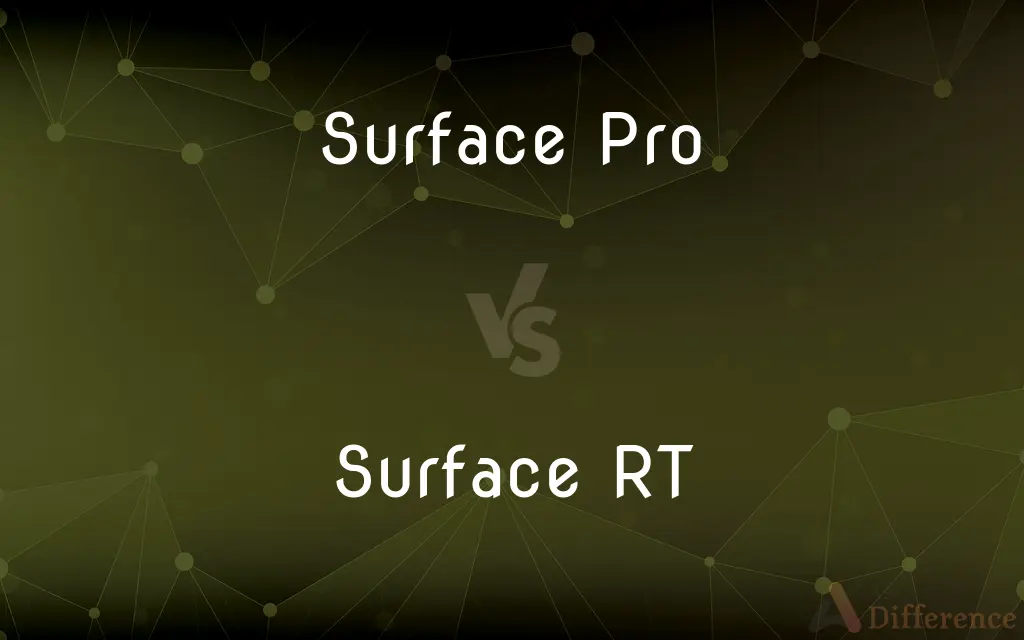
Difference Between Surface Pro and Surface RT
Table of Contents
ADVERTISEMENT
Key Differences
The Microsoft Surface Pro and Surface RT are two tablets designed with different user needs in mind. The Surface Pro, equipped with Windows 10, functions much like a traditional laptop, offering the full capabilities of Windows, including support for desktop applications like Microsoft Office and Adobe Photoshop. This makes it suitable for professionals and users who require a powerful, portable computing solution.
The Surface RT runs Windows RT, a now-discontinued operating system designed for mobile devices with ARM processors. It was primarily optimized for extended battery life and mobile use, but it could only run applications downloaded from the Windows Store, significantly limiting its software compatibility compared to the Pro version. The RT version was aimed at consumers looking for a more straightforward, tablet-like experience with access to basic apps and internet browsing.
In terms of hardware, the Surface Pro boasts higher specs, including a more powerful processor, more RAM, and a higher-resolution display, which contribute to its superior performance and capability to handle multitasking and demanding applications. The Surface RT, while offering commendable battery life, has lower performance specs, making it less suitable for intensive tasks.
The Pro version also features a higher price point, reflecting its enhanced capabilities and target audience of professionals and power users. In contrast, the RT was marketed as a more affordable, albeit less versatile, option for users primarily interested in web browsing, media consumption, and light productivity tasks.
The choice between the Surface Pro and Surface RT would depend on the user's specific needs, with the Pro offering full PC functionality and the RT providing a lightweight, mobile experience at the cost of software flexibility and performance.
ADVERTISEMENT
Comparison Chart
Operating System
Windows 10
Windows RT
Processor
Intel Core Series
ARM-based
Application Support
Full desktop applications
Windows Store apps only
RAM
Higher (4GB or more)
Lower (2GB)
Display Resolution
Higher
Lower
Battery Life
Moderate
Longer
Target Audience
Professionals, power users
Casual users, mobile use
Price
Higher
More affordable
Performance
High (suitable for multitasking)
Moderate (optimized for battery life)
Software Compatibility
Extensive
Limited
Storage Options
Larger options available
Smaller options
Input/Output Ports
More versatile (USB, etc.)
Fewer options
Use Case
Professional work, design, multitasking
Web browsing, media consumption
Compare with Definitions
Surface Pro
Designed for multitasking and demanding tasks.
The Surface Pro handles multitasking seamlessly, making it ideal for productivity.
Surface RT
Limited to apps from the Windows Store, affecting software versatility.
Surface RT users are restricted to apps available in the Microsoft Store, limiting professional use.
Surface Pro
A high-performance tablet running Windows 10, suitable for professional applications.
The Surface Pro is favored by designers for its ability to run Adobe Creative Suite.
Surface RT
Lower performance specs compared to the Pro version.
The Surface RT is not suitable for intensive computing tasks due to its ARM processor.
Surface Pro
Offers laptop-like functionality in a portable format.
Business professionals use the Surface Pro for its versatility and power on the go.
Surface RT
A tablet optimized for battery life and mobile use, running Windows RT.
The Surface RT is perfect for students needing a device for note-taking and web browsing.
Surface Pro
Supports a wide range of software and accessories.
The Surface Pro can connect to external monitors and USB devices for a desktop experience.
Surface RT
Boasts longer battery life for extended use.
The Surface RT is ideal for travelers looking for a device with all-day battery life.
Surface Pro
Higher price reflecting its advanced capabilities.
The Surface Pro is a significant investment for users needing a portable yet powerful device.
Surface RT
More affordable, targeting casual users.
The Surface RT is a budget-friendly option for those primarily interested in media consumption.
Common Curiosities
Is the Surface RT still supported by Microsoft?
Support for Windows RT has ended, and updates are no longer provided.
How does the battery life compare between the two?
The Surface RT generally offers longer battery life than the Surface Pro, optimized for mobile use and lighter tasks.
Can I upgrade the Surface RT to Windows 10?
No, the Surface RT cannot be upgraded to Windows 10 due to its ARM architecture.
Which device is better for professional work?
The Surface Pro is better suited for professional work because of its powerful specs and Windows 10 OS.
Which device is better for students?
Depending on the student's needs, the Surface RT could suffice for note-taking and basic tasks, but the Surface Pro is better for those requiring more intensive software applications.
Are the keyboards and accessories interchangeable between the two?
Some accessories may be compatible with both, but it's best to check the specific requirements and compatibility of each accessory.
Can I install Adobe Photoshop on the Surface RT?
No, Adobe Photoshop and other desktop applications cannot be installed on the Surface RT.
Can the Surface Pro run all Windows applications?
Yes, the Surface Pro can run all Windows-compatible desktop and Store apps.
Is the Surface Pro worth the higher price?
For users needing a device capable of running full desktop applications and multitasking, the Surface Pro's higher price can offer value.
Can the Surface RT be used for gaming?
The Surface RT can run some games available in the Windows Store, but its performance and selection are limited compared to the Surface Pro.
Share Your Discovery
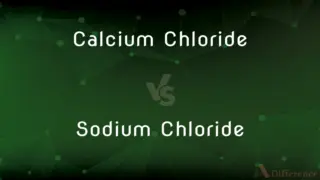
Previous Comparison
Calcium Chloride vs. Sodium ChlorideAuthor Spotlight
Written by
Fiza RafiqueFiza Rafique is a skilled content writer at AskDifference.com, where she meticulously refines and enhances written pieces. Drawing from her vast editorial expertise, Fiza ensures clarity, accuracy, and precision in every article. Passionate about language, she continually seeks to elevate the quality of content for readers worldwide.
Edited by
Tayyaba RehmanTayyaba Rehman is a distinguished writer, currently serving as a primary contributor to askdifference.com. As a researcher in semantics and etymology, Tayyaba's passion for the complexity of languages and their distinctions has found a perfect home on the platform. Tayyaba delves into the intricacies of language, distinguishing between commonly confused words and phrases, thereby providing clarity for readers worldwide.