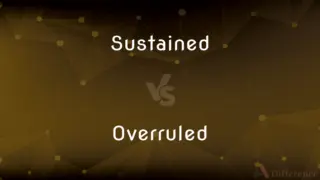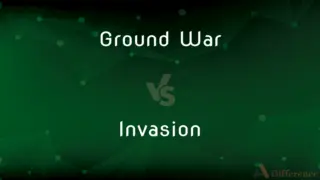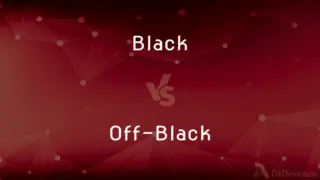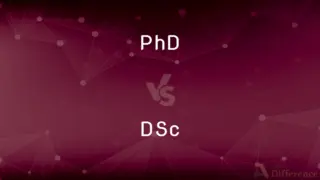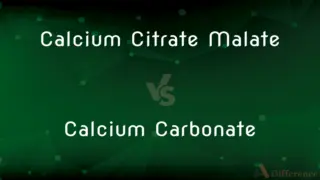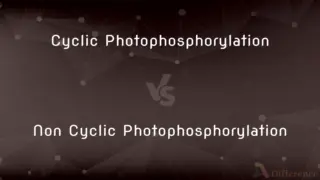Safe Mode vs. Normal Mode — What's the Difference?
By Tayyaba Rehman — Published on November 4, 2023
Safe Mode is a diagnostic mode in operating systems, loading minimal software to troubleshoot issues. Normal Mode, conversely, loads all standard drivers and services, providing full functionality and enabling all installed software.
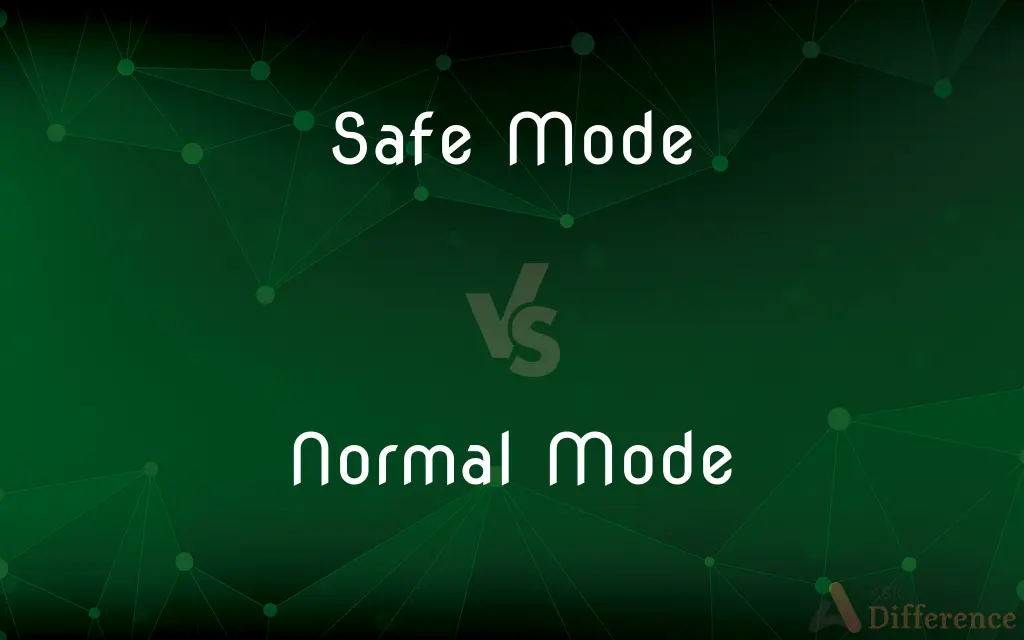
Difference Between Safe Mode and Normal Mode
Table of Contents
ADVERTISEMENT
Key Differences
Safe Mode functions as a diagnostic utility in computer operating systems, primarily utilized to troubleshoot and rectify issues. In contrast, Normal Mode serves as the regular operating state of the system, ensuring all software and drivers are fully functional and available to the user.
In Safe Mode, only the essential drivers and functionalities are active, enabling users to diagnose problems and perform repairs without unnecessary hindrances. Conversely, Normal Mode ensures all installed drivers, software, and services are fully operational, ensuring optimal system performance and user experience.
Safe Mode often becomes crucial when a system encounters issues like malware or unstable software installations because it restricts the operations, helping to isolate and fix the problem. While in Normal Mode, users can seamlessly perform their regular activities, including internet browsing, file editing, gaming, and utilizing various software, thanks to the full availability of installed applications and drivers.
Safe Mode predominantly uses a minimal user interface, limiting graphical elements and possibly reducing resolution to enhance stability and simplicity during troubleshooting. Normal Mode, alternatively, employs the full graphical user interface, providing users with the expected visual experience and accessibility to all configurations.
When a system crashes or encounters critical issues, Safe Mode acts as a safe haven, allowing users to recover files and assess issues without loading problematic software. Normal Mode, being the standard operational state, doesn’t restrict any software or driver, functioning as the comprehensive and fully accessible mode where all tasks are executed under standard parameters.
ADVERTISEMENT
Comparison Chart
Purpose
Troubleshooting and diagnostics
Regular operation and full functionality
Drivers Loaded
Only essential drivers
All installed drivers
Software Available
Minimal software and services
All installed software and services
User Interface
Basic, possibly reduced resolution
Full, with all graphical elements
Usage Scenario
During system issues or for troubleshooting
Standard, everyday usage
Compare with Definitions
Safe Mode
Reduces operational complexity for stability.
In Safe Mode, the reduced resolution ensures stability while troubleshooting.
Normal Mode
Functions without software and driver restrictions.
Normal Mode allowed all his installed programs to run seamlessly at startup.
Safe Mode
A limited operational state for troubleshooting.
He booted his computer in Safe Mode to diagnose the software issue.
Normal Mode
The standard operational state of a system.
In Normal Mode, all his installed applications were readily available.
Safe Mode
Typically utilized for diagnostic purposes.
Safe Mode helped her to remove the problematic software without obstruction.
Normal Mode
Loads all drivers and software.
His computer, in Normal Mode, executed all startup programs.
Safe Mode
Loads only essential drivers and software.
Safe Mode enables you to bypass startup programs that might be causing issues.
Normal Mode
Offers a complete user interface and experience.
The high-resolution display is evident when operating in Normal Mode.
Safe Mode
Prevents non-essential software execution.
Safe Mode is essential to prevent malware from affecting troubleshooting efforts.
Normal Mode
Provides full accessibility to software and files.
She accessed her graphic design software in Normal Mode.
Common Curiosities
What is the main function of Safe Mode?
Safe Mode is utilized for troubleshooting and diagnostic purposes in a restricted environment.
When should I use Normal Mode?
Normal Mode should be used for regular computer use, providing full access to all functionalities.
How do I access Safe Mode?
Safe Mode is typically accessed by pressing "F8" or "Shift+F8" during the computer's boot-up process.
Can I install new software in Normal Mode?
Yes, you can install new software when operating in Normal Mode.
Why is my interface different in Normal Mode and Safe Mode?
Normal Mode provides a full user interface, while Safe Mode reduces it for stability during diagnostics.
Is Normal Mode suitable for diagnosing computer issues?
Normal Mode may not be suitable for diagnosing issues due to the full operation of all software and drivers.
Is it possible to perform regular activities in Safe Mode?
Some regular activities might be restricted in Safe Mode due to limited software and driver functionality.
Is internet browsing restricted in Safe Mode?
Internet browsing may be limited in Safe Mode depending on the drivers loaded.
Can Safe Mode protect my computer from malware?
Safe Mode prevents many types of malware from running, aiding in removal processes.
Is the display resolution affected in Safe Mode?
Often, Safe Mode operates in a reduced resolution to enhance stability.
Do all drivers load in Normal Mode?
Yes, Normal Mode loads all installed drivers and software.
Is data recovery easier in Safe Mode or Normal Mode?
Safe Mode is often preferable for data recovery efforts due to its stability and restricted environment.
Can I access all my files in Normal Mode?
Yes, Normal Mode provides full access to all files and software.
Can I perform system restore in Safe Mode?
Yes, Safe Mode allows you to perform system restore actions.
Can I troubleshoot hardware issues in Safe Mode?
Yes, Safe Mode can be used to troubleshoot various hardware and software issues.
Share Your Discovery
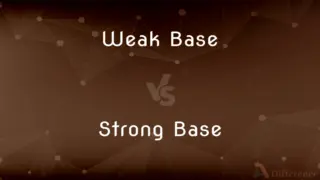
Previous Comparison
Weak Base vs. Strong Base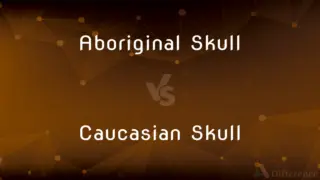
Next Comparison
Aboriginal Skull vs. Caucasian SkullAuthor Spotlight
Written by
Tayyaba RehmanTayyaba Rehman is a distinguished writer, currently serving as a primary contributor to askdifference.com. As a researcher in semantics and etymology, Tayyaba's passion for the complexity of languages and their distinctions has found a perfect home on the platform. Tayyaba delves into the intricacies of language, distinguishing between commonly confused words and phrases, thereby providing clarity for readers worldwide.