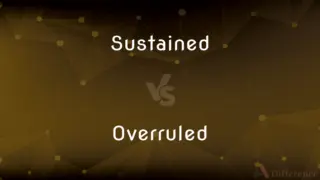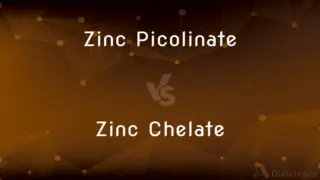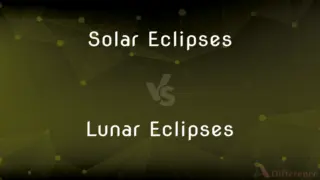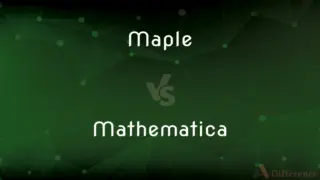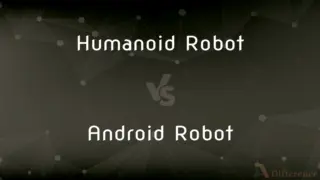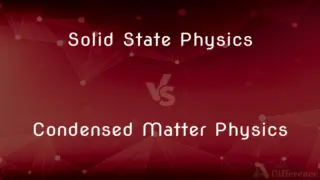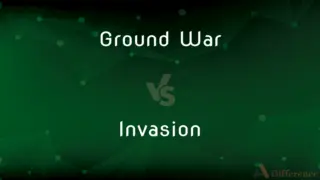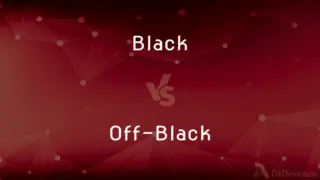Roku Stick vs. Amazon Fire Stick — What's the Difference?
By Tayyaba Rehman — Published on December 15, 2023
Roku Stick is a streamer with broad access to various apps, user-friendly. Amazon Fire Stick is alexa-integrated streamer, Amazon-content oriented.
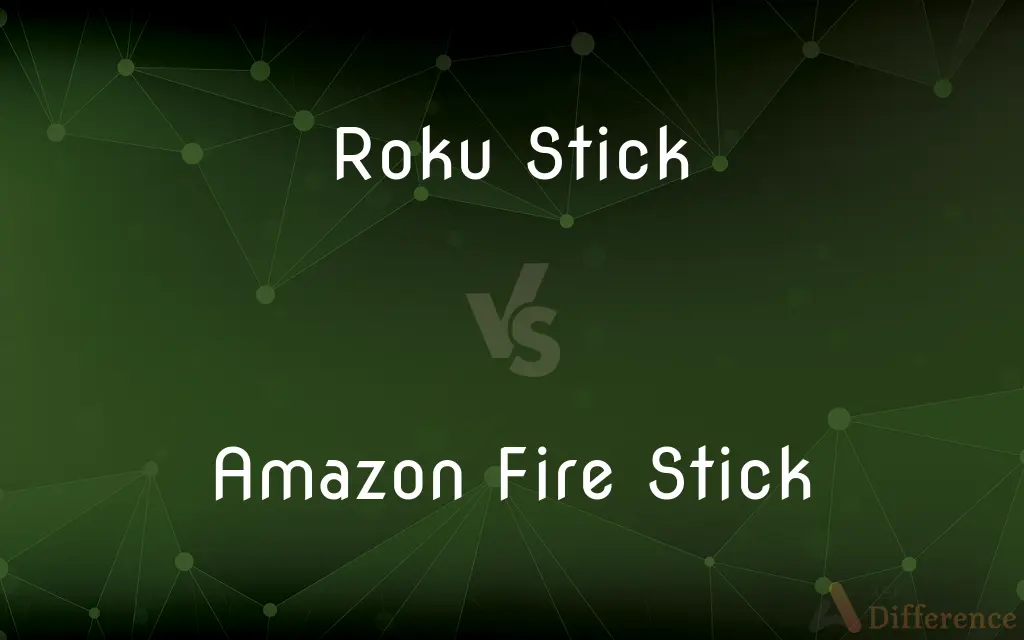
Difference Between Roku Stick and Amazon Fire Stick
Table of Contents
ADVERTISEMENT
Key Differences
The Roku Stick is a streaming media player allowing users to stream video and music from the internet to their television. The Amazon Fire Stick provides similar functionality but with a strong integration of Amazon services, including Amazon Prime Video and Alexa voice assistant.
Roku Stick offers a simple interface and a remote control that facilitates navigation, providing access to a vast range of streaming services. Conversely, Amazon Fire Stick is tailored towards seamless integration with Alexa, allowing for voice control, and offers deep integration with Amazon’s content library.
Roku Stick’s neutral approach in aggregating content allows it to present a vast array of options without prioritizing any service, providing a seemingly unlimited selection of entertainment. In contrast, Amazon Fire Stick tends to prioritize Amazon content, though it also supports a multitude of other streaming apps.
In terms of app availability, the Roku Stick prides itself on providing access to over 500,000 movies and TV episodes from top free and paid channels, making it highly versatile. The Amazon Fire Stick also offers a wide variety of content, with the added benefit of being part of the Amazon ecosystem, which is advantageous if you’re already invested in that ecosystem.
The Roku Stick and Amazon Fire Stick both support major streaming services. However, Roku’s search functionality is broad, offering unbiased search results across top channels, making it easier for users to find the best location to watch their desired content. The Amazon Fire Stick offers robust features like voice control through Alexa, which can extend to controlling compatible smart home devices.
ADVERTISEMENT
Comparison Chart
Content Availability
Extensive, neutral
Vast, Amazon-focused
Voice Assistance
Limited
Advanced (Alexa)
Ecosystem
Independent
Amazon
User Interface
Simple, easy-to-use
Intuitive, Alexa-integrated
Remote Control
Standard navigation
Voice control available
Compare with Definitions
Roku Stick
Known for its user-friendly interface.
Setting up my Roku Stick was easy thanks to its simple interface.
Amazon Fire Stick
Allows voice control via Alexa.
I found my movie just by asking my Amazon Fire Stick.
Roku Stick
A device providing streaming video content.
I use my Roku Stick to stream my favorite shows.
Amazon Fire Stick
Can control compatible devices.
I dimmed the lights with my Amazon Fire Stick before the movie.
Roku Stick
Not tied to a specific content ecosystem.
I love that my Roku Stick doesn’t limit me to one company’s content.
Amazon Fire Stick
Part of the Amazon digital ecosystem.
My Amazon purchases are easier to access on my Amazon Fire Stick.
Roku Stick
A platform not prioritizing any service.
The Roku Stick lets me choose the best streaming service for a movie.
Amazon Fire Stick
Prioritizes content from Amazon services.
My Amazon Fire Stick suggests shows from Prime Video.
Roku Stick
Offers a wide range of channels.
With my Roku Stick, I have access to more channels than I can count.
Amazon Fire Stick
Provides access to various streaming services.
There are so many apps available on my Amazon Fire Stick!
Common Curiosities
Does the Roku Stick offer voice control?
It offers limited voice control features.
What is a Roku Stick used for?
Streaming digital content to your TV.
Is Amazon content prioritized on the Fire Stick?
Yes, especially Prime Video content.
Can I watch live TV with a Roku Stick?
Yes, with relevant subscriptions.
Can the Amazon Fire Stick use voice commands?
Yes, through Alexa integration.
Can I browse the internet on the Fire Stick?
Yes, using a browser like Amazon Silk.
Is the Roku Stick compatible with all TVs?
Any TV with an HDMI port.
Does the Amazon Fire Stick support 4K?
Yes, in the 4K model.
What channels are available on the Roku Stick?
Various, from Netflix to smaller niche channels.
Can the Amazon Fire Stick handle games?
Yes, lightweight ones.
Share Your Discovery

Previous Comparison
On-The-Job Training vs. Off-The-Job Training
Next Comparison
Get Method vs. Post MethodAuthor Spotlight
Written by
Tayyaba RehmanTayyaba Rehman is a distinguished writer, currently serving as a primary contributor to askdifference.com. As a researcher in semantics and etymology, Tayyaba's passion for the complexity of languages and their distinctions has found a perfect home on the platform. Tayyaba delves into the intricacies of language, distinguishing between commonly confused words and phrases, thereby providing clarity for readers worldwide.