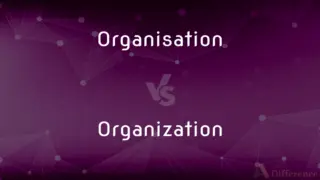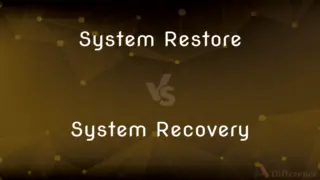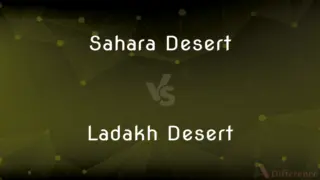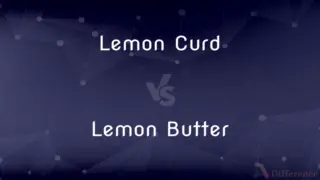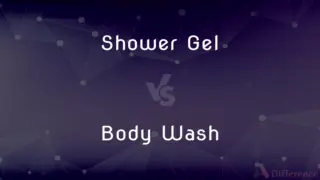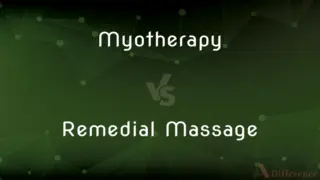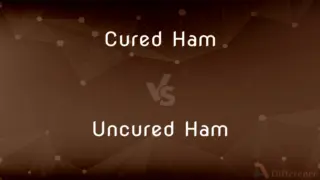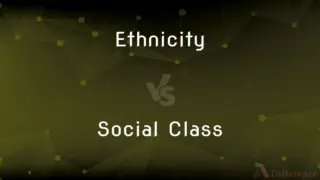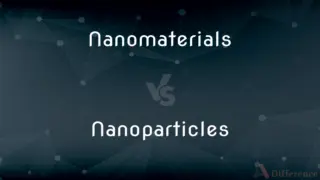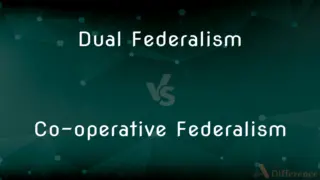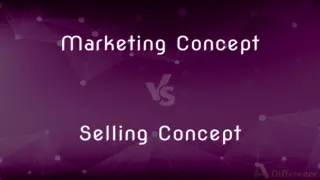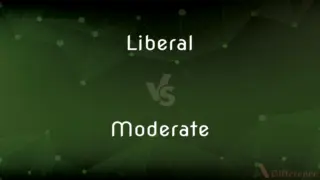Reset vs. Restart — What's the Difference?
By Urooj Arif & Fiza Rafique — Updated on April 18, 2024
Resetting a device returns it to its original settings, erasing all data, while restarting a device simply turns it off and back on without data loss.

Difference Between Reset and Restart
Table of Contents
ADVERTISEMENT
Key Differences
Resetting a device means returning it to its factory settings, often used as a last resort to solve persistent software issues or to clear personal data before selling the device. On the other hand, restarting a device, also known as rebooting, is a simpler process that involves turning the device off and on again to resolve minor operational glitches or update software.
When you reset a device, all configurations, saved settings, and data are permanently erased, restoring the system to how it was originally delivered from the manufacturer. Whereas, when you restart a device, all active processes are closed and then restarted, but personal data, apps, and configurations remain unchanged.
Resetting is often used to address more severe system problems that cannot be resolved through restarting or to wipe personal information securely. Conversely, restarting is typically sufficient for clearing up routine software errors, such as freezes or slow performance, without affecting data.
In terms of impact, resetting a device can be a drastic action that might require you to reinstall apps and reconfigure settings from scratch. Meanwhile, restarting a device is a low-risk operation that can be performed regularly without any negative consequences on the system or data.
While both actions are intended to improve device functionality, resetting is more invasive and permanent, making it suitable for comprehensive system issues or privacy concerns. On the other hand, restarting is a quick and often effective fix for minor bugs and system refreshment.
ADVERTISEMENT
Comparison Chart
Data Impact
Erases all data and configurations.
No data loss.
Purpose
Solves severe issues, wipes data.
Resolves minor glitches, updates software.
Frequency
Rarely, as needed.
Can be done frequently.
Process Complexity
Involves several steps and confirmation.
Simple, often one or two steps.
Recovery
Requires reinstallation/configuration.
No recovery needed, immediate return to function.
Compare with Definitions
Reset
To clear all settings and data for privacy or troubleshooting.
Before selling my old phone, I performed a full reset.
Restart
A common first step in troubleshooting tech problems.
Always try restarting your device before calling tech support.
Reset
An action taken to solve persistent system issues.
A factory reset was necessary after the system crash.
Restart
The process of renewing system processes without data loss.
A quick restart often resolves minor software bugs.
Reset
The process of deleting all configurations to start fresh.
Resetting the router restored internet access.
Restart
A quick reboot to refresh system operations.
I restart my phone nightly to keep it running smoothly.
Reset
To restore a device to its original factory settings.
Resetting the phone erased all my photos and apps.
Restart
An action to clear temporary files and free up memory.
Restarting the device cleared the memory leak.
Reset
A complete wipe and reinstallation of software.
I had to reset my laptop to remove the malware.
Restart
To turn a device off and on again.
Restarting the computer fixed the update issue.
Reset
To set again
Reset a broken bone.
Restart
To start again or anew
Restarted the engine after it stalled.
Reset
To change the reading of
Reset a clock.
Restart
To begin operation again.
Reset
To adjust (the interest rate of a loan) according to contractual arrangement, as at the end of a preset term.
Restart
The act of starting something again.
After the restart of my browser, the problem went away.
Reset
To be set again
Waiting for the bowling pins to reset.
Restart
(computing) To reboot.
Reset
To change according to contractual arrangement, as at the end of a preset term. Used of an interest rate.
Restart
Start an engine again, for example
Reset
To change to a different interest rate according to contractual arrangement, as at the end of a preset term. Used of a loan.
Restart
Take up or begin anew;
We resumed the negotiations
Reset
The act or an instance of setting again
The reset of a computer password.
Reset
To set back to the initial state.
Reset
To set to zero.
Reset
(transitive) To adjust; to set or position differently.
Reset
To receive and hide (stolen goods, or a criminal, etc.)
Reset
The act of resetting to the initial state.
Reset
The act of setting to zero.
Reset
Something that is reset.
Reset
A device, such as a button or switch, for resetting something.
Reset
(typography) That which is reset; printed matter set up again.
Reset
The crime of knowingly and dishonestly receiving stolen goods, or harbouring an outlaw.
Reset
To set again; as, to reset type; to reset copy; to reset a diamond.
Reset
To harbor or secrete; to hide, as stolen goods or a criminal.
We shall see if an English hound is to harbor and reset the Southrons here.
Reset
The act of resetting.
Reset
That which is reset; matter set up again.
Reset
The receiving of stolen goods, or harboring an outlaw.
Reset
Device for resetting instruments or controls
Reset
Set anew;
They re-set the date on the clock
Reset
Set to zero;
Reset instruments and dials
Reset
Adjust again after an initial failure
Common Curiosities
What risks are associated with resetting a device?
The main risk is losing all personal data, configurations, and installed apps, requiring a complete re-setup.
How often should I restart my computer or smartphone?
While there's no set frequency, restarting when the device feels sluggish or after a software update is beneficial.
How do I reset my device?
The specific steps vary by device, but generally involve going to settings, finding a 'Reset' option, and following the prompts.
Should I back up my data before resetting a device?
Absolutely, it’s essential to back up your data before resetting as the process erases all stored information.
Can restarting a device fix connectivity issues?
Yes, restarting often resolves minor connectivity issues by refreshing the network settings.
When should I choose to restart rather than reset?
Restart when facing minor issues like software freezes; reset for major problems or when needing to erase personal data.
Is it safe to restart my device frequently?
Yes, restarting your device frequently is safe and can help maintain its performance without risking data loss.
What is the difference between a soft reset and a hard reset?
A soft reset is generally a simple restart or reboot, while a hard reset means restoring a device to its factory settings.
What is the main purpose of resetting a device?
The main purpose is to erase all data and return the device to its original factory settings.
Does resetting a device improve its performance?
Resetting can improve performance by clearing clutter and restoring original settings, but it also erases all data.
What are the benefits of regularly restarting a device?
Regular restarts can help clear system memory, prevent crashes, and improve overall performance.
Is there a difference between restarting and turning a device off and on?
Functionally, they are similar, but restarting is usually a quicker, one-step process that may involve specific system refresh protocols.
Does restarting a device delete any personal data?
No, restarting does not delete any personal data. It simply refreshes the system processes.
How does restarting help with software updates?
Restarting helps in applying and finalizing updates by shutting down old processes and starting new ones with updated software.
Can I undo a reset if I change my mind?
Once a reset is initiated and completed, it cannot be undone; data restoration is only possible through backups.
Share Your Discovery
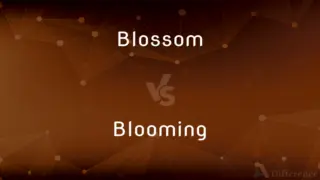
Previous Comparison
Blossom vs. Blooming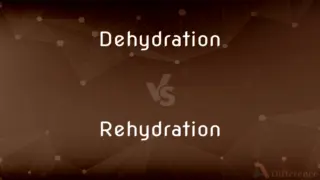
Next Comparison
Dehydration vs. RehydrationAuthor Spotlight
Written by
Urooj ArifUrooj is a skilled content writer at Ask Difference, known for her exceptional ability to simplify complex topics into engaging and informative content. With a passion for research and a flair for clear, concise writing, she consistently delivers articles that resonate with our diverse audience.
Co-written by
Fiza RafiqueFiza Rafique is a skilled content writer at AskDifference.com, where she meticulously refines and enhances written pieces. Drawing from her vast editorial expertise, Fiza ensures clarity, accuracy, and precision in every article. Passionate about language, she continually seeks to elevate the quality of content for readers worldwide.