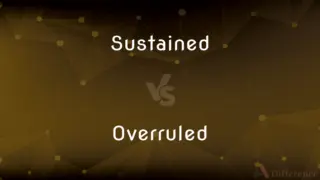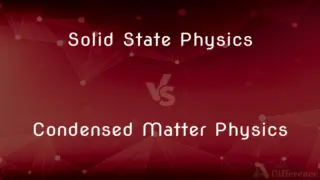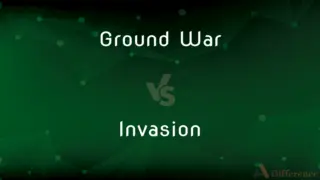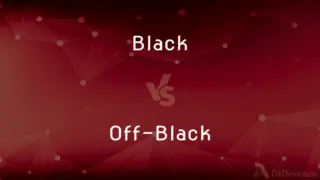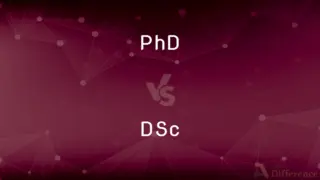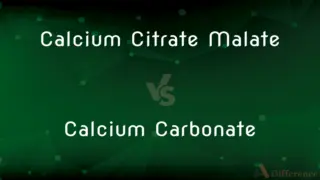PowerPoint vs. Google slides — What's the Difference?
Edited by Tayyaba Rehman — By Fiza Rafique — Published on January 5, 2024
PowerPoint is a slide-based presentation program by Microsoft, while Google Slides is a web-based presentation tool by Google.

Difference Between PowerPoint and Google slides
Table of Contents
ADVERTISEMENT
Key Differences
PowerPoint, a Microsoft product, has been a staple in digital presentations since the 1990s, offering a wide array of design templates and rich multimedia capabilities. It's known for its robust feature set, which caters to both novice and professional users, allowing for sophisticated presentations that can include a variety of transitions, animations, and embedded multimedia. It's part of the Microsoft Office suite and is available as a standalone application or as part of an Office subscription, with versions for Windows, macOS, and other platforms.
Google Slides is Google's answer to PowerPoint, designed for cloud-based collaboration. It allows multiple users to work on the same presentation simultaneously, providing a seamless experience for teams distributed across the globe. Google Slides focuses on simplicity and ease of use, offering fewer customization options than PowerPoint but excelling in its collaborative features. As a part of the Google Workspace, it is available for free to anyone with a Google account, working across various platforms through web browsers.
PowerPoint is widely used in business and educational settings for its comprehensive features and offline access, while Google Slides is often favored by teams that prioritize real-time collaboration and accessibility from any device with an internet connection. PowerPoint offers advanced features like detailed animation settings and the ability to work extensively with offline content, while Google Slides has a more streamlined interface with a focus on online sharing and collaboration.
PowerPoint presentations can be more storage-heavy, especially when incorporating high-resolution media, whereas Google Slides stores all content online, which can be a limitation for users with poor internet connectivity. PowerPoint provides extensive offline editing capabilities, which is a significant advantage when internet access is unreliable. Google Slides requires internet access for full functionality, but it allows for easy sharing without the need for file downloads or transfers.
Comparison Chart
Accessibility
Requires software installation; offline access available.
Accessible online; requires internet connection.
ADVERTISEMENT
Collaboration
Limited real-time collaboration features.
Strong real-time collaboration features.
Customization
Extensive customization options.
More streamlined, with fewer customization options.
Integration
Part of Microsoft Office Suite.
Part of Google Workspace.
Storage and File Size
Larger file sizes; local storage.
Smaller file sizes; cloud storage.
Compare with Definitions
PowerPoint
She enhanced her lecture with a video clip played directly from PowerPoint.
PowerPoint offers templates and design themes for slides.
Google slides
Google Slides allowed us to embed a live survey from Google Forms.
Google Slides presentations can be published online.
PowerPoint
I created my project presentation using PowerPoint.
PowerPoint is a tool for creating visual aids for presentations.
Google slides
We shared our group project on Google Slides for real-time feedback.
Google Slides enables live collaboration and editing.
PowerPoint
Our company’s branding is consistent thanks to PowerPoint's custom templates.
PowerPoint presentations can be shared as slideshows or printed handouts.
Google slides
Our team edited the business plan simultaneously on Google Slides.
Google Slides is accessible through a web browser.
PowerPoint
We distributed printed PowerPoint handouts at the conference.
Google Slides is a cloud-based presentation software from Google.
Google slides
I accessed our sales presentation via Google Slides on my tablet.
Google Slides integrates with other Google services.
PowerPoint
The seminar featured interactive charts made in PowerPoint.
PowerPoint allows embedding videos and animations in slides.
PowerPoint
An electronic slide presentation.
Common Curiosities
Does Google Slides work offline?
Google Slides has an offline mode if enabled in Google Chrome, but it's primarily designed for online use.
Are PowerPoint presentations compatible with Google Slides and vice versa?
Generally, yes, but some features may not transfer perfectly due to differences in the software capabilities.
Can PowerPoint presentations be converted to Google Slides?
Yes, PowerPoint files (.pptx) can be imported into Google Slides and converted for editing.
Do PowerPoint and Google Slides support animations and transitions?
Yes, both support animations and transitions, though PowerPoint offers a wider range of options.
Is it possible to collaborate in real-time using PowerPoint?
Real-time collaboration is possible in PowerPoint through OneDrive or SharePoint but is more seamless in Google Slides.
What is PowerPoint?
PowerPoint is a presentation software developed by Microsoft that allows users to create slides with text, images, and multimedia.
What is Google Slides?
Google Slides is a web-based presentation tool that enables real-time collaboration and is part of the Google Workspace.
How secure is the information in PowerPoint and Google Slides?
Both platforms have security measures in place, but Google Slides relies on Google's cloud security, while PowerPoint security depends on local software measures or Microsoft's cloud, depending on how it's used.
Is customer support available for both PowerPoint and Google Slides?
Microsoft offers support for PowerPoint users, while Google provides support for Google Slides users.
Do both PowerPoint and Google Slides offer mobile apps?
Yes, both have mobile apps for iOS and Android.
Can I track changes in PowerPoint and Google Slides?
Google Slides automatically tracks changes and allows you to see revision history. PowerPoint also has tracking features, especially when saved to OneDrive or SharePoint.
Can I use Google Slides for free?
Yes, Google Slides is free to use with a Google account.
Does PowerPoint offer templates?
Yes, PowerPoint provides a wide variety of templates.
Can Google Slides be accessed on any device?
Google Slides can be accessed on any device with a web browser and internet connection.
Can I print my presentations from PowerPoint and Google Slides?
Yes, both services support printing presentations directly from the software.
Share Your Discovery

Previous Comparison
Creative Commons vs. Public Domain
Next Comparison
Shredded Cheese vs. Grated CheeseAuthor Spotlight
Written by
Fiza RafiqueFiza Rafique is a skilled content writer at AskDifference.com, where she meticulously refines and enhances written pieces. Drawing from her vast editorial expertise, Fiza ensures clarity, accuracy, and precision in every article. Passionate about language, she continually seeks to elevate the quality of content for readers worldwide.
Edited by
Tayyaba RehmanTayyaba Rehman is a distinguished writer, currently serving as a primary contributor to askdifference.com. As a researcher in semantics and etymology, Tayyaba's passion for the complexity of languages and their distinctions has found a perfect home on the platform. Tayyaba delves into the intricacies of language, distinguishing between commonly confused words and phrases, thereby providing clarity for readers worldwide.